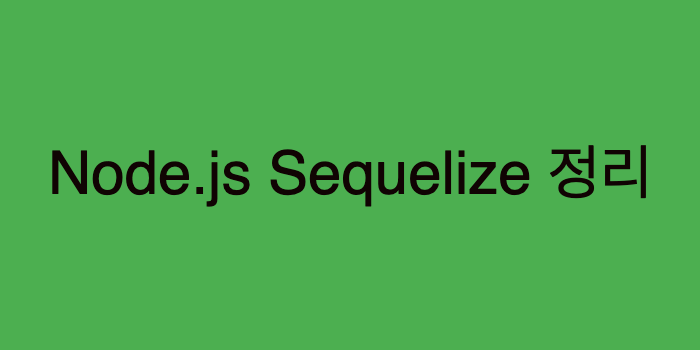
Sequelize 정리
Sequlize란?
- 자바스크립트 구문을 알아서 SQL로 변환해주는 모듈
- 다른 데이터베이스 전환시에도 유용하게 사용가능
Install Sequelize(Mysql)
npm install sequelize sequelize-cli mysql2설치완료 후 npx seqeulize init 명령어 호출
Sequelize 초기 생성 후 models/index.js 작성
const Sequelize = require('sequelize');
const User = require('./user');
const Comment = require('./comment');
const env = process.env.NODE_ENV || 'development';
const config = require('../config/config');
const db = {};
// config는 시퀄라이즈 초기 생성 후 디비 연결파일
//새로운 시퀄라이즈 객체 생성 (객체 내부에는 디비 연결 정보를 가지고 있음)
const sequelize = new Sequelize(config.database, config.username, config.password,config);
db.sequelize = sequelize;
//db와 테이블 연결
db.User = User;
db.Comment = Comment;
User.init(sequelize);
Comment.init(sequelize);
User.associate(db);
Comment.associate(db);
//--------------------
module.exports = db;시퀄라이즈를 이용하여 디비 연결 (app.js)
...
const {sequelize} = require('./models');
//force : 서버 실행 시 마다 테이블을 재생성 할 것인지 아닌지
sequelize.sync({force: false})
.then(()=>{
cnosole.log("DB Connected Success");
})
.catch((err)=> {
console.error(err);
});모델 생성
const Sequelize = require('sequelize');
module.exports = class User extends Sequelize.Model {
/*
static init:
테이블에 대한 자료형 지정 및 테이블 자체 설정
static associate:
테이블과 테이블의 관계에 대한 설정
*/
static init(sequelize) {
return super.init({
//알아서 id 키 값을 생성하고 기본키로 만듬
...
name: {
type: Sequelize.STRING(20), //자료형 타입
allowNull: false, //NULL 값 허용 여부
unique: true, //UNIQUE 여부
},
age: {
type: Sequelize.INTEGER.UNSIGNED,
allowNull: false,
},
married: {
type: Sequelize.BOOLEAN, // T/F
allowNull: false,
},
...
}, {
// 테이블에 대한 설정 지정
sequelize, // static init의 매개변수와 연결되는 옵션, model/index.js에서 연결
timestamps: false, // true시 createAt, updateAt 컬럼 추가 각각 생성 및 수정 시 시간 반영
underscored: false, // 테이블과 컬럼명을 자동으로 캐멀케이스로 만든다.
modelName: 'User', // 프로젝트에서 사용하는 모델의 이름
tableName: 'users', // 실제 데이터베이스의 테이블 이름
paranoid: false, // true로 설정 시 데이터 삭제 시 완벽하게 삭제하지 않고 삭제기록
charset: 'utf8',
collate: 'utf8_general_ci',
});
}
static associate(db) {
//테이블과 테이블의 관계를 설정
}
}관계 생성
모델의 static associate(db) {} 부분에서 테이블간의 관계를 작성
1:N
static associate(db) {
db.User.hasMany(db.Comment, {foreignKey: 'commenter',sourceKey:'id'});
}static associate(db) {
db.Comment.belongsTo(db.User, {foreignKey: 'commenter', targetKey:'id'});
}다른 모델의 정보를 받아서 사용하는 테이블(외래키 컬럼이 존재하는)이 belongsTo를 사용함
foreignKey : 저장할 외래 키
targetKey : 외래키를 보유한 테이블 시점에서 원본 데이터를 보유한 테이블의 컬럼명
sourceKey : 공유할 컬럼명
1:1
static associate(db) {
db.User.hasOne(db.Comment, {foreignKey: 'UserId',sourceKey:'id'});
}static associate(db) {
db.Comment.belongsTo(db.User, {foreignKey: 'UserId', targetKey:'id'});
}N:M
static associate(db) {
db.Post.belongsToMany(db.Hashtag,{through:'PostHashtag'});
}static associate(db) {
db.Hashtag.belongsToMany(db.Post,{through:'PostHashtag'});
}Query
CREATE
//INSERT INTO nodejs.users (name, age,married,comment) VALUES ('zero',24,0,'자기소개1');
const {User} = require(../models);
User.create({
name:'zero',
age:24,
married:false,
comment: '자기소개1',
});READ
//SELECT * FROM nodejs.users;
User.findAll({});
//SELECT * FROM nodejs.users LIMIT 1;
User.findOne({});
//SELECT name, married FROM nodejs.users;
User.findAll({
attributes: ['name','married'],
});
/*
Op 객체
Op.gt: 초과
Op.gte: 이상
Op.lt: 미만
Op.lte: 이하
Op.ne: 같지않음
Op.or: 또는
Op.in: 배열 요소 중 하나
Op.notIn: 배열 요소와 모두 다름
*/
//SELECT name, age FROM nodejs.users WHERE married=1 AND age > 30;
const {Op} = required('sequelize');
const {User} = required('../models');
User.findAll({
attributes: ['name','age'],
where: {
married: true,
age: {[Op.gt]: 30},
},
});
//SELECT id, name FROM users WHERE married = 0 OR age > 30;
const {Op} = required('sequelize');
const {User} = required('../models');
User.findAll({
attributes:['id','name'],
where: {
[Op.or]: [{married:false},{age:{[Op.get]:30}}],
},
});
//SELECT id, name FROM users ORDER BY age DESC;
User.findAll({
attributes: ['id','name'],
order: [['age','DESC']],
});
//SELECT id, name FROM users ORDER BY age DESC LIMIT 1;
User.findAll({
attributes: ['id','name'],
order: [['age','DESC']],
limit: 1,
});
//SELECT id, name FROM users ORDER BY age DESC LIMIT 1 OFFSET 1;
User.findAll({
attributes:['id','name'],
order: ['age','DESC'],
limit: 1,
offset: 1,
});UPDATE
//UPDATE nodejs.users SET comment = 'Change' WHERE id = 2;
User.update({
comment: 'Change',
where: {
id: 2,
},
});DELETE
User.destory({
where: {id:2},
});관계 쿼리
include 속성을 사용하여 외래키로 연결되어있는 테이블의 데이터까지 반환한다.
const user = await User.findOne({
include: [{
model:Comment,
}]
});
console.log(user.Comments);
//같은 방법
const user = await User.findOne({});
const comments = await user.getComments();
console.log(comments);
/*
관계가 설정되어있다면, getComments, setComments, addComment, addComments, removeComments 메서드를 지원한다.
include 내에도 where나 attribute를 지원한다.
*/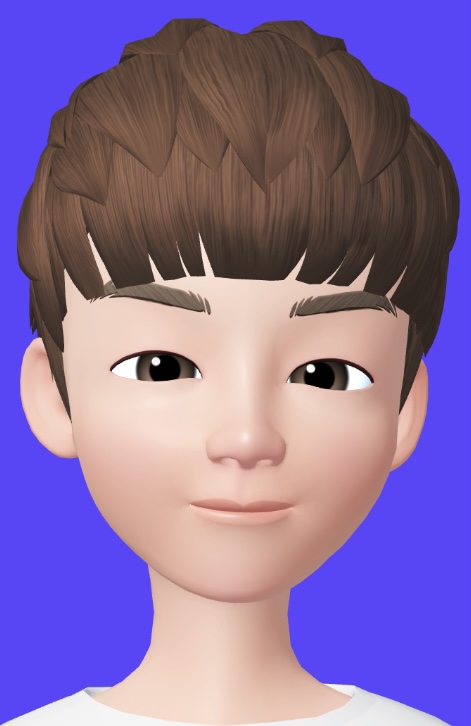
와 설명이 정말 깔끔해서 이해가 너무 잘돼요! 좋은 글 감사합니다 :)