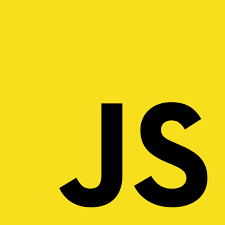Import와 Export
모듈(Module): 특정 데이터들의 집합(파일)
Import(모듈 가져오기)
import { 가져올 모듈 명 } from '해당 모듈 경로'
Export(모듈 내보내기)
export const 모듈명 = 내용;
💡 JS에서 모듈 개념 사용하기 위해서는,
type="module"속성이 존재해야함
❗️ 프로젝트는 어떠한 기능이나 데이터들을 각각의 파일로 구분함 → 모듈
가져오기와 내보내기 패턴
1. 기본 내보내기 → default
하나의 파일(모듈)에서는 기본 내보내기로 하나의 데이터만 내보낼 수 있음
// ./module.js
export default 123;모듈명이 명시되어 있지 않는 경우, 직접 명시 가능
// ./main.js
import number from './module.js';
console.log(number); // 1232. 이름 내보내기
한 개 뿐만 아니라 여러개 내보낼 수 있음
// ./module.js
export const str = "ABC";
export const arr = [];
export function hello() {}-
이름 내보내기로 명시된 모듈은
{}안에 동일한 이름으로 명시// ./main.js import { str, arr, hello } from './module.js'; -
이름 변경해서 가져오기 →
as키워드 이용기존 이름 as 새로운 이름// ./main.js import { str as xyz, arr, hello } from './module.js'; -
모듈 내의 모든 속성 가져오기 →
*(와일드 카드) 사용// ./main.js import * as abc from './module.js'; console.log(abc.str);
동적으로 모듈 가져오기
❗️ import는 JS 최상단에 위치해야 함 → 중간에 import를 사용하면 SyntaxError 발생
코드 중간에 동적으로 모듈 가져와 사용하는 방법
→ import 함수 이용
import(모듈 위치).then(매개변수) => {});ex) module.js에 있는 모듈 중간에 가져오기
-
then이용하기setTimeout(() => { import("./module.js").then(abc => { console.log(abc); }); },1000); -
비동기(
async-await) 이용setTimeout(async () => { const abc = await import('./module.js'); console.log(abc); },1000);
모듈 가지고오자마자 내보내는 방법
→ utils 파일 안에 모든 모듈 내보내서, 사용할 파일에서 한 줄의 코드로 여러 모듈 사용 가능
// a.js
export const a = () => 123;// b.js
export const b = () => 456;// utils.js
export { a } from './a.js';
export { b } from './b.js';// main.js
import { a, b} from './utils.js';
console.log(a());
console.log(b());