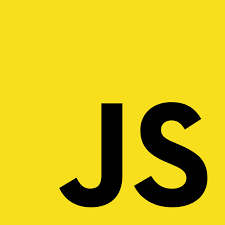
Ch04 함수
함수 선언과 호출, 호이스팅
함수 사용법
-
함수 선언문(Declaration)
function hello() {} -
함수 표현식(Expression)
const hello = function () {};
함수 호이스팅(Hoisting)
- 보통, 코드 순서는 위에서부터 아래로 순차적으로 실행됨
function hello() { console.log("hello"); } hello(); - 함수 호이스팅을 통해 정의되지 않은 함수 호출 → 함수가 선언되어져 있는 유효한 범위의 맨 위로 올라가 호출됨
❗️ 함수 호이스팅은 함수 선언문에서만 작동함, 함수 표현식에서는 작동 안함hello(); function hello() { console.log("hello"); } - 함수 구현 코드가 복잡할 때 함수 호이스팅 사용 → 함수 호출문(즉, 함수 이름)을 보며 함수 로직에 대해 추측한 후 함수 구현문으로 이동하여 로직을 파악할 수 있음
- 기명 함수를 사용하면 호이스팅 사용 못함(함수 이름이 변경됨)
const world = function hello() { console.log("Hello"); };
반환 및 종료
return: 반환할 데이터를 제공하고 함수를 종료 → return 이후의 코드는 실행되지 않음 → 반환할 데이터가 없는 경우 undefined 반환return;function hello() { return "Hello!"; console.log("Wow"); } console.log(hello()); // Hello!
ex)
function plus(num) {
if (num === undefined) {
// num이 undefined면 return
console.log("숫자를 입력해주세요!");
return 0;
}
return num + 1;
}
console.log(plus(2));
console.log(plus(7));
console.log(plus()); // undefined+1 = NaN매개변수 패턴(Parameter pattern)
기본값(Default value)
// 매개변수
// b에 기본 값 지정(인수로 받아온 값이 없는 경우 대신 사용)
function sum(a, b = 1) {
return a + b;
}
console.log(sum(1, 2)); // 인수(argument)
console.log(sum(7));구조 분해 할당(Destructuring assignment)
매개변수 객체 구조 분해 할당
-
객체 문법 이용
const user = { name: "HEROPY", age: 85, }; function getName(user) { return user.name; // 혹은 user.name; } console.log(getName(user)); -
구조 분해 할당(1)
const user = { name: "HEROPY", age: 85, }; function getName(user) { const { name } = user; return name; } console.log(getName(user)); -
구조 분해 할당(2)
const user = { name: "HEROPY", age: 85, }; function getName({ name }) { return name; } console.log(getName(user));
- 기본값 설정
const user = { name: "HEROPY", age: 85, }; // 이메일 속성이 없는 경우를 대비하여 기본값 설정 function getEmail({ email = "이메일이 없습니다." }) { return user.email; } console.log(getEmail(user));
매개변수 배열 구조 분해할당
-
배열 인덱스 이용
const fruits = ["Apple", "Banana", "Cherry"]; function getSecondItem(array) { return array[1]; } console.log(getSecondItem(fruits)); -
배열 구조 분해 할당 → 쉼표로 구분
const numbers = [1, 2, 3, 4, 5, 6, 7]; function getSecondItem([, b]) { return b; } console.log(getSecondItem(numbers));
나머지 매개변수(Rest parameters) → 전개 연산자 이용
function sum(...rest) {
console.log(rest);
return rest.reduce((acc, current) => {
return acc + current;
}, 0);
}
console.log(sum(1, 2)); // 3
console.log(sum(1, 2, 3, 4)); // 10
console.log(sum(1, 2, 3, 4, 5, 6, 7, 8, 9, 10)); // 55화살표 함수(Arrow function)
💡 함수 표현 방식
- 함수 선언:
function sum() {};- 함수 표현:
const sum = function () {};- 화살표 함수(일종의 함수 표현식):
const sum = () => {};
함수 선언과 화살표 함수
- 함수 선언
function sum(a, b) { return a + b; } - 화살표 함수
const sum = (a, b) => a + b;
화살표 함수의 다양한 패턴
- 화살표 함수 기본 형태
const a = () => {}; - 매개 변수 개수
- 매개변수가 하나인 경우 소괄호 생략 가능
const b = (x) => {};const b = x => {}; - 매개 변수가 2개 이상 혹은 없는 경우 소괄호 반드시 사용
const c = (x, y) => {};
- 매개변수가 하나인 경우 소괄호 생략 가능
- 함수 로직 구현부
- 기본 형태
const d = (x) => { return x * x; }; - 코드가 한 줄인 경우
return과 중괄호 생략 가능const e = (x) => x * x; - 코드가 두 줄 이상인 경우 중괄호 생략 불가
const f = (x) => { console.log(x); return x * x; };
- 기본 형태
- 객체 데이터 반환
const g = () => { return { a: 1 }; };- 중괄호와 return 생략시, 소괄호로 묶어 데이터라는 것을 명시
const h = () => ({ a: 1 });
- 중괄호와 return 생략시, 소괄호로 묶어 데이터라는 것을 명시
- 배열 데이터 반환
const i = () => { return [1, 2, 3]; };- 중괄호 생략 가능
const j = () => [1, 2, 3];
- 중괄호 생략 가능
즉시실행함수(IIFE : Immediately-Invoked Function Expression)
익명함수를 통해 즉시 실행
(()=>{
console.log(a*2);
})();즉시실행함수 표현방법
(F)()→(() => {})();(F)()→(function () {})();(F())→(function () {}());!F()→!(function () {})();+F()→+(function () {})();
두번째 소괄호의 역할 → 매개변수 전달
- 외부의 변수를 내부에서 사용가능
((a,b)=>{console.log(a); console.log(b)})(1,2);콜백(Callback)
콜백: 함수가 실행될 때 인수로 들어가는 또 하나의 함수
const a = (callback) => {
console.log("A");
callback();
};
const b = () => {
console.log("B");
};
a(b);
// A
// Bex) setTimeout() 사용
const sum = (a, b, c) => {
setTimeout(() => {
c(a + b);
}, 1000);
};
sum(1, 2, (value) => {
console.log(value);
});ex) 이미지 업로드
const loadImage = (url, cb) => {
const imgEl = document.createElement("img");
imgEl.src = url;
imgEl.addEventListener("load", () => {
cb(imgEl);
});
};
const containerEl = document.querySelector(".container");
loadImage("https://picsum.photos/200", (imgEl) => {
containerEl.innerHTML = "";
containerEl.append(imgEl);
});재귀(Recursive)
자신의 함수를 함수 코드 내에서 다시 호출 하는 것
→ 무한으로 반복하며 특정 조건 찾을 수 있음
❗️무한으로 반복되기 때문에 종료 조건이 필요하다.
const a = () => {
console.log("A");
a(); // 무한호출
};
a();[종료조건 추가]
let i = 0;
const b = () => {
console.log("A");
i += 1;
// i가 자신보다 작을 때만 재귀함수 호출
if (i < 4) {
b();
}
};
b();ex) 최상위 부모 찾기
const userA = { name: "A", parent: null };
const userB = { name: "B", parent: userA };
const userC = { name: "C", parent: userB };
const userD = { name: "D", parent: userC };
const getRootUser = (user) => {
// parent가 있으면 해당 user의 부모를 다시 인자로 넘겨줌
if (user.parent) {
return getRootUser(user.parent);
}
return user;
};
console.log(getRootUser(userD)); // { name: 'A', parent: null}- userD의 parent인 userC를 넘김 → userC의 parent인 userB를 넘김 → userB의 parent인 userA를 넘김 → userA는 부모가 없으므로 자기 자신 리턴
호출 스케줄링(Scheduling a function call)
setTimeout(F(), 시간);
: 해당 시간 후에 함수 실행
const hello = () => {
console.log("Hello~!");
};
setTimeout(hello, 2000); // 2초 후 실행
const timeout = setTimeout(hello, 2000);
const h1El = document.querySelector("h1");
h1El.addEventListener("click", () => {
// h1을 클릭하면 타이머 취소
clearTimeout(timeout);
});setInterval(F(), 시간);
: 해당 시간마다 함수 실행
const timeout2 = setInterval(hello, 2000); // 2초마다 실행
h1El.addEventListener("click", () => {
// h1을 클릭하면 타이머 취소
clearInterval(timeout);
});this
일반함수에서의 this
호출 위치에서 정의
const user = {
firstName: "Heropy",
lastName: "Park",
age: 85,
getFullName: function () {
// 현재 getFullName이 들어있는 객체 데이터 참조
return `${this.firstName} ${this.lastName}`;
},
};
console.log(user.getFullName());→ 어떤 객체가 가지고 있는 메서드를 다른 객체에서 가져다 사용 가능
const user4 = {
firstName: "Heropy",
lastName: "Park",
age: 85,
getFullName() {
return `${this.firstName} ${this.lastName}`; // Lewis Yang
},
};
const lewis = {
firstName: "Lewis",
lastName: "Yang",
};
console.log(u.getFullName.call(lewis)); // u의 getFullName메소드 빌려서 실행화살표 함수에서의 this
자신이 선언한 함수(렉시컬) 범위에서의 정의
💡 렉시컬(Lexical): 함수가 동작할 수 있는 유효한 범위
const user2 = {
firstName: "Heropy",
lastName: "Park",
age: 85,
getFullName: () => {
// 화살표 함수 범위 밖의 데이터는 참조 불가능
return `${this.firstName} ${this.lastName}`; // undefined undefined
},
};
console.log(user2.getFullName());function user3() {
this.firstName = "Neo";
this.lastName = "Anderson";
return {
firstName: "Heropy",
lastName: "Park",
age: 85,
getFullName: () => {
//자신을 호출 하고 있는 함수 범위를 참조(밖)
return `${this.firstName} ${this.lastName}`; // Neo Anderson
},
};
}
const u = user3();
console.log(u.getFullName());