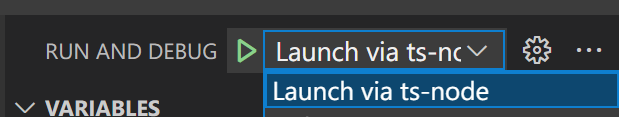타입스크립트 프로젝트에서 보일러플레이트를 사용하지 않고 단순히
console.log("Hello World!")를 사용하려고 해도 launch.json를 작성하기 막막할 때가 있다.
이럴땐 프로젝트에서 (npm init를 한 폴더라든지)
typescript
ts-node위 2개를 dev-dependency에 깔아주고
.vscode/launch.json 에 configurations에다가
{
"name": "Launch via ts-node",
"type": "node",
"protocol": "inspector",
"request": "launch",
"runtimeExecutable": "node",
"runtimeArgs": [
"--nolazy",
"-r",
"ts-node/register/transpile-only"
],
"args": [
"src/index.ts",
"--debug",
],
"cwd": "${workspaceRoot}",
"internalConsoleOptions": "neverOpen",
"console": "integratedTerminal",
"skipFiles": [
"<node_internals>/**",
"node_modules/**"
],
"env": {
"DEBUG": "debug:*",
}
}를 추가해서 돌리면 편하게 쓸 수 있다.
src/index.ts 부분을 자신이 원하는 맨 처음 파일로 지정해주면 되고
ts-node/register/transpile-only 부분은 에러 체크를 하지 않기 때문에 만약 에러 체크를 한다면 지워두는게 좋다.
DEBUG 부분은 debug 모듈 쓸 때 바꾸자.
- 예시로
launch.json을 적으면 이렇게 생긴다.
{
"version": "0.2.0",
"configurations": [
{
"name": "Launch via ts-node",
"type": "node",
"protocol": "inspector",
"request": "launch",
"runtimeExecutable": "node",
"runtimeArgs": [
"--nolazy",
"-r",
"ts-node/register/transpile-only"
],
"args": [
"src/index.ts",
"--debug",
],
"cwd": "${workspaceRoot}",
"internalConsoleOptions": "neverOpen",
"console": "integratedTerminal",
"skipFiles": [
"<node_internals>/**",
"node_modules/**"
],
"env": {
"DEBUG": "debug:*",
}
}
]
}