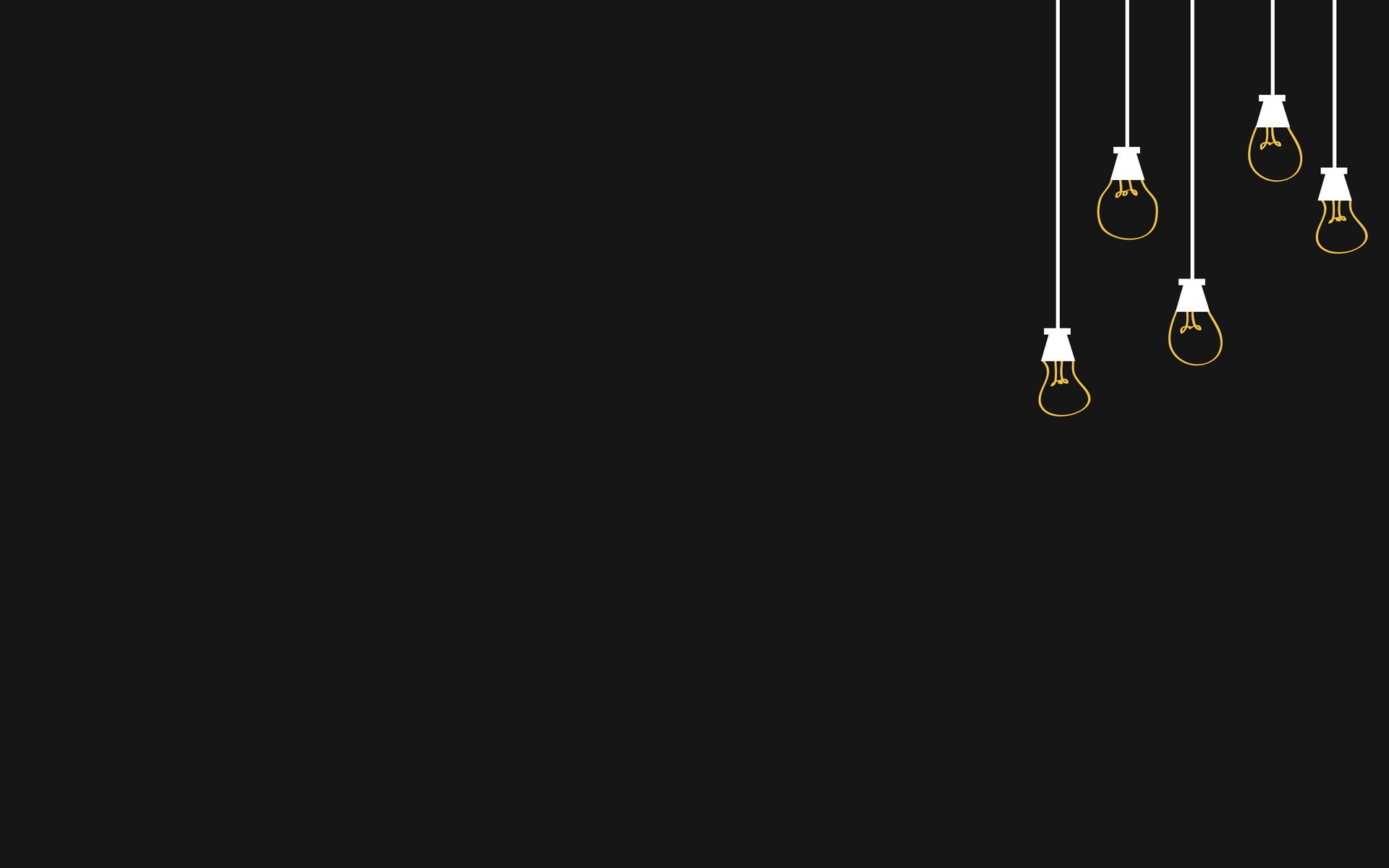Github Access Token 사용하기 (Support for password authentication was removed 오류 해결)
0
발생한 문제❗
private로 설정한 Github repo에 접근하려고 아이디와 비밀번호를 쳤지만 다음과 같은 오류가 발생했다.
remote: Support for password authentication was removed on August 13, 2021. remote: Please see https://docs.github.com/en/get-started/getting-started-with-git/about-remote-repositories#cloning-with-https-urls for information on currently recommended modes of authentication.해결 방법💡
쉽게 말하자면 21년부터 Git이 아이디 비번 방식의 접근을 없애고 Access Token을 발행시켜서 비밀번호 대신 입력해야한다!
Github Access token 발행하기
- 먼저 Github 계정이 email 인증된 상태여야한다
이메일 인증하러 가기 - Github 프로필을 클릭하고 Settings 클릭
- 왼쪽 슬라이더에 Developer Settings 클릭
- 🔑Personal access tokens 클릭
- Generate new token 클릭
- Token name 에 token의 이름
- Expiration 설정, 무기한 토큰은 비추천
- Description에 토큰에 대한 설명 입력 (자유)
- 권한 모두 체크, 권한에 대한 각 설명을 보고싶으면 Scopes for OAuth Apps 를 클릭
- Generate token 클릭
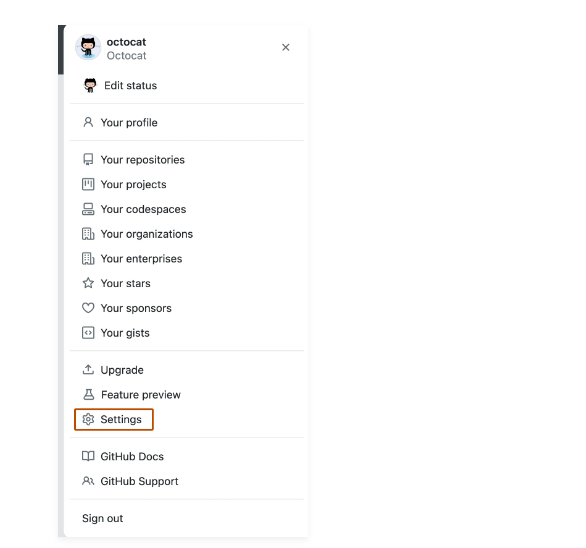
Access Token으로 repo 접근하기
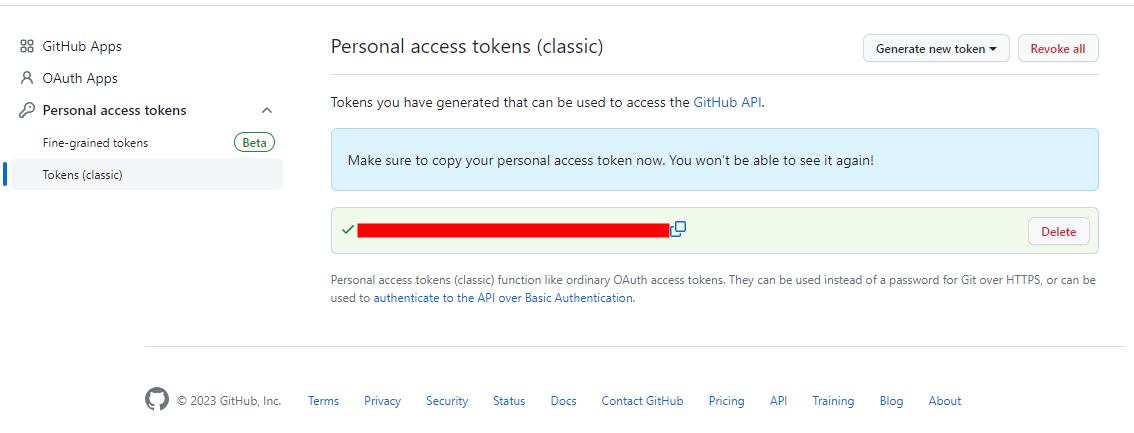
생성한 토큰 복사하기
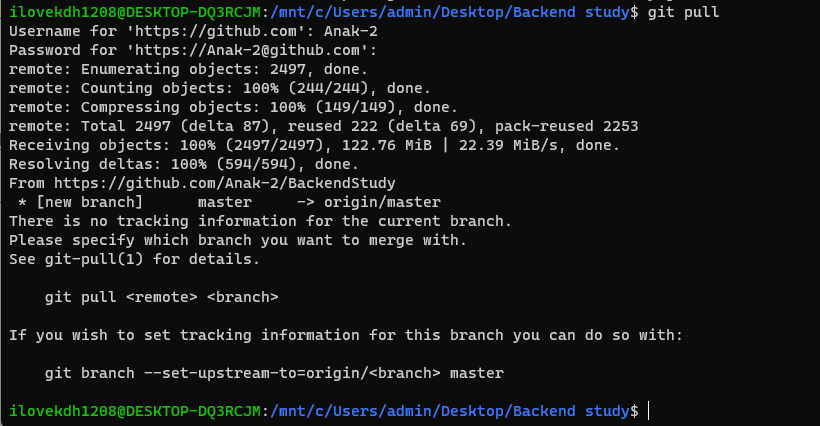
이제 Password 입력하는 칸에 Github 비밀번호 대신 복사한 토큰을 붙여넣으면 설정한 권한 내에서 Git을 관리할 수 있다!