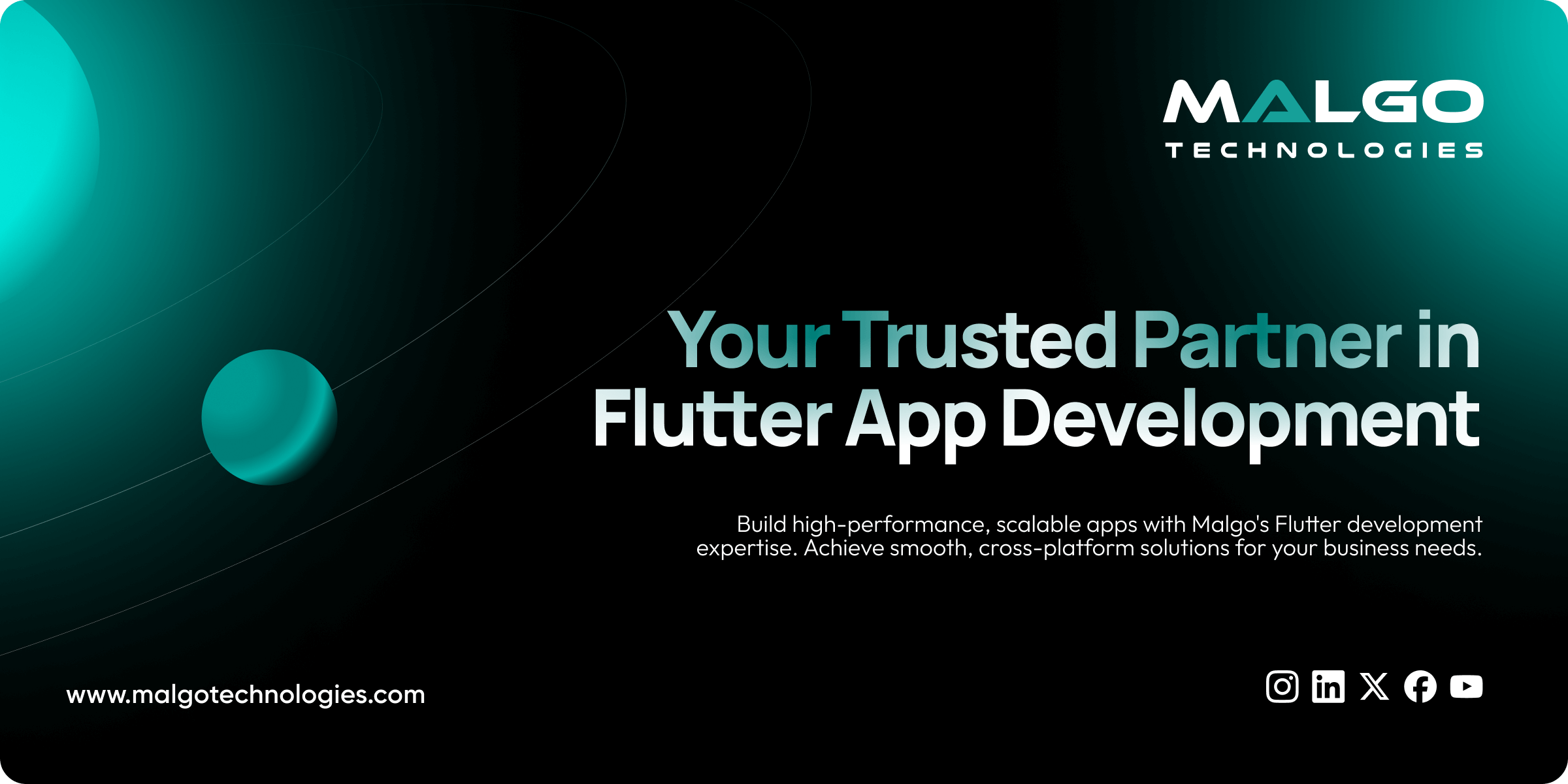
A Flutter app development company organizes its work into a structured, step-by-step procedure to efficiently build mobile applications for different operating systems from a single codebase. This workflow is split into distinct phases, beginning with detailed planning and design, moving into focused coding and quality checks, and ending with preparing the final application for release. This systematic process helps the company handle all aspects of building Flutter mobile apps, from an initial idea to a live product, reducing guesswork and speeding up the delivery of features.
Phase 1: Discovery and Detailed Planning
The initial steps in creating an application with Flutter focus entirely on making sure everyone agrees on what the app should do and how it should look. This early organization prevents major problems and slow-downs later in the project.
Defining the App’s Purpose and Features
Every successful project begins with clearly answering the question: what problem does this app solve? The development company spends time with the client to define the application's goals, its target users, and its core functions.
- Goal Setting: This involves setting simple, measurable goals for the app. Instead of a vague goal like "make a good app," they aim for a clear goal like "allow users to order food from local restaurants."
- Feature Prioritization: Not all features are equally important. Developers help sort the features into groups, deciding which are must-haves for the first version (the Minimum Viable Product or MVP) and which can wait for later updates. This process defines the Flutter app development lifecycle and keeps the initial focus tight.
Create Stunning Cross-Platform Apps with Flutter – Get a Free Quote!
Creating the UI/UX Design and Prototypes
Before a single line of code is written, the team designs the user interface (UI) and user experience (UX). This is where the app’s look, feel, and flow are created.
- Wireframing: This step involves drawing simple blueprints of the app's screens to determine where elements like buttons and text boxes will go. These are rough drafts, focusing on function over looks.
- Visual Design: Once the wireframes are approved, the designers add color, fonts, and images. Because Flutter supports Material Design (Google's system) and Cupertino (Apple's system), the design accounts for how the app will look and feel natural on both iOS and Android. This early design phase is key to accelerating mobile app project timelines because it solves visual problems before coding begins.
- Prototyping: The designers create interactive prototypes that show how users will move from one screen to the next. This allows the client and the team to test the flow and catch any issues with navigation or usability before the development team starts writing code.
Technical Architecture and Tool Selection
With the design set, the developers decide on the technical structure of the app. This is the blueprint for the code itself.
- Choosing a State Management Approach: As stated in the previous section, the choice of a state management solution (like Provider, BLoC, or Riverpod) is a fundamental decision. It dictates how data will move through the app and how efficiently the UI will update. This technical choice is critical for structuring Flutter projects for efficiency.
- Selecting Third-Party Packages: The team identifies which pre-built Flutter packages from Pub.dev will be used for standard features like data storage, network calls, or payment services. Using these established packages avoids writing complex code from scratch, which speeds up the whole Flutter development process.
Phase 2: Development and Iteration Cycles (Sprints)
This is the core coding phase, where the plans from Phase 1 are turned into a functional application. Companies use an Agile approach, splitting the project into short, repeating cycles called sprints.
Writing Code with the Single Codebase Advantage
Developers begin writing the actual code using the Dart language. The single codebase approach means one developer builds a feature that immediately works across all platforms.
- Parallel Workstreams: Developers work in parallel on different features or different layers of the application (UI, business logic, data). For instance, one developer can build the app’s main menu screen while another sets up the user registration system. This concurrent development in Flutter prevents bottlenecks and moves the entire project forward quickly.
- Code Quality and Standards: Developers follow strict code style guidelines and naming conventions from the start. This consistency ensures that any developer on the team can read, understand, and work on another developer’s code without confusion or delay. Clean code is fast code, both for the machine and for the human reading it.
The Role of Hot Reload in Rapid Prototyping
During the sprints, developers rely heavily on Flutter's Hot Reload feature.
- Instant Feedback Loop: As a developer writes code to build a new screen or adjust a layout, they save the file and see the change instantly on the running app. They don't have to wait for a full recompile. This continuous, immediate feedback allows for rapid prototyping and bug fixing, shortening the time it takes to perfect a feature. A developer can try ten different button colors in ten seconds, dramatically speeding up the UI creation process.
Continuous Integration of Features
At the end of each sprint (typically every two weeks), the team integrates all the new features into the main application.
- Working Software: The goal of each sprint is to produce working, testable software. This means clients and project managers can see tangible progress and provide accurate feedback often. This structured method of managing Flutter application delivery reduces the risk of having to redo large amounts of work later because of a misunderstanding.
Phase 3: Quality Assurance and Testing
Speedy development is only good if the application actually works. Therefore, a significant part of the workflow of a Flutter app development company is dedicated to rigorous testing. This is how the company improves app quality with testing and minimizes post-release issues.
The Three Pillars of Flutter Testing
The testing team, often working alongside the developers, executes three types of automated tests to find errors quickly.
- Unit Testing: These are small, fast tests that check the logic of a single function or data model. They confirm that if you input 'A', the output is reliably 'B'. This verifies the internal business rules are correct.
- Widget Testing: These tests confirm that a single UI component, like a login form or a user card, renders correctly and reacts to user actions (like a button tap) as it should. This ensures the foundational elements of the UI are working.
- Integration Testing: These are larger tests that simulate a user's journey through the whole application, such as signing up, logging in, and making a purchase. They check if different parts of the app work together seamlessly.
Cross-Platform Testing and Device Compatibility
Because Flutter apps run on multiple operating systems and devices, testing must confirm that the single codebase performs correctly on all of them.
- Platform-Specific Checks: The team runs tests on a range of real devices and simulators (iOS phones, Android tablets, etc.) to check for small differences in how the UI renders or how platform-specific features like GPS and cameras behave.
- Performance Audits: During testing, the team uses tools like Flutter DevTools to check the app’s speed and resource usage, focusing on maintaining a smooth 60 frames per second (fps). This performance profiling ensures the final product is fast and doesn't drain the device battery excessively. This proactive approach is part of optimizing the Flutter app for different devices.
Implementing CI/CD for Automated Verification
The company uses Continuous Integration (CI) to automate the testing and build process.
- Automated Builds: Every time new code is added, the CI system automatically runs all the unit and widget tests. If any test fails, the developers are immediately alerted, allowing them to fix the issue right away. This reducing debugging time in Flutter process prevents small bugs from hiding and becoming big problems later. This automation is a cornerstone of the modern Flutter app delivery pipeline.
Phase 4: App Release and Post-Launch Support
The final phase moves the finished, tested app out to the public and establishes a plan for its long-term health.
Finalizing the App Store Submissions
Getting the app onto the Apple App Store and the Google Play Store involves a specific set of procedures and requirements.
- Pre-Release Setup: The team prepares the necessary assets, like screen captures, descriptions, and privacy policies. They handle the platform-specific settings, like creating the correct application signing keys and certificates for each store.
- Release Build: The application is built in Release Mode. This final compilation uses Ahead-of-Time (AOT) compilation to translate the Dart code directly into native machine code, providing the fastest and most optimized version of the application for users to download.
Continuous Delivery (CD) for Updates
The work doesn't stop once the app is released. Modern applications require constant updates, bug fixes, and new features.
- Streamlined Update Process: The established CI/CD pipeline allows the company to quickly push out updates. When a bug is found or a new feature is ready, the code change is verified by the automated tests and then automatically packaged and submitted for review by the app stores. This allows the company to minimize the time-to-market for a mobile application’s first release and all subsequent updates.
Monitoring and Maintenance
Once the app is live, the company switches to a maintenance mode, continuously watching how the app performs in the real world.
- Crash Reporting: Tools are set up to automatically send reports when the app crashes on a user's device. This allows developers to see exactly where the failure happened and fix it quickly.
- Performance Monitoring: The team monitors real-world data on speed, user activity, and feature usage. This data guides the planning for the next set of features, restarting the entire workflow of a Flutter app development company back at Phase 1 for the next version. This commitment to long-term app health defines a successful mobile app product lifecycle.
