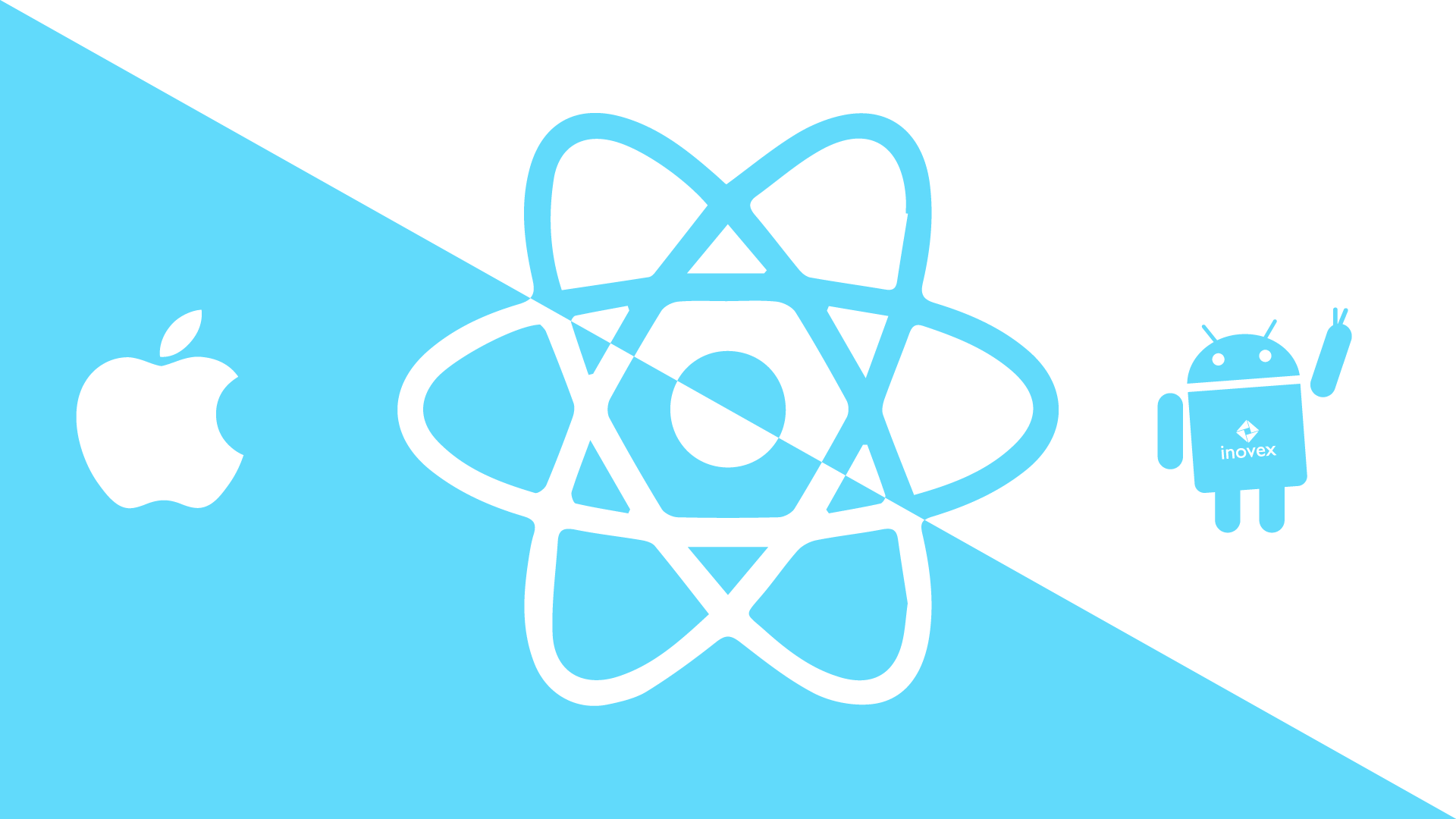
[Nomard] React Native - Persist
휴대폰에 나의 Data를 Persist로 저장하고 싶다.
expo 로 가서 module을 찾자.
그건 바로, asyncStorage
asyncStorage
npx expo install @react-native-async-storage/async-storage사용방법
async, await를 사용해줘야 한다.또한 공식문서처럼 항상 try catch 문을 써주는게 좋다.
- import
import AsyncStorage from '@react-native-async-storage/async-storage';- Storing data
const storeData = async (value) => {
try {
const jsonValue = JSON.stringify(value); // object 저장의 경우
await AsyncStorage.setItem('my-key', jsonValue);
} catch (e) {
// saving error
}
};- Reading data
const getData = async () => {
try {
const jsonValue = await AsyncStorage.getItem('my-key'); // object 저장의 경우
return jsonValue != null ? JSON.parse(jsonValue) : null;
} catch (e) {
// error reading value
}
};출처: https://react-native-async-storage.github.io/async-storage/docs/usage/
