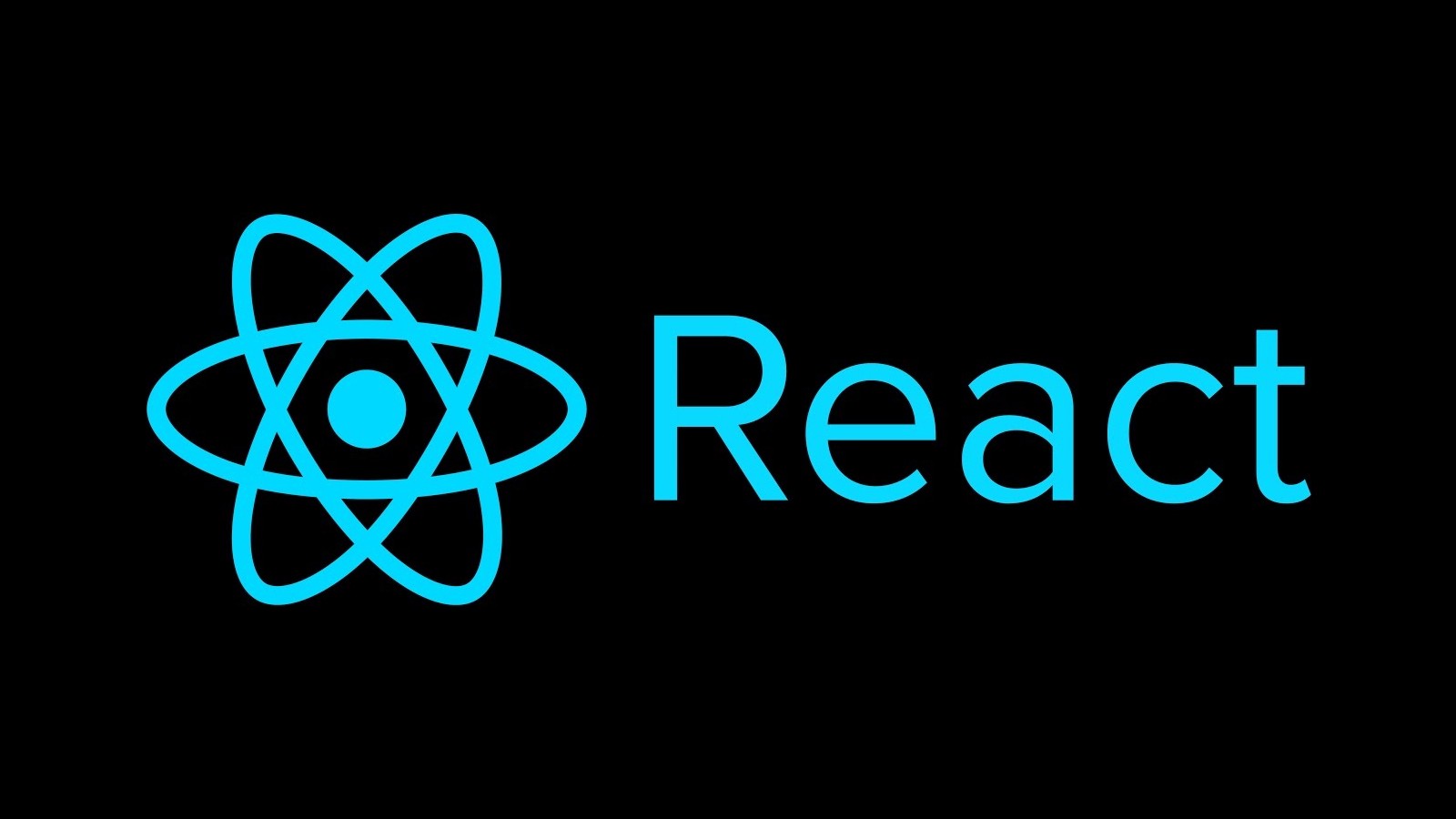
history
리액트에서 페이지를 이동할 수 있는 이유는 react-router-dom을 이용해서 페이지의 기록을 알 수 있기 때문이다.

Router로 컴포넌트의 Path와 라우팅할 컴포넌트를 정해줄 수 있는데, 라우터는 props를 통해 history 객체를 전달받게 된다.
history객체를 콘솔로 찍어보면, goBack(), goForward() 등 앞/뒤로 이동할 수 있는 메소드 뿐만 아니라 다양한 메소드와 관련한 객체들이 존재한다.
이 중 가장 빈번히 이용되는 메소드가 push() 인데,
histiry.push('이동하고자 하는 path')를 통해 원하는 컴포넌트로 이동이 가능하다.
샘플 소스코드
./src/APP.js
import React from "react";
import { BrowserRouter, Switch, Route } from "react-router-dom";
import Home from "./Home";
import About from "./About";
function App() {
return (
<BrowserRouter>
<div>
<Switch>
<Route exact path={"/"} component={Home} />
<Route path={"/about"} component={About} />
</Switch>
</div>
</BrowserRouter>
);
}
export default App;./src/Home.js
import React from "react";
function Home({ history }) {
return (
<div>
<button onClick={() => history.push('/about')}>about으로 이동</button>
</div>
);
}
export default Home;./src/About.js
import React from "react";
function About({ history }) {
console.log(history);
return (
<div>
<button onClick={() => history.push("/")}>home으로 이동</button>
</div>
);
}
export default About;여기서 궁금한 점!!
history.push() 와 window.location.href='/pathname'의 공통점 차이점이 뭘까?!!
공통점
다른 페이지로 이동차이점
-
http 요청
history.push X | window.location.href O -
새로고침
history.push X | window.location.href O -
Application 상태 유지
history.push X | window.location.href X
사용 방법
history.push("/");
window.location.href="/";
사용 예시
const Community = () => {
console.log("============== Community in !!")
const moveRoute = () => {
Router.push("/")
}
const moveHref = () => {
document.location.href = "/"
}
return (
<>
<div>
<Button variant="light" onClick={moveRoute}>이동테스트(Route)</Button>
</div>
<div>
<Button variant="light" onClick={moveHref}>이동테스트(document.location.href)</Button>
</div>
</>
)
}
export default Community