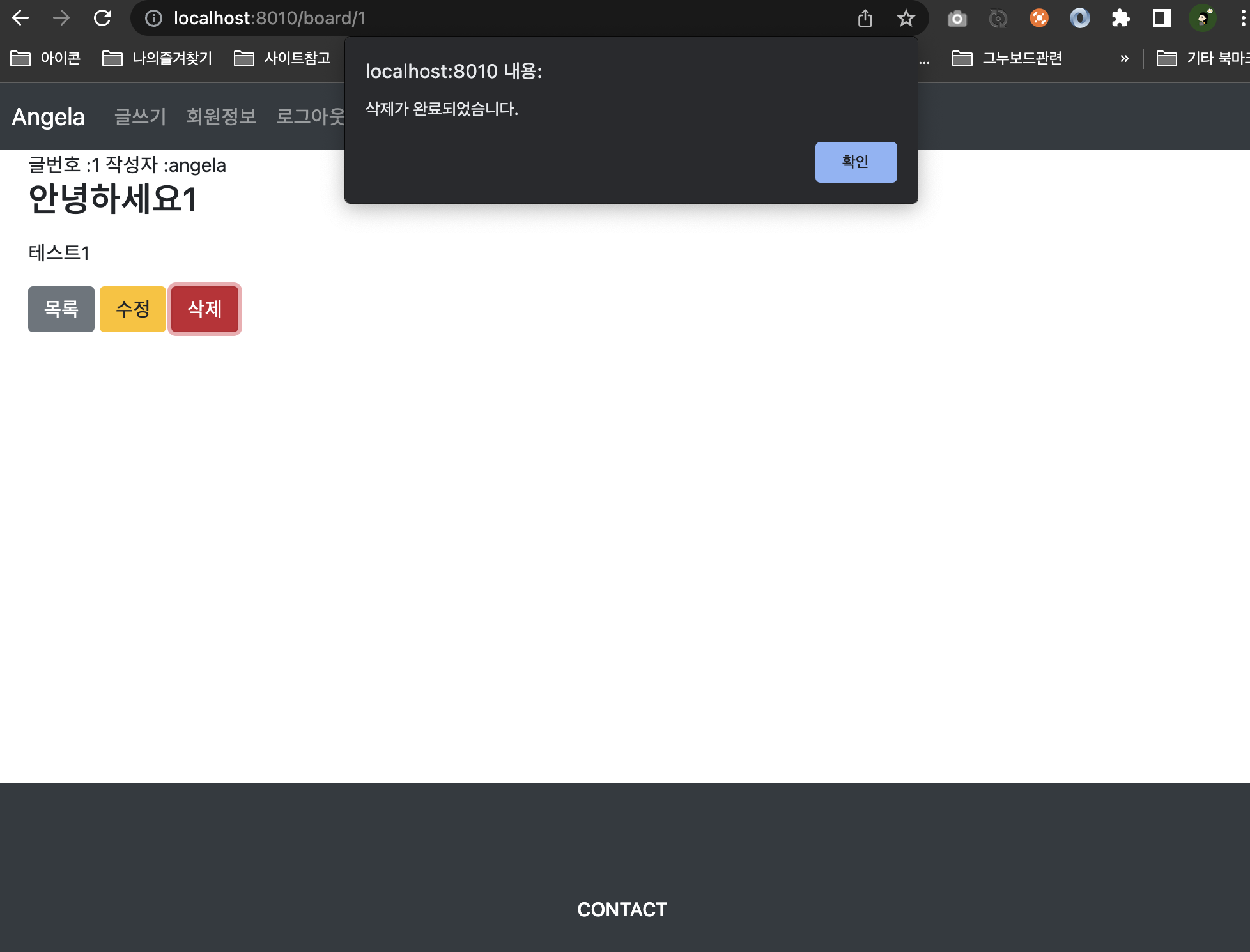글번호 아이디를 찾아서 삭제하는 구현
detail.jsp
<div class="container" style="min-height:450px;">
<div>
글번호 :<span id="id">${board.id}</span>
작성자 :<span>${board.user.username}</span>
</div>
<div class="form-group">
<h3>${board.title}</h3>
</div>
<div class="form-group">
<div>
${board.content}
</div>
</div>
<button onclick="history.back()" class="btn btn-secondary">목록</button>
<button id="btn-update" class="btn btn-warning">수정</button>
<button id="btn-delete" class="btn btn-danger">삭제</button>
</div>아래에 글번호랑 작성자 추가
자바스크립트 파일로 가서 구현
board.js
let index = {
init: function() {
$("#btn-save").on("click", () => {
this.save();
});
//삭제기능추가
$("#btn-delete").on("click", ()=>{
this.deleteById();
})
},
save: function() {
let data = {
title:$("#title").val(),
content:$("#content").val(),
};
$.ajax({
type:"POST",
url:"/api/board",
data:JSON.stringify(data),
contentType:"application/json; charset=utf-8",
dataType:"json"
}).done(function(){
alert("글쓰기가 완료되었습니다.");
location.href="/";
}).fail(function(error){
alert(JSON.stringify(error));
});
},
//삭제기능 추가
deleteById: function() {
let id = $("#id").text();
$.ajax({
type:"DELETE",
url:"/api/board/"+id,
contentType:"application/json; charset=utf-8",
dataType:"json"
}).done(function(resp){
alert("삭제가 완료되었슴니다.");
location.href="/";
}).fail(function(error){
alert(JSON.stringify(error));
});
},
}
index.init();
BoardApiController.java
@DeleteMapping("/api/board/{id}")
public ResponseDto<Integer> deleteById(@PathVariable int id) {
boardService.boardDelete(id);
System.out.println("@@@ 삭제 아이디 : " + id);
return new ResponseDto<Integer>(HttpStatus.OK.value(), 1);
}
BoardService.java
deleteById
//글삭제
@Transactional
public void boardDelete(int id) {
boardRepository.deleteById(id);
}