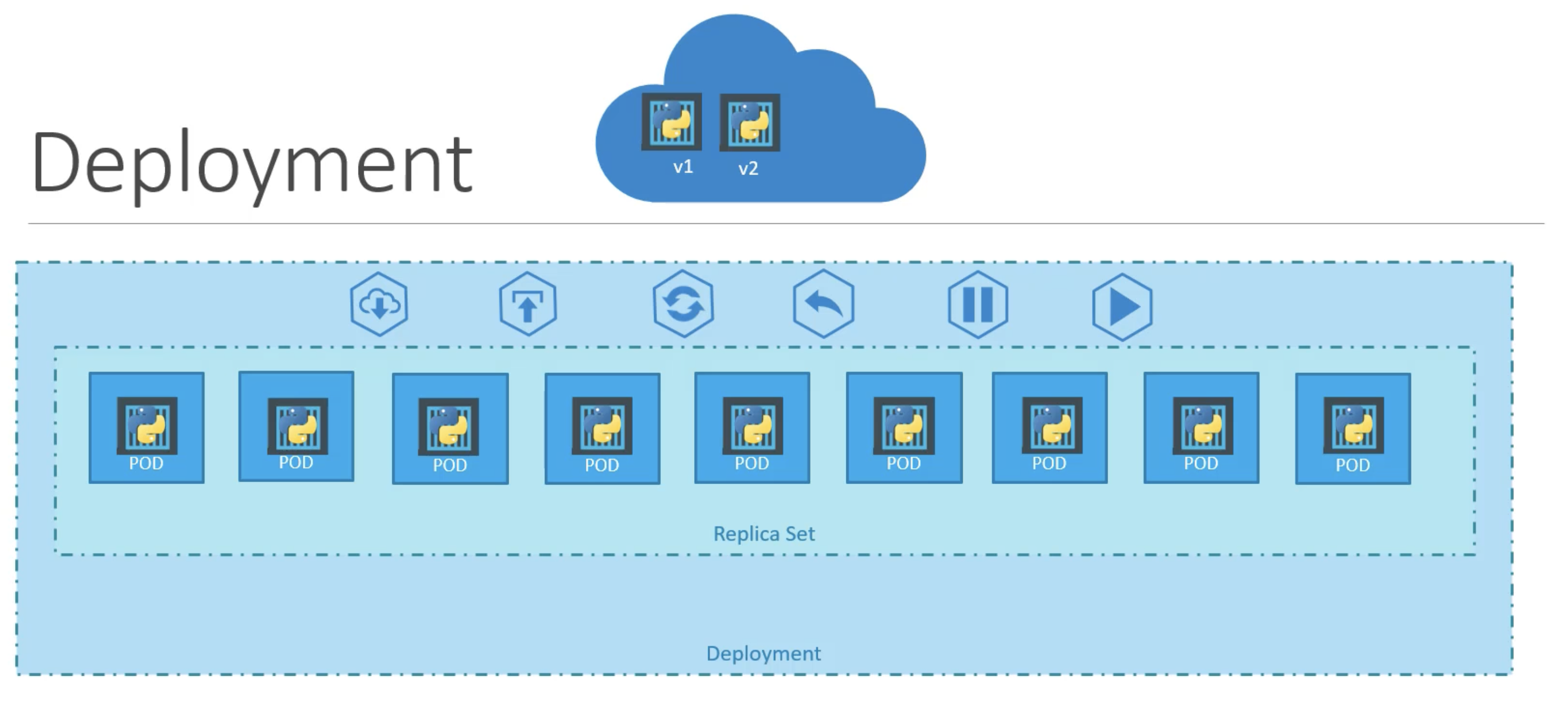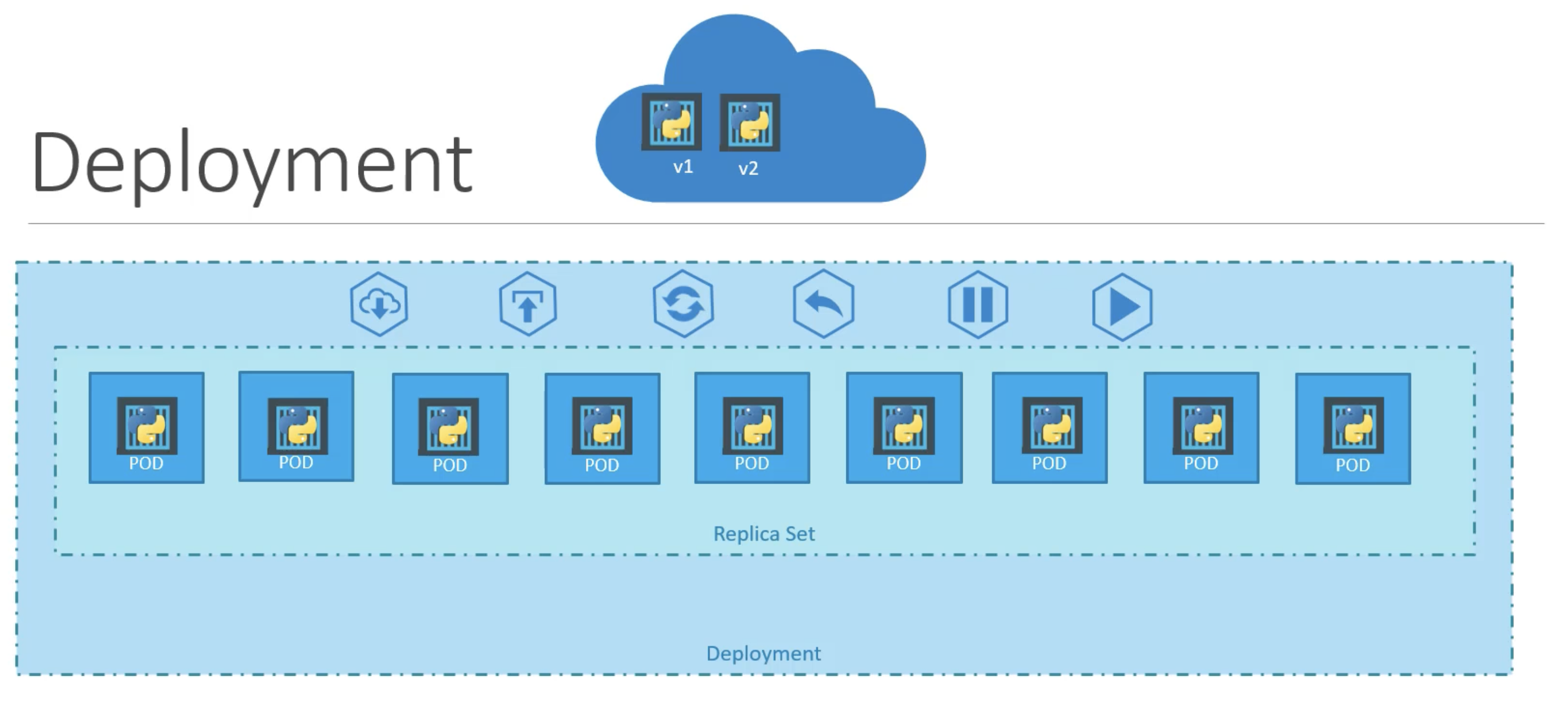
Pod
- 컨테이너 애플리케이션의 기본 단위
- 1개 이상의 컨테이너로 구성된 컨테이너의 집합
- 같은 pod 내 컨테이너들은 네임스페이스를 공유한다.
- yml 파일을 통해 pod 생성, 삭제 등 가능
apiVersion : 오브젝트 API 버전kind : 리소스 종류.
Pod, Service, ReplicaSet, Deployment
metadata : name 등 리소스 메타데이터spec : 리소스 생성을 위한 상세 정보
image (컨테이너 이미지), ports 등
Replica Set
- 일정 개수의 pod 를 유지하는 컨트롤러
- 정해진 수의 동일한 pod 가 항상 실행되도록 관리
- 노드에서 pod 사용 불가시 다른 노드에서 pod 다시 생성
- 노드를 직접 관리하는 대신
replica set을 통해 관리
kind 값이 ReplicaSetspec.replicas : 동일한 pod 를 몇개 유지시킬지 설정spec.template : pod 생성시 사용할 템플릿 정의. pod spec, pod template이라 지칭spec.selector.matchLabel : 정의된 label 을 라벨 셀렉터로 매칭
- pods 의
metadata.labels 에 정의된 label 과 동일하면 매칭
- ※ replica set 자체의
metadata.labels 가 아니니 주의
- 예제의 경우
app: my-nginx-pods-label 을 기준으로 매칭
apiVersion: apps/v1
kind: ReplicaSet
metadata:
name: replcaset-nginx
spec:
# replica set 정의
replicas: 3
selector:
matchLabels:
app: my-nginx-pods-label
template:
#pod 정의
metadata:
name: my-nginx-pod
labels:
app: my-nginx-pods-label
spec:
containers:
- name: nginx
image: nginx:latest
ports:
- containerPort: 80
Deployment
- Replica set, pod 정의, 배포를 관리하는 오브젝트
- Replica set 의 상위 오브젝트
- Replica set 은 단순히 pod 수 유지만 하고, Deployment 는 여기에 버전 관리 등 기능 추가
- 컨테이너 애플리케이션의 업데이트와 배포 관리
- revision(변경사항) 을 저장해 롤백하거나, pod 롤링 업데이트 전략을 지정해 무중단 배포 등
kind 값은 Deployment
- ex)
apiVersion: apps/v1
kind: Deployment
metadata:
name: my-nginx-deployment
spec:
# replica set 정의
replicas: 3
selector:
matchLabels:
app: my-nginx
template:
#pod 정의
metadata:
name: my-nginx-pod
labels:
app: my-nginx
spec:
containers:
- name: nginx
image: nginx:latest
ports:
- containerPort: 80
Service
- pod 를 연결하고 외부에 노출하는데 필요한 오브젝트
- pod IP는 영속적이지 않고, 항상 변할 수 있음
- deployment 생성시에는 pod 를 외부 노출하지 않고, 내부 포트만 정의함
- 외부로 노출하기 위해선 service 오브젝트가 필요
- pod 에 접근하기 위한 규칙을 정의하는 오브젝트
- 여러 pod 에 접근 가능한 고유한 domain name 부여
- 여러 pod 접근시, 로드 밸런서 기능 수행
- 로드 밸런서, 클러스터 노드의 포트 등을 통해 pod 를 외부로 노출
- service type
clusterIP 타입 : 쿠버네티스 내부에서만 pod 접근할 때 사용 (default)NodePort 타입 : pod 에 접근할 수 있는 포트를 클러스터 모든 노드에 개방
- 외부에서 포트 접근 가능
- 접근 포트는 기본 랜덤 지정이고,
nodePort 로 특정 포트 접근 설정 가능
LoadBalance 타입 : 로드밸런서를 동적으로 프로비저닝해 pod에 연결
- 외부에서 pod 접근 가능
- 일반적으로 클라우드 플랫폼 환경에서만 사용 가능
- ex)
port: 클러스터 내부에서 노출되는 porttargetPort : pod 내 application portnodePort: (NodePort 에서 사용) 클러스터 외부에서 접근할 수 있도록 노드에 개방된 port
apiVersion: v1
kind: Service
metadata:
name: myapp-service
spec:
type: NodePort
ports:
- targetPort: 80
port: 80
nodePort: 30008
selector:
app: my-nginx
kubectl 명령어 정리
kubectl apply : Pod, replica set 등 리소스 생성 혹은 업데이트
- ex)
kubectl apply -f nginx-pod.yaml
kubectl describe : 리소스 상세 정보 조회
- ex)
kubectl describe pods my-nginx-pod
kubectl exec : pod 컨테이너에 명령어 전달
- docker 처럼
-it 옵션으로 쉘 유지 가능
-c : 명령을 실행할 컨테이너 지정
- ex)
kubectl exec -it my-nginx-pod -c my-second-container bash
kubectl logs : pod 로그 조회kubectl delete : pod 삭제
- ex)
kubectl delete -f nginx-pod.yaml (yaml 파일로 삭제)
- ex)
kubectl delete pod my-nginx-pod (pod 이름으로 삭제)
kubectl api-resouces : 명령어 줄임말 조회
- pods 대신 po, replicasets 대신 rs 등
kubectl get : 오브젝트 정보 조회
- ex)
kubectl get pods, kubectl get deployment 등
kubectl get pods --show-labels : pod 목록을 label 과 함께 출력
reference