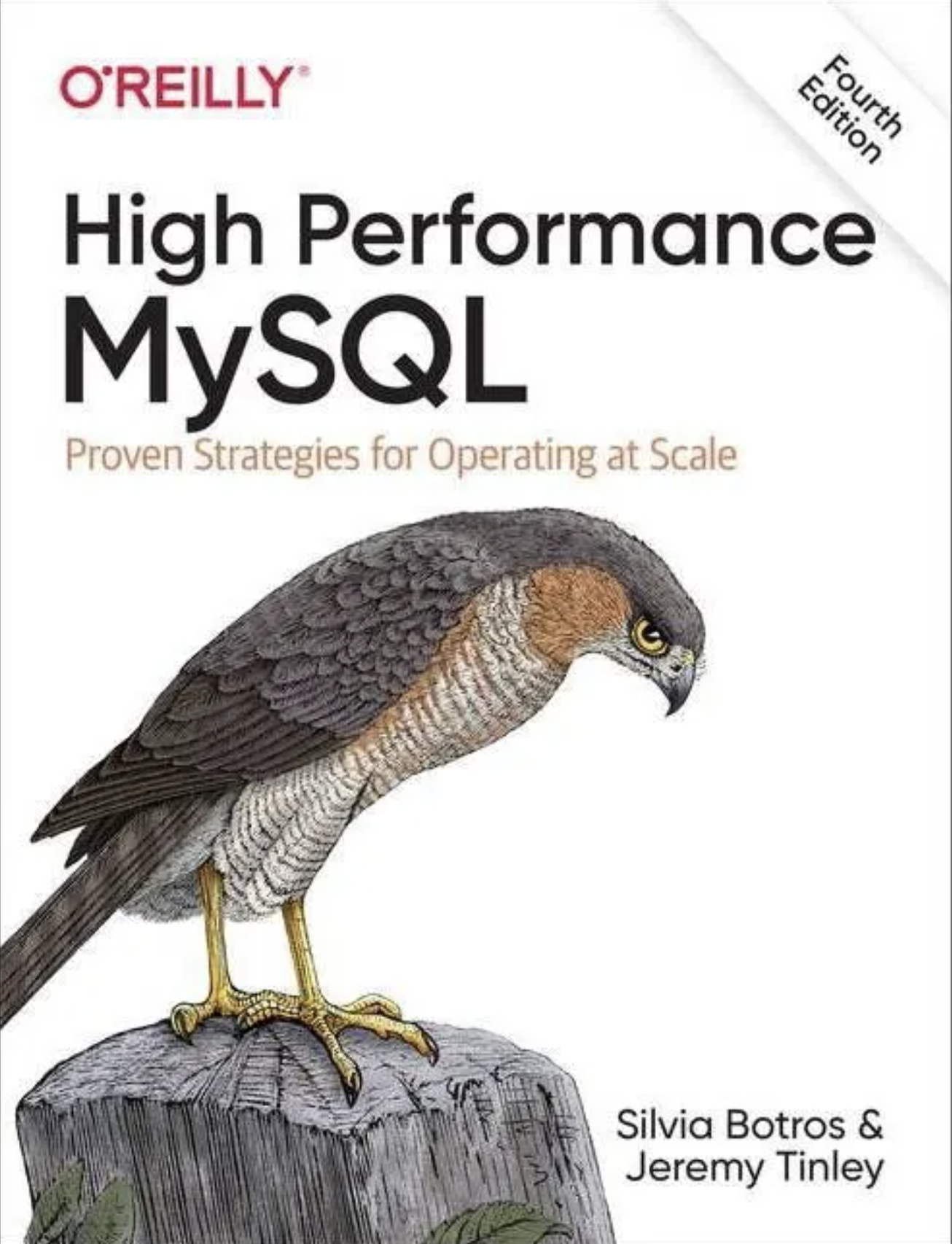
Introduction
Performance Schema provides low-level metrics on operations running inside MySQL Server.
- Instrument
- Any portion of MySQL code that we want to capture
performance_schema.setup_instrumentstable contains instruments and their status- The more instruments are enabled, the higher CPU usage will be
- ex) In order to collect info about metadata locks, we should enable wait/lock/metadata/sql/mdl instrument
- Consumer
- Table that stores the info about what code was instrumented
performance_schema.setup_consumerstable contains consumers and their status
Resource Consumption
Memory
- Data collected by performance schema is kept in Memory
- The amount of memory for each consumer is adjustable
- Limit can be configured through system variables
- Some tables support auto-scaling, which they allocate minimal amount of memory at startup and adjust their size as needed
- However, this memory is never freed once allocated
- even if the instrument is disabled or table is truncated
- The amount of memory for each consumer is adjustable
CPU
- Every instrumented call adds 2 more macro calls to store data
- Actual CPU utilization depends on the specific instrument
- ex) One query calls one statement-related instrument, whereas tons of lock-related instrument can be called
Use case
Examining SQL Statements
In order to find out which statements require optimiztion, we can execute below query
SHOW CREATE TABLE performance_schema.event_statement_historyImportant columns are like:
CREATED_TMP_DISK_TABLESCREATED_TMP_TABLES- Not a bad sign per se, but may be coverted into disk-based tmp tables
SELECT_FULL_JOIN- Join performend a full table scan
SELECT_RANGE_CHECK- Join without indexes, which checks for keys after each row
SORT_ROWS- Not a bad sign per se, but should be compared with
RETURNED_ROWS
- Not a bad sign per se, but should be compared with
SORT_SCAN- Sorting was done by scanning a table
NO_INDEX_USED- okay for small tables
NO_GOOD_INDEX_USED
Examining Metadata Locks
The statement holding meatadata lock is not listed on process list like
Waiting for a metadata lock, if it is a part of multiple statements transaction
- Instrument
/wait/lock/metadata/sql/mdl
- Consumers
metadata_locks
SELECT * FROM metadata_locks JOIN threads ON (owner_thread_id=thread_id);Examining Memory Usage
Memory usage can be examined by enabling memory instrument,
and statistics for them is provided by tables named memory_summary prefix
- global
- thread
- account
- host
- user
SELECT EVENT_NAME, CURRENT_NUMBER_OF_BYES_USED/1024/1024 AS CURRENT_MB,
HIGH_NUMBER_OF_BYTES_USED/1024/1024 AS HIGH_MB,
FROM performance_schema.memory_summary_global_by_event_name
WHERE EVENT_NAME LIKE 'memory/innodb/%'
ORDER BY CURRENT_MB DESC;Sys Schema
It consists only of views and stored routines over performance_schema
Statements
Find problematic statements (Digest Query)
statements_with_full_table_scansstatements_with_erros_or_warningsstatements_with_temp_tables- etc
Memory Usage
Provides memory statistics in a better way aggregated by host, user, thread, global
memory_global_totalmemory_by_thread_by_current_bytes- etc
