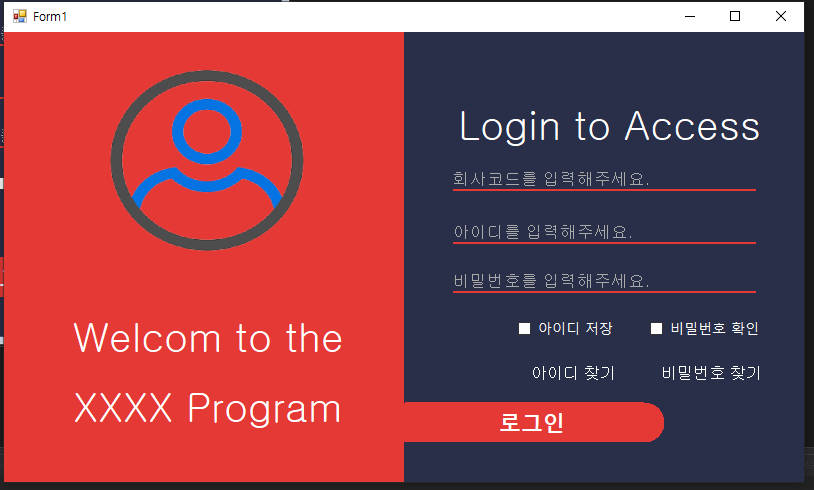
- WindowsFormsApp1, popup
0. 결과
01. 내가 만든 결과
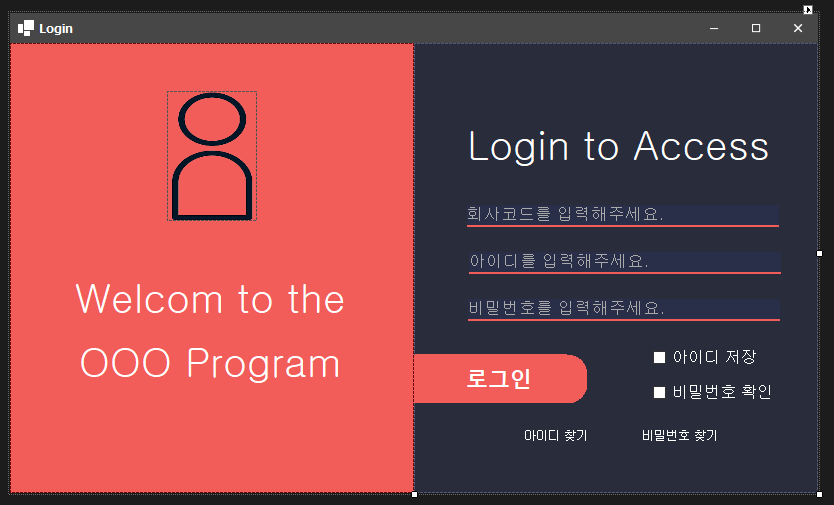
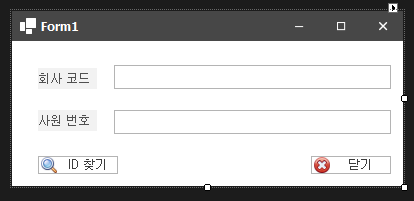
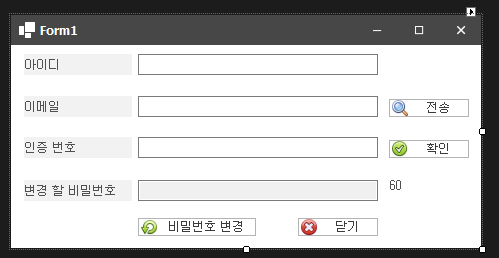
02. 벤치마킹
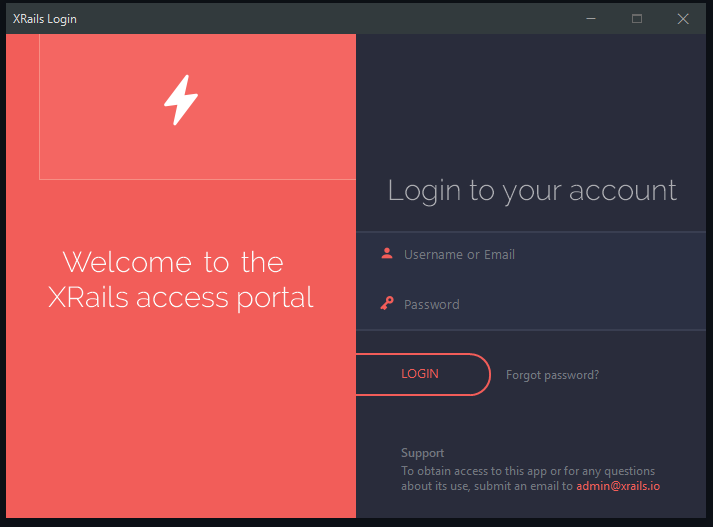
- 이번에는 구글에서 찾다가 한 디자인을 밴치마킹을 했다 하지만 코드는 전부 제가 하나 하나 기능 찾아가면서 작성을 했습니다
03. 기능
- 로그인, 아이디 저장, 비밀번호 확인, 아이디 찾기, 비밀번호 찾기
04. API
- Gmail Send Email
- Twilo(추가)
- SendGrid(추가)
- QR 인증(추가)
1. API 회원가입
01. Google(Gmail)
- 기존 Google 계정보다는 하나 새롭게 사용하시는걸 추천드려요!
- 왜냐하면 Gmail을 사용해서 이메일 보낼 때 계정 보안이 취약해지기 때문이죠!
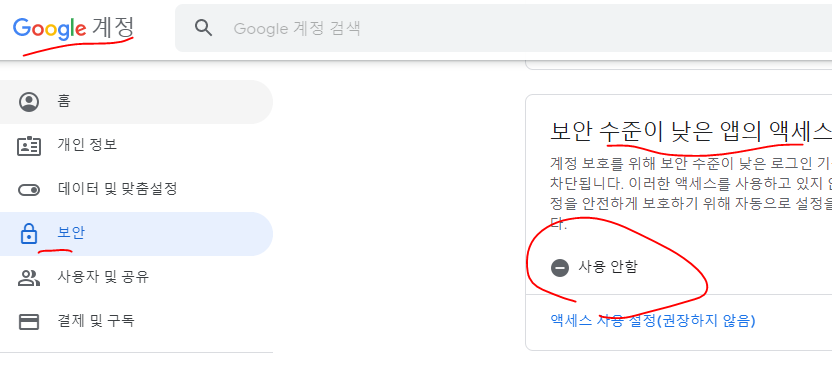
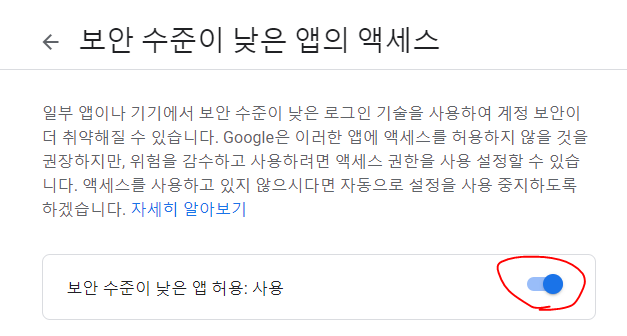
- 왜냐하면 Gmail을 사용해서 이메일 보낼 때 계정 보안이 취약해지기 때문이죠!
02. Twilo(SMS)
- 회원 가입 해주시구요!
- 번호를 하나 받아서 사용하시면 되구요 받은 번호로 SMS가 전송된다고 보시면 되요!
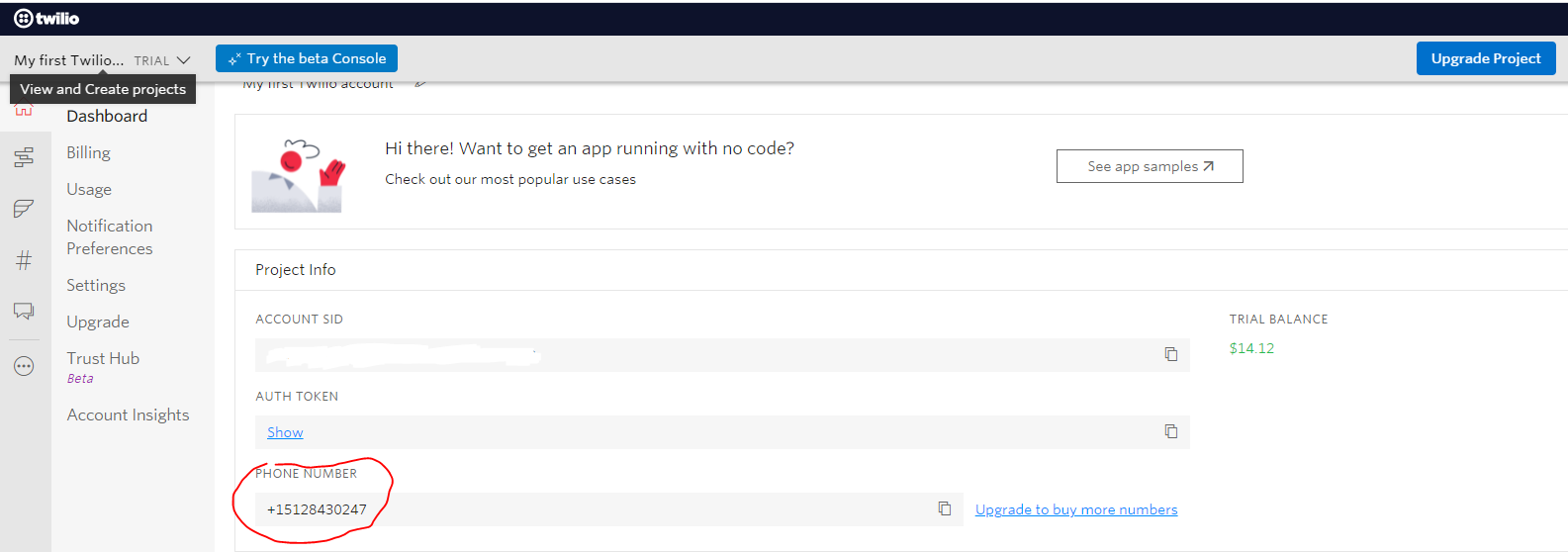
- 번호를 하나 받아서 사용하시면 되구요 받은 번호로 SMS가 전송된다고 보시면 되요!
03. SendGrid(Email)
-
회원 가입 해주시구요!
-
발신자 인증을 꼭 해주셔야 돼요!
- 그래야 발신자를 통해서 메일이 날라가요
- 발신자는 선택해서 인증해주세요~!
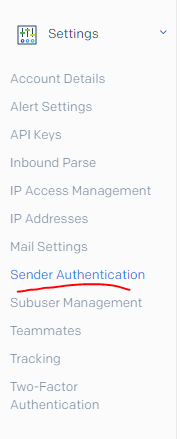
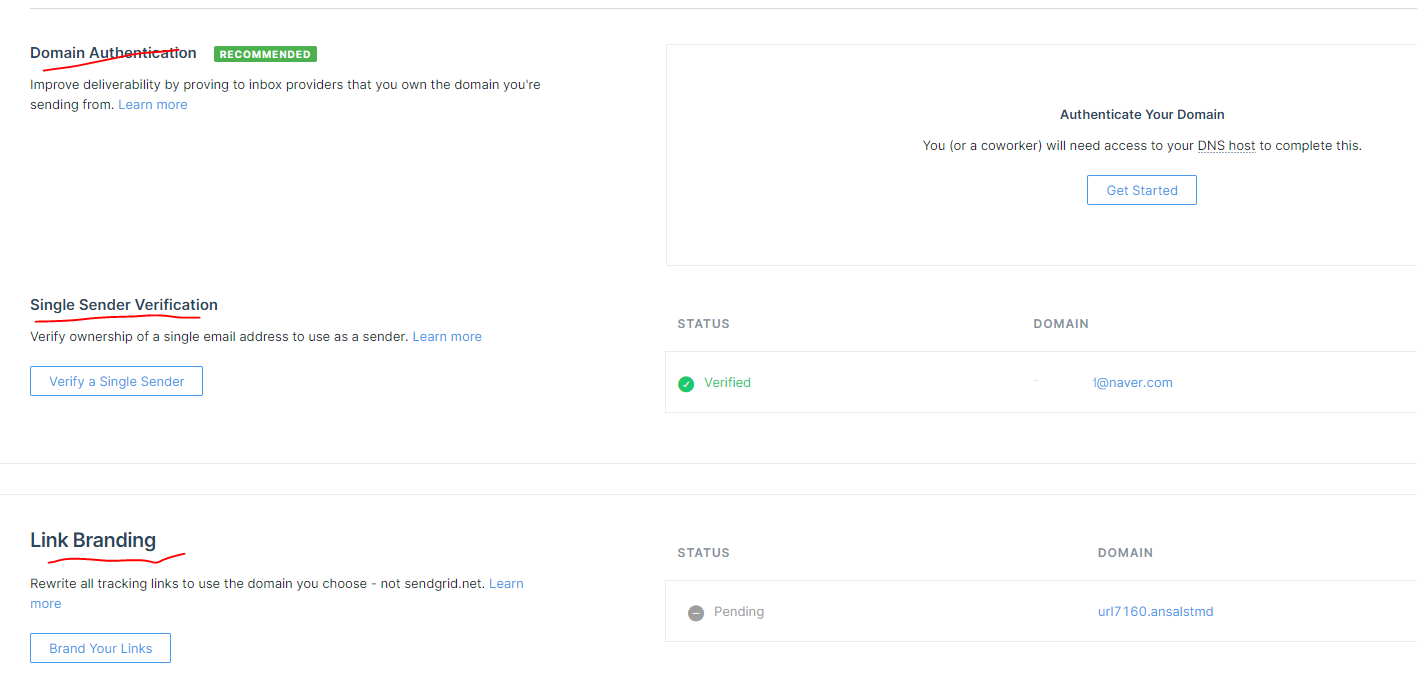
-
API Key를 생성할 때 SG.으로 시작하는 비밀번호 받는데 그게 가장 중요합니다!
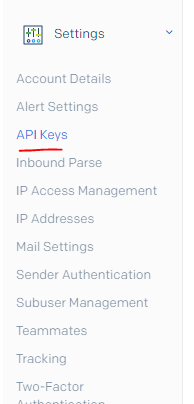
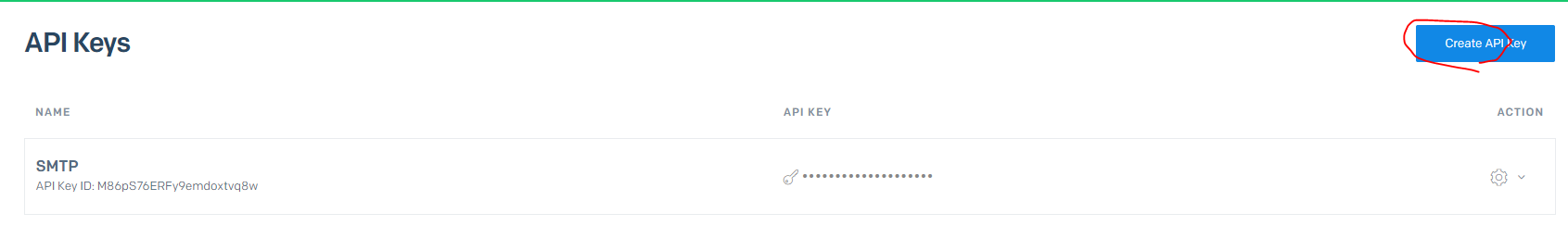
2. DB
01. DB 설계
- DataBase : MS SQL
- DB Name : Test
- Table Name : TestLogin
- ID Column은 idx와 같은 고유 번호이다, IDENTITY로 자동 증가 설정
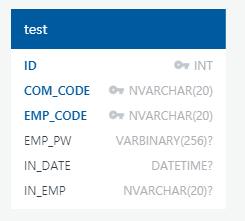
- ID Column은 idx와 같은 고유 번호이다, IDENTITY로 자동 증가 설정
02. PROCEDURE
- LOGIN_S1
- 로그인 체킹
GO
/****** Object: StoredProcedure [dbo].[SP_LOGIN_S2] Script Date: 2021-08-03 오후 1:59:23 ******/
SET ANSI_NULLS ON
GO
SET QUOTED_IDENTIFIER ON
GO
-- =============================================
-- Author: <문민승>
-- Create date: <2021.07.26>
-- Description: <로그인 체킹에 회사코드 추가>
-- =============================================
ALTER PROCEDURE [dbo].[LOGIN_S1]
@COM_CODE NVARCHAR(20)
,@EMP_CODE NVARCHAR(20)
,@EMP_PW VARCHAR(40)
AS
SET TRANSACTION ISOLATION LEVEL READ UNCOMMITTED
IF NOT EXISTS
(
SELECT ID
FROM TEST_B_LOG2
WHERE COM_CODE = @COM_CODE
AND EMP_CODE = @EMP_CODE
AND EMP_PW = HASHBYTES('SHA2_256', @EMP_PW)
)
BEGIN
RAISERROR('존재하지 않는 사용자 입니다.',16,1)
RETURN
END
SELECT *
FROM TEST_B_LOG2
WHERE COM_CODE = @COM_CODE
AND EMP_CODE = @EMP_CODE
AND EMP_PW = HASHBYTES('SHA2_256', @EMP_PW)- LOGIN_S2
- 아이디 찾기
GO
/****** Object: StoredProcedure [dbo].[SP_LOGIN_S3] Script Date: 2021-08-03 오후 1:59:48 ******/
SET ANSI_NULLS ON
GO
SET QUOTED_IDENTIFIER ON
GO
-- =============================================
-- Author: <문민승>
-- Create date: <2021.07.27>
-- Description: <아이디 찾기>
-- =============================================
ALTER PROCEDURE [dbo].[LOGIN_S2]
@ID INT
,@COM_CODE NVARCHAR(20)
AS
SET TRANSACTION ISOLATION LEVEL READ UNCOMMITTED
IF NOT EXISTS
(
SELECT EMP_CODE
FROM TEST_B_LOG2
WHERE ID = @ID
AND COM_CODE = @COM_CODE
)
BEGIN
RAISERROR('존재하지 않는 사용자 입니다.',16,1)
RETURN
END
SELECT EMP_CODE
FROM TEST_B_LOG2
WHERE ID = @ID
AND COM_CODE = @COM_CODE- LOGIN_U1
- 비밀번호 변경
- 비밀번호는 암호화해서 수정(SHA2_256)
GO
/****** Object: StoredProcedure [dbo].[SP_LOGIN_U1] Script Date: 2021-08-03 오후 2:00:21 ******/
SET ANSI_NULLS ON
GO
SET QUOTED_IDENTIFIER ON
GO
-- =============================================
-- Author: <문민승>
-- Create date: <2021.07.27>
-- Description: <비밀번호 변경>
-- =============================================
ALTER PROCEDURE [dbo].[LOGIN_U1]
@EMP_ID NVARCHAR(20)
,@EMP_PW VARCHAR(40)
AS
SET TRANSACTION ISOLATION LEVEL READ UNCOMMITTED
UPDATE TEST_B_LOG2
SET EMP_PW = HASHBYTES('SHA2_256', @EMP_PW)
WHERE EMP_CODE = @EMP_ID
IF
(
@@ERROR != 0 OR @@ROWCOUNT < 1
)
BEGIN
RAISERROR('존재하지 않는 사용자 입니다.',16,1)
RETURN
END2. 코드
01. Custom Controlls
-1. CustomPlaceholderBorderBottomTextBox.cs
- Placeholder기능과 border 기능을 추가한 textbox
using DH.Data;
using System;
using System.Collections.Generic;
using System.ComponentModel;
using System.Data;
using System.Drawing;
using System.Linq;
using System.Text;
using System.Threading.Tasks;
using System.Windows.Forms;
namespace WindowsFormsApp1
{
public partial class CustomPlaceholderBorderBottomTextBox : TextBox
{
private string _placeholder = "데이터를 입력해주세요.";
private Color _placeholderColor = Color.DarkGray;
private Color _writeColor = Color.Black;
private Color _bottomBorderColor = Color.White;
private Color _onFocusColor = Color.Red;
public CustomPlaceholderBorderBottomTextBox()
{
InitializeComponent();
// border 삭제
BorderStyle = BorderStyle.None;
AutoSize = false;
// textbox에 label(border bottom 역할) 넣기
Controls.Add(new Label
{
Height = 2,
Dock = DockStyle.Bottom,
BackColor = _bottomBorderColor
});
//처음 공백 Placeholder 지정
this.ForeColor = _placeholderColor;
this.Text = _placeholder;
//텍스트박스 커서 Focus 여부에 따라 이벤트 지정
this.GotFocus += RemovePlaceholder;
this.LostFocus += SetPlaceholder;
}
// 플레이스 홀더 삭제
private void RemovePlaceholder(object sender, EventArgs e)
{
TextBox txt = (TextBox)sender;
if (txt.Text == _placeholder)
{ //텍스트박스 내용이 사용자가 입력한 값이 아닌 Placeholder일 경우에만, 커서 포커스일때 빈칸으로 만들기
txt.ForeColor = _writeColor; //사용자 입력 진한 글씨
txt.Text = string.Empty;
if (txt.Name.IndexOf("pw", StringComparison.OrdinalIgnoreCase) >= 0 || txt.Name.IndexOf("password", StringComparison.OrdinalIgnoreCase) > 0) this.PasswordChar = '*';
}
}
// 플레이스 홀더 적용
private void SetPlaceholder(object sender, EventArgs e)
{
TextBox txt = (TextBox)sender;
if (string.IsNullOrWhiteSpace(txt.Text))
{
//사용자 입력값이 하나도 없는 경우에 포커스 잃으면 Placeholder 적용해주기
txt.ForeColor = _placeholderColor; //Placeholder 흐린 글씨
txt.Text = _placeholder;
if (txt.Name.IndexOf("pw", StringComparison.OrdinalIgnoreCase) >= 0 || txt.Name.IndexOf("password", StringComparison.OrdinalIgnoreCase) > 0) { this.PasswordChar = default(char); }
}
}
public string Placeholder
{
get { return _placeholder; }
set
{
_placeholder = value;
this.Text = value;
}
}
public Color PlaceholderColor
{
get { return _placeholderColor; }
set { _placeholderColor = value; }
}
public Color WriteColor
{
get { return _writeColor; }
set { _writeColor = value; }
}
// Hides the BorderStyle from Control Property,
// so to avoid people changing BorderStyle of the TextBox
[Browsable(false)]
public new BorderStyle BorderStyle
{
get { return base.BorderStyle; }
set { base.BorderStyle = value; }
}
public Color BottomBorderColor
{
get { return _bottomBorderColor; }
set
{
_bottomBorderColor = value;
Controls[0].BackColor = _bottomBorderColor;
}
}
public Color BottomBorderOnFocusColor
{
get { return _onFocusColor; }
set { _onFocusColor = value; }
}
private void CustomBorderTextBox_Enter(object sender, EventArgs e)
{
Controls[0].BackColor = _onFocusColor;
}
private void CustomBorderTextBox_Leave(object sender, EventArgs e)
{
Controls[0].BackColor = _bottomBorderColor;
}
private void CustomPlaceholderBorderBottomTextBox_TextChanged(object sender, EventArgs e)
{
if (this.Text.Length > this.MaxLength - 1) DH.Data.Excute.Msg(Excute.Message_Type.ETC, $"{this.MaxLength}까지 작성 가능합니다.");
}
}
}-2. CustomRoundButton.cs
- 둥근 모서리 버튼
using System;
using System.Collections.Generic;
using System.ComponentModel;
using System.Data;
using System.Drawing;
using System.Drawing.Drawing2D;
using System.Linq;
using System.Text;
using System.Threading.Tasks;
using System.Windows.Forms;
namespace WindowsFormsApp1
{
public partial class CustomRoundButton : Button
{
private int _cornerRadius = 40;
public CustomRoundButton()
{
InitializeComponent();
RoundBorderForm(this);
}
private void RoundBorderForm(Button button)
{
Rectangle Bounds = new Rectangle(0, 0, button.Width, button.Height);
float r2 = _cornerRadius / 2f;
GraphicsPath graphicsPath = new GraphicsPath();
graphicsPath.AddArc(Bounds.X, Bounds.Y, 1, 1, 180, 90);
graphicsPath.AddLine(Bounds.X + r2, Bounds.Y, Bounds.Width - r2, Bounds.Y);
graphicsPath.AddArc(Bounds.X + Bounds.Width - _cornerRadius, Bounds.Y, _cornerRadius, _cornerRadius, 270, 90);
graphicsPath.AddLine(Bounds.Width, Bounds.Y + r2, Bounds.Width, Bounds.Height - r2);
graphicsPath.AddArc(Bounds.X + Bounds.Width - _cornerRadius,
Bounds.Y + Bounds.Height - _cornerRadius, _cornerRadius, _cornerRadius, 0, 90);
graphicsPath.AddLine(Bounds.Width - r2, Bounds.Height, Bounds.X + r2, Bounds.Height);
//graphicsPath.AddArc(Bounds.X, Bounds.Y + Bounds.Height - CornerRadius, CornerRadius, CornerRadius, 90, 90);
graphicsPath.AddArc(Bounds.X, Bounds.Y + Bounds.Height, 1, 1, 90, 90);
graphicsPath.AddLine(Bounds.X, Bounds.Height - r2, Bounds.X, Bounds.Y + r2);
graphicsPath.CloseFigure();
button.Region = new Region(graphicsPath);
button.Show();
}
public int CornerRadius
{
get { return _cornerRadius; }
set { _cornerRadius = value; }
}
private void CustomRoundButton_Resize(object sender, EventArgs e)
{
RoundBorderForm(this);
}
}
}02. POPUP
-1. FindByIdPopUp.cs
using DH.Connect;
using DH.Data;
using System;
using System.Collections.Generic;
using System.ComponentModel;
using System.Data;
using System.Drawing;
using System.Linq;
using System.Text;
using System.Threading.Tasks;
using System.Windows.Forms;
namespace WindowsFormsApp1
{
public partial class FindByIdPopUp : FrmInherit
{
public FindByIdPopUp()
{
InitializeComponent();
}
private void find_by_id_btn_ButtonClick(object sender, EventArgs e)
{
string comCode = com_code_txt.Value;
string id = id_txt.Value;
if (comCode.Trim() == "")
{
// "회사 코드를 입력해주세요." 메시지 박스 출력
com_code_txt.Focus();
return;
}
if (id.Trim() == "")
{
// "사원 번호를 입력해주세요." 메시지 박스 출력
id_txt.Focus();
return;
}
// 아이디 찾기 프로시저 수행
if (// 프로시저 결과)
{
// $"아이디는 {excute.dt.Rows[0]["EMP_CODE"].ToString()} 입니다." 메시지 박스 출력
}
else
{
// Error 메시지 박스 출력
}
}
private void close_btn_ButtonClick(object sender, EventArgs e)
{
this.Close();
}
}
}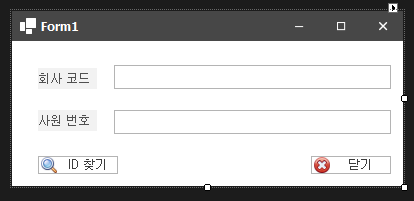
-2. FindByPasswordPopUp.cs
- UI 작동 안하는 부분을 해결하기 위해 await 사용
- email 아이디와 비밀번호는 개인정보라서 저는 테스트로 Properties.Settings.Setting에 입력을 해두었습니다.
- Properties.Settings.Default.GmailID 처럼 사용
- 나중에 App.config로 옮길 예정
using DH.Data;
using System;
using System.Collections.Generic;
using System.ComponentModel;
using System.Data;
using System.Drawing;
using System.Linq;
using System.Net.Mail;
using System.Text;
using System.Text.RegularExpressions;
using System.Threading.Tasks;
using System.Windows.Forms;
namespace WindowsFormsApp1
{
public partial class FindByPasswordPopUp : FrmInherit
{
private readonly string _email = Properties.Settings.Default.GmailID; // from
private readonly string _pw = Properties.Settings.Default.GmailPW; // password
private int _duration = 0; // 인증 타이머
private string _auth_code = ""; // 인증 번호
public FindByPasswordPopUp()
{
InitializeComponent();
}
// 닫기 버튼
private void close_btn_ButtonClick(object sender, EventArgs e)
{
this.Close();
}
// 인증번호 발송 버튼
private void send_email_btn_ButtonClick(object sender, EventArgs e)
{
Run();
}
// 이메일 발송 비동기 처리
private async void Run()
{
string email = email_txt.Text;
if (EmailValdate(email))
{
// 타이머 초기화 및 인증번호 생성
_duration = 60;
_auth_code = GetRandomCode();
timer1 = new Timer();
timer1.Tick += new EventHandler(CountDown);
timer1.Interval = 1000;
timer1.Start();
await Task.Run(() => SendEmailFromGmail(email));
}
else
{
Excute.Msg(Excute.Message_Type.ETC, "이메일을 제대로 확인해주세요.");
}
}
// 이메일 발송 비동기 함수
private void SendEmailFromGmail(string email)
{
MailMessage mailMessage = new MailMessage();
// mailMessage.From = new MailAddress("전송하는 계정 주소", "표시 이름", System.Text.Encoding.UTF8);
mailMessage.From = new MailAddress(_email, "인증번호", Encoding.UTF8);
mailMessage.To.Add(email);
mailMessage.Subject = "인증코드";
mailMessage.SubjectEncoding = Encoding.UTF8;
mailMessage.Body = $"인증 코드 : {_auth_code}";
// 본문의 포맷에 따라 선택
mailMessage.IsBodyHtml = false;
mailMessage.BodyEncoding = Encoding.UTF8;
SmtpClient SmtpServer = new SmtpClient("smtp.gmail.com");
SmtpServer.Port = 587;
// SSL 사용 여부
SmtpServer.EnableSsl = true;
SmtpServer.UseDefaultCredentials = false;
SmtpServer.DeliveryMethod = System.Net.Mail.SmtpDeliveryMethod.Network;
// 보낼 이메일 아이디랑 비밀번호 입력
SmtpServer.Credentials = new System.Net.NetworkCredential(_email, _pw);
SmtpServer.Send(mailMessage);
}
// 인증번호 확인 버튼
private void check_auth_btn_ButtonClick(object sender, EventArgs e)
{
if (auth_code_txt.Text.Trim().Equals(_auth_code))
{
// 인증 되었습니다 메시지 박스 출력
ResetTimerAndCode();
new_password_txt.ReadOnly = false;
new_password_txt.Focus();
}
else
{
// 다시 확인해주세요 메시지 박스 출력
}
}
// 비밀번호 변경 버튼
private void change_password_btn_ButtonClick(object sender, EventArgs e)
{
string empId = emp_id_txt.Text;
string newPassword = new_password_txt.Text;
if (empId.Trim() == "")
{
// 아이디를 입력해주세요 메시지 박스 출력
emp_id_txt.Focus();
return;
}
if (newPassword.Trim() == "")
{
// 비밀번호를 입력해주세요 메시지 박스 출력
new_password_txt.Focus();
return;
}
// 비밀번호 변경 프로시저 수행 코드
if (excute.returnResult)
{
// 비밀번호 변경 성공 코드 작성 필
this.Close();
}
else
{
Excute.Msg(Excute.Message_Type.Sql_Error);
}
}
// 이메일 인증
public bool EmailValdate(string email)
{
return Regex.IsMatch(email, @"[a-zA-Z0-9!#$%&'*+/=?^_`{|}~-]+(?:\.[a-zA-Z0-9!#$%&'*+/=?^_`{|}~-]+)*@(?:[a-zA-Z0-9](?:[a-zA-Z0-9-]*[a-zA-Z0-9])?\.)+[a-zA-Z0-9](?:[a-zA-Z0-9-]*[a-zA-Z0-9])?");
}
// 타이머 카운트 다운
private void CountDown(object sender, EventArgs e)
{
if (_duration == 0 || _duration < 0)
{
ResetTimerAndCode();
Excute.Msg(Excute.Message_Type.ETC, "인증 시간이 초과되었습니다.");
return;
}
_duration--;
timer_lbl.Text = _duration.ToString();
}
// 랜덤 코드 생성
private string GetRandomCode()
{
Random rand = new Random();
string input = "abcdefghijklmnopqrstuvxyz0123456789";
var chars = Enumerable.Range(0, 6).Select(x => input[rand.Next(0, input.Length)]);
return new string(chars.ToArray());
}
// 타이머 및 코드 초기화
private void ResetTimerAndCode()
{
timer1.Stop();
timer1.Dispose();
_auth_code = "";
}
}
}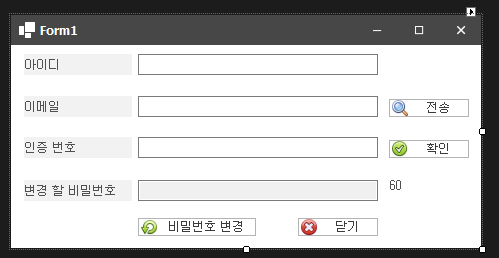
03. 메인 폼
using DH.Connect;
using DH.Data;
using DH_WMS._0000_공통.Custom_Component;
using System;
using System.Collections.Generic;
using System.ComponentModel;
using System.Data;
using System.Data.SqlClient;
using System.Linq;
using System.Net;
using System.Windows.Forms;
namespace DH_WMS
{
public partial class FrmLogin : FrmInherit
{
public FrmLogin()
{
InitializeComponent();
}
private void simpleButton1_Click(object sender, EventArgs e)
{
// 아이디 저장 이벤트
if (emp_id_save_chk.Checked) SaveID();
else NotSaveID();
// string comCode = com_code_txt.Text;
string comCode = com_code_txt.Text; // 추가
string empId = emp_id_txt.Text;
string empPw = emp_pw_txt.Text;
// 프로시저 수행 코드
/* ...*/
if (로그인 성공했는지 확인)
{
// 메인 폼 실행
Form main = new Form();
main.Show();
main.BringToFront();
this.Hide();
}
else
{
// 로그인 실패 메시지 박스 출력
}
*/
}
// 체크박스 비밀번호 캐릭터 설정 이벤트
private void emp_pw_chk_CheckedChanged(object sender, EventArgs e)
{
if (emp_pw_visible_chk.Checked)
emp_pw_txt.PasswordChar = default(char);
else
emp_pw_txt.PasswordChar = '*';
}
// form load 이벤트(아이디 저장 이벤트)
private void FrmLogin_Load(object sender, EventArgs e)
{
// LoginIdSetting이 true이면 emp_id_txt에 저장된 아이디 보이기
if (Properties.Settings.Default.LoginIdSetting)
{
com_code_txt.Text = Properties.Settings.Default.ComCodeSave; // 추가
emp_id_txt.Text = Properties.Settings.Default.LoginIdSave;
emp_id_save_chk.Checked = true;
}
}
private static void NotSaveID()
{
Properties.Settings.Default.LoginIdSetting = false;
Properties.Settings.Default.Save();
}
private void SaveID()
{
Properties.Settings.Default.ComCodeSave = com_code_txt.Text; // 추가
Properties.Settings.Default.LoginIdSave = emp_id_txt.Text;
Properties.Settings.Default.LoginIdSetting = true;
Properties.Settings.Default.Save();
}
// 외부 IP 갖고오기
public static string GetExternalIPAddress()
{
string externalip = new WebClient().DownloadString("http://ipinfo.io./ip").Trim();
if (String.IsNullOrWhiteSpace(externalip))
{
externalip = GetInternalIPAddress();
}
return externalip;
}
// 내부 ip(0(IPv6), 1(IPv4))
public static string GetInternalIPAddress(int i = 1)
{
String strHostName = string.Empty;
IPHostEntry ipEntry = Dns.GetHostEntry(Dns.GetHostName());
IPAddress[] addr = ipEntry.AddressList;
return addr[i].ToString();
}
// 아이디 찾기 팝업
private void find_by_id_lbl_Click(object sender, EventArgs e)
{
FindByIdPopUp form = new FindByIdPopUp();
form.ShowDialog();
}
// 비밀번호 찾기 팝업
private void find_by_password_lbl_Click(object sender, EventArgs e)
{
FindByPasswordPopUp form = new FindByPasswordPopUp();
form.ShowDialog();
}
}
}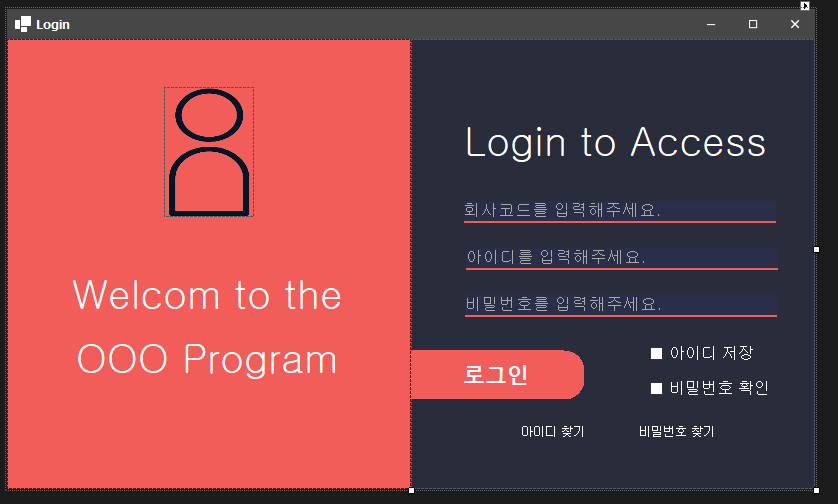
03. 비밀번호 찾기 다양한 인증 테스트
- 테스트는 다른 프로젝트에 코드 작성해서 사용하기에 디자인은 달라요~!
- 나에게 맞는 기능을 사용하세요~!
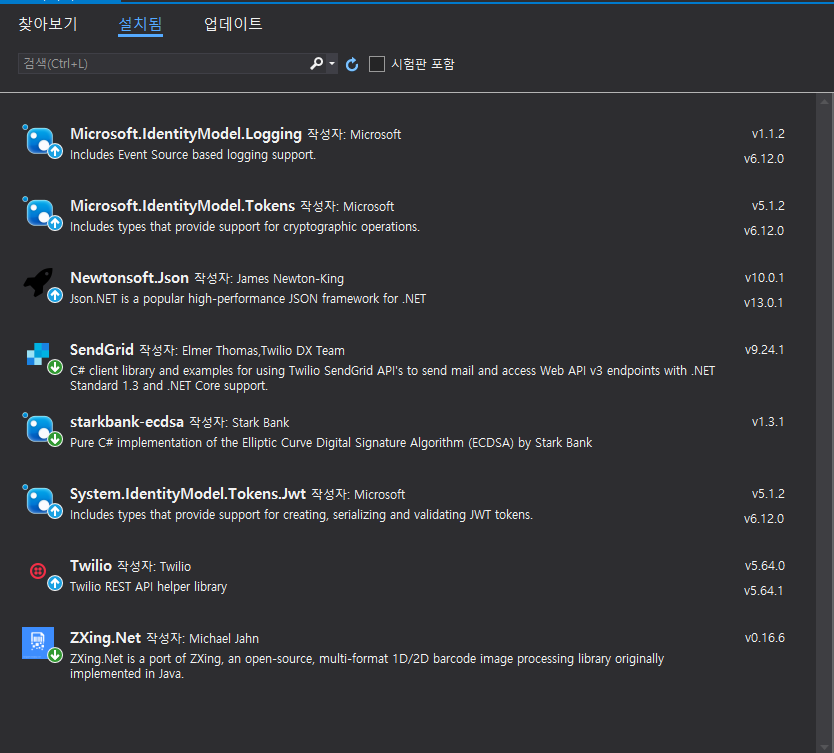
-1. Email, SMS 비밀번호 찾기
- Twilio, SendGrid nuget에서 설치
using SendGrid;
using SendGrid.Helpers.Mail;
using System;
using System.Collections.Generic;
using System.ComponentModel;
using System.Data;
using System.Drawing;
using System.IO;
using System.Linq;
using System.Net.Mail;
using System.Text;
using System.Text.RegularExpressions;
using System.Threading.Tasks;
using System.Windows.Forms;
using Twilio;
using Twilio.Rest.Api.V2010.Account;
using System.Configuration;
namespace popup
{
public partial class FindByPWMS : Form
{
private int _duration = 0;
private string _auth_code = "";
public FindByPWMS()
{
InitializeComponent();
}
// 창 닫기 이벤트
private void cancle_btn_Click(object sender, EventArgs e)
{
this.Close();
}
// sendgrid
private void send_grid_btn_Click(object sender, EventArgs e)
{
SendGridRun();
}
private async void SendGridRun()
{
string email = sendgrid_txt.Text;
if (EmailValdate(email))
{
// 타이머 초기화 및 인증번호 생성
_duration = 60;
_auth_code = GetRandomCode();
timer1.Stop();
timer1 = new Timer();
timer1.Tick += new EventHandler(CountDown);
timer1.Interval = 1000;
timer1.Start();
await Task.Run(() => SpendToMailSendGrid(email));
}
else
{
MessageBox.Show("이메일을 제대로 확인해주세요.");
}
}
private void SpendToMailSendGrid(string email)
{
// sendgrid
// var apiKey = Environment.GetEnvironmentVariable("Variable"); // 환경 변수 설정 후 사용
var apiKey = ConfigurationManager.AppSettings["SendGridKey"]; // app.config에 설정후 사용
var client = new SendGridClient(apiKey);
var from = new EmailAddress(ConfigurationManager.AppSettings["SendGridHost"], "HOST");
var to = new EmailAddress(email, "USER");
var subject = "Sending with SendGrid is Fun";
var plainTextContent = $"인증 코드 : {_auth_code}";
var htmlContent = "";
//var htmlContent = "<strong>and easy to do anywhere, even with C#</strong>";
var msg = MailHelper.CreateSingleEmail(from, to, subject, plainTextContent, htmlContent);
var response = client.SendEmailAsync(msg);
}
// twilo
private void button1_Click(object sender, EventArgs e)
{
TwiloRun();
}
private async void TwiloRun()
{
string phone = phone_txt.Text;
if (PhoneValidate(phone))
{
// 타이머 초기화 및 인증번호 생성
_duration = 60;
_auth_code = GetRandomCode();
timer1.Stop();
timer1 = new Timer();
timer1.Tick += new EventHandler(CountDown);
timer1.Interval = 1000;
timer1.Start();
await Task.Run(() => SpendSMSTwilo(phone));
}
else
{
MessageBox.Show("휴대폰 번호를 제대로 확인해주세요.(- 없이 숫자만)");
}
}
private void SpendSMSTwilo(string phone)
{
// twilo
try
{
string accountSid = ConfigurationManager.AppSettings["TwiloSID"]; // App.config
string authToken = ConfigurationManager.AppSettings["TwiloToken"]; // App.config
TwilioClient.Init(accountSid, authToken);
var message = MessageResource.Create(
body: $"인증번호 : {_auth_code}",
from: new Twilio.Types.PhoneNumber(ConfigurationManager.AppSettings["TwiloHost"]), // App.config
to: new Twilio.Types.PhoneNumber($"+82{phone}")
);
}
catch (Exception ex)
{
Console.WriteLine(ex.Message);
}
}
// gmail
private void auth_btn_Click(object sender, EventArgs e)
{
GmailRun();
}
private async void GmailRun()
{
string email = email_txt.Text;
if (EmailValdate(email))
{
// 타이머 초기화 및 인증번호 생성
_duration = 60;
_auth_code = GetRandomCode();
timer1.Stop();
timer1 = new Timer();
timer1.Tick += new EventHandler(CountDown);
timer1.Interval = 1000;
timer1.Start();
await Task.Run(() => sendGmailAsync(email));
auth_btn.Enabled = true;
}
else
{
MessageBox.Show("이메일을 제대로 확인해주세요.");
}
}
private void sendGmailAsync(string email)
{
// smtp 초기화 및 설정
MailMessage mailMessage = new MailMessage();
// 보내는 사람 이메일
// mailMessage.From = new MailAddress("전송하는 계정 주소", "표시 이름", System.Text.Encoding.UTF8);
//mailMessage.From = new MailAddress(_email, "인증번호", System.Text.Encoding.UTF8);
mailMessage.From = new MailAddress(ConfigurationManager.AppSettings["GmailID"]);
// 받는 사람 이메일
mailMessage.To.Add(email);
// 비공개 참조 메일 주소
// mailMessage.Bcc.Add("aaa@naver.com");
// 제목
mailMessage.Subject = "인증코드";
// 메일 제목 인코딩
// mailMessage.SubjectEncoding = System.Text.Encoding.UTF8;
// 본문
mailMessage.Body = $"인증 코드 : {_auth_code}";
// 본문의 포맷에 따라 선택
// mailMessage.IsBodyHtml = false;
// 본문 인코딩 타입
// mailMessage.BodyEncoding = System.Text.Encoding.UTF8;
// 파일 첨부
// mailMessage.Attachments.Add(new Attachment(new FileStream(@"D:\test.zip", FileMode.Open, FileAccess.Read), "test.zip"));
// smtp 서버 주소
SmtpClient SmtpServer = new SmtpClient("smtp.gmail.com");
// STML 포트
SmtpServer.Port = 587;
// SSL 사용 여부
SmtpServer.EnableSsl = true;
SmtpServer.UseDefaultCredentials = false;
SmtpServer.DeliveryMethod = System.Net.Mail.SmtpDeliveryMethod.Network;
// 보낼 이메일 아이디랑 비밀번호 입력
// SmtpServer.Credentials = new System.Net.NetworkCredential("아이디", "비밀번호");
SmtpServer.Credentials = new System.Net.NetworkCredential(ConfigurationManager.AppSettings["GmailID"], ConfigurationManager.AppSettings["GmailPW"]);
SmtpServer.Send(mailMessage);
}
// 이메일 검증
public bool EmailValdate(string email)
{
string pattern = @"[a-zA-Z0-9!#$%&'*+/=?^_`{|}~-]+(?:\.[a-zA-Z0-9!#$%&'*+/=?^_`{|}~-]+)*@(?:[a-zA-Z0-9](?:[a-zA-Z0-9-]*[a-zA-Z0-9])?\.)+[a-zA-Z0-9](?:[a-zA-Z0-9-]*[a-zA-Z0-9])?";
return Regex.IsMatch(email, pattern);
}
// 휴대폰 번호 검증
private bool PhoneValidate(string phone)
{
string pattern = @"01[0-4]{1}[0-9]{3,4}[0-9]{4}";
return Regex.IsMatch(phone, pattern);
}
// 인증번호 확인 버튼 클릭 이벤트
private void auth_check_btn_Click(object sender, EventArgs e)
{
if(auth_txt.Text.Trim().Equals(_auth_code))
{
MessageBox.Show("인증 되었습니다");
ResetTimerAndCode();
new_password_txt.ReadOnly = false;
new_password_txt.Focus();
}
else
{
MessageBox.Show("다시 확인해주세요");
}
}
// 비밀번호 변경 버튼
private void change_password_btn_Click(object sender, EventArgs e)
{
if (id_txt.Text.Trim() == "")
{
MessageBox.Show("아이디를 입력해주세요");
id_txt.Focus();
return;
}
if (email_txt.Text.Trim() == "")
{
MessageBox.Show("이메일을 입력해주세요");
email_txt.Focus();
return;
}
if (new_password_txt.Text.Trim() == "")
{
MessageBox.Show("비밀번호를 입력해주세요");
new_password_txt.Focus();
return;
}
MessageBox.Show("변경 완료");
}
// 타이머 카운트 다운
private void CountDown(object sender, EventArgs e)
{
if(_duration == 0 || _duration < 0)
{
ResetTimerAndCode();
MessageBox.Show("인증 시간이 초과되었습니다.");
return;
}
_duration--;
timer_lbl.Text = _duration.ToString();
}
// 랜덤 코드 생성
private string GetRandomCode()
{
Random rand = new Random();
string input = "abcdefghijklmnopqrstuvxyz0123456789";
var chars = Enumerable.Range(0, 6).Select(x => input[rand.Next(0, input.Length)]);
return new string(chars.ToArray());
}
// 타이머 및 코드 초기화
private void ResetTimerAndCode()
{
timer1.Stop();
timer1.Dispose();
_auth_code = "";
}
}
}
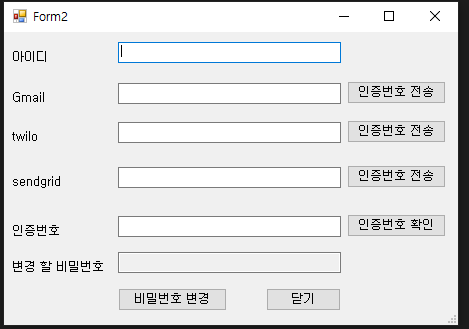
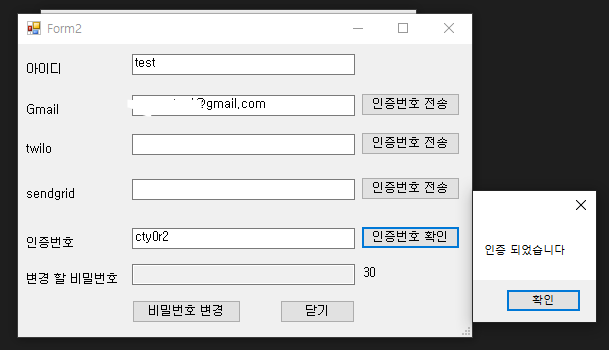
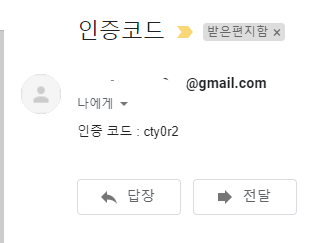
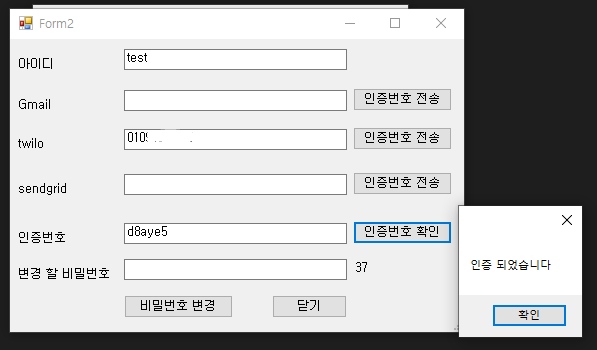
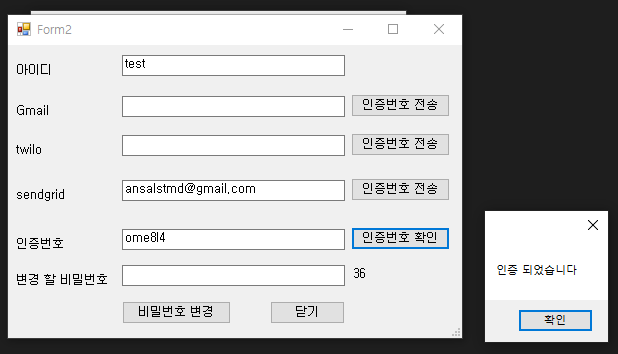
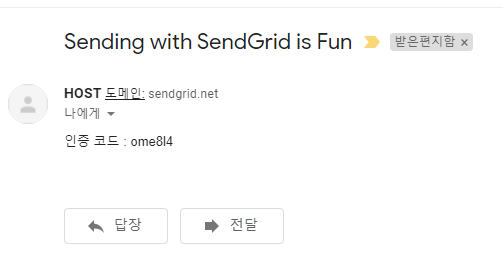
-2. QR코드 비밀번호 찾기
- 내부 인증 코드를 만들어서 그걸 QR로 다시 변화시켜서 띄워준다
- ZXing nuget에서 설치
using System;
using System.Collections.Generic;
using System.ComponentModel;
using System.Data;
using System.Drawing;
using System.Linq;
using System.Text;
using System.Threading.Tasks;
using System.Windows.Forms;
using ZXing;
namespace popup
{
public partial class Form4 : Form
{
private string _auth = null;
public Form4()
{
InitializeComponent();
}
private void spend_auth_btn_Click(object sender, EventArgs e)
{
_auth = GetRandomCode();
// instance a writer object
var barcodeWrite = new BarcodeWriter
{
Format = BarcodeFormat.QR_CODE,
Options =
{
Width = 100,
Height = 100,
PureBarcode = true
}
};
// write text and generate a 2-D barcode as a bitmap
var bitmap = barcodeWrite
.Write(_auth);
pictureBox1.Image = bitmap;
}
private void check_auth_btn_Click(object sender, EventArgs e)
{
if (auth_txt.Text.Equals(_auth))
{
MessageBox.Show("성공");
password_txt.ReadOnly = false;
password_txt.Focus();
return;
}
MessageBox.Show("다시확인해보세요");
}
private void change_password_btn_Click(object sender, EventArgs e)
{
if(!string.IsNullOrEmpty(id_txt.Text) && !string.IsNullOrEmpty(password_txt.Text))
{
MessageBox.Show("성공");
return;
}
MessageBox.Show("아이디와 비밀번호를 제대로 작성해주십시오");
}
private void close_btn_Click(object sender, EventArgs e)
{
this.Close();
}
// 랜덤 코드 생성
private string GetRandomCode()
{
Random rand = new Random();
string input = "abcdefghijklmnopqrstuvxyz0123456789";
var chars = Enumerable.Range(0, 6).Select(x => input[rand.Next(0, input.Length)]);
return new string(chars.ToArray());
}
}
}
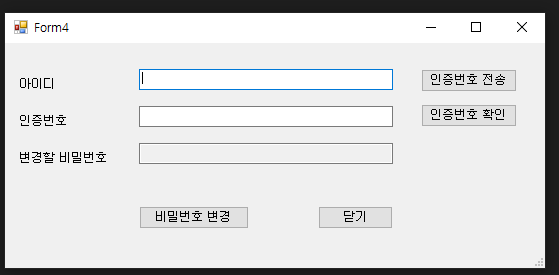
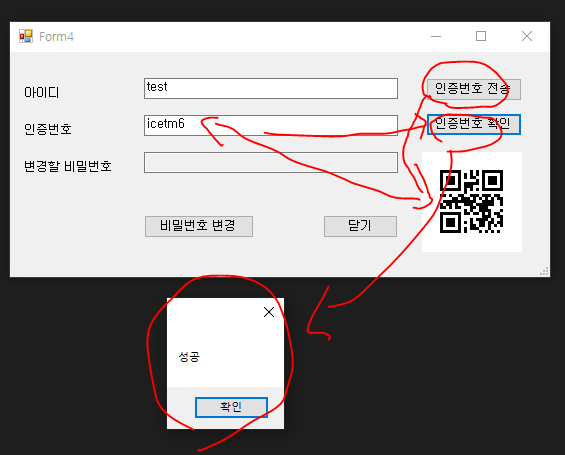
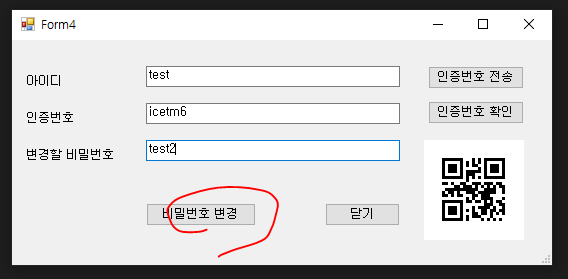
3. 느낀점
- 로그인 폼 하나에 정말 다양한 도전을 해보았고 정말 다양한 기능이 있다는걸 느꼈다
- web과는 다르지만 틀은 갖기에 재미있게 만들수 있었다
- 전에 만든 학생관리에 비해서 다양한 API를 사용해볼 수 있는 기회가 되었다
