1. 수정
01. FTP 접속 정보 저장
- 체크를 했는데도 저장이 안되었는걸 확인못했네요!
- Properties.Settings.Default.Save(); 문을 까먹었네요ㅎㅎ
if(saveFtpInfo.Checked)
{
Properties.Settings.Default.FtpIpAddress = FTPIpAddrTxt.Text;
Properties.Settings.Default.FtpPort = FTPPortTxt.Text;
Properties.Settings.Default.FtpUserId = FTPUserIdTxt.Text;
Properties.Settings.Default.FtpUserPw = FTPUserPwTxt.Text;
Properties.Settings.Default.FtpSaveInfo = true;
}
else
{
Properties.Settings.Default.FtpSaveInfo = false;
}
Properties.Settings.Default.Save();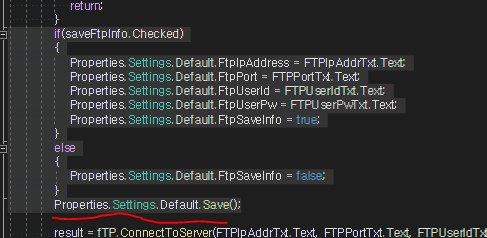
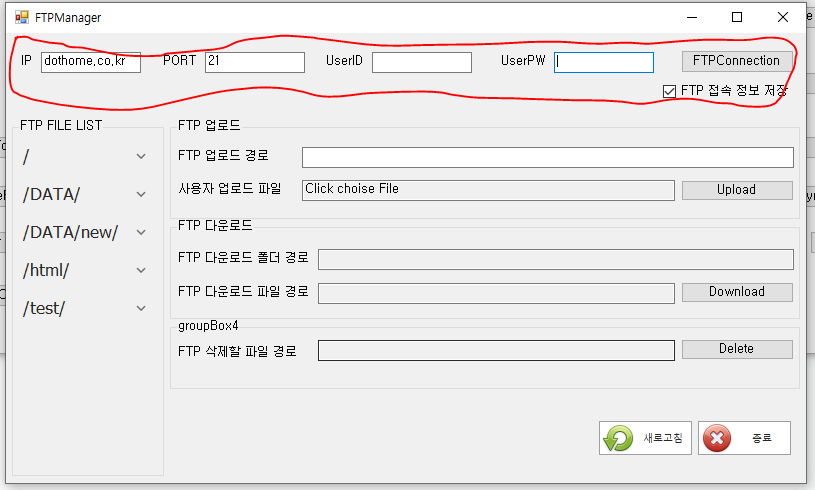
02. 폴더 삭제 및 빈 폴더 출력
- 첫 번째 코드와 사진은 파일이 없는 폴더일 경우 EMPTY Item을 추가해주는 코드입니다
- 이 EMPTY 기준으로 폴더 경로만 받아서 삭제할 예정입니다.
- 굳이 안해도 되지 않을까 했는데 Group은 선택이나 클릭이벤트가 없어서 Item에게 줘야 하는데 Item을 공백으로 하면 이게 있는지 어디를 눌러야하는지 보기 힘들어서 EMPTY라는 문자를 넣었습니다.
- 두번째 코드와 사진은 Item을 선택했을 때 삭제 또는 업로드 텍스트 박스에 입력이 되는데 EMPTY가 텍스트박스에 입력되면 이벤트를 실행시 Exception이 일어나기에 검열하고 텍스트 박스에 입력하게 해두었습니다
- 마지막은 파일 삭제 뿐만이 아니라 EMPTY 아이템을 눌러서 폴더 삭제도 가능하도록 수정했습니다
- path 변수를 /를 기준으로 Split해서 2이상이면 파일이라고 인식하게 했어요!
- 하지만 2중 폴더면 안되겠네요...
- 잘못했네 ㅎㅎㅎ 좀 더 생각해보고 수정을 할게요! 일단 1차 오류 수정
// 전체파일 불러오기
private List<DirectoryPath> getFTPList(string path)
{
string url = $@"FTP://{this.ipAddr}:{this.port}/{path}";
DirectoryPath directoryPath = null;
FtpWebRequest request = (FtpWebRequest)WebRequest.Create(url);
request.Credentials = new NetworkCredential(userId, pwd);
request.Method = WebRequestMethods.Ftp.ListDirectoryDetails;
using (FtpWebResponse response = (FtpWebResponse)request.GetResponse())
{
using(StreamReader reader = new StreamReader(response.GetResponseStream(), System.Text.Encoding.UTF8))
{
string strData = reader.ReadToEnd();
if(string.IsNullOrEmpty(strData))
{
directoryPath = new DirectoryPath();
directoryPath.Folder = path;
directoryPath.File = "EMPTY";
directoryPaths.Add(directoryPath);
}
string[] filename = strData.Split(new string[] { "\r\n" }, StringSplitOptions.RemoveEmptyEntries);
foreach (string file in filename)
{
string[] fileDetailes = file.Split(new string[] { " " }, StringSplitOptions.RemoveEmptyEntries);
directoryPath = new DirectoryPath();
if (fileDetailes[0].Contains("d"))
{
getFTPList($"{path}{fileDetailes[8]}/");
}
else
{
directoryPath.Folder = path;
directoryPath.File = fileDetailes[8];
directoryPaths.Add(directoryPath);
}
//Console.WriteLine($"권한 : {fileDetailes[0]}");
//Console.WriteLine($"파일or폴더 : {fileDetailes[8]}");
}
return directoryPaths;
}
}
}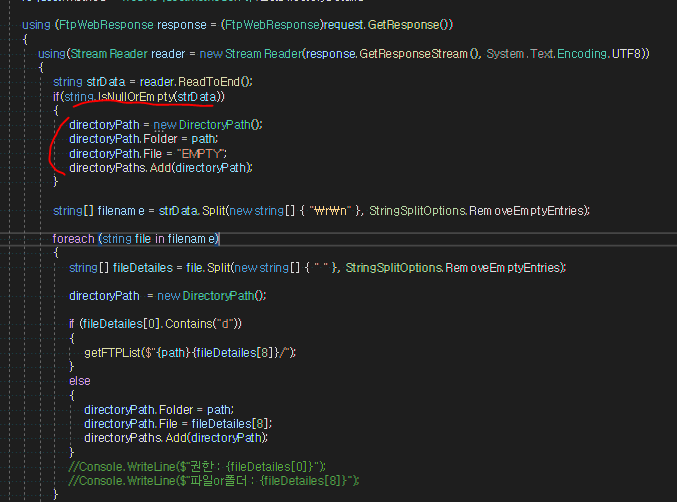
// menu item선택 이벤트
private void NavBarItem_CLick(object sender, NavBarLinkEventArgs e)
{
NavBarItem item = (NavBarItem)sender;
string Folder = $"/{item.Hint.Replace("/", "")}";
string File = (string.IsNullOrEmpty(item.Caption) || item.Caption.Equals("EMPTY")) ? "" : $"/{item.Caption}";
saveDirPath.Text = Folder;
saveFilePath.Text = File;
deleteFilePath.Text = $"{Folder}{File}";
}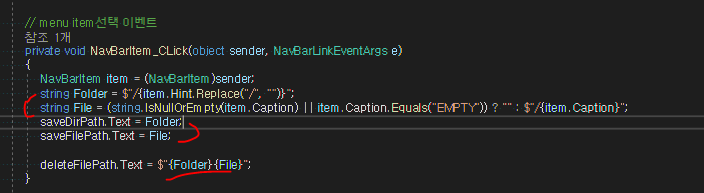
// FTP 파일 삭제
public bool DeleteFTPFile(string path)
{
try
{
string url = $@"FTP://{this.ipAddr}:{this.port}/{path}";
FtpWebRequest request = (FtpWebRequest)WebRequest.Create(url);
request.Credentials = new NetworkCredential(userId, pwd);
if (path.Split('/').Count() > 2)
request.Method = WebRequestMethods.Ftp.DeleteFile;
else
request.Method = WebRequestMethods.Ftp.RemoveDirectory ;
using (request.GetResponse()) { }
}
catch
{
return false;
}
return true;
}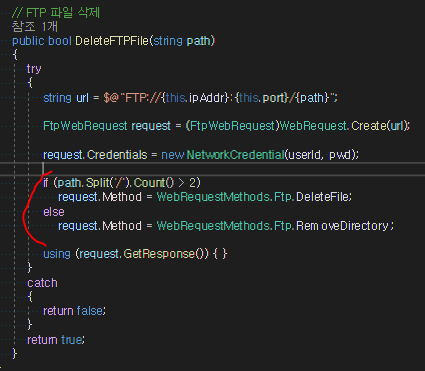
03. 업로드 경로
- FTP 업로드 경로를 정해진 방식으로 입력 안하면 Exception이 발생해서 Upload 버튼을 눌렀을 때 비었거나 아니면 정규표현식을 pass 하지 못하면 메시지박스를 뜨도록 설정했습니다!
- 정규표현식은 /로 시작해서 영문대소문자숫자한글입력 및 마지막에 영문대소문자숫자한글만 오도록 했습니다
// 업로드 버튼
private void UploadBtn_Click(object sender, EventArgs e)
{
if(!result)
{
MessageBox.Show("FTP 연결을 먼저 진행해주세요.");
return;
}
if(openFileTxt.Text.Equals("Click choise File") || string.IsNullOrEmpty(openFileTxt.Text))
{
MessageBox.Show("업로드할 파일을 선택해주세요.");
return;
}
if (string.IsNullOrEmpty(uploadFolderTxt.Text) || !Regex.IsMatch(uploadFolderTxt.Text, @"(\/|\\){1}[a-zA-Z0-9ㄱ-ㅎ가-힣]+$"))
{
MessageBox.Show("업로드할 위치를 입력해주세요.\n(/폴더, /폴더/폴더 형식으로 입력해주세요.)");
return;
}
string fileName = openFileTxt.Text;
string path = uploadFolderTxt.Text.Replace('\\','/'); // 업로드할 파일 저장할 FTP 경로 지정
if (fTP.UpLoad(path, fileName) == false) // 파일 업로드
{
MessageBox.Show("FTP Upload 실패");
}
else
{
MessageBox.Show("FTP Upload시작");
MessageBox.Show("FTP Upload완료");
ResetMenuBar();
}
/*
// 기준 경로의 모든 파일을 업로드 할 때 사용
string localPath = @"C:\Users\jjh\Desktop\"; // 바탕화면 경로를 기준으로 둔다
DirectoryInfo dirinfo = new DirectoryInfo(localPath);
FileInfo[] infos = dirinfo.GetFiles();
foreach (FileInfo info in infos)
{
if (Path.GetExtension(info.FullName) == ".txt") // txt 확장자 파일만 FTP 서버에 Upload
{
if (fTP.UpLoad(path, info.FullName) == false) // 파일 업로드
{
MessageBox.Show("FTP Upload 실패");
}
else
{
MessageBox.Show("FTP Upload시작");
MessageBox.Show("FTP Upload완료");
}
}
}
*/
}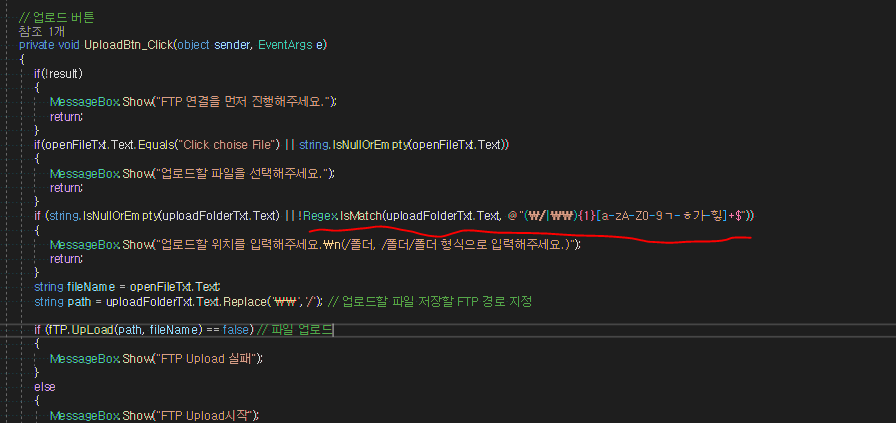
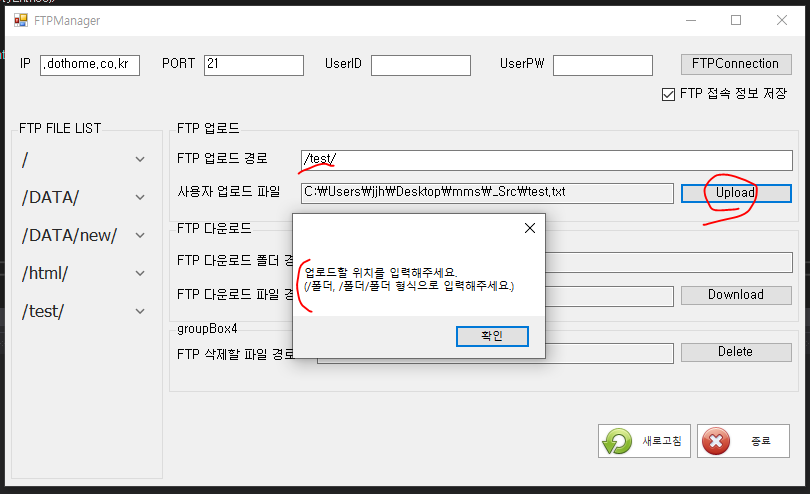
04. 후기
- 음 폴더 리스트를 어떻게 뿌려줄지도 생각해봐야 겠고 삭제도 좀 더 고려해봐야 겠네요
- 시간나면 조금씩 해보겠습니다
- 쉽지 않네요
