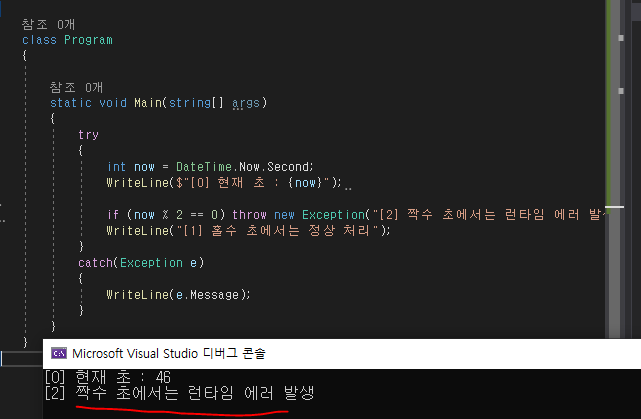https://www.youtube.com/watch?v=C781teBX52U&list=PLO56HZSjrPTB4NxAsEP8HRk6YKBDLbp7m&index=46
1. 예외의 의미
- 프로그램 실행 도중 발생하는 예상치 못한 오류
- 오류(Error) === 예외(Exception)
- 처리되지 않은 예외는 프로그램의 실행을 중단시키는 원인
- 강제 종료 => 정상 종료로 처리가 필요
- 신뢰도 및 안전성 측면에서 매우 중요
- 예외 처리(Exception Handling)를 통한 강제 종료 방지
2. 예외(오류)의 종류
01. 문법(컴파일) 오류
- 잘못된 명령어를 입력
- 타이핑의 실수로 발생
- 문법 오류를 방지하려면 많은 예제를 접해가면서 프로그래밍의 기초 문법을 확실하게 이해해야 함
02. 런타임 오류
- 런타임 오류는 프로그램 작성 후 실행할 때 발생하는 오류
- 많은 테스트를 통해서 해결
03. 알고리즘(논리) 오류
- 주어진 문제에 대한 잘못된 해석으로 잘못된 결과를 초래하는 에러를 알고리즘 오류 또는 로직 오류라고 한다
- 요청(A + B) 오류 코드(A * B)
- 문법 오류나 런타임 오류는 쉽게 발견해 낼 수 있지만, 알고리즘 오류는 처리 결과가 틀리게 나왔는데도 알 수 없는 경우가 많기 때문에 이 알고리즘 오류를 해결하기가 가장 어렵다
- 알고리즘 오류를 해결하기 위해서는 많은 책을 통해서 코드 분석 및 많은 코드를 직접 만들어 보는 등 오류를 찾아내는 능력을 키워야 함
- 프로그래밍 경험 필요
3. throw 구문
- 예외를 직접 발생시킴
- 구문
- throw expression;
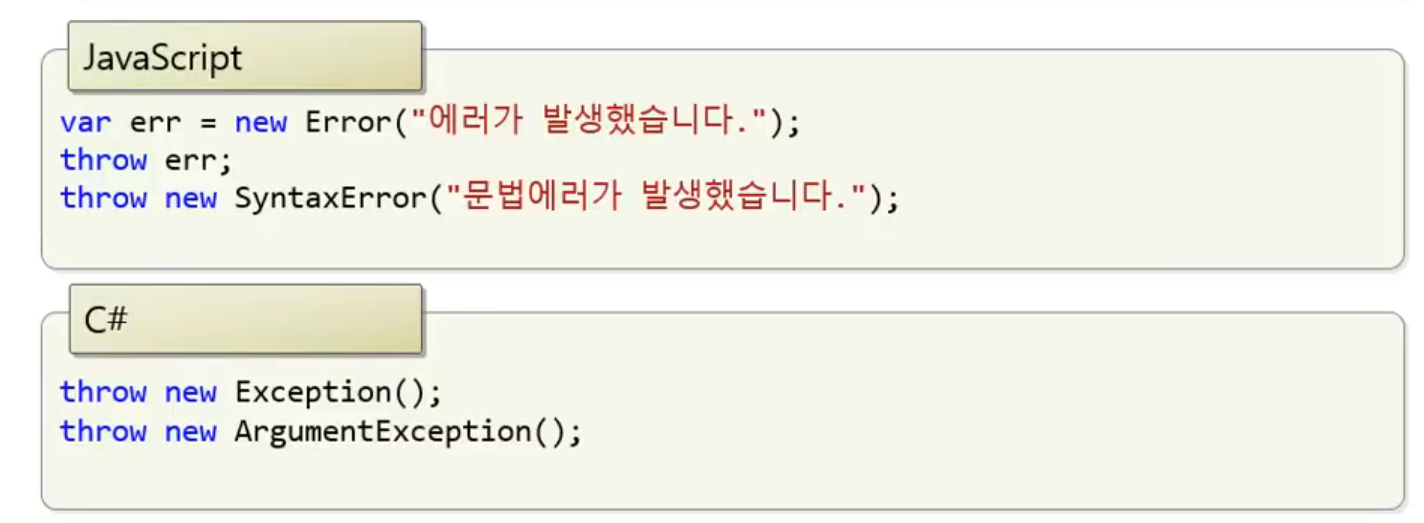
- throw expression;
- throwing
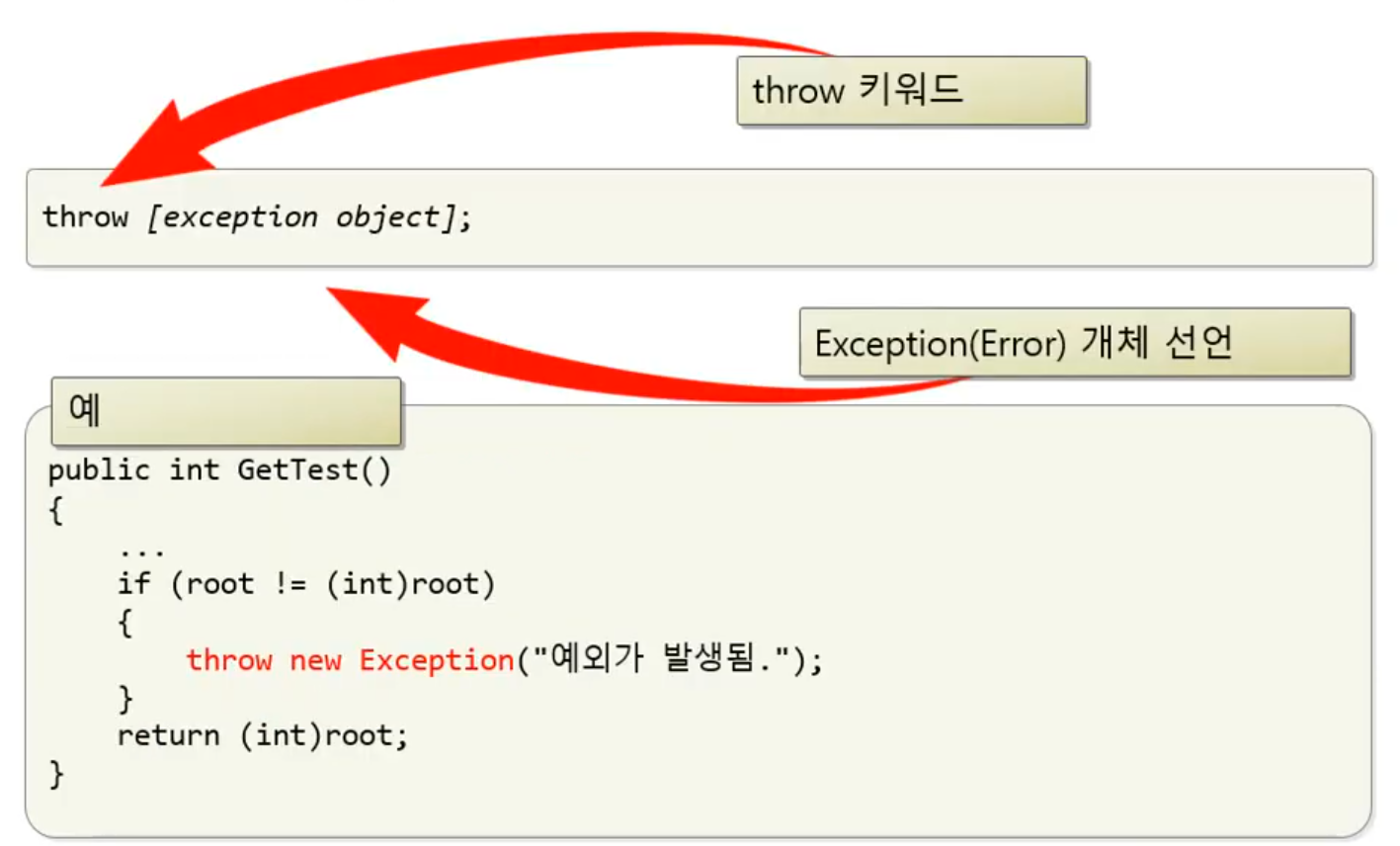
4. Try/Catch/Finally Block
- 예외 처리 구문
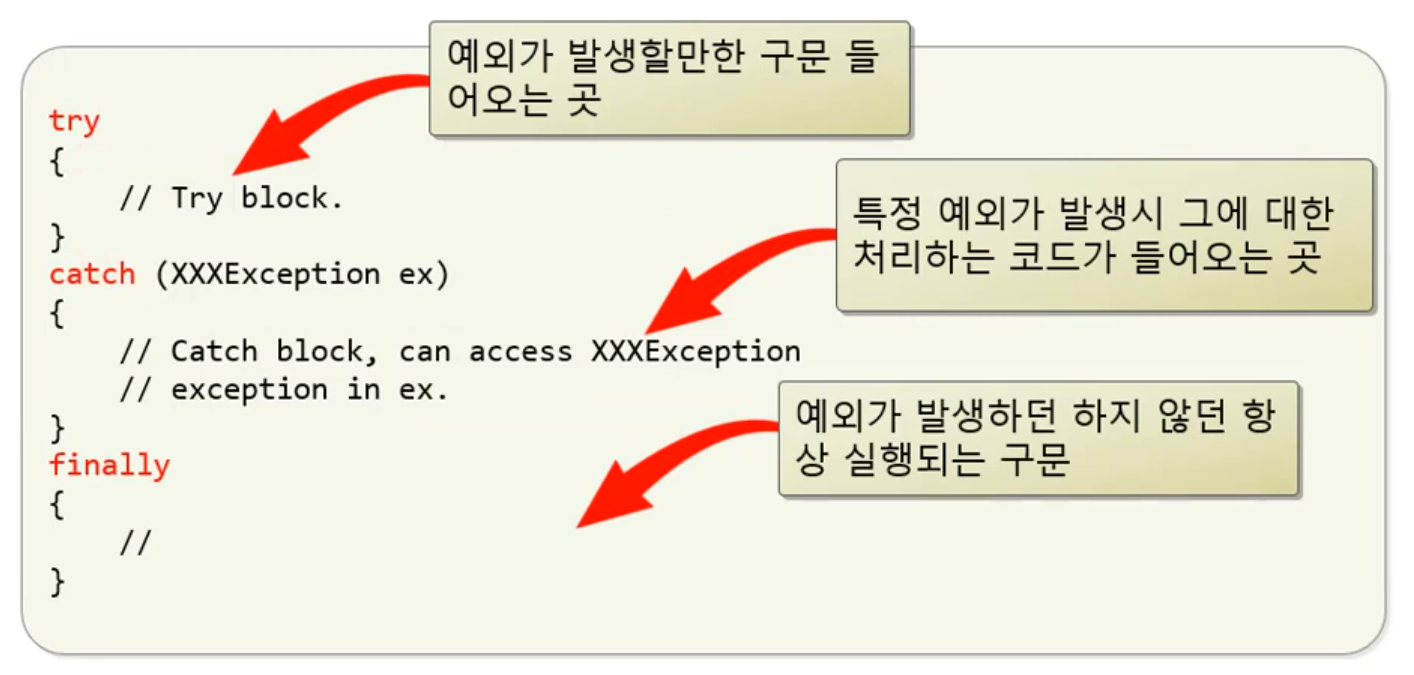
5. 예외 처리(Exception Handling)
- try-catch-finally와 throw를 사용하여 예외 처리
01. System.IndexOutOfRangeException
-1. 직접 예외 처리 메시지 작성
using System;
using static System.Console;
namespace testProject
{
class Program
{
static void Main(string[] args)
{
try
{
int[] arr = new int[2];
arr[100] = 1234; // 예외 발생(System.IndexOutOfRangeException)
}
catch (Exception)
{
WriteLine("에러가 발생");
}
}
}
}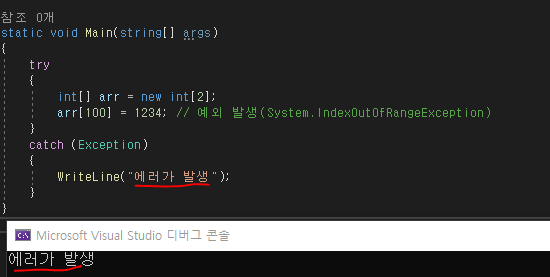
-2. 예외처리 객체 사용한 메시지 전달
using System;
using static System.Console;
namespace testProject
{
class Program
{
static void Main(string[] args)
{
try
{
int[] arr = new int[2];
arr[100] = 1234; // 예외 발생(System.IndexOutOfRangeException)
}
catch (Exception e) // Exception e변수에는 예외에 대한 상세 정보가 담김
{
WriteLine(e.Message);
}
}
}
}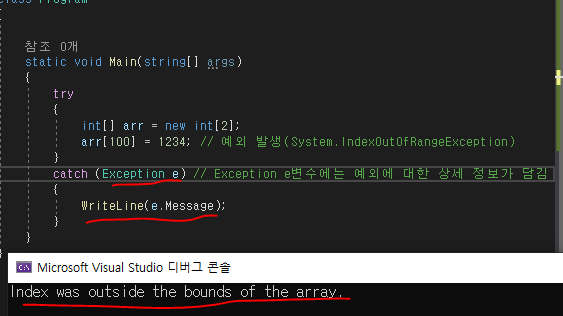
02. FormatException
using System;
using static System.Console;
namespace testProject
{
class Program
{
static void Main(string[] args)
{
string inputNumber = "3.14";
int number = 0;
try
{
number = Convert.ToInt32(inputNumber);
WriteLine($"입력한 값 : {number}");
}
catch (FormatException fe)
{
WriteLine($"에러 발생 : {fe.Message}");
WriteLine($"{inputNumber}는 정수여야 합니다.");
}
}
}
}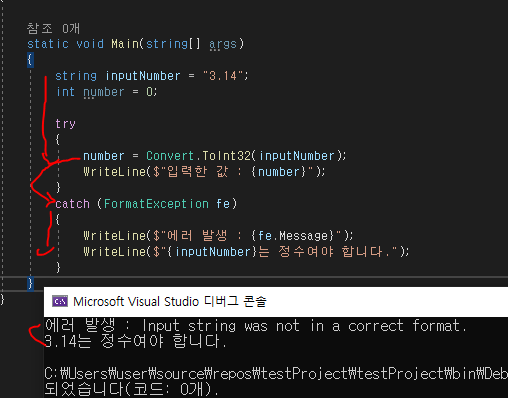
03. Exception
-1. 런타임 예외 발생
using System;
using static System.Console;
namespace testProject
{
class Program
{
static void Main(string[] args)
{
try
{
int now = DateTime.Now.Second;
WriteLine($"[0] 현재 초 : {now}");
int result = 2 / (now % 2);
WriteLine("[1] 홀수 초에서는 정상 처리");
}
catch
{
WriteLine("[2] 짝수 초에서는 런타임 에러 발생");
}
}
}
}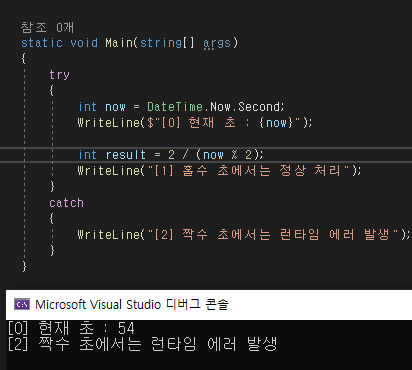
04. finally
- 정상 & 비정상 상관 없이 마지막에 실행
using System;
using static System.Console;
namespace testProject
{
class Program
{
static void Main(string[] args)
{
int x = 5, y = 0, r;
try
{
r = x / y;
WriteLine($"{x} / {y} = {r}");
}
catch (Exception e)
{
WriteLine($"예외 발생 : {e.Message}");
}
finally
{
WriteLine("프로그램 종료");
}
}
}
}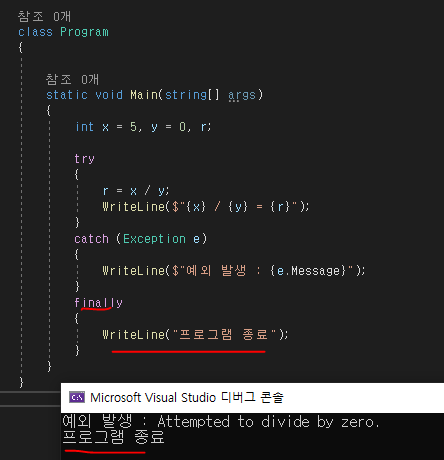

05. throw
-1. throw 사용 방법
using System;
using static System.Console;
namespace testProject
{
class Program
{
static void Main(string[] args)
{
throw new ArgumentException();
}
}
}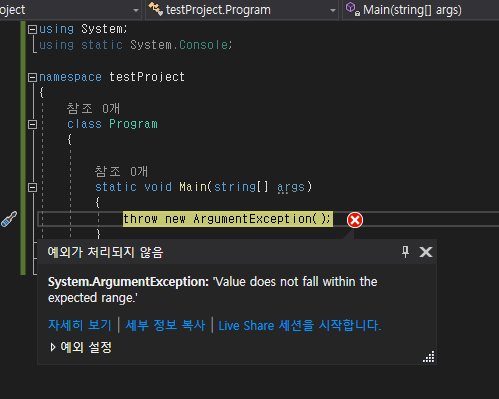
using System;
using static System.Console;
namespace testProject
{
class Program
{
static void Main(string[] args)
{
WriteLine("[1] 시작");
try
{
WriteLine("[2] 실행");
throw new Exception(); // 일단 에러 발생
}
catch(Exception e)
{
WriteLine($"[3] 에러발생 : {e.Message}");
}
finally
{
WriteLine("[4]프로그램 종료");
}
}
}
}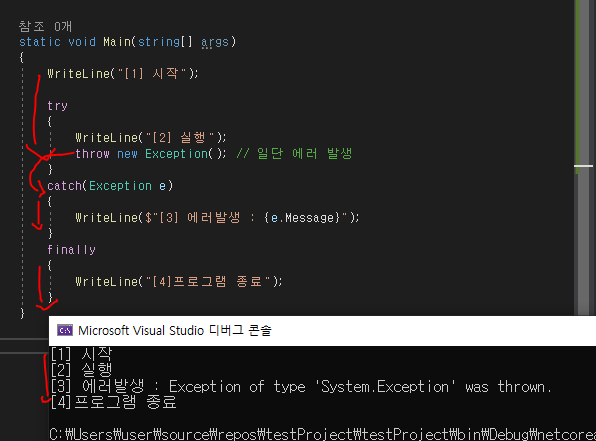
-2. 5.3.1 예외처리 구문 변경
using System;
using static System.Console;
namespace testProject
{
class Program
{
static void Main(string[] args)
{
try
{
int now = DateTime.Now.Second;
WriteLine($"[0] 현재 초 : {now}");
if (now % 2 == 0) throw new Exception();
WriteLine("[1] 홀수 초에서는 정상 처리");
}
catch(Exception e)
{
WriteLine(e.Message);
WriteLine("[2] 짝수 초에서는 런타임 에러 발생");
}
}
}
}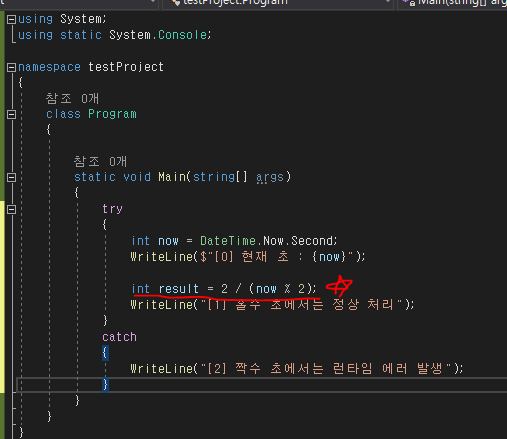
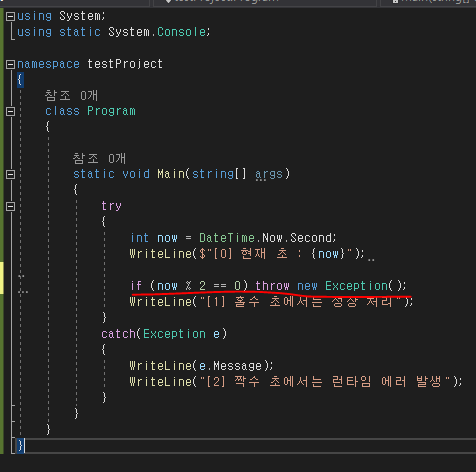
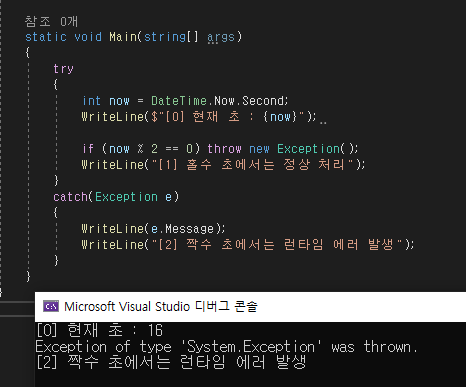
-3. 예외에 메시지 넣어서 보내기
using System;
using static System.Console;
namespace testProject
{
class Program
{
static void Main(string[] args)
{
try
{
int now = DateTime.Now.Second;
WriteLine($"[0] 현재 초 : {now}");
if (now % 2 == 0) throw new Exception("[2] 짝수 초에서는 런타임 에러 발생");
WriteLine("[1] 홀수 초에서는 정상 처리");
}
catch(Exception e)
{
WriteLine(e.Message);
}
}
}
}