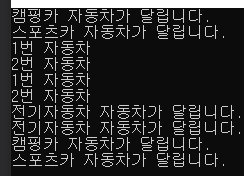https://www.youtube.com/watch?v=cD6PA0ngXDM&list=PLO56HZSjrPTB4NxAsEP8HRk6YKBDLbp7m&index=70
1. 개체와 개체 지향 프로그래밍
- F11로 테스트 하기
using System;
using static System.Console;
using System.Collections;
using System.Collections.Generic;
using System.Linq;
using System.Diagnostics;
using System.Reflection;
// [1] 네임스페이스 : 클래스명 충돌 방지
namespace testProject
{
// [2] 인터페이스 : 표준, 다중상속
interface IStandard { void Run(); } // 추상화
// [3] 클래스 : 설계도
class Car : IStandard // 상속
{
// 캡슐화
#region [4] 필드 : Private Member Variable
private string name; // 필드 : 부품
private string[] names; // 배열형 필드
private readonly int _Length; // 읽기 전용 필드
#endregion
#region [5] 생성자 : Constructors
public Car()
{
this.name = "좋은차"; // 필드를 기본값으로 초기화
}
public Car(string name) // 생성자 : 조립/시동, 필드 초기화
{
this.name = name;
}
public Car(int length)
{
this.name = "좋은차";
_Length = length; // 읽기 전용 필드는 생성자에 의해서 초기화 가능
names = new string[length]; // 넘겨온 값으로 요소 생성
}
#endregion
#region [6] 메서드 : Public Method
// 메서드 : 기능/동작
public void Run() => WriteLine("{0} 자동차가 달립니다.",name);
#endregion
#region [7] 속성 : Public Properties
public string Name // 속성 : private 필드 -> 외부 공개
{
get { return name; }
set { name = value; }
}
public int Length { get { return _Length; } }
#endregion
#region [8] 소멸자 : Destructor
~Car() // 소멸자 : 폐차, 만들어진 객체 소멸될 때
{
WriteLine("{0} 자동차가 폐차됨", name);
}
#endregion
#region [9] 인덱서 : Indexer
public string this[int index] // 인덱서 : 카탈로그 화
{
get { return names[index]; }
set { names[index] = value; }
}
#endregion
#region [10] 이터레이터 : Iterfators
public IEnumerator GetEnumerator() // 반복키
{
for(int i = 0; i < _Length; i++)
{
yield return names[i];
}
}
#endregion
#region [11] 대리자 : Public Delefates
public delegate void EventHandler(); // 대리자 : 다중메서드 호출
// 최근에는 delegate를 사용하기 보다 delegate를 감싸는 Func, Action, Predicate ... 등을 사용
#endregion
#region [12] 이벤트 : Public Events
public event EventHandler Click; // 이벤트
#endregion
#region [13] 이벤트 처리기 : Event Handlers
public void onClick() // 이벤트 핸들러
{
if(Click != null)
{
Click();
}
}
#endregion
}
class CarRepair
{
// [14] 다형성
public CarRepair(IStandard car) => car.Run();
}
class Program
{
static void Main(string[] args)
{
// [A] 클래스, 생성자, 메서드 테스트
Car campingCar = new Car("캠핑카");
campingCar.Run();
// [B] 속성 테스트
Car sportCar = new Car();
sportCar.Name = "스포츠카";
sportCar.Run();
// [C] 인덱서 테스트
Car cars = new Car(2);
cars[0] = "1번 자동차";
cars[1] = "2번 자동차";
for(int i = 0; i < cars.Length; i++)
{
WriteLine(cars[i]);
}
// [D] 이터레이터 테스트
foreach(string name in cars)
{
WriteLine(name);
}
// [E] 대리자, 이벤트, 이벤트 처리기 테스트
Car btn = new Car("전기자동차");
btn.Click += new Car.EventHandler(btn.Run);
btn.Click += new Car.EventHandler(btn.Run);
btn.onClick();
// [F] 다형성 테스트
new CarRepair(campingCar);
new CarRepair(sportCar);
}
}
}