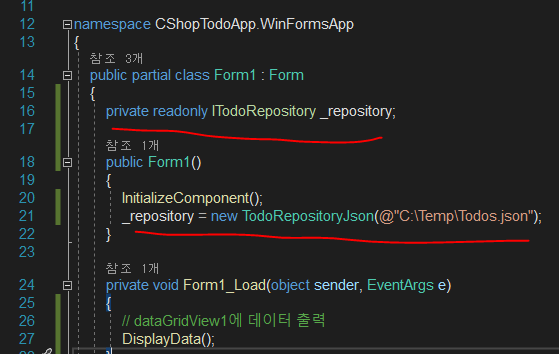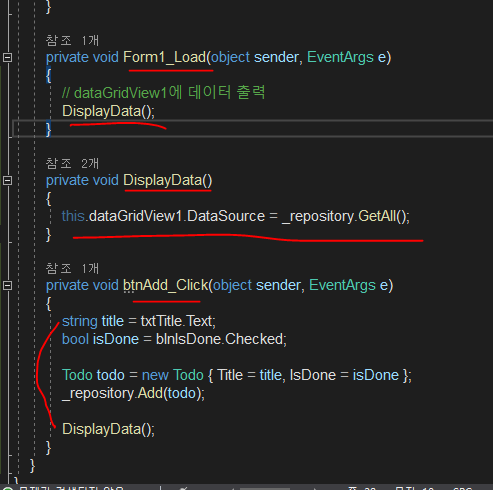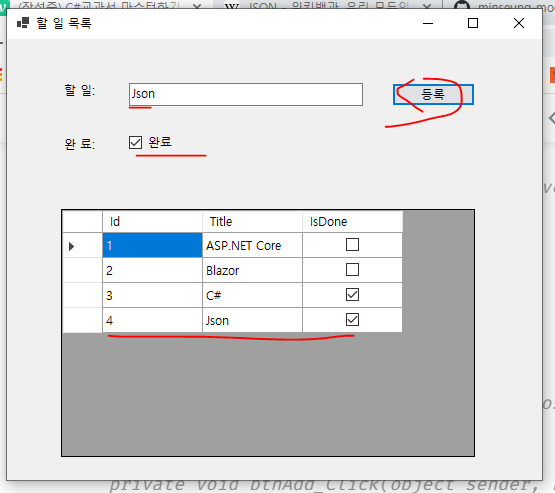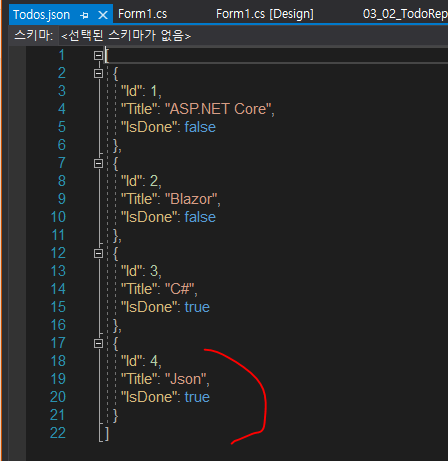https://www.youtube.com/watch?v=78FjkJLbpZQ&list=PLO56HZSjrPTB4NxAsEP8HRk6YKBDLbp7m&index=82
1. XML과 JSON
- 비동기 통신 AJAX(Asyncrous Javascript And XML) 사용을 위해 고안된 포맷 방식
01. XML(eXtensible Markup Language)
- XML(eXtensible Markup Language)은 W3C에서 개발된, 다른 특수한 목적을 갖는 마크업 언어를 만드는데 사용하도록 권장하는 다목적 마크업 언어
02. JSON(JavaScript Object Notation)
- JSON(제이슨[1], JavaScript Object Notation)은 속성-값 쌍( attribute–value pairs and array data types (or any other serializable value)) 또는 "키-값 쌍"으로 이루어진 데이터 오브젝트를 전달하기 위해 인간이 읽을 수 있는 텍스트를 사용하는 개방형 표준 포맷
2. 프로젝트(JSON)
01. 46에서 사용한 프로젝트 사용
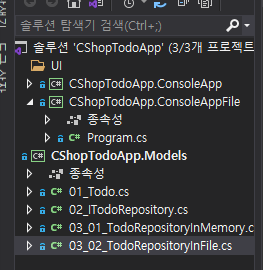
02. JSON 파일 만들기
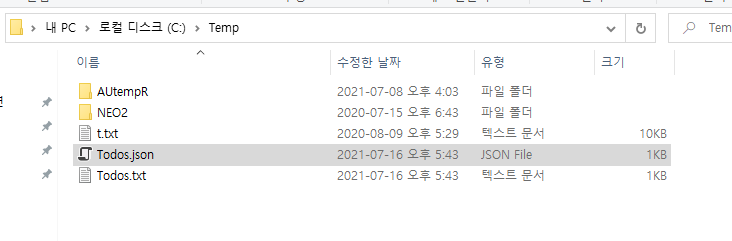
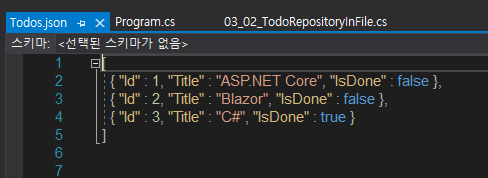
03. Newtonsoft.Json NuGet 패키지 다운로드
- SChopTodoApp.Models
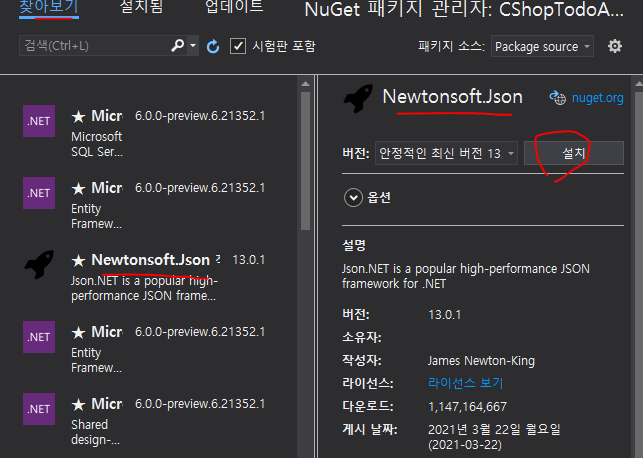
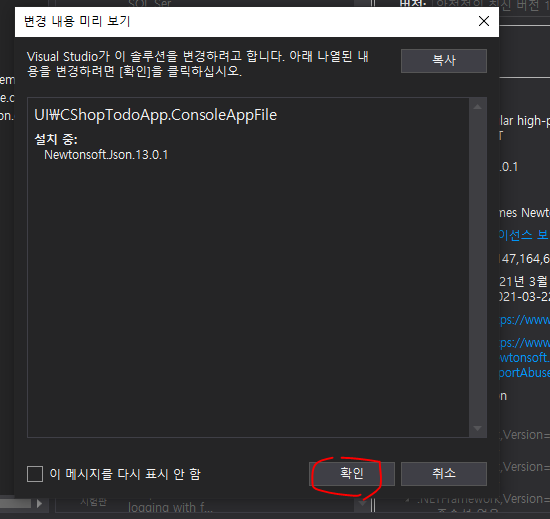
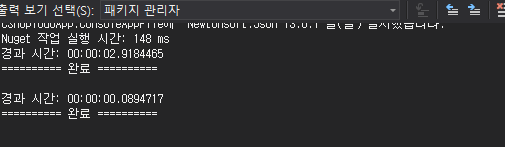
04. TodoRepositoryJson 작성
- DeserializeObject
- JSON => C# 객체
- JsonConvert.DeserializeObject<List<Todo>>(todos);
- SerializeObject
- C# 객체 => JSON
- JsonConvert.SerializeObject(_todos, Formatting.Indented);
using Newtonsoft.Json;
using System;
using System.Collections.Generic;
using System.IO;
using System.Linq;
using System.Text;
namespace CShopTodoApp.Models
{
public class TodoRepositoryJson : ITodoRepository
{
// 파일 경로
private readonly string _filePath = "";
// 인-메모리 역할을 해줄 컬렉션 생성
private static List<Todo> _todos = new List<Todo>();
public TodoRepositoryJson(string filePath = @"C:\Temp\Todos.json")
{
_filePath = filePath;
var todos = File.ReadAllText(_filePath, Encoding.Default);
// DeserializeObject JSON => C# 객체
_todos = JsonConvert.DeserializeObject<List<Todo>>(todos);
}
public void Add(Todo model)
{
model.Id = _todos.Max(t => t.Id) + 1;
_todos.Add(model);
// 파일 저장
// SerializeObject C# 객체 => JSON
// Formatting.Indented, 들여쓰기
string json = JsonConvert.SerializeObject(_todos, Formatting.Indented);
File.WriteAllText(_filePath, json);
}
public List<Todo> GetAll()
{
return _todos.ToList();
}
}
}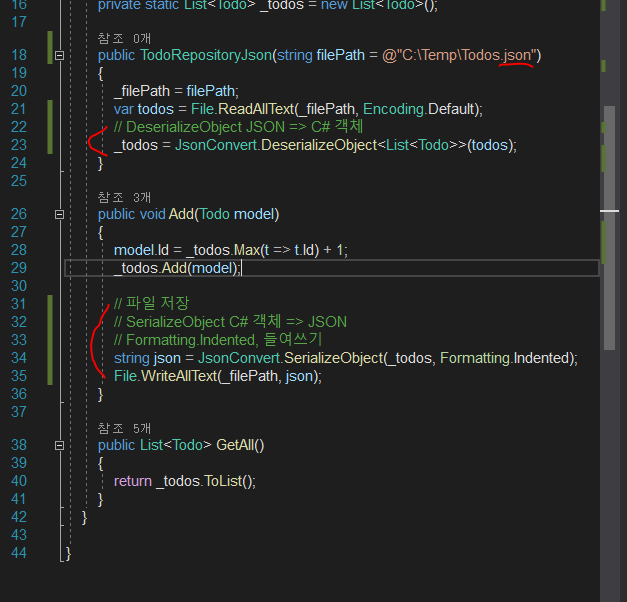
05. UI에 Windows Forms App(.Net Core) 프로젝트 생성 및 Model 프로젝트 참조
- CShopTodoApp.WinFormsApp
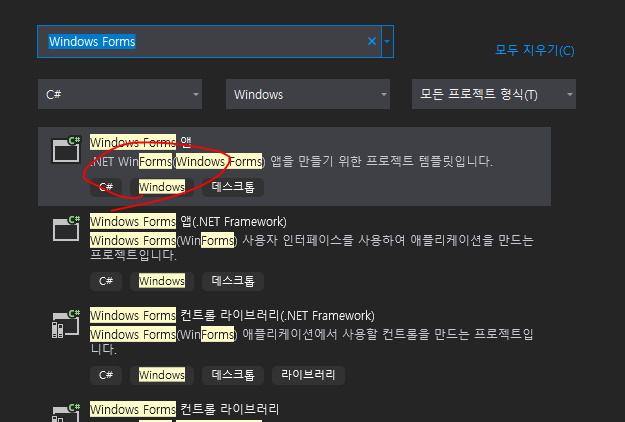
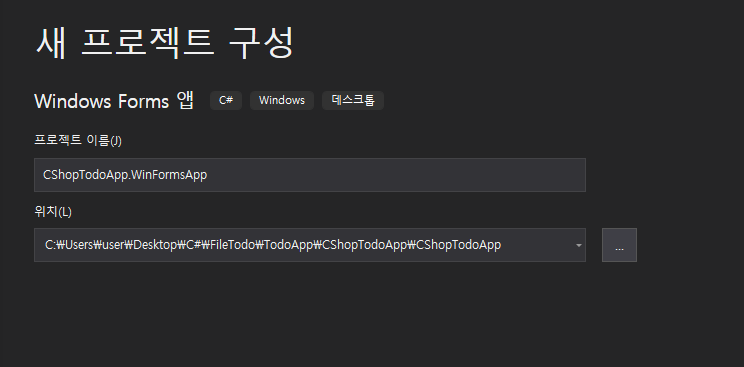
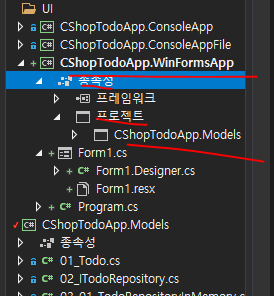
06. UI 구성
- 속성 : F4
- Form : Text : 할 일 목록
- button : Text : 등록, Name : btnAdd
- textbox : Name : txtTitle
- checkbox : Text : 완료, Name : blnIsDone
- label : Text : 할일, Name : lblTitle
- lable : Text : 완료, Name : lblIsDone
- Data,DataGridView
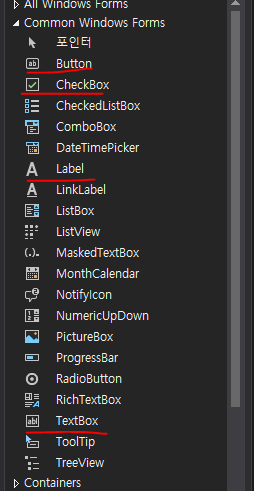
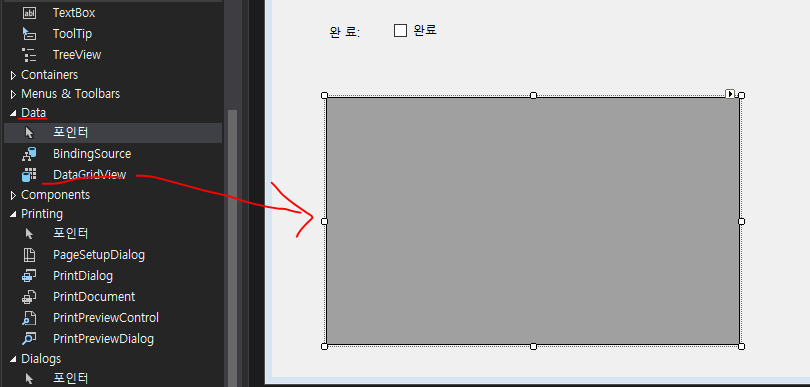
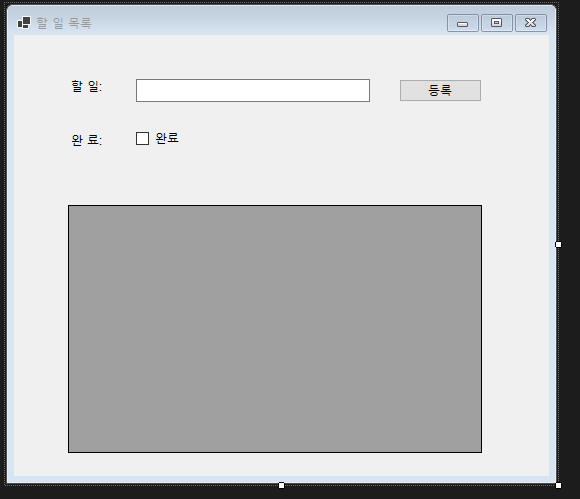
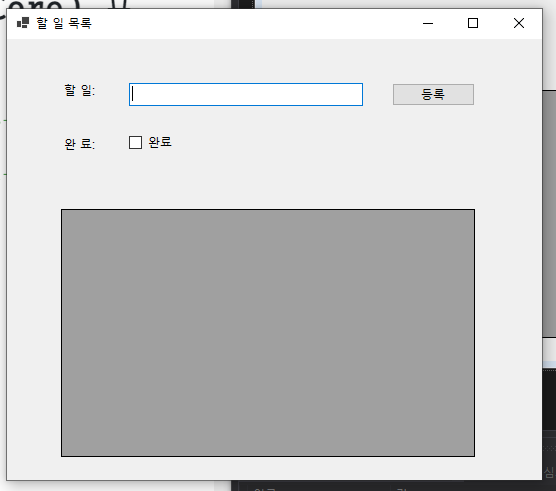
07. 이벤트 추가
- Form1.cs
using CShopTodoApp.Models;
using System;
using System.Collections.Generic;
using System.ComponentModel;
using System.Data;
using System.Drawing;
using System.Linq;
using System.Text;
using System.Threading.Tasks;
using System.Windows.Forms;
namespace CShopTodoApp.WinFormsApp
{
public partial class Form1 : Form
{
private readonly ITodoRepository _repository;
public Form1()
{
InitializeComponent();
_repository = new TodoRepositoryJson(@"C:\Temp\Todos.json");
}
private void Form1_Load(object sender, EventArgs e)
{
// dataGridView1에 데이터 출력
DisplayData();
}
private void DisplayData()
{
this.dataGridView1.DataSource = _repository.GetAll();
}
private void btnAdd_Click(object sender, EventArgs e)
{
string title = txtTitle.Text;
bool isDone = blnIsDone.Checked;
Todo todo = new Todo { Title = title, IsDone = isDone };
_repository.Add(todo);
DisplayData();
}
}
}