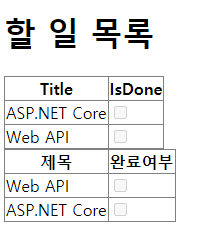https://www.youtube.com/watch?v=z1ZM1A7fTW8&list=PLO56HZSjrPTB4NxAsEP8HRk6YKBDLbp7m&index=84
1. 함수와 함수형 프로그래밍 소개
01. 함수형 프로그래밍
- 함수 형태로 계산을 진행하고 변경되는 변수 사용을 멀리하는 스타일
- 생태값을 가지지 않는 함수들을 연속해서 호출해서 사용하는 개발 스타일
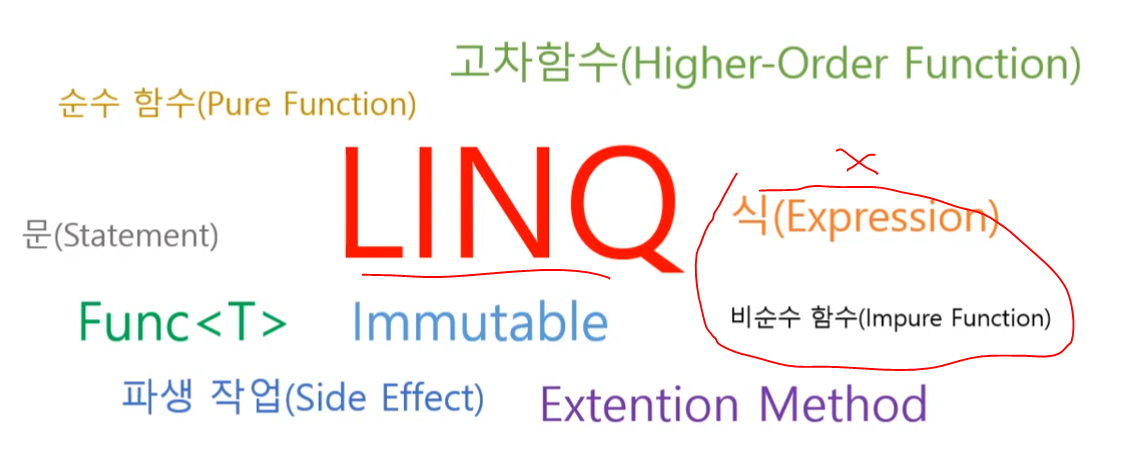
02. LINQ
- Where()
- Contains()
- Count()
- OrderBy()
- OrderByDescending()
- ThenBy()
- ThenByDecending()
- Skip()
- Take()
- ToList()
- Select()
- SelectMany()
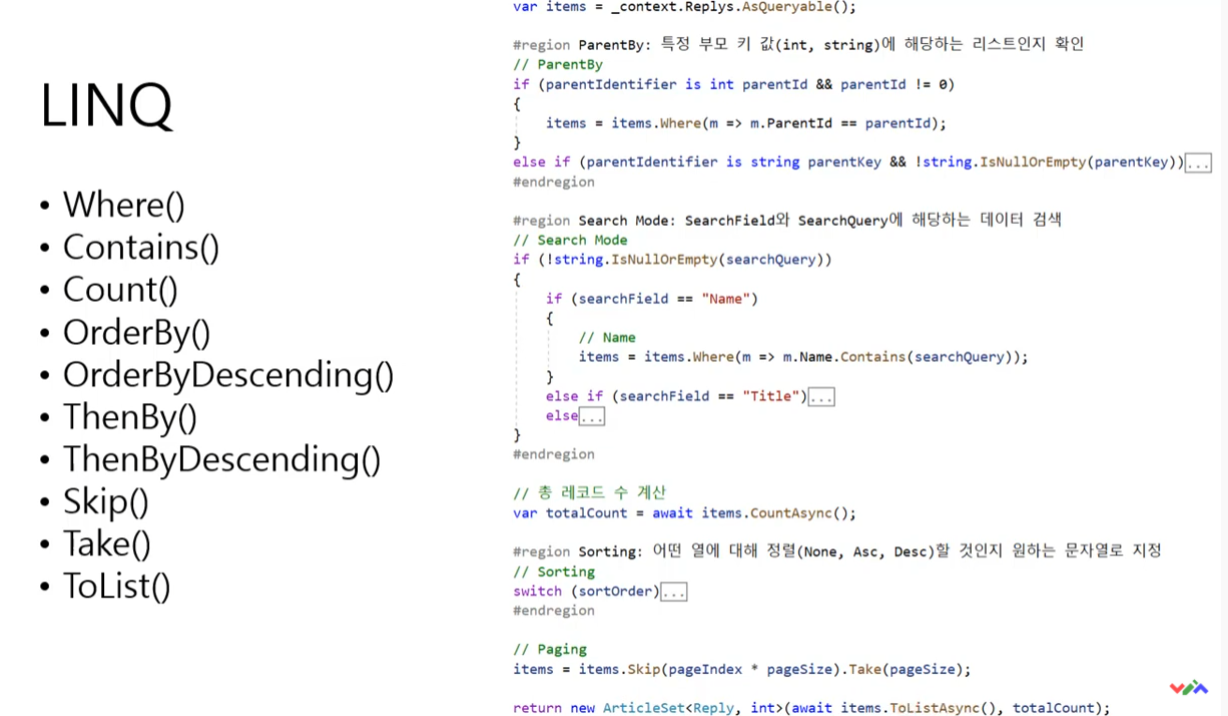
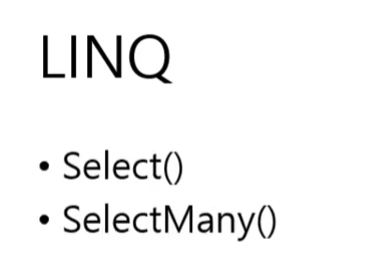
2. 프로젝트(Functional)
- 이전까지 작성한 JSON 파일 사용
[
{
"Id": 1,
"Title": "ASP.NET Core",
"IsDone": false
},
{
"Id": 2,
"Title": "Blazor",
"IsDone": false
},
{
"Id": 3,
"Title": "C#",
"IsDone": true
},
{
"Id": 4,
"Title": "Json",
"IsDone": true
},
{
"Id": 5,
"Title": "Web API",
"IsDone": false
},
{
"Id": 6,
"Title": "HttpClient",
"IsDone": true
},
{
"Id": 7,
"Title": "LINQ",
"IsDone": true
}
]01. 48까지의 프로젝트 사용 및 UI 폴더에 .NET Framework 빈 프로젝트 생성
- TodoApp.WebApplication
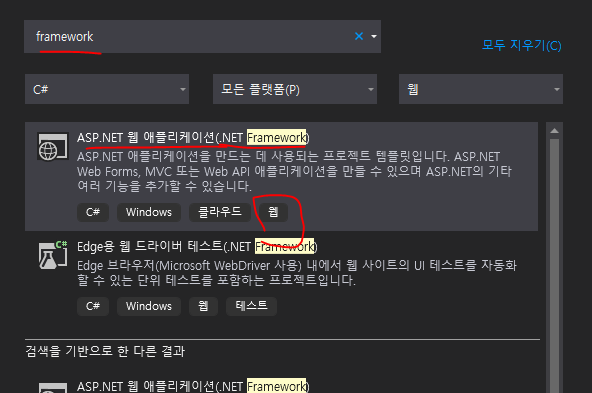
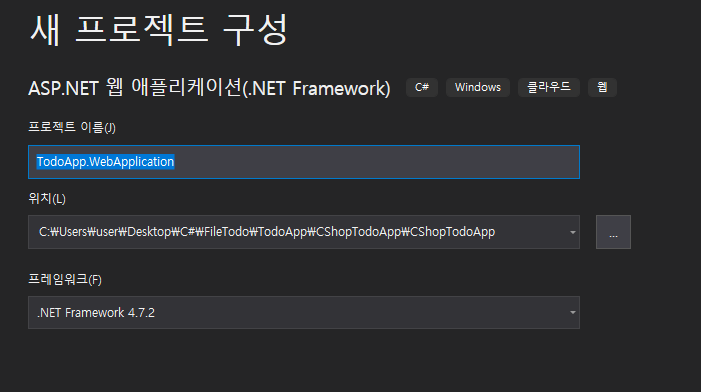
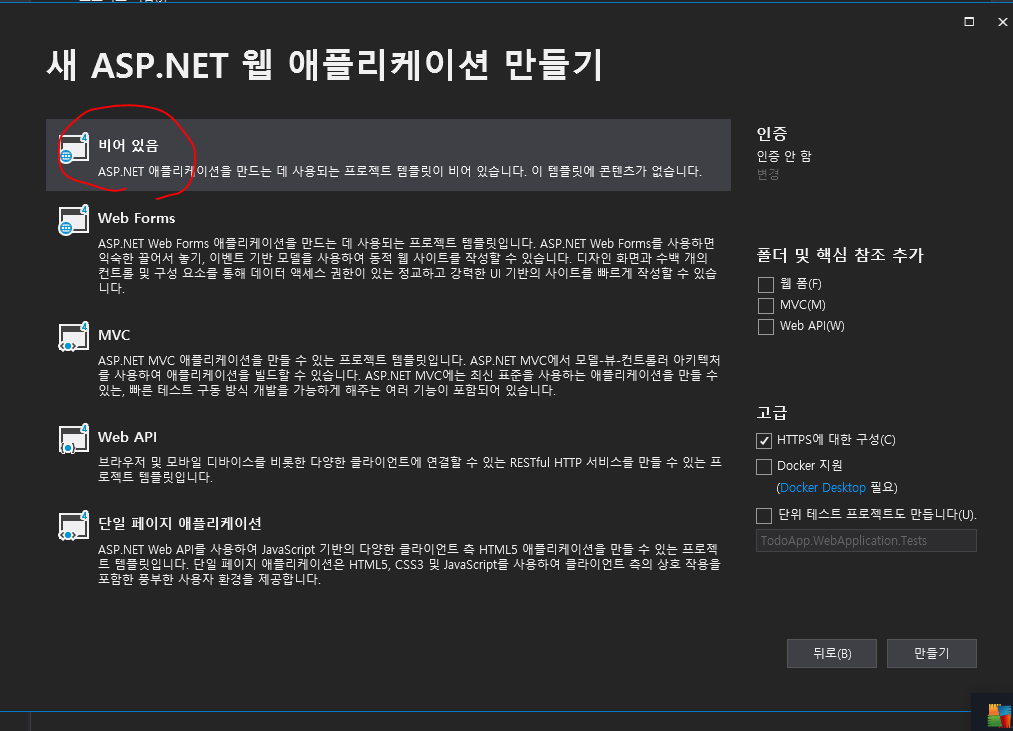
02. TodoApp.WebApplication 프로젝트에 TodoList Web Form 추가
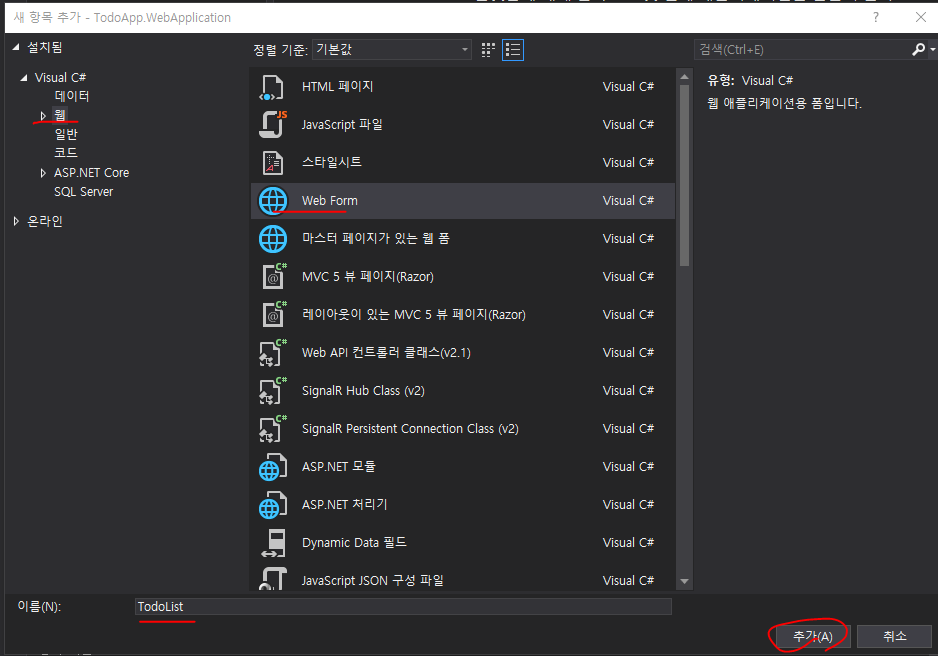
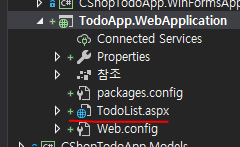
<%@ Page Language="C#" AutoEventWireup="true" CodeBehind="TodoList.aspx.cs" Inherits="TodoApp.WebApplication.TodoList" %>
<!DOCTYPE html>
<html xmlns="http://www.w3.org/1999/xhtml">
<head runat="server">
<meta http-equiv="Content-Type" content="text/html; charset=utf-8"/>
<title>할 일 목록</title>
</head>
<body>
<form id="form1" runat="server">
<div>
<h1>할 일 목록</h1>
</div>
</form>
</body>
</html>- 오른쪽 클릭 -> 브라우저로 열기
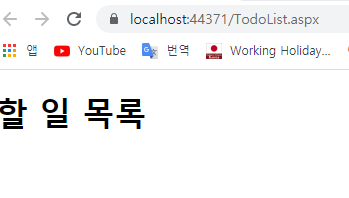
03. GridView 추가(TodoList)
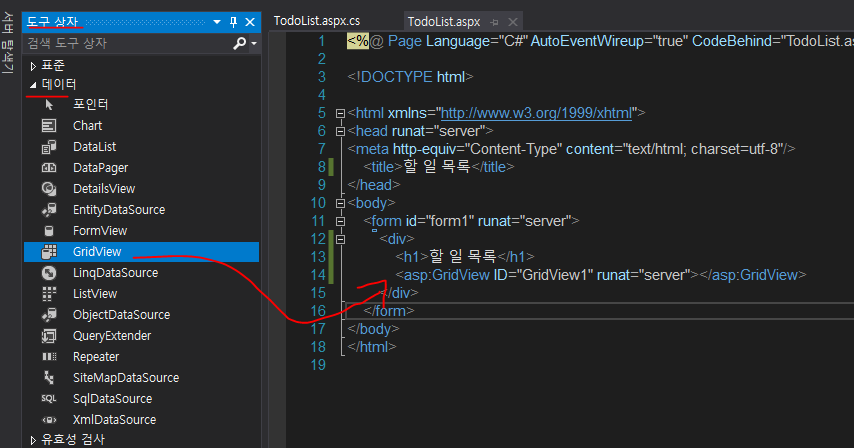
04. 참조 패키지 설치
- System.Net.Http
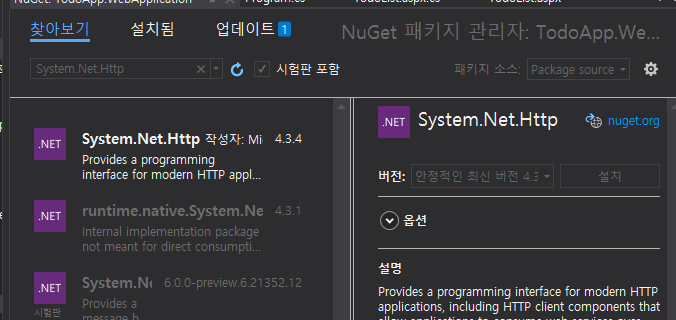
- Nettonsoft.Json
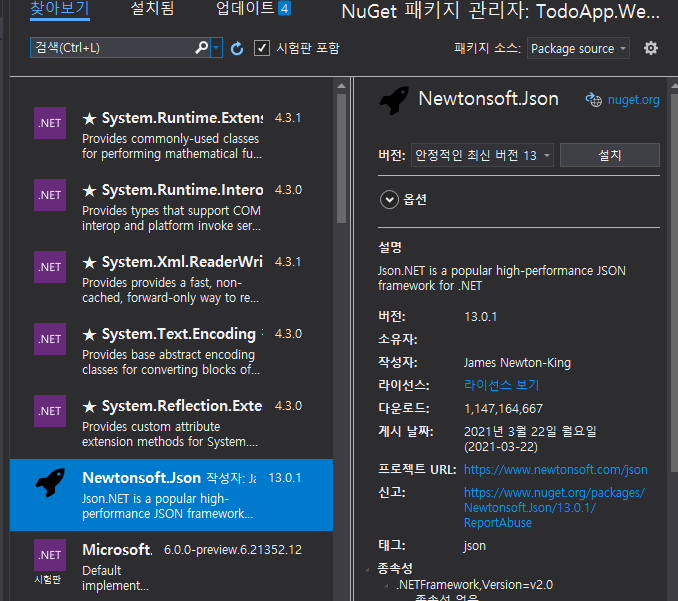
05. TodoList 코드 작성
- api 서버 실행 후 실행
using Newtonsoft.Json;
using System;
using System.Collections.Generic;
using System.Linq;
using System.Net.Http;
using System.Text;
using System.Threading.Tasks;
using System.Web;
using System.Web.UI;
using System.Web.UI.WebControls;
namespace TodoApp.WebApplication
{
public partial class TodoList : System.Web.UI.Page
{
protected void Page_Load(object sender, EventArgs e)
{
DisplayData();
}
private void DisplayData()
{
string url = "https://localhost:5001/api/Todos";
using (var client = new HttpClient())
{
// 데이터 전송
var json = JsonConvert.SerializeObject(new Todo { Title = "HttpClient", IsDone = true });
var post = new StringContent(json, Encoding.UTF8, "application/json");
client.PostAsync(url, post).Wait();
// 데이터 수신
var response = client.GetAsync(url).Result;
var result = response.Content.ReadAsStringAsync().Result;
var todos = JsonConvert.DeserializeObject<List<Todo>>(result);
foreach (var item in todos)
{
Console.WriteLine($"{item.Id} - {item.Title}({item.IsDone})");
}
// 데이터 바인딩
this.GridView1.DataSource = todos;
this.GridView1.DataBind();
}
}
}
public class Todo
{
public int Id { get; set; }
public string Title { get; set; }
public bool IsDone { get; set; }
}
}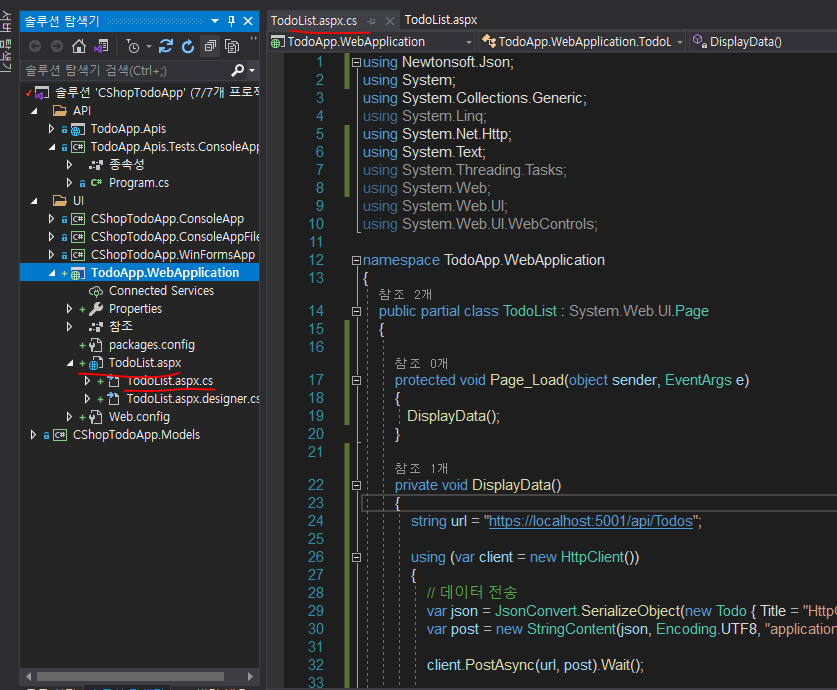
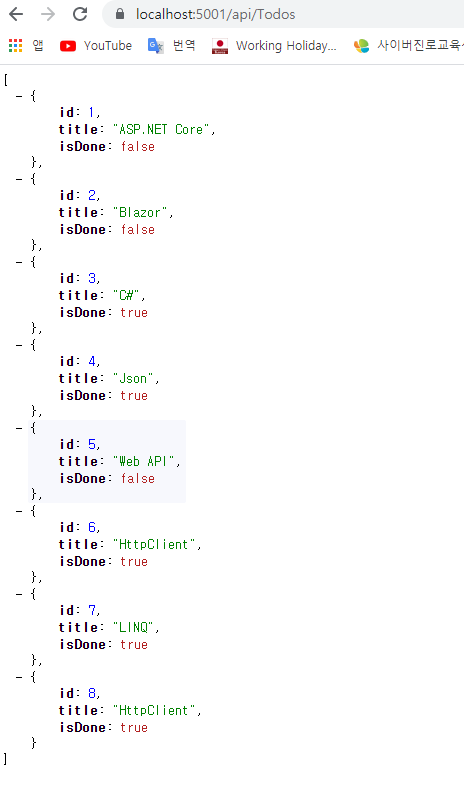
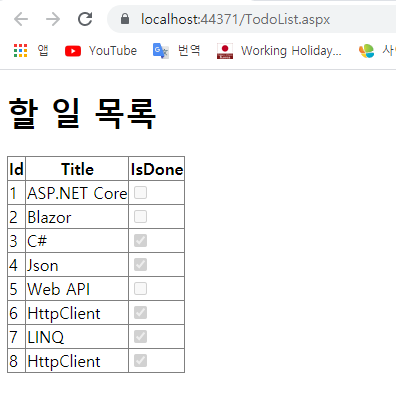
06. LINQ 사용
-1. SELECT 기본 출력
using Newtonsoft.Json;
using System;
using System.Collections.Generic;
using System.Linq;
using System.Net.Http;
using System.Text;
using System.Threading.Tasks;
using System.Web;
using System.Web.UI;
using System.Web.UI.WebControls;
namespace TodoApp.WebApplication
{
public partial class TodoList : System.Web.UI.Page
{
protected void Page_Load(object sender, EventArgs e)
{
DisplayData();
}
private void DisplayData()
{
string url = "https://localhost:5001/api/Todos";
using (var client = new HttpClient())
{
// 데이터 전송
var json = JsonConvert.SerializeObject(new Todo { Title = "HttpClient", IsDone = true });
var post = new StringContent(json, Encoding.UTF8, "application/json");
client.PostAsync(url, post).Wait();
// 데이터 수신
var response = client.GetAsync(url).Result;
var result = response.Content.ReadAsStringAsync().Result;
var todos = JsonConvert.DeserializeObject<List<Todo>>(result);
foreach (var item in todos)
{
Console.WriteLine($"{item.Id} - {item.Title}({item.IsDone})");
}
// 필터링 : LINQ로 함수형 프로그래밍 스타일 구현
// Select() : map()
// var q = from todo in todos
// select todo; // todos.Select(t => t); 랑 동일
IEnumerable<Todo> q = todos.Select(t => t); // 여기까지는 내용은 동일
// 데이터 바인딩
this.GridView1.DataSource = q;
this.GridView1.DataBind();
}
}
}
public class Todo
{
public int Id { get; set; }
public string Title { get; set; }
public bool IsDone { get; set; }
}
}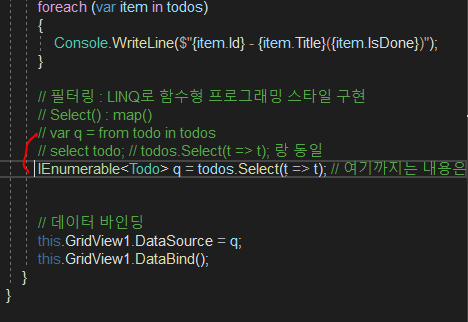
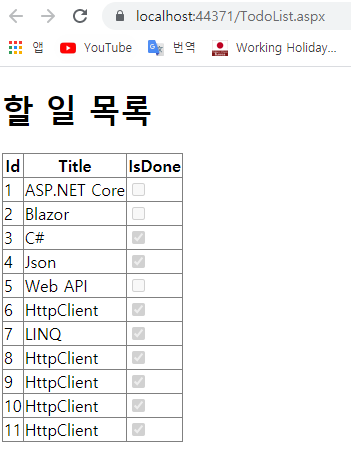
-2. SELECT 다른 타입으로 변경 출력
using Newtonsoft.Json;
using System;
using System.Collections.Generic;
using System.Linq;
using System.Net.Http;
using System.Text;
using System.Threading.Tasks;
using System.Web;
using System.Web.UI;
using System.Web.UI.WebControls;
namespace TodoApp.WebApplication
{
public partial class TodoList : System.Web.UI.Page
{
protected void Page_Load(object sender, EventArgs e)
{
DisplayData();
}
private void DisplayData()
{
string url = "https://localhost:5001/api/Todos";
using (var client = new HttpClient())
{
// 데이터 전송
var json = JsonConvert.SerializeObject(new Todo { Title = "HttpClient", IsDone = true });
var post = new StringContent(json, Encoding.UTF8, "application/json");
client.PostAsync(url, post).Wait();
// 데이터 수신
var response = client.GetAsync(url).Result;
var result = response.Content.ReadAsStringAsync().Result;
var todos = JsonConvert.DeserializeObject<List<Todo>>(result);
foreach (var item in todos)
{
Console.WriteLine($"{item.Id} - {item.Title}({item.IsDone})");
}
// 필터링 : LINQ로 함수형 프로그래밍 스타일 구현
// Select() : map()
// var q = from todo in todos
// select todo; // todos.Select(t => t); 랑 동일
// IEnumerable<Todo> q = todos.Select(t => t); // 여기까지는 내용은 동일
// var q = from todo in todos
// select new TodoViewModel { Title = todo.Title, IsDone = todo.IsDone };
// var q = todos.Select(t => new TodoViewModel { Title = t.Title, IsDone = t.IsDone}); // Todo 타입을 새로운 TodoViewModel로 맵핑해서 q에 저장
// 데이터 바인딩
this.GridView1.DataSource = q;
this.GridView1.DataBind();
}
}
}
public class TodoViewModel
{
public string Title { get; set; }
public bool IsDone { get; set; }
}
public class Todo
{
public int Id { get; set; }
public string Title { get; set; }
public bool IsDone { get; set; }
}
}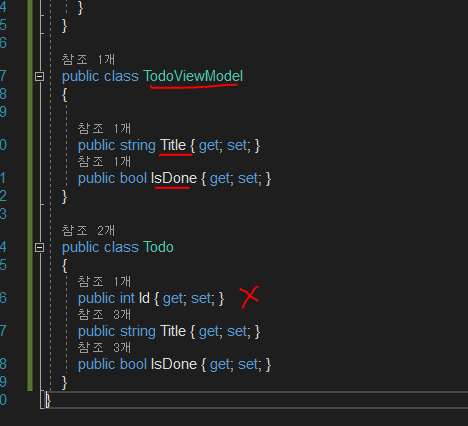
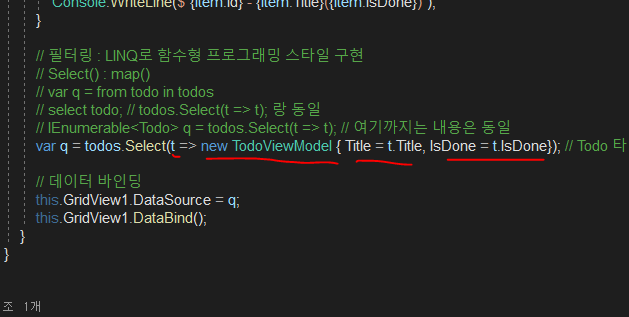
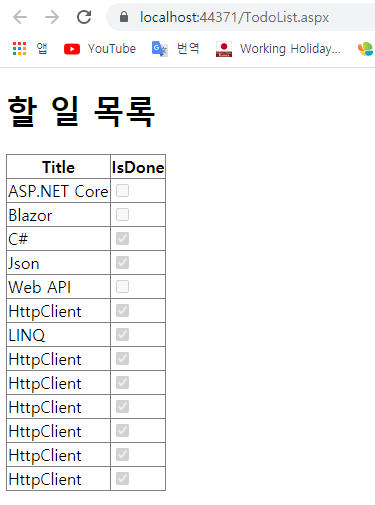
-3. Where()로 조건절 추가
using Newtonsoft.Json;
using System;
using System.Collections.Generic;
using System.Linq;
using System.Net.Http;
using System.Text;
using System.Threading.Tasks;
using System.Web;
using System.Web.UI;
using System.Web.UI.WebControls;
namespace TodoApp.WebApplication
{
public partial class TodoList : System.Web.UI.Page
{
protected void Page_Load(object sender, EventArgs e)
{
DisplayData();
}
private void DisplayData()
{
string url = "https://localhost:5001/api/Todos";
using (var client = new HttpClient())
{
// 데이터 전송
var json = JsonConvert.SerializeObject(new Todo { Title = "HttpClient", IsDone = true });
var post = new StringContent(json, Encoding.UTF8, "application/json");
client.PostAsync(url, post).Wait();
// 데이터 수신
var response = client.GetAsync(url).Result;
var result = response.Content.ReadAsStringAsync().Result;
var todos = JsonConvert.DeserializeObject<List<Todo>>(result);
foreach (var item in todos)
{
Console.WriteLine($"{item.Id} - {item.Title}({item.IsDone})");
}
// 필터링 : LINQ로 함수형 프로그래밍 스타일 구현
// Select() : map()
// var q = from todo in todos
// select todo; // todos.Select(t => t); 랑 동일
// IEnumerable<Todo> q = todos.Select(t => t); // 여기까지는 내용은 동일
// var q = from todo in todos
// select new TodoViewModel { Title = todo.Title, IsDone = todo.IsDone };
var query = todos.AsQueryable<Todo>(); // query 형태로 계속 출력하고 싶을 때
query = query.Where(qr => qr.Id % 2 == 0); // 조건절 추가
var q = query.Select(t => new TodoViewModel { Title = t.Title, IsDone = t.IsDone}); // Todo 타입을 새로운 TodoViewModel로 맵핑해서 q에 저장
// 데이터 바인딩
this.GridView1.DataSource = q;
this.GridView1.DataBind();
}
}
}
public class TodoViewModel
{
public string Title { get; set; }
public bool IsDone { get; set; }
}
public class Todo
{
public int Id { get; set; }
public string Title { get; set; }
public bool IsDone { get; set; }
}
}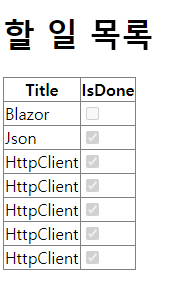
-4. (조건처리)시간이 짝수일 때 짝수 홀수 일 때 홀수 번호의 게시물 출력
using Newtonsoft.Json;
using System;
using System.Collections.Generic;
using System.Linq;
using System.Net.Http;
using System.Text;
using System.Threading.Tasks;
using System.Web;
using System.Web.UI;
using System.Web.UI.WebControls;
namespace TodoApp.WebApplication
{
public partial class TodoList : System.Web.UI.Page
{
protected void Page_Load(object sender, EventArgs e)
{
DisplayData();
}
private void DisplayData()
{
string url = "https://localhost:5001/api/Todos";
using (var client = new HttpClient())
{
// 데이터 전송
var json = JsonConvert.SerializeObject(new Todo { Title = "HttpClient", IsDone = true });
var post = new StringContent(json, Encoding.UTF8, "application/json");
client.PostAsync(url, post).Wait();
// 데이터 수신
var response = client.GetAsync(url).Result;
var result = response.Content.ReadAsStringAsync().Result;
var todos = JsonConvert.DeserializeObject<List<Todo>>(result);
foreach (var item in todos)
{
Console.WriteLine($"{item.Id} - {item.Title}({item.IsDone})");
}
// 필터링 : LINQ로 함수형 프로그래밍 스타일 구현
// Select() : map()
// var q = from todo in todos
// select todo; // todos.Select(t => t); 랑 동일
// IEnumerable<Todo> q = todos.Select(t => t); // 여기까지는 내용은 동일
// var q = from todo in todos
// select new TodoViewModel { Title = todo.Title, IsDone = todo.IsDone };
var query = todos.AsQueryable<Todo>(); // query 형태로 계속 출력하고 싶을 때
// 조건 처리
if(DateTime.Now.Second % 2 == 0)
{
query = query.Where(qr => qr.Id % 2 == 0); // 조건절 추가(짝수)
}else
{
query = query.Where(qr => qr.Id % 2 != 0); // 조건절 추가(홀수)
}
var q = query.Select(t => new TodoViewModel { Title = t.Title, IsDone = t.IsDone}); // Todo 타입을 새로운 TodoViewModel로 맵핑해서 q에 저장
// 데이터 바인딩
this.GridView1.DataSource = q;
this.GridView1.DataBind();
}
}
}
public class TodoViewModel
{
public string Title { get; set; }
public bool IsDone { get; set; }
}
public class Todo
{
public int Id { get; set; }
public string Title { get; set; }
public bool IsDone { get; set; }
}
}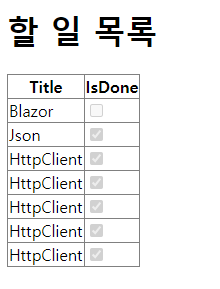
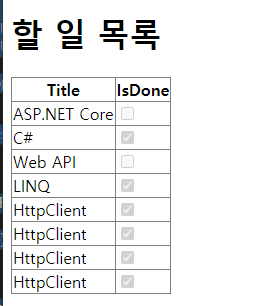
-5. (정렬 처리) Title 정렬
using Newtonsoft.Json;
using System;
using System.Collections.Generic;
using System.Linq;
using System.Net.Http;
using System.Text;
using System.Threading.Tasks;
using System.Web;
using System.Web.UI;
using System.Web.UI.WebControls;
namespace TodoApp.WebApplication
{
public partial class TodoList : System.Web.UI.Page
{
protected void Page_Load(object sender, EventArgs e)
{
DisplayData();
}
private void DisplayData()
{
string url = "https://localhost:5001/api/Todos";
using (var client = new HttpClient())
{
// 데이터 전송
var json = JsonConvert.SerializeObject(new Todo { Title = "HttpClient", IsDone = true });
var post = new StringContent(json, Encoding.UTF8, "application/json");
client.PostAsync(url, post).Wait();
// 데이터 수신
var response = client.GetAsync(url).Result;
var result = response.Content.ReadAsStringAsync().Result;
var todos = JsonConvert.DeserializeObject<List<Todo>>(result);
foreach (var item in todos)
{
Console.WriteLine($"{item.Id} - {item.Title}({item.IsDone})");
}
// 필터링 : LINQ로 함수형 프로그래밍 스타일 구현
// Select() : map()
// var q = from todo in todos
// select todo; // todos.Select(t => t); 랑 동일
// IEnumerable<Todo> q = todos.Select(t => t); // 여기까지는 내용은 동일
// var q = from todo in todos
// select new TodoViewModel { Title = todo.Title, IsDone = todo.IsDone };
var query = todos.AsQueryable<Todo>(); // query 형태로 계속 출력하고 싶을 때
// 조건 처리
if(DateTime.Now.Second % 2 == 0)
{
query = query.Where(qr => qr.Id % 2 == 0); // 조건절 추가(짝수)
}else
{
query = query.Where(qr => qr.Id % 2 != 0); // 조건절 추가(홀수)
}
// 정렬 처리
const string sortOrder = "Title";
query = (sortOrder == "Title" ? query.OrderBy(it => it.Title) : query);
var q = query.Select(t => new TodoViewModel { Title = t.Title, IsDone = t.IsDone}); // Todo 타입을 새로운 TodoViewModel로 맵핑해서 q에 저장
// 데이터 바인딩
this.GridView1.DataSource = q;
this.GridView1.DataBind();
}
}
}
public class TodoViewModel
{
public string Title { get; set; }
public bool IsDone { get; set; }
}
public class Todo
{
public int Id { get; set; }
public string Title { get; set; }
public bool IsDone { get; set; }
}
}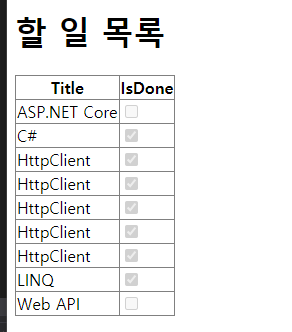
-6. (조건처리 추가) IsDone이 false만 출력
using Newtonsoft.Json;
using System;
using System.Collections.Generic;
using System.Linq;
using System.Net.Http;
using System.Text;
using System.Threading.Tasks;
using System.Web;
using System.Web.UI;
using System.Web.UI.WebControls;
namespace TodoApp.WebApplication
{
public partial class TodoList : System.Web.UI.Page
{
protected void Page_Load(object sender, EventArgs e)
{
DisplayData();
}
private void DisplayData()
{
string url = "https://localhost:5001/api/Todos";
using (var client = new HttpClient())
{
// 데이터 전송
var json = JsonConvert.SerializeObject(new Todo { Title = "HttpClient", IsDone = true });
var post = new StringContent(json, Encoding.UTF8, "application/json");
client.PostAsync(url, post).Wait();
// 데이터 수신
var response = client.GetAsync(url).Result;
var result = response.Content.ReadAsStringAsync().Result;
var todos = JsonConvert.DeserializeObject<List<Todo>>(result);
foreach (var item in todos)
{
Console.WriteLine($"{item.Id} - {item.Title}({item.IsDone})");
}
// 필터링 : LINQ로 함수형 프로그래밍 스타일 구현
// Select() : map()
// var q = from todo in todos
// select todo; // todos.Select(t => t); 랑 동일
// IEnumerable<Todo> q = todos.Select(t => t); // 여기까지는 내용은 동일
// var q = from todo in todos
// select new TodoViewModel { Title = todo.Title, IsDone = todo.IsDone };
var query = todos.AsQueryable<Todo>(); // query 형태로 계속 출력하고 싶을 때
// 조건 처리
if(DateTime.Now.Second % 2 == 0)
{
query = query.Where(qr => qr.Id % 2 == 0); // 조건절 추가(짝수)
}else
{
query = query.Where(qr => qr.Id % 2 != 0); // 조건절 추가(홀수)
}
// 조건처리
query = query.Where(it => it.IsDone == false);
// 정렬 처리
const string sortOrder = "Title";
query = (sortOrder == "Title" ? query.OrderBy(it => it.Title) : query);
var q = query.Select(t => new TodoViewModel { Title = t.Title, IsDone = t.IsDone}); // Todo 타입을 새로운 TodoViewModel로 맵핑해서 q에 저장
// 데이터 바인딩
this.GridView1.DataSource = q;
this.GridView1.DataBind();
}
}
}
public class TodoViewModel
{
public string Title { get; set; }
public bool IsDone { get; set; }
}
public class Todo
{
public int Id { get; set; }
public string Title { get; set; }
public bool IsDone { get; set; }
}
}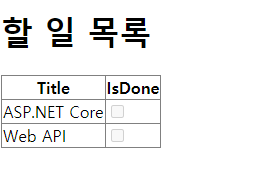
-7. GridView 추가
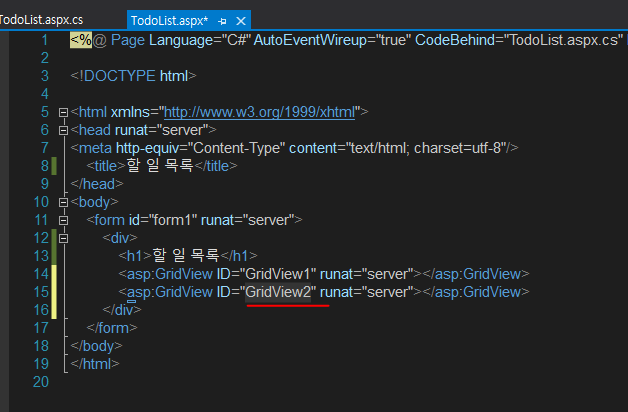
-8. GridView2에 메서드 체이닝하여 출력
using Newtonsoft.Json;
using System;
using System.Collections.Generic;
using System.Linq;
using System.Net.Http;
using System.Text;
using System.Threading.Tasks;
using System.Web;
using System.Web.UI;
using System.Web.UI.WebControls;
namespace TodoApp.WebApplication
{
public partial class TodoList : System.Web.UI.Page
{
protected void Page_Load(object sender, EventArgs e)
{
DisplayData();
}
private void DisplayData()
{
string url = "https://localhost:5001/api/Todos";
using (var client = new HttpClient())
{
// 데이터 전송
var json = JsonConvert.SerializeObject(new Todo { Title = "HttpClient", IsDone = true });
var post = new StringContent(json, Encoding.UTF8, "application/json");
client.PostAsync(url, post).Wait();
// 데이터 수신
var response = client.GetAsync(url).Result;
var result = response.Content.ReadAsStringAsync().Result;
var todos = JsonConvert.DeserializeObject<List<Todo>>(result);
foreach (var item in todos)
{
Console.WriteLine($"{item.Id} - {item.Title}({item.IsDone})");
}
// 필터링 : LINQ로 함수형 프로그래밍 스타일 구현
// Select() : map()
// var q = from todo in todos
// select todo; // todos.Select(t => t); 랑 동일
// IEnumerable<Todo> q = todos.Select(t => t); // 여기까지는 내용은 동일
// var q = from todo in todos
// select new TodoViewModel { Title = todo.Title, IsDone = todo.IsDone };
var query = todos.AsQueryable<Todo>(); // query 형태로 계속 출력하고 싶을 때
// 조건 처리
if(DateTime.Now.Second % 2 == 0)
{
query = query.Where(qr => qr.Id % 2 == 0); // 조건절 추가(짝수)
}else
{
query = query.Where(qr => qr.Id % 2 != 0); // 조건절 추가(홀수)
}
// 조건처리
query = query.Where(it => it.IsDone == false);
// 정렬 처리
const string sortOrder = "Title";
query = (sortOrder == "Title" ? query.OrderBy(it => it.Title) : query);
var q = query.Select(t => new TodoViewModel { Title = t.Title, IsDone = t.IsDone}); // Todo 타입을 새로운 TodoViewModel로 맵핑해서 q에 저장
// 데이터 바인딩
this.GridView1.DataSource = q;
this.GridView1.DataBind();
this.GridView2.DataSource = todos.Where(t => t.Id % 2 == 1 && t.IsDone == false)
.OrderByDescending(t => t.Title)
.Select(t => new { 제목 = t.Title , 완료여부 = t.IsDone})
.ToList();
this.GridView2.DataBind();
}
}
}
public class TodoViewModel
{
public string Title { get; set; }
public bool IsDone { get; set; }
}
public class Todo
{
public int Id { get; set; }
public string Title { get; set; }
public bool IsDone { get; set; }
}
}