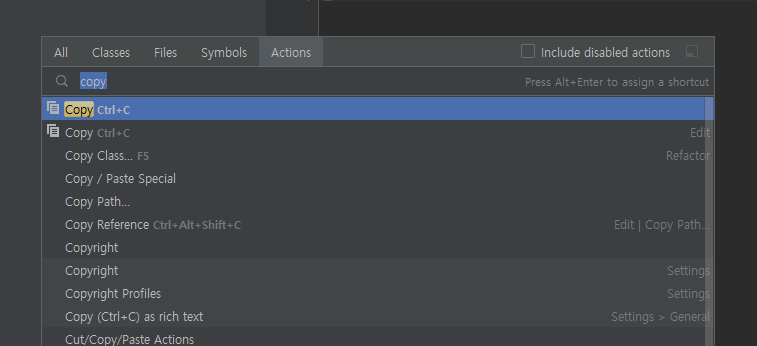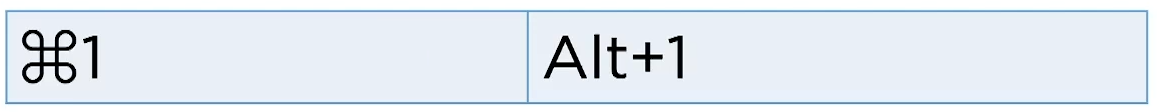
- Mac 주요 키
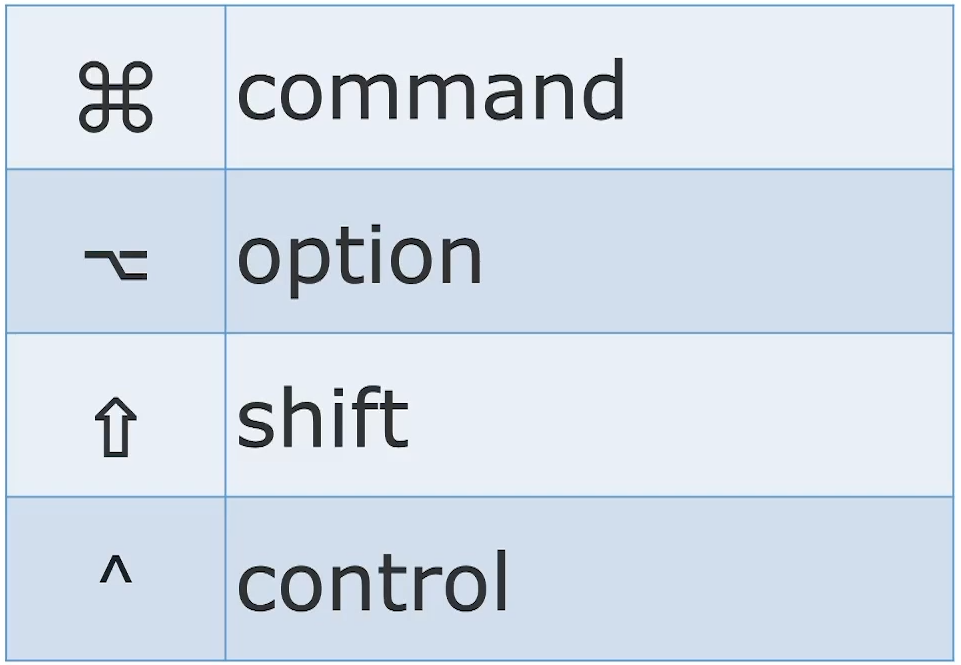
1. 기본 단축키 1
01. 프로젝트 창 포커스
-1. 프로젝트 창 포커스 두기
- Alt + 1 / Command + 1
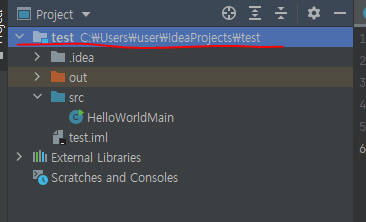
-2. 프로젝트 창 포커스 나가기
- ESC
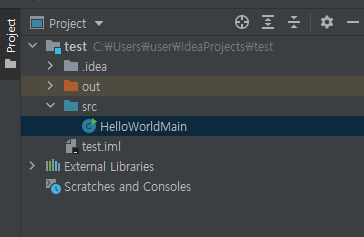
-3. 프로젝트(Code) 창 미리보기
- Space Bar
- 프로젝트 창에 포커스를 둔 상태
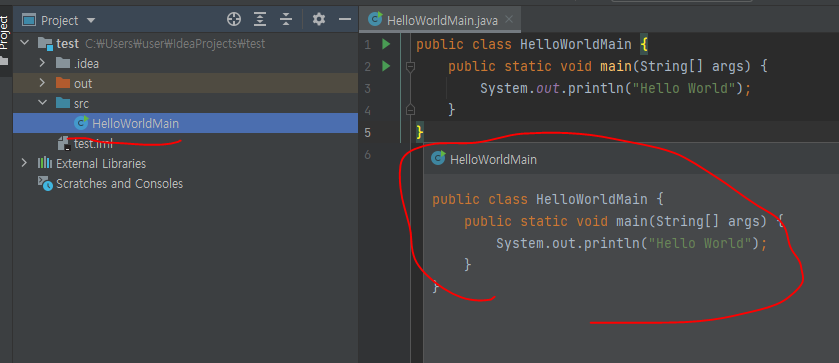
- 프로젝트 창에 포커스를 둔 상태
02. 에디터 창 키우기
-1. 에디터 창 키우기
- ctrl + shift + f12 / shift + command + f12
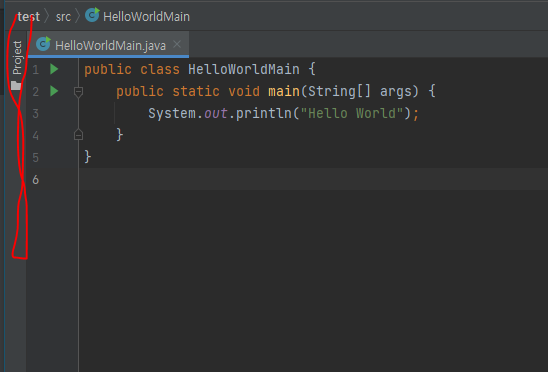
-2. 에디터 창 이동
- ctrl + tab
- 방향키로 창 선택
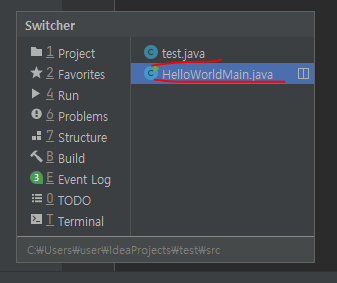
- 방향키로 창 선택
03. 새 파일 생성
-1. 에디터에서 새 파일 생성
- ctrl + alt + insert / ctrl + option + N
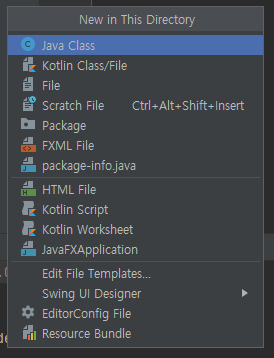
-2. 프로젝트 창에서 새 파일 생성
- alt + insert / command + N
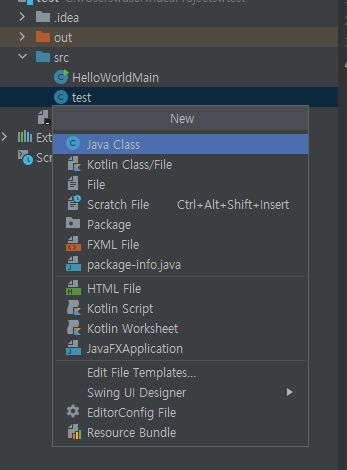
04. 커서 이동
-1. 단어별 이동
- ctrl + ←→ / option + ←→
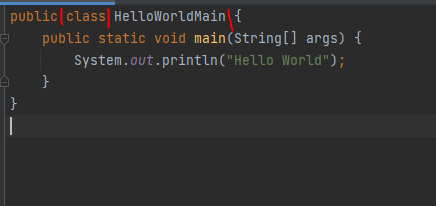
-2. 라인 시작/끝 이동
- home, end / fn + ←→
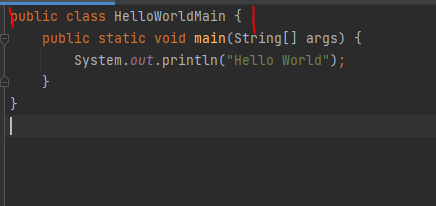
-3. 페이지 위/아래
- page up, page down / fn + ↑↓
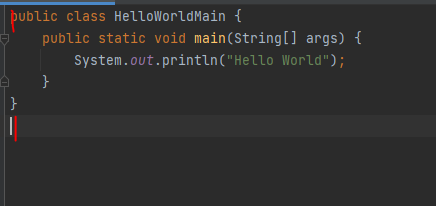
05. 선택 확장/축소
-1. 선택 확장
- ctrl + W / option + ↑
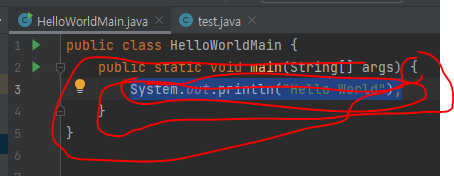
-2. 선택 축소
- ctrl + shift + W / option + ↓
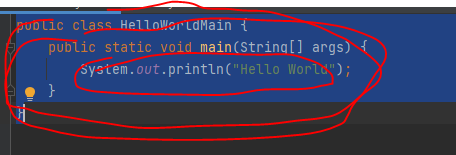
06. 주석 처리
-1. 1줄 주석
- ctrl + /, command + /
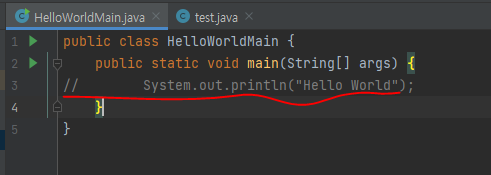
-2. 블록 주석
- shift + ctrl + /, option + command + /
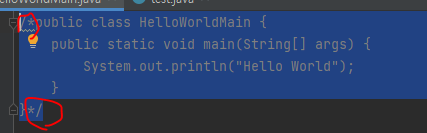
07. 인덱트(들여쓰기)
-1. 인덴트
- tab

-2. 인덴트 취소
- shift + tab

-3. 자동 인덴트
- ctrl + alt + I / ctrl + option + I
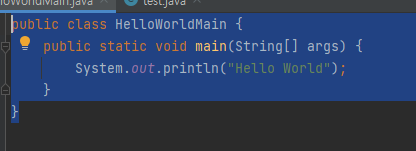
08. 사용처 찾기
-1. 찾기
- alt + f7 / option + f7
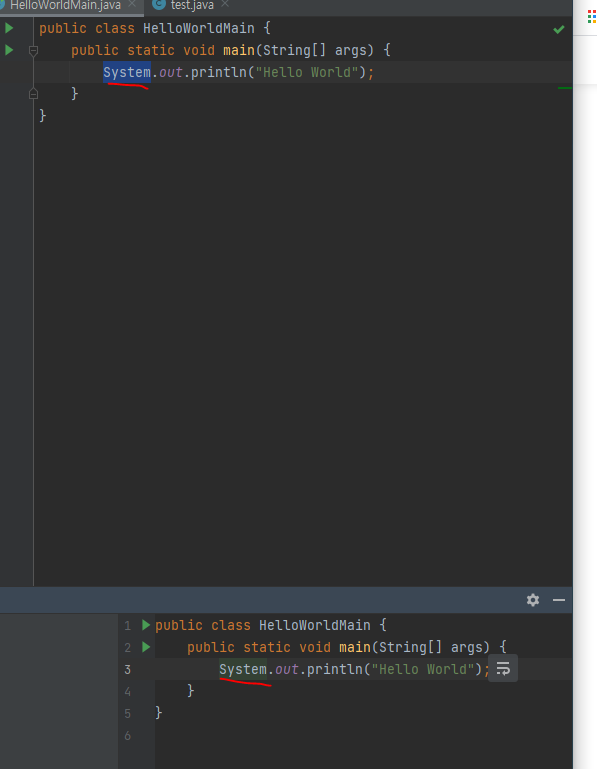
-2. 빠른 찾기
- ctrl + b / command + b
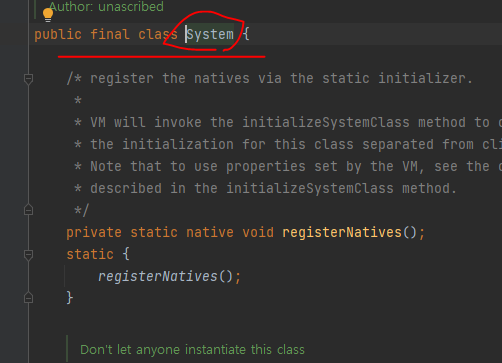
09. 파일 검색
-1. 찾기
- ctrl + f / command + f
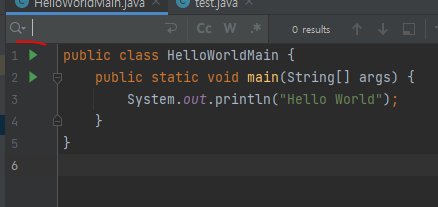
-2. 찾은 결과 이동
- f3, shift + f3 / command + g, command + shift + f3
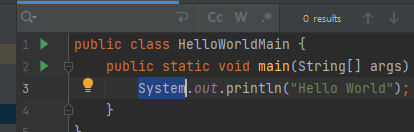
-3. 경로 내 검색
- ctrl + shift + f / command + shift + f
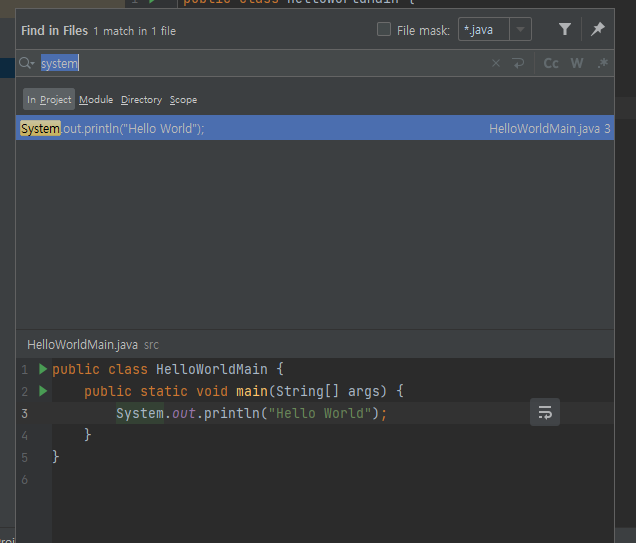
-4. 전체 검색
- shift 2 번
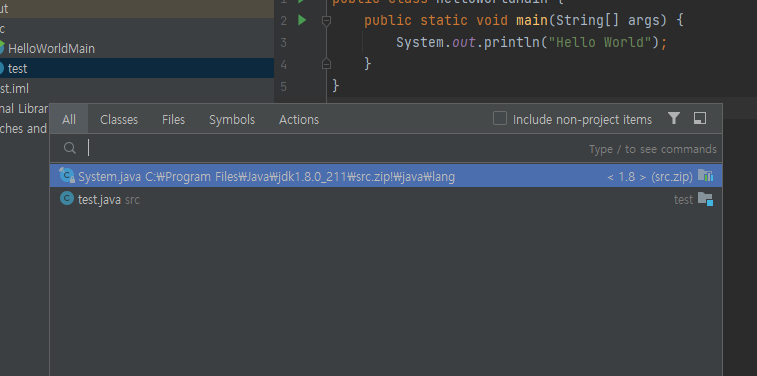
-5. 최근 파일 열기
- ctrl + E / command + E
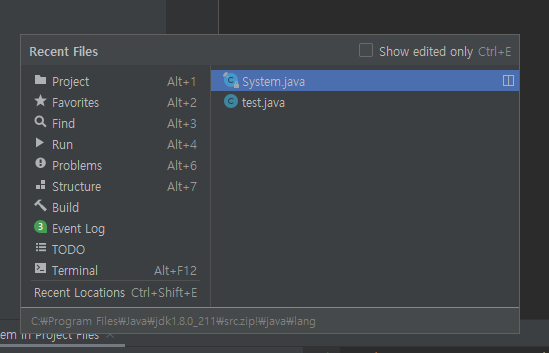
2. 기본 단축키 2
01. Live template(단축 명령어, syso ...)
- ctrl + j / command + j
- psvm
- public static void main(String[] args)
- sout
- System.out.println();
- psvm
02. 퀵 픽스(자동 import)
- alt + enter / option + enter
- import 안한 클래스 import
- 에러 위에서 잡아줄 수도 있다
03. 코드 이슈 별로 이동
-1. 다음 이슈
- f2
-2. 이전 이슈
- shift + f2
04. Import 최적화
- ctrl + alt + O / ctrl + option + O
05. 코드 생성
- alt + Int / command + N
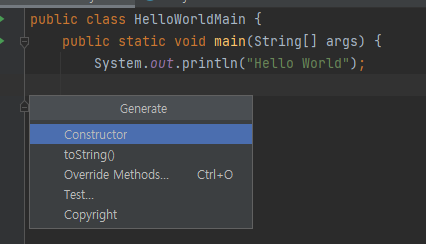
06. 메소드 자동 완성
-1. override
- ctrl + o
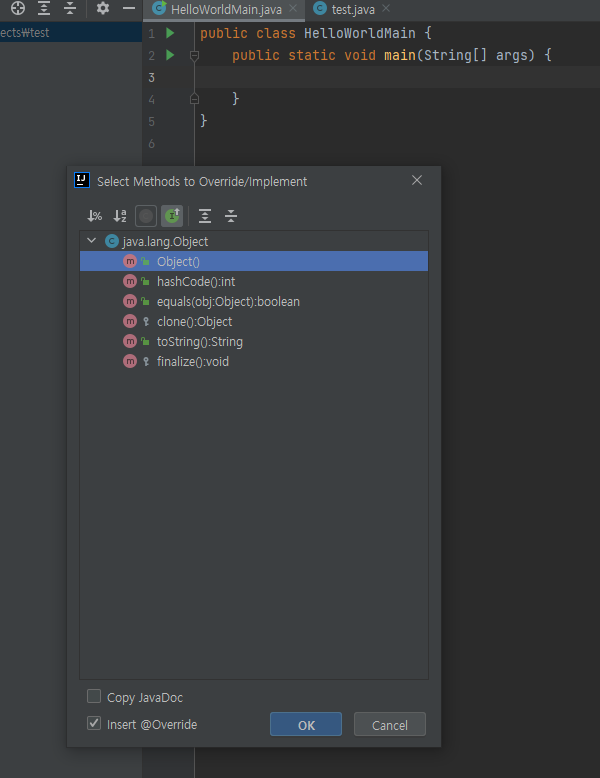
-2. implement
- ctrl + I
07. 터미널 창
- Alt + F12 / option + F12
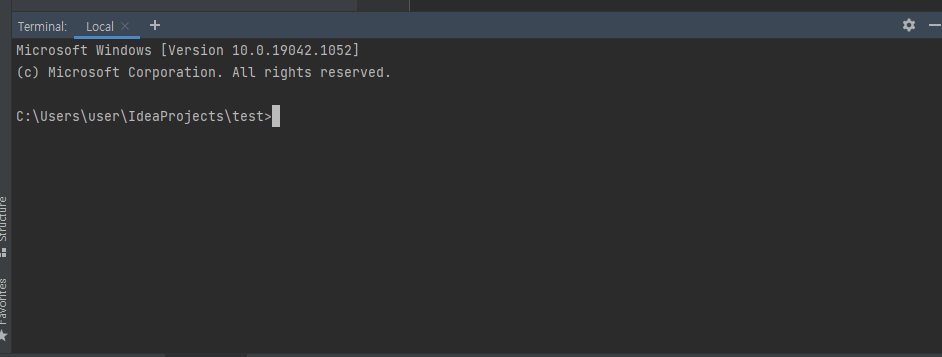
08. 구문 완성
- Shift + ctrl + enter / shift + command + enter
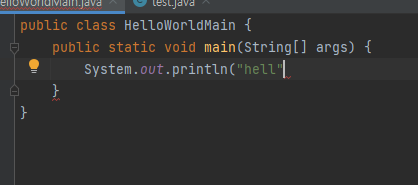
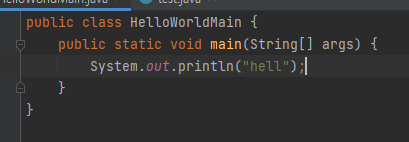
09. 대체하기
-1. 파일 내 대체
- ctrl + R
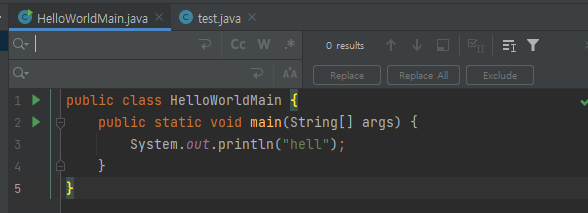
-2. 경로 내 대체
- ctrl + shift + r
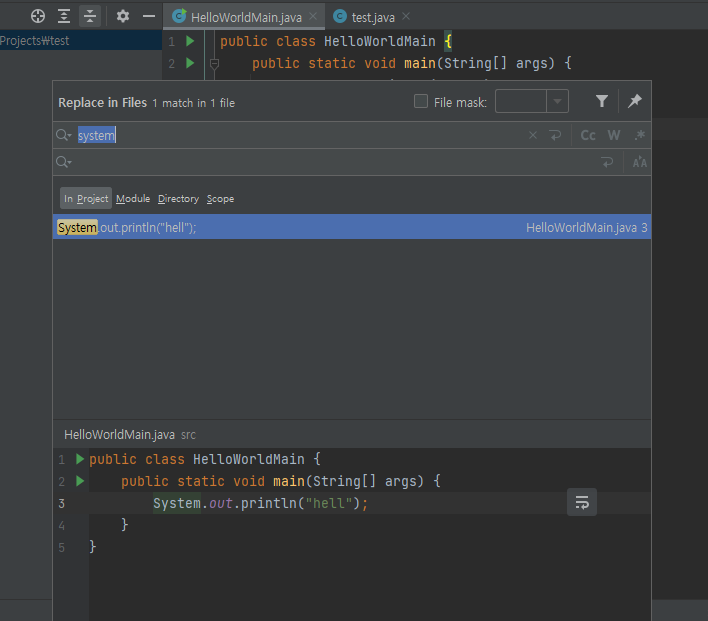
10. Run anything
- ctrl 2번
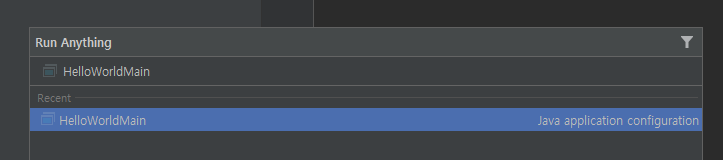
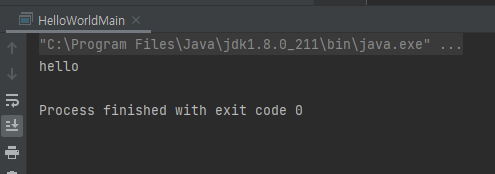
11. 실행
-1. 에디터 실행
- ctrl + shift + f10
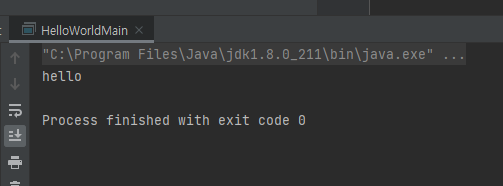
-2. 실행
- shift + f10
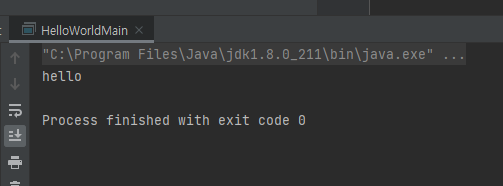
12. 종료
- ctrl + f2 / command + f2
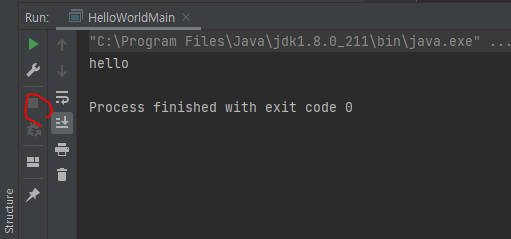
13. 라인 수정
-1. 복사
- ctrl + d / command + d
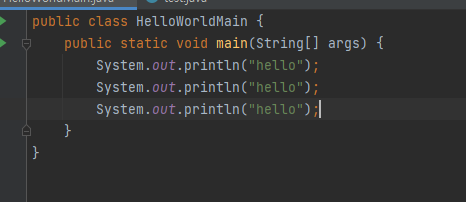
-2. 삭제
- ctrl + y / command + delete
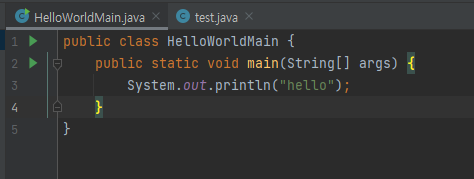
14. 파라미터 정보
- ctrl + p / command + p
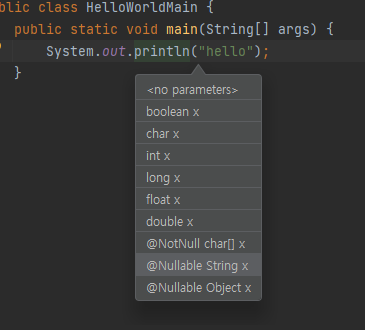
15. Quick Definition
- ctrl + shift + I / option + space
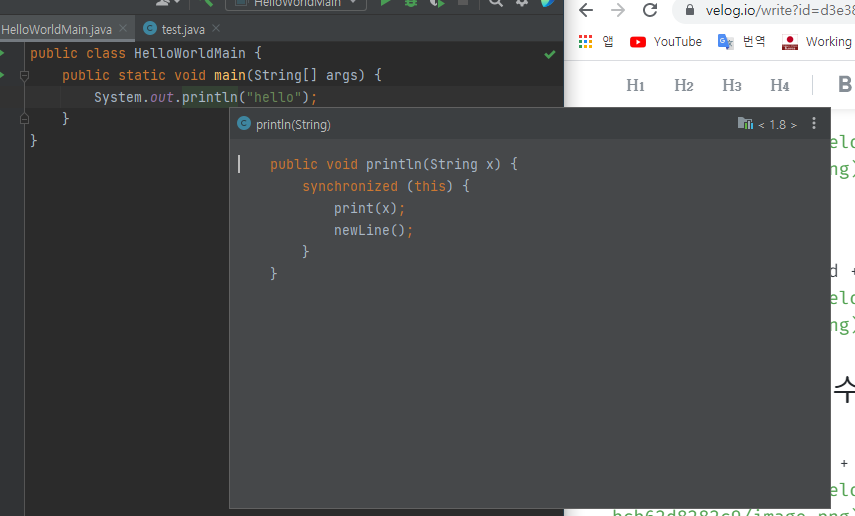
16. Quick Document
- ctrl + q / f1
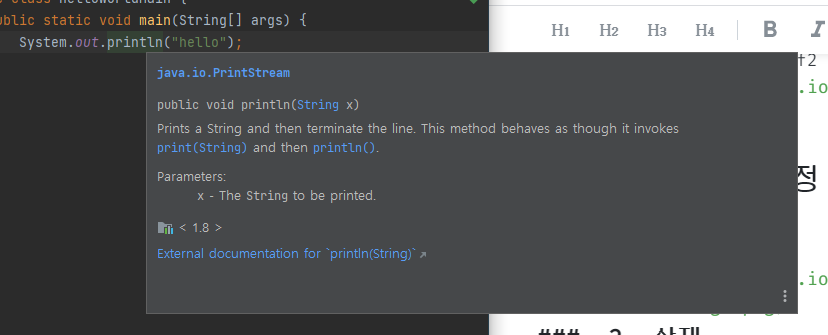
17. Java Doc
- /** + enter
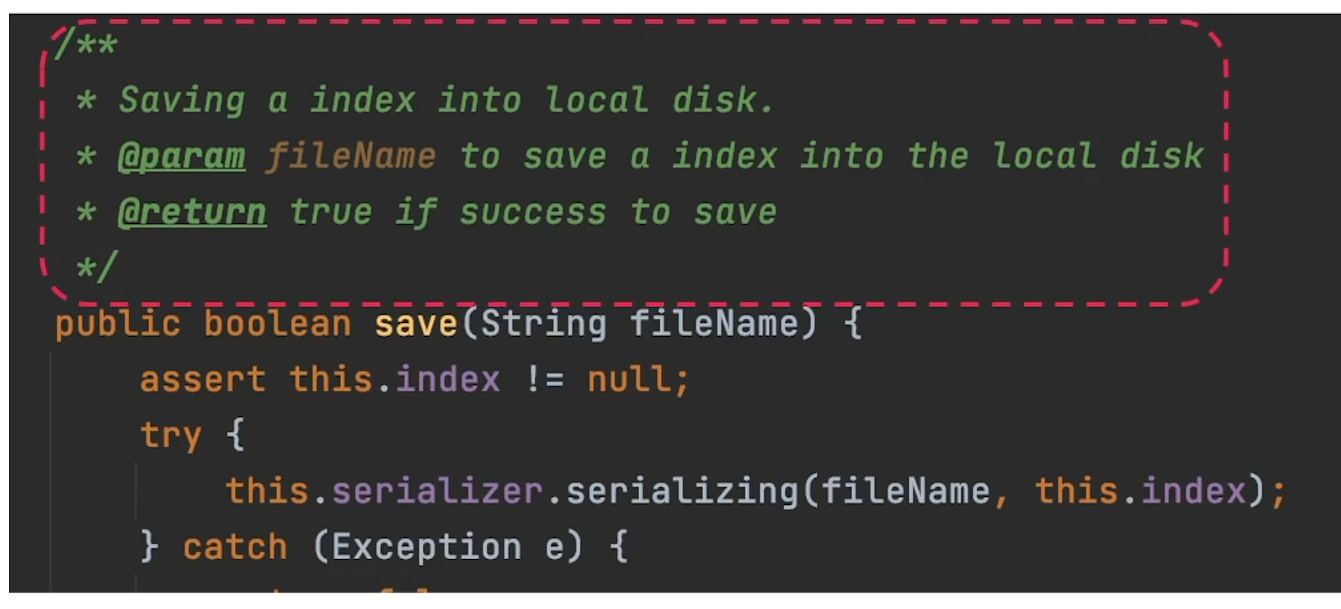
18. 기능(action) 찾기
- shift + ctrl + a / shift + command + a