1. 세션의 개요
01. 세션(session)
- 클라이언트와 웹 서버 간의 상태를 지속적으로 유지하는 방법
- 예를 들면 웹 쇼핑몰에서 장바구니나 주문 처리와 같은 회원 전용 페이지의 경우 로그인 인증을 통해 사용 권한을 부여
- 다른 웹 페이지에 갔다가 되돌아와도 로그인 상태가 유지되므로 회원 전용 페이지를 계속 사용할 수 있음
- 이렇게 사용자 인증을 통해 특정 페이지를 사용할 수 있도록 권한 상태를 유지하는 것
- 웹 서버에서만 접근이 가능하므로 보안 유지에 유리하며 데이터를 저장하는데 한계가 없음
- 오직 웹 서버에 존재하는 객체로 웹 브라우저마다 하나씩 존재하므로 웹 서버의 서비스를 제공받는 사용자를 구분하는 단위가 됨
- 웹 브라우저를 닫기 전까지 웹 페이지를 이동하더라도 사용자의 정보가 웹 서버에 보관되어 있어 사용자 정보를 잃지 않음
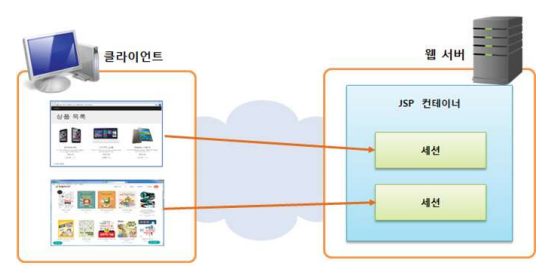

2. 세션 생성
01. 세션 생성
- session 내장 객체의 setAttribute() 메소드를 사용
- setAttribute() 메소드를 이용하여 세션의 속성을 설정하면 계속 세션 상태를 유지할 수 있음
- 만약 동일한 세션의 속성 이름으로 세션을 생성하면 마지막에 설정한 것이 세션 속성 값이 됨
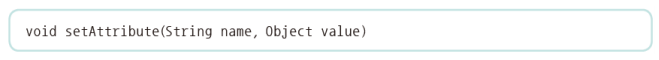
- 첫 번째 매개변수 name은 세션으로 사용할 세션 속성 이름을 나타내며, 세션에 저장된 특정 값을 찾아오기 위한 키로 사용
- 두 번째 매개변수 value는 세션의 속성 값
- 세션 속성 값은 Object 객체 타입만 가능하기 때문에 int, double, char 등의 기본 타입은 사용할 수 없음
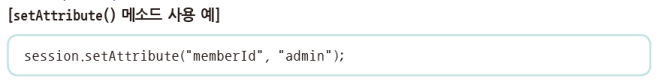
- 세션 속성 값은 Object 객체 타입만 가능하기 때문에 int, double, char 등의 기본 타입은 사용할 수 없음
예제 01.
- 세션 생성하기
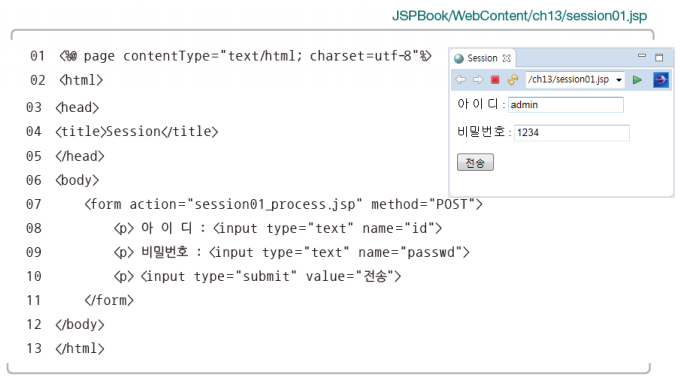

<%@ page language="java" contentType="text/html; charset=UTF-8"
pageEncoding="UTF-8"%>
<!DOCTYPE html>
<html>
<head>
<meta http-equiv="Content-Type" content="text/html; charset=UTF-8">
<title>Insert title here</title>
</head>
<body>
<form action="session01_process.jsp" method="POST">
<p> 아이디 : <input type="text" name="id"></p>
<p> 비밀번호 : <input type="password" name="passwd"></p>
<p> <input type="submit" value="전송"></p>
</form>
</body>
</html><%@ page language="java" contentType="text/html; charset=UTF-8"
pageEncoding="UTF-8"%>
<!DOCTYPE html>
<html>
<head>
<meta http-equiv="Content-Type" content="text/html; charset=UTF-8">
<title>Insert title here</title>
</head>
<body>
<%
String user_id = request.getParameter("id");
String user_pw = request.getParameter("passwd");
if(user_id.equals("admin")&&user_pw.equals("1234")) {
session.setAttribute("userID", user_id);
session.setAttribute("userPW", user_pw);
out.print("세션 설정이 성공했습니다<br>");
out.print(user_id+"님 환영합니다");
}else {
out.print("세션 설정이 실패했습니다");
}
%>
</body>
</html>3. 세션 정보
01. 단일 세션 정보 얻기
- 세션에 저장된 하나의 세션 속성 이름에 대한 속성 값을 얻어오려면 getAttribute() 메소드를 사용
- getAttribute() 메소드는 반환 유형이 Object 형이므로 반드시 형 변환을 하여 사용해야 함

- 첫 번째 매개변수 name은 세션에 저장된 세션 속성 이름
- 해당 속성 이름이 없는 경우 null 반환

- 해당 속성 이름이 없는 경우 null 반환
예제 02.
- 세션에 저장된 속성 값 가져와 출력하기
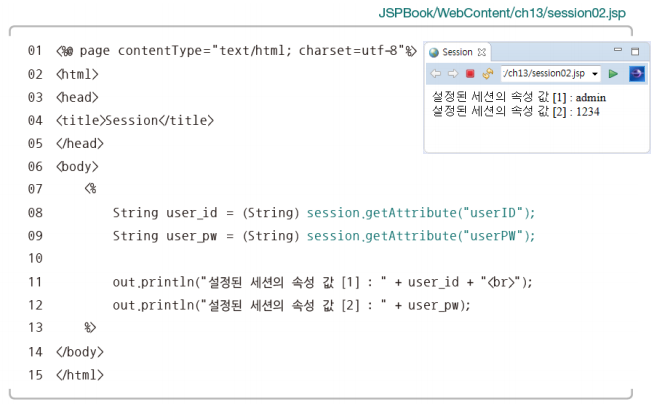
<%@ page language="java" contentType="text/html; charset=UTF-8"
pageEncoding="UTF-8"%>
<!DOCTYPE html>
<html>
<head>
<meta http-equiv="Content-Type" content="text/html; charset=UTF-8">
<title>Insert title here</title>
</head>
<body>
<%
String user_id = (String) session.getAttribute("userID");
String user_pw = (String) session.getAttribute("userPW");
out.print("설정된 세션의 속성 값[1] : "+user_id+"<br>");
out.print("설정된 세션의 속성 값[2] : "+user_pw+"<br>");
%>
</body>
</html>02. 다중 세션 정보 얻기

예제 03.
- 세션에 저장된 모든 세션 속성 이름과 속성 값 가져와 출력하기

<%@page import="java.util.Enumeration"%>
<%@ page language="java" contentType="text/html; charset=UTF-8"
pageEncoding="UTF-8"%>
<!DOCTYPE html>
<html>
<head>
<meta http-equiv="Content-Type" content="text/html; charset=UTF-8">
<title>Insert title here</title>
</head>
<body>
<%
String name;
int i = 0;
Enumeration en = session.getAttributeNames();
while(en.hasMoreElements()) {
name = en.nextElement().toString();
++i;
out.print("설정된 세션의 속성명["+i+"] : "+name+"<br>");
out.print("설정된 세션의 속성값["+i+"] : "+session.getAttribute(name)+"<br>");
}
%>
</body>
</html>4. 세션 삭제
01. 단일 세션 삭제하기
- 세션에 저장된 하나의 세션 속성 이름을 삭제하려면 removeAttribute() 메소드를 사용
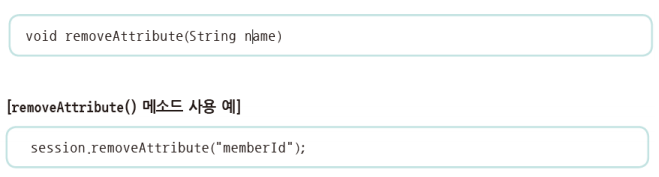
예제 04.
- 세션에 저장된 세션 속성 삭제하기1

<%@page import="java.util.Enumeration"%>
<%@ page language="java" contentType="text/html; charset=UTF-8"
pageEncoding="UTF-8"%>
<!DOCTYPE html>
<html>
<head>
<meta http-equiv="Content-Type" content="text/html; charset=UTF-8">
<title>Insert title here</title>
</head>
<body>
<%
String name;
int i = 0;
Enumeration en = session.getAttributeNames();
while(en.hasMoreElements()) {
name = en.nextElement().toString();
++i;
out.print("설정된 세션의 속성명["+i+"] : "+name+"<br>");
out.print("설정된 세션의 속성값["+i+"] : "+session.getAttribute(name)+"<br>");
}
%>
</body>
</html>예제 05.
- 세션에 저장된 세션 속성 삭제하기2

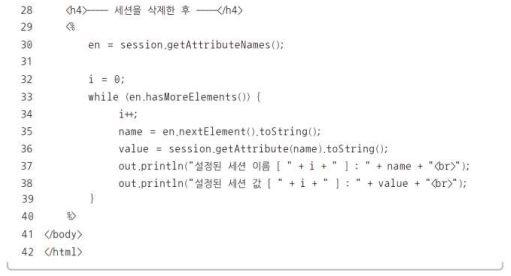
<%@page import="java.util.Enumeration"%>
<%@ page language="java" contentType="text/html; charset=UTF-8"
pageEncoding="UTF-8"%>
<!DOCTYPE html>
<html>
<head>
<meta http-equiv="Content-Type" content="text/html; charset=UTF-8">
<title>Insert title here</title>
</head>
<body>
<h4>------세션을 삭제하기 전-----</h4>
<%
String name;
int i = 0;
Enumeration en = session.getAttributeNames();
while(en.hasMoreElements()) {
name = en.nextElement().toString();
++i;
out.print("설정된 세션의 속성명["+i+"] : "+name+"<br>");
out.print("설정된 세션의 속성값["+i+"] : "+session.getAttribute(name)+"<br>");
}
session.removeAttribute("userID");
%>
<h4>------세션을 삭제한 후-----</h4>
<%
en = session.getAttributeNames();
i = 0;
while(en.hasMoreElements()) {
name = en.nextElement().toString();
++i;
out.print("설정된 세션의 속성명["+i+"] : "+name+"<br>");
out.print("설정된 세션의 속성값["+i+"] : "+session.getAttribute(name)+"<br>");
}
%>
</body>
</html>02. 다중 세션 삭제하기
- 세션에 저장된 모든 세션 속성 이름을 삭제하려면 invalidate() 메소드를 사용
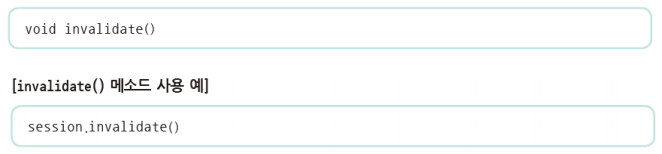
예제 06.
- 세션에 저장된 모든 세션 속성 삭제하기


<%@page import="java.util.Enumeration"%>
<%@ page language="java" contentType="text/html; charset=UTF-8"
pageEncoding="UTF-8"%>
<!DOCTYPE html>
<html>
<head>
<meta http-equiv="Content-Type" content="text/html; charset=UTF-8">
<title>Insert title here</title>
</head>
<body>
<h4>------세션을 삭제하기 전-----</h4>
<%
String user_id = (String) session.getAttribute("userID");
String user_pw = (String) session.getAttribute("userPW");
out.print("설정된 세션 이름 userID : " + user_id + "<br>");
out.print("설정된 세션 이름 userPW : " + user_pw + "<br>");
if (request.isRequestedSessionIdValid() == true) {
out.print("세션이 유효합니다");
} else {
out.print("세션이 유효하지 않습니다");
}
session.invalidate();
%>
<h4>------세션을 삭제한 후-----</h4>
<%
if (request.isRequestedSessionIdValid() == true) {
out.print("세션이 유효합니다");
} else {
out.print("세션이 유효하지 않습니다");
}
%>
</body>
</html>5. 세션 유효시간 설정
01. 세션 유효 시간
- 세션을 유지하기 위한 세션의 일정 시간
- 웹 브라우저에 마지막 접근한 시간부터 일정 시간 이내에 다시 웹 브라우저에 접근하지 않으면 자동으로 세션이 종료
- 세션 유효 시간을 설정하기 위해 session 내장 객체의 setMaxInactiveInterval() 메소드를 사용
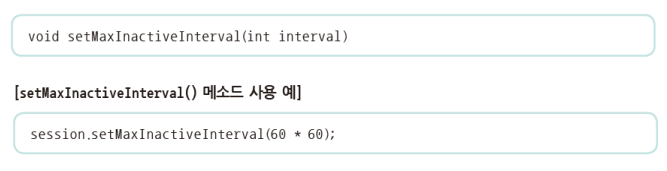
예제 07.
- 세션 유효 시간을 가져와 출력하기
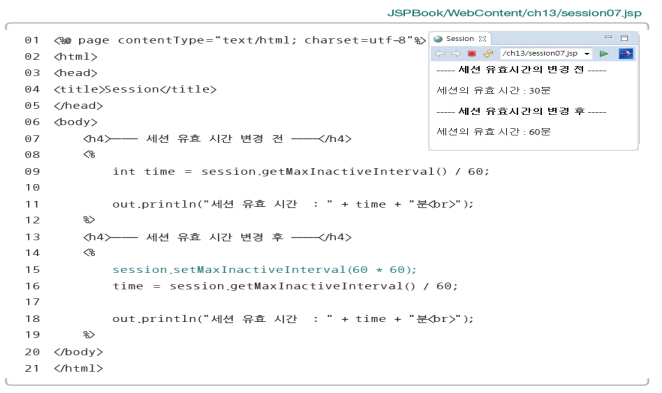
<%@ page language="java" contentType="text/html; charset=UTF-8"
pageEncoding="UTF-8"%>
<!DOCTYPE html>
<html>
<head>
<meta http-equiv="Content-Type" content="text/html; charset=UTF-8">
<title>Insert title here</title>
</head>
<body>
<h4>----세션 유효 시간 변경 전----</h4>
<%
int time =session.getMaxInactiveInterval()/60;
out.println("세션 유효 시간 : "+time+"분<br>");
%>
<h4>----세션 유효 시간 변경 후----</h4>
<%
session.setMaxInactiveInterval(60*60);
time =session.getMaxInactiveInterval()/60;
out.println("세션 유효 시간 : "+time+"분<br>");
%>
</body>
</html>예제 08.
- 세션 아이디와 웹 사이트에서 유지한 시간 출력하기
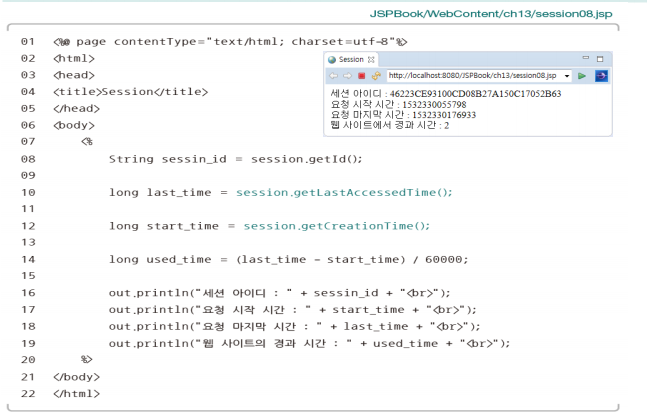
<%@ page language="java" contentType="text/html; charset=UTF-8"
pageEncoding="UTF-8"%>
<!DOCTYPE html>
<html>
<head>
<meta http-equiv="Content-Type" content="text/html; charset=UTF-8">
<title>Insert title here</title>
</head>
<body>
<%
String session_id = session.getId();
long last_time = session.getLastAccessedTime();
long start_time = session.getCreationTime();
long used_time = (last_time - start_time) / 60000;
out.println("세션 아이디 : "+session_id+"<br>");
out.println("요청 시작 시간 : "+start_time+"<br>");
out.println("요청 마지막 시간 : "+last_time+"<br>");
out.println("웹 사이트의 경과 시간 : "+used_time+"<br>");
%>
</body>
</html>6. 장바구니 페이지 만들기


- dto/Product.java
package dto;
import java.io.Serializable;
public class Product implements Serializable{
private static final long serialVersionUID = 1L;
private String productId; // 상품아이디
private String pname; // 상품명
private Integer unitPrice; // 상품가격
private String description; // 상품설명
private String manufacturer; // 제조사
private String category; // 분류
private long unitInStock; // 재고수
private String condition; // 신상품 or 중고품 or 재생품
private String filename; // 이미지 파일명
private int quantity; // 장바두긴 담은 개수
public Product() {
super();
}
public Product(String productId, String pname, Integer unitPrice){
this.productId = productId;
this.pname = pname;
this.unitPrice = unitPrice;
}
public String getProductId() {
return productId;
}
public void setProductId(String productId) {
this.productId = productId;
}
public String getPname() {
return pname;
}
public void setPname(String pname) {
this.pname = pname;
}
public Integer getUnitPrice() {
return unitPrice;
}
public void setUnitPrice(Integer unitPrice) {
this.unitPrice = unitPrice;
}
public String getDescription() {
return description;
}
public void setDescription(String description) {
this.description = description;
}
public String getManufacturer() {
return manufacturer;
}
public void setManufacturer(String manufacturer) {
this.manufacturer = manufacturer;
}
public String getCategory() {
return category;
}
public void setCategory(String category) {
this.category = category;
}
public long getUnitInStock() {
return unitInStock;
}
public void setUnitInStock(long unitInStock) {
this.unitInStock = unitInStock;
}
public String getCondition() {
return condition;
}
public void setCondition(String condition) {
this.condition = condition;
}
public static long getSerialcersionuid() {
return serialVersionUID;
}
public String getFilename() {
return filename;
}
public void setFilename(String filename) {
this.filename = filename;
}
public static long getSerialversionuid() {
return serialVersionUID;
}
public int getQuantity() {
return quantity;
}
public void setQuantity(int quantity) {
this.quantity = quantity;
}
}- product.jsp
<%@ page language="java" contentType="text/html; charset=UTF-8"
pageEncoding="UTF-8"%>
<%@ page import="dto.Product"%>
<%@ page import="dao.ProductRepository"%>
<%@ page errorPage="exceptionNoProductId.jsp" %>
<jsp:useBean id="productDAO" class="dao.ProductRepository"
scope="session" />
<!DOCTYPE html>
<html>
<head>
<meta http-equiv="Content-Type" content="text/html; charset=UTF-8">
<title>상품 상세 정보</title>
<style>
.content .row {
padding: 30px 0;
display : flex;
}
.content .row div {
padding : 10px;
}
.content h3, .content p, .content h4 {
margin: 25px 0;
}
.content h3 {
margin-bottom: 5px;
}
.content .description {
margin-top: 5px;
}
.content .badge {
background-color: #f00;
color: #fff;
border-radius: 5px;
}
</style>
<script type="text/javascript">
function addToCart() {
if(confirm("상품을 장바구니에 추가하시겠습니까?")) {
document.addForm.submit();
} else {
document.addForm.reset();
}
}
</script>
</head>
<body>
<jsp:include page="header.jsp" />
<div class="main">
<div class="banner">
<div class="container">
<h1>상품 정보</h1>
</div>
</div>
<%
String id = request.getParameter("id");
ProductRepository dao = ProductRepository.getInstance();
Product product = dao.getProductById(id);
%>
<div class="content">
<div class="container">
<div class="row">
<div>
<img alt="상품 사진" style="width:100%"
src="c:/upload/<%=product.getFilename()%>">
</div>
<div>
<h3><%=product.getPname()%></h3>
<p class="description"><%=product.getDescription()%></p>
<p>
<b>상품 코드 : </b><span class="badge"><%=product.getProductId()%></span>
<p>
<b>제조사</b> :
<%=product.getManufacturer()%></p>
<p>
<b>분류</b> :
<%=product.getCategory()%></p>
<p>
<b>재고 수</b> :
<%=product.getUnitInStock() %>
</p>
<h4>
<%=product.getUnitPrice()%>원
</h4>
<p>
<form name="addForm" action="./addCart.jsp?id=<%=product.getProductId()%>" method="post">
<a href="#" class="btn btn-secondary" onclick="addToCart()">상품 주문 »</a>
<a href="./cart.jsp" class="btn">장바구니»</a>
<a href="./products.jsp" class="btn">상품 목록 »</a>
</form>
</p>
</div>
</div>
<hr>
</div>
</div>
</div>
<jsp:include page="footer.jsp" />
</body>
</html>- addCart.jsp
<%@ page language="java" contentType="text/html; charset=UTF-8"
pageEncoding="UTF-8"%>
<%@ page import="java.util.ArrayList"%>
<%@ page import="dto.Product"%>
<%@ page import="dao.ProductRepository"%>
<%
String id = request.getParameter("id");
if (id == null || id.trim().equals("")) {
response.sendRedirect("products.jsp");
return;
}
ProductRepository dao = ProductRepository.getInstance();
Product product = dao.getProductById(id);
if(product == null) {
response.sendRedirect("exceptionNoProductId.jsp");
}
ArrayList<Product> goodsList = dao.getAllProducts();
Product goods = new Product();
for (int i = 0; i < goodsList.size(); i++) {
goods = goodsList.get(i);
if(goods.getProductId().equals(id)){
break;
}
}
ArrayList<Product> list = (ArrayList<Product>)session.getAttribute("cartlist");
if(list == null) {
list = new ArrayList<Product>();
session.setAttribute("cartlist", list);
}
int cnt = 0;
Product goodsQnt = new Product();
for(int i = 0; i < list.size(); i++) {
goodsQnt = list.get(i);
if (goodsQnt.getProductId().equals(id)) {
cnt++;
int orderQuantity = goodsQnt.getQuantity()+1;
goodsQnt.setQuantity(orderQuantity);
}
}
if(cnt == 0) {
goods.setQuantity(1);
list.add(goods);
}
response.sendRedirect("product.jsp?id="+id);
%>- cart.jsp
<%@ page language="java" contentType="text/html; charset=UTF-8"
pageEncoding="UTF-8"%>
<%@ page import="java.util.ArrayList" %>
<%@ page import="dto.Product" %>
<%@ page import="dao.ProductRepository" %>
<!DOCTYPE html>
<html>
<head>
<meta http-equiv="Content-Type" content="text/html; charset=UTF-8">
<%
String cartId = session.getId();
%>
<title>장바구니</title>
<style>
.main .banner .container h1 {
font-size : 8vw;
}
.btn-group {
height: 100px;
line-height: 100px;
}
.product-table {
border-collapse: collapse;
width: 100%;
}
.product-table td, th {
border-top : 1px solid black;
text-align: center;
height: 50px;
}
</style>
</head>
<body>
<jsp:include page="header.jsp" />
<div class="main">
<div class="banner">
<div class="container">
<h1>장바구니</h1>
</div>
</div>
<div class="content">
<div class="container">
<div class="row">
<table width="100%">
<tr class="btn-group">
<td align="left"><a href="./deleteCart.jsp?cartId=<%=cartId %>" class="btn btn-danger" >삭제하기</a></td>
<td align="right"><a href="#" class="btn btn-success" >주문하기</a></td>
</tr>
</table>
</div>
<div style="padding-top: 50px">
<table class="product-table">
<tr>
<th>상품</th>
<th>가격</th>
<th>수량</th>
<th>소계</th>
<th>비고</th>
</tr>
<%
int sum = 0;
ArrayList<Product> cartList = (ArrayList<Product>)session.getAttribute("cartlist");
if(cartList == null)
cartList = new ArrayList<Product>();
for(int i = 0; i < cartList.size(); i++) { // 상품 리스트 하나씩 출력하기
Product product = cartList.get(i);
int total = product.getUnitPrice() * product.getQuantity();
sum = sum+total;
%>
<tr>
<td><%=product.getProductId() %> - <%=product.getPname() %></td>
<td><%=product.getUnitPrice() %></td>
<td><%=product.getQuantity() %></td>
<td><%=total %></td>
<td><a href="./removeCart.jsp?id=<%=product.getProductId() %>" class="btn">삭제</a></td>
</tr>
<%
}
%>
<tr>
<th></th>
<th></th>
<th>총액</th>
<th><%=sum %></th>
<th></th>
</tr>
</table>
</div>
<div class="btn-group">
<a href="./products.jsp" class="btn">« 쇼핑 계속하기</a>
</div>
<hr>
</div>
</div>
</div>
<jsp:include page="footer.jsp" />
</body>
</html>- removeCart.jsp
<%@ page language="java" contentType="text/html; charset=UTF-8"
pageEncoding="UTF-8"%>
<%@ page import="java.util.ArrayList" %>
<%@ page import="dto.Product" %>
<%@ page import="dao.ProductRepository" %>
<%
String id = request.getParameter("id");
if (id == null || id.trim().equals("")) {
response.sendRedirect("products.jsp");
return;
}
ProductRepository dao = ProductRepository.getInstance();
Product product = dao.getProductById(id);
if(product == null) {
response.sendRedirect("exceptionNoProductId.jsp");
}
ArrayList<Product> cartList = (ArrayList<Product>)session.getAttribute("cartlist");
Product goodsQnt = new Product();
for(int i = 0; i< cartList.size(); i++) {
goodsQnt = cartList.get(i);
if(goodsQnt.getProductId().equals(id)) {
cartList.remove(goodsQnt);
}
}
response.sendRedirect("cart.jsp");
%>- deleteCart.jsp
<%@ page language="java" contentType="text/html; charset=UTF-8"
pageEncoding="UTF-8"%>
<%@ page import="dto.Product" %>
<%@ page import="dao.ProductRepository" %>
<%
String id = request.getParameter("cartId");
if(id == null || id.trim().equals("")) {
response.sendRedirect("cart.jsp");
return;
}
session.invalidate();
response.sendRedirect("cart.jsp");
%>
