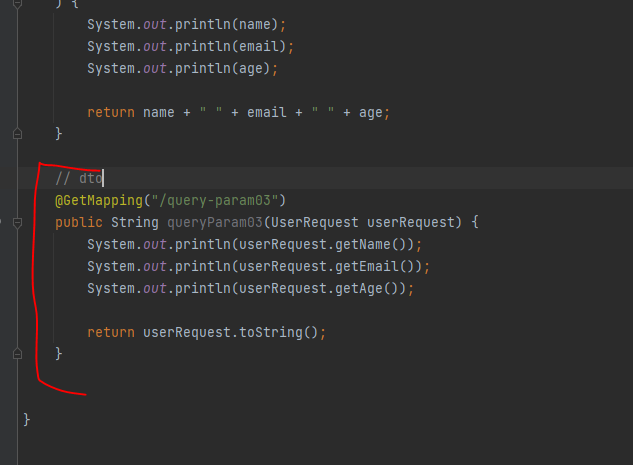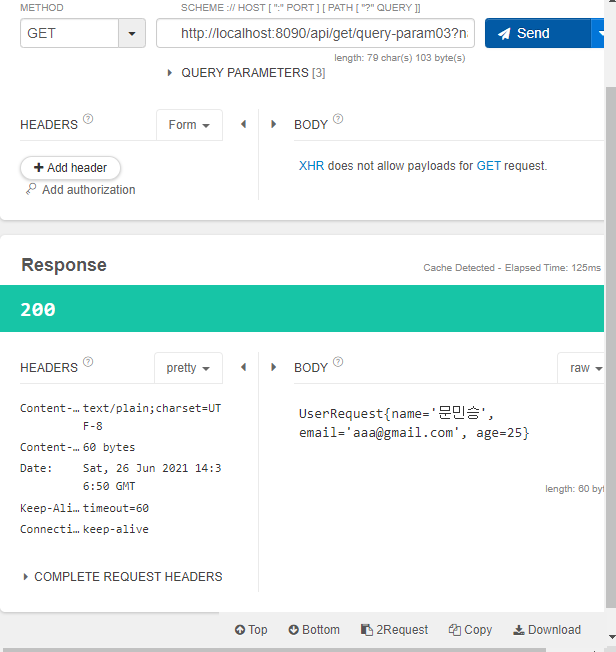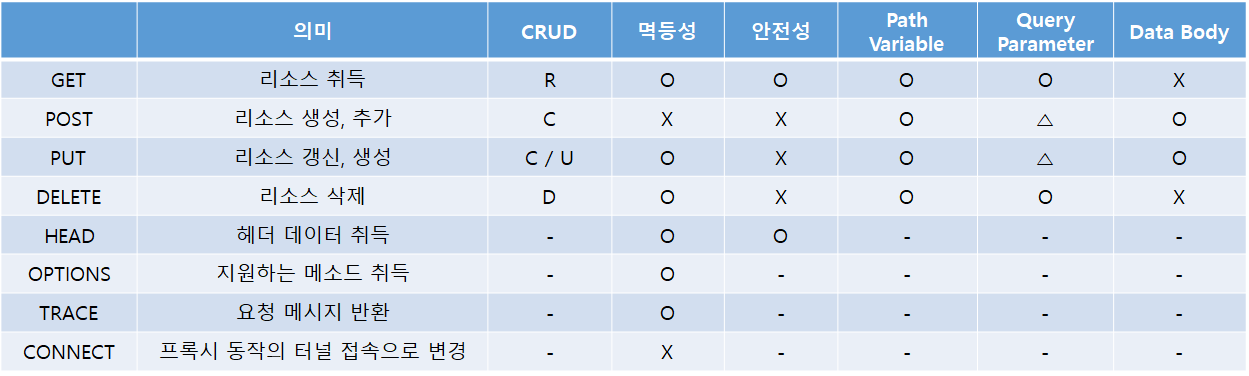
1. 프로젝트 테스트
- Package : controller
- Class : GetApiContoller
01. Base
- GetApiContoller.java
package com.example.hello.controller;
import org.springframework.web.bind.annotation.RequestMapping;
import org.springframework.web.bind.annotation.RestController;
// Controller로서 동작하기 위해서는 어노테이션
@RestController
// 요청에 대해 어떤 Controller, 어떤 메소드가 처리할지를 맵핑하기 위한 어노테이션
@RequestMapping("/api/get")
public class GetApiController {
}02. GetApiContoller.java
- @GetMapping
- contoller + click
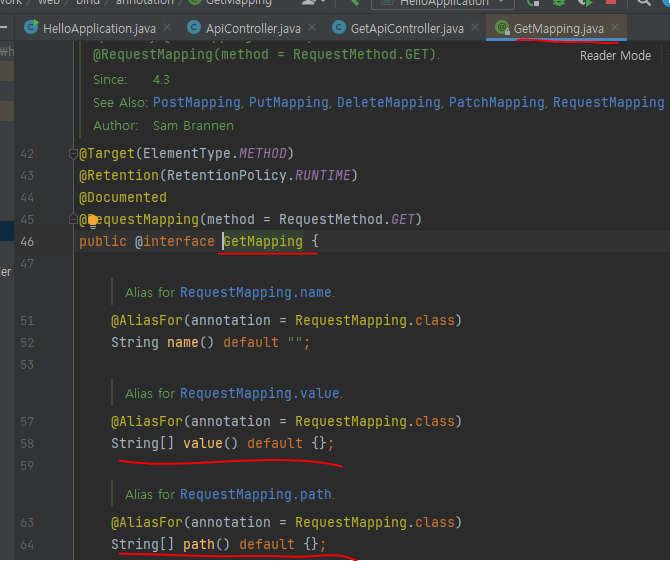
- @GetMapping("/hello") == @GetMapping(path = "/hello")
- default는 value이기에 path가 지정 된다
- contoller + click
- @RequestMapping
- 예전에 사용했지만 사용하기 불편하여 최근에 사용은 안함
- value(path)만 지정하면 get, post, put, delete 모든 요청에 응답
- @RequestMapping(path = "/hi", method = RequestMethod.GET)으로 포커싱을 해주어야 함
- GetApiContoller.java
package com.example.hello.controller;
import org.springframework.web.bind.annotation.GetMapping;
import org.springframework.web.bind.annotation.RequestMapping;
import org.springframework.web.bind.annotation.RequestMethod;
import org.springframework.web.bind.annotation.RestController;
// Controller로서 동작하기 위해서는 어노테이션
@RestController
// 요청에 대해 어떤 Controller, 어떤 메소드가 처리할지를 맵핑하기 위한 어노테이션
@RequestMapping("/api/get")
public class GetApiController {
// http://localhost:8090/api/get/hello
@GetMapping(path = "/hello")
public String getHello() {
return "get Hello";
}
// get / post / put / delete 모두에 동작
// http://localhost:8090/api/get/hi
@RequestMapping(path = "/hi", method = RequestMethod.GET)
public String hi() {
return "hi";
}
}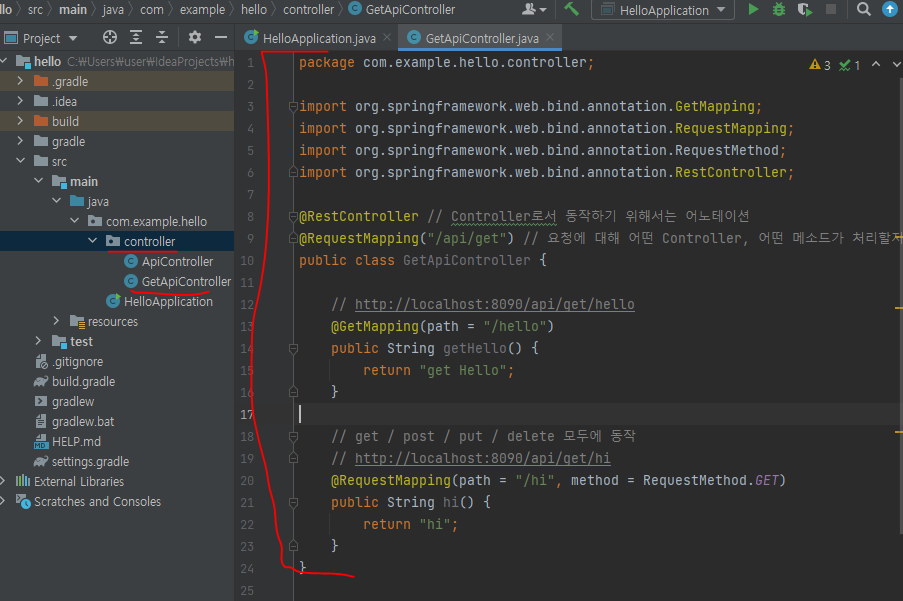
- 테스트 실행
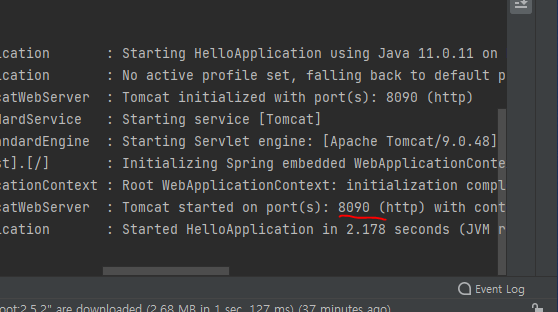
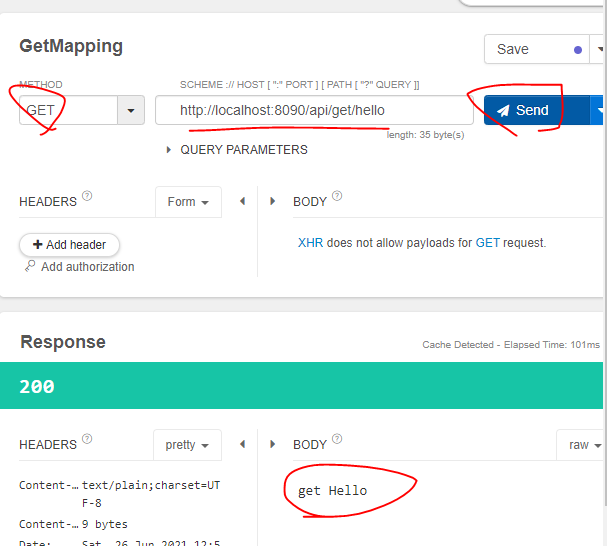
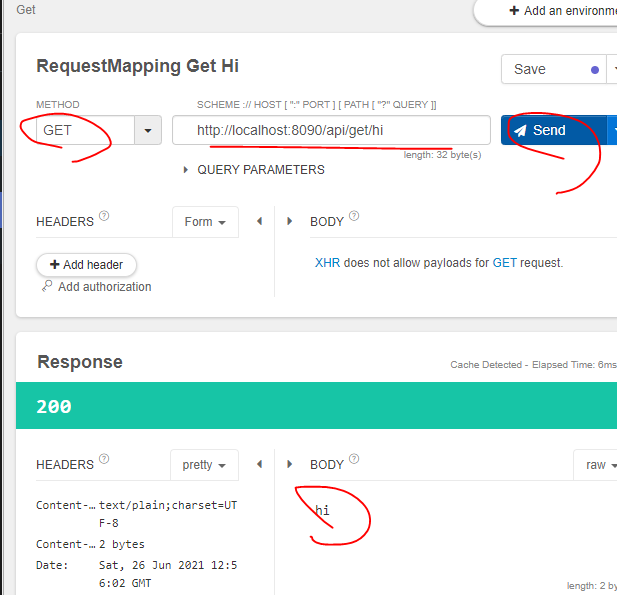
03. Path Variable 지정
-1. 기본 사용
- @GetMapping("/경로/{PathVariable}")
- @PathVariable
- URL 경로에 변수를 넣어주는것
- URL 정의 부분과 Method 내의 Parameter 부분에 정의를 하여 사용
- 어노테이션 값으로 {템플릿변수} 를 사용
- @PathVariable 어노테이션을 이용해서 {템플릿 변수} 와 동일한 이름을 갖는 파라미터를 추가
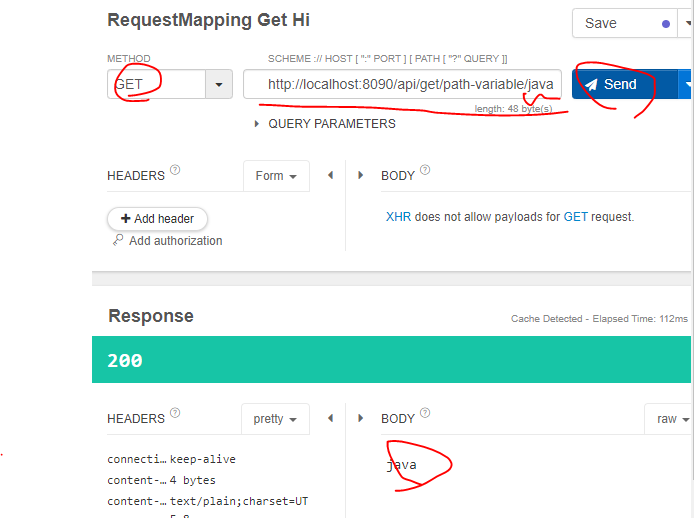
- GetApiController.java
package com.example.hello.controller;
import org.springframework.web.bind.annotation.*;
// Controller로서 동작하기 위해서는 어노테이션
@RestController
// 요청에 대해 어떤 Controller, 어떤 메소드가 처리할지를 맵핑하기 위한 어노테이션
@RequestMapping("/api/get")
public class GetApiController {
// http://localhost:8090/api/get/path-variable/{name}
// http://localhost:8090/api/get/path-variable/{spring}
// http://localhost:8090/api/get/path-variable/{java}
// ...
@GetMapping("/path-variable/{name}")
public String pathValiable(@PathVariable String name) {
System.out.println("PathVariable : "+name);
return name;
}
}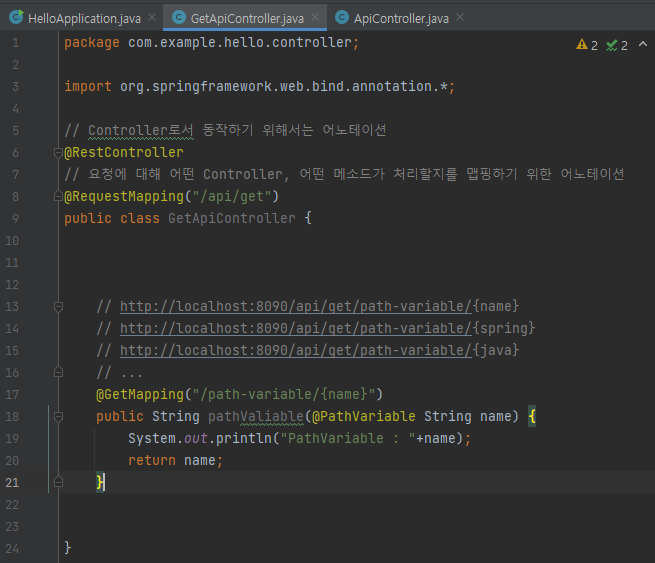
-2. 혹여 파라미터 명과 path-variable의 템플릿 명이 다를 경우
- @PathVariable(name="templateName") String parameterName
- GetApiController.java
package com.example.hello.controller;
import org.springframework.web.bind.annotation.*;
// Controller로서 동작하기 위해서는 어노테이션
@RestController
// 요청에 대해 어떤 Controller, 어떤 메소드가 처리할지를 맵핑하기 위한 어노테이션
@RequestMapping("/api/get")
public class GetApiController {
// http://localhost:8090/api/get/path-variable/{name}
// http://localhost:8090/api/get/path-variable/{spring}
// http://localhost:8090/api/get/path-variable/{java}
// ...
@GetMapping("/path-variable/{name}")
public String pathValiable(@PathVariable(name="name") String pathName) {
System.out.println("PathVariable : "+pathName);
return pathName;
}
}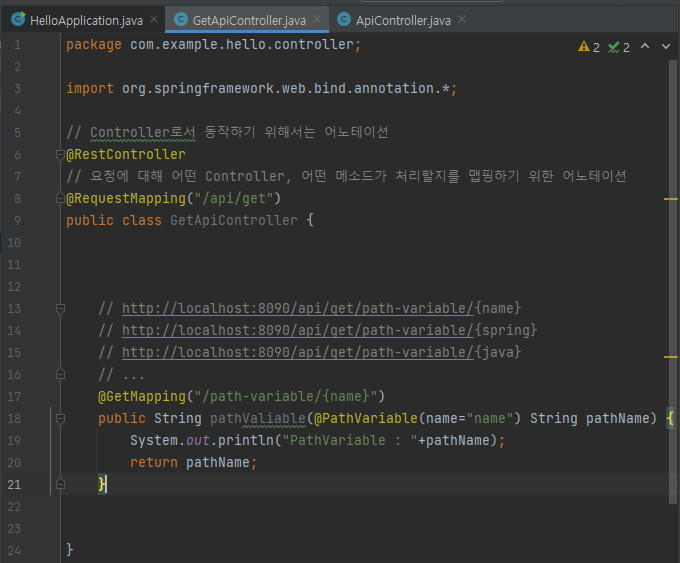
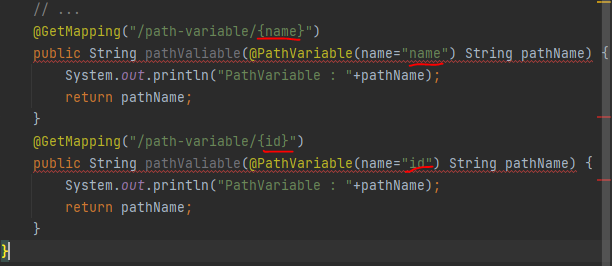
- 실행 테스트
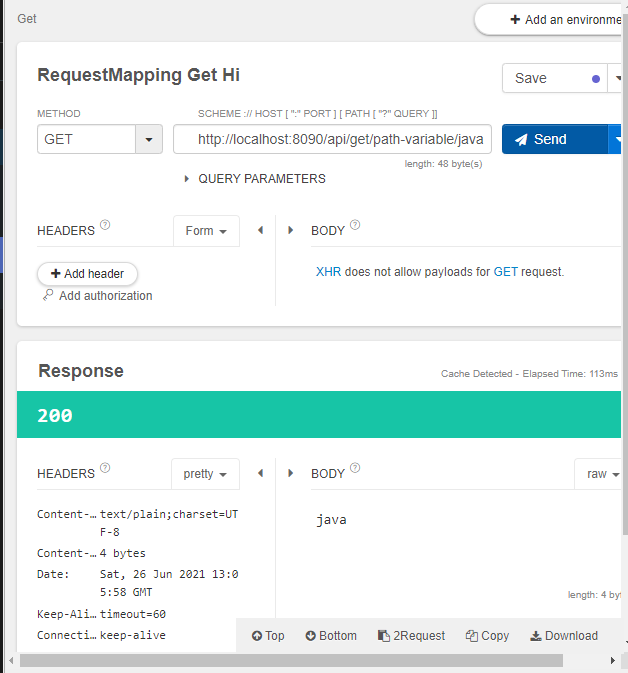
04. Quesry Parameter 지정
-1. 어노테이션 및 메소드 정리
- ?로 시작, &로 구분
- url?name=intelij&title=intelij
- key = value 형태
- @RequestParam
- GET방식으로 넘어온 URI의 Quesry Parameter을 받기위한 어노테이션
- Map map.entrySet()
- entrySet() 메서드는 key와 value의 값이 모두 필요한 경우 사용
-2. 기본 사용법
- GetApiController.java
package com.example.hello.controller;
import org.springframework.web.bind.annotation.*;
import java.util.Map;
// Controller로서 동작하기 위해서는 어노테이션
@RestController
// 요청에 대해 어떤 Controller, 어떤 메소드가 처리할지를 맵핑하기 위한 어노테이션
@RequestMapping("/api/get")
public class GetApiController {
// https://www.google.com/search?q=IntelliJ&oq=in&aqs=chrome.3.69i59l2j69i57j69i59j69i60l2j69i61j69i60.1399j0j7&sourceid=chrome&ie=UTF-8
// ?q = IntelliJ
// &oq = in
// &aqs = chrome.3.69i59l2j69i57j69i59j69i60l2j69i61j69i60.1399j0j7
// &sourceid = chrome
// &ie = UTF-8
// http://localhost:8090/api/get/query-param?user=steve&email=steve@gmail.com&age=30
@GetMapping(path = "/query-param")
public String queryParam(@RequestParam Map<String, String> queryParam) {
StringBuilder sb = new StringBuilder();
queryParam.entrySet().forEach(entry -> {
System.out.println(entry.getKey());
System.out.println(entry.getValue());
System.out.println("\n");
sb.append(entry.getKey()+" = "+entry.getValue()+"\n");
});
return sb.toString();
}
}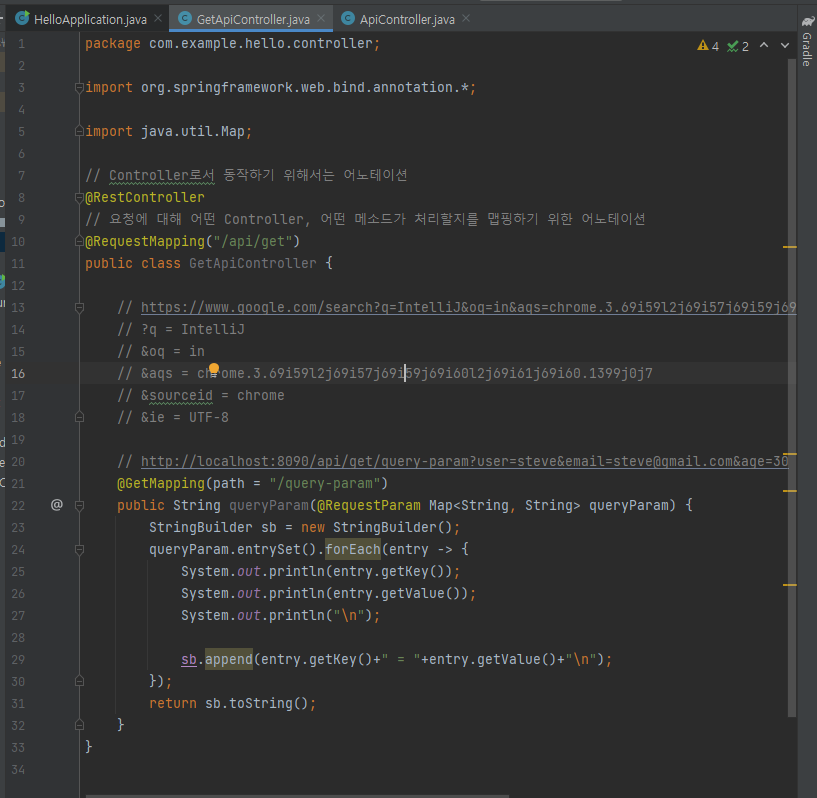
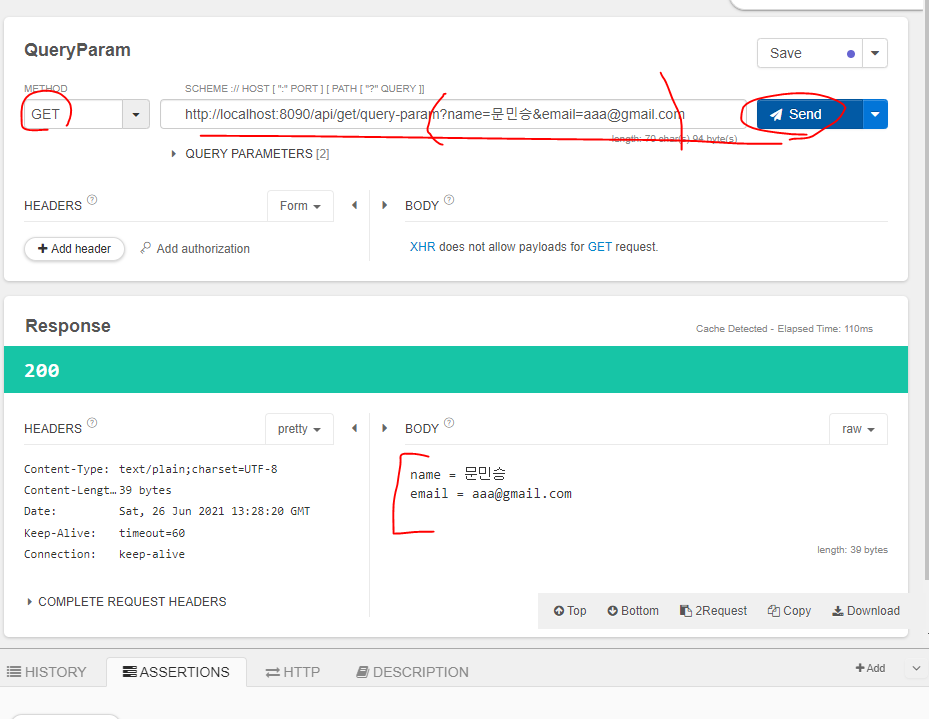
-3. query set을 명확하게 지정
- @RequestParam을 여러개 지정
- 갯수가 많으면 힘듬 다음 방법 추천
package com.example.hello.controller;
import org.springframework.web.bind.annotation.*;
import java.util.Map;
// Controller로서 동작하기 위해서는 어노테이션
@RestController
// 요청에 대해 어떤 Controller, 어떤 메소드가 처리할지를 맵핑하기 위한 어노테이션
@RequestMapping("/api/get")
public class GetApiController {
// https://www.google.com/search?q=IntelliJ&oq=in&aqs=chrome.3.69i59l2j69i57j69i59j69i60l2j69i61j69i60.1399j0j7&sourceid=chrome&ie=UTF-8
// ?q = IntelliJ
// &oq = in
// &aqs = chrome.3.69i59l2j69i57j69i59j69i60l2j69i61j69i60.1399j0j7
// &sourceid = chrome
// &ie = UTF-8
// http://localhost:8090/api/get/query-param?user=steve&email=steve@gmail.com&age=30
@GetMapping(path = "/query-param")
public String queryParam(@RequestParam Map<String, String> queryParam) {
StringBuilder sb = new StringBuilder();
queryParam.entrySet().forEach(entry -> {
System.out.println(entry.getKey());
System.out.println(entry.getValue());
System.out.println("\n");
sb.append(entry.getKey()+" = "+entry.getValue()+"\n");
});
return sb.toString();
}
// query set을 명확하게 지정
@GetMapping("/query-param02")
public String queryParam02(
@RequestParam String name,
@RequestParam String email,
@RequestParam int age
) {
System.out.println(name);
System.out.println(email);
System.out.println(age);
return name + " " + email + " " + age;
}
}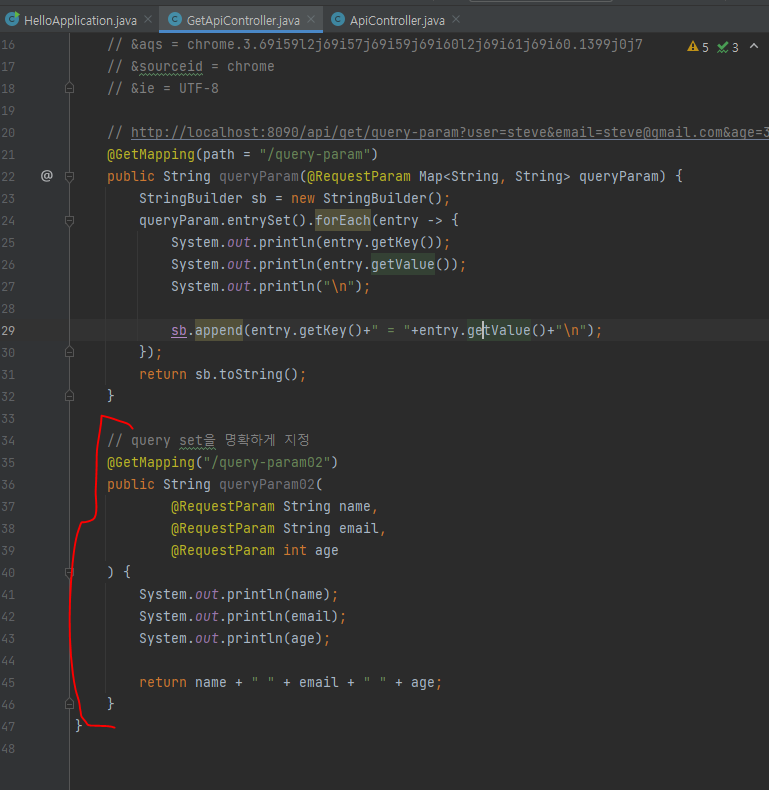
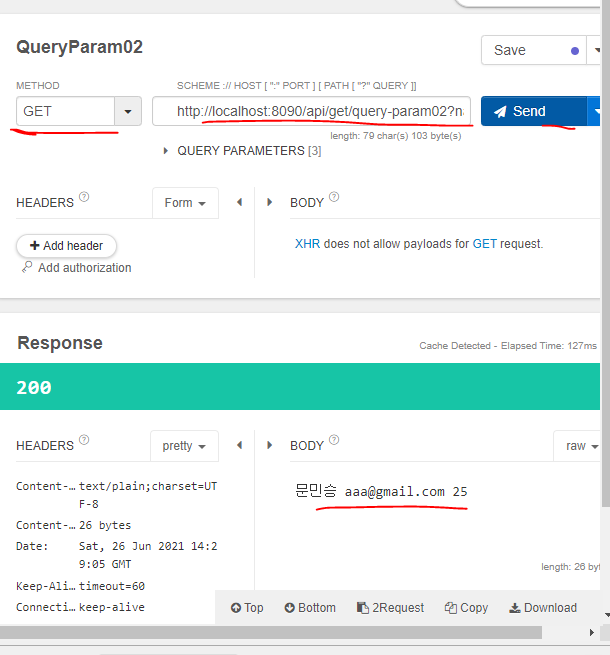
-4. dto를 사용
- Package : dto
- Class : UserRequest
- @RequestParam 어노테이션 사용 안함
- 객체 내부의 변수와 쿼리 셋의 파라미터 명을 비교 매칭
- UserRequest.java
package com.example.hello.dto;
public class UserRequest {
private String name;
private String email;
private int age;
public String getName() {
return name;
}
public void setName(String name) {
this.name = name;
}
public String getEmail() {
return email;
}
public void setEmail(String email) {
this.email = email;
}
public int getAge() {
return age;
}
public void setAge(int age) {
this.age = age;
}
@Override
public String toString() {
return "UserRequest{" +
"name='" + name + '\'' +
", email='" + email + '\'' +
", age=" + age +
'}';
}
}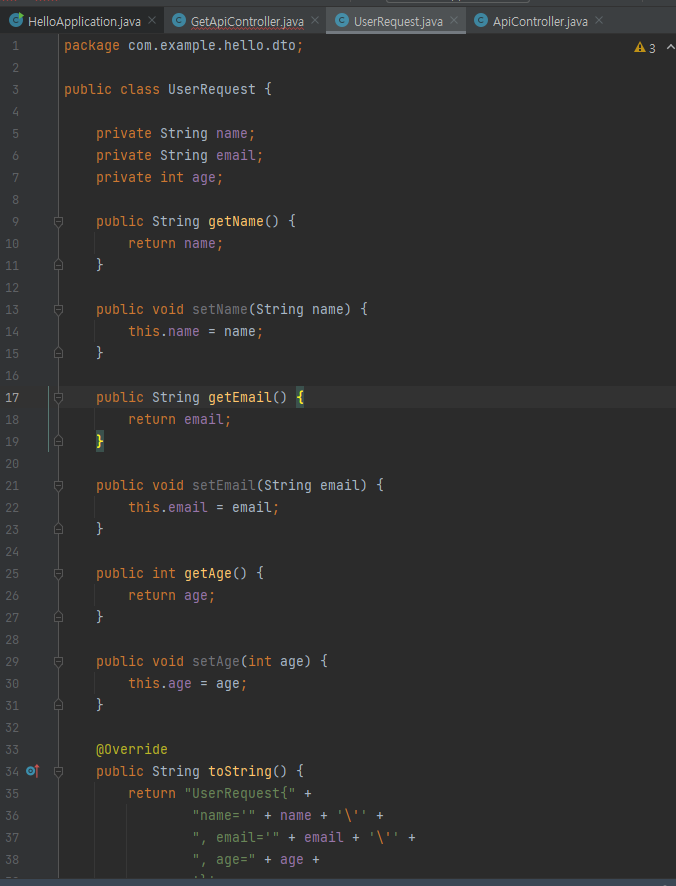
- GetApiController.java
package com.example.hello.controller;
import com.example.hello.dto.UserRequest;
import org.springframework.web.bind.annotation.*;
import java.util.Map;
// Controller로서 동작하기 위해서는 어노테이션
@RestController
// 요청에 대해 어떤 Controller, 어떤 메소드가 처리할지를 맵핑하기 위한 어노테이션
@RequestMapping("/api/get")
public class GetApiController {
// https://www.google.com/search?q=IntelliJ&oq=in&aqs=chrome.3.69i59l2j69i57j69i59j69i60l2j69i61j69i60.1399j0j7&sourceid=chrome&ie=UTF-8
// ?q = IntelliJ
// &oq = in
// &aqs = chrome.3.69i59l2j69i57j69i59j69i60l2j69i61j69i60.1399j0j7
// &sourceid = chrome
// &ie = UTF-8
// http://localhost:8090/api/get/query-param?user=steve&email=steve@gmail.com&age=30
@GetMapping(path = "/query-param")
public String queryParam(@RequestParam Map<String, String> queryParam) {
StringBuilder sb = new StringBuilder();
queryParam.entrySet().forEach(entry -> {
System.out.println(entry.getKey());
System.out.println(entry.getValue());
System.out.println("\n");
sb.append(entry.getKey()+" = "+entry.getValue()+"\n");
});
return sb.toString();
}
// query set을 명확하게 지정
@GetMapping("/query-param02")
public String queryParam02(
@RequestParam String name,
@RequestParam String email,
@RequestParam int age
) {
System.out.println(name);
System.out.println(email);
System.out.println(age);
return name + " " + email + " " + age;
}
// dto
@GetMapping("/query-param03")
public String queryParam03(UserRequest userRequest) {
System.out.println(userRequest.getName());
System.out.println(userRequest.getEmail());
System.out.println(userRequest.getAge());
return userRequest.toString();
}
}