git/github, docker 복습
오전
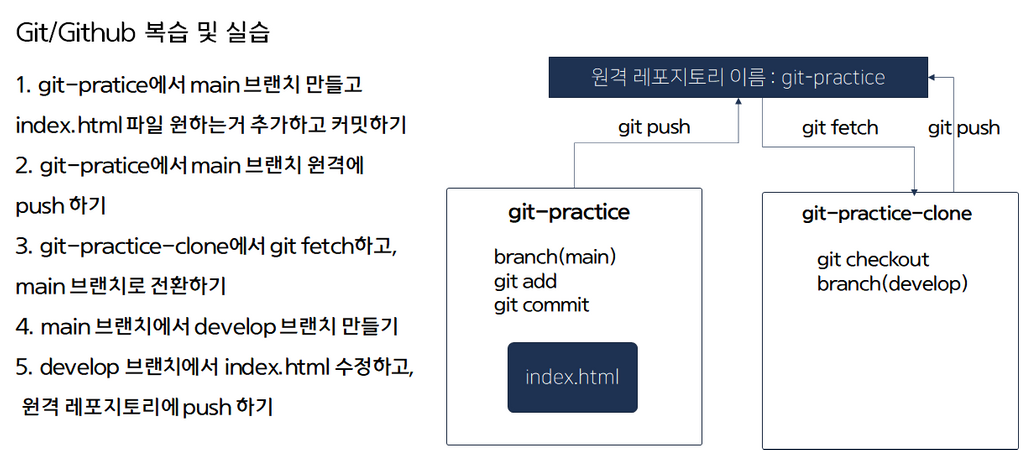
1번
cd C:\Boot camp\devops\gitpractice git init git config --global user.name "Yechan Kim: git config --global user.email "cjstkdpcks10@naver.com" echo 'git-practice' > index.html git branch -M main git add . git status git commit -m "git-practice first" git remote add https://github.com/ansunny1170/git-practice.git git push -u origin main
2번
cd C:\Boot camp\devops\gitpracticeclone git clone https://github.com/ansunny1170/git-practice.git cd C:\Boot camp\devops\gitpracticeclone\git-practice git fetch git checkout -b develop echo 'modyfi in develop branch of gitpracticeclone' >> index.html cat index.html git add. git status git commit - m "git-practice-clone develop branch modify" git push origin develop
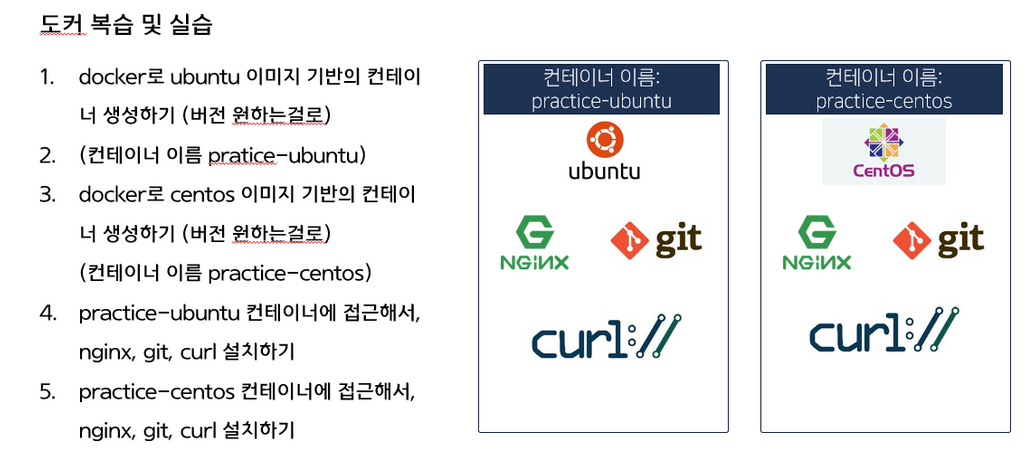
1,2번
dockerfile FROM ubuntu:20.04
docker build -t ansunny1170/ubuntu:20.04 .
docker run -dit --name practice-ubuntu ansunny1170/ubuntu:20.04 bash
exit
>3번dockerfile
FROM centos
docker build -t ansunny1170/centos .
docker run -dit --name practice-centos ansunny1170/centos bash
exit
>4번docker attach practice-ubuntu
apt-get update
apt-get nginx
y
6 (Aisa)
69 (Seoul)
apt-get install git
y
apt-get install curl
y
>5번docker attach practice-centos
cd etc/yum.repos.d/
ls
CentOS-Base.repo CentOS-CR.repo CentOS-Debuginfo.repo CentOS-Media.repo CentOS-Sources.repo CentOS-Vault.repo CentOS-fasttrack.repo microsoft-prod.repo
vi nginx.repo
// /etc/yum.repos.d/ 경로에 nginx.repo 파일을 추가하고 아래와 같이 작성합니다.
[nginx]
name=nginx repo
baseurl=http://nginx.org/packages/centos/7/$basearch/
gpgcheck=0
enabled=1
CentOS 8 EOS 로 인해 CentOS 8 Mirror site 가 vault 로 전환되어 Mirror site 를 못 찾아 발생되는 문제가 있어
(https://www.centos.org/centos-linux-eol/)
아래 명령어를 통해 기존에 Mirror site 를 Vault 로 전환하여 dnf 사용을 할 수 있음.// 아래를 입력합니다.
sed -i 's/mirrorlist/#mirrorlist/g' /etc/yum.repos.d/CentOS-Linux-*
sed -i 's|#baseurl=http://mirror.centos.org|baseurl=http://vault.centos.org|g' /etc/yum.repos.d/CentOS-Linux-*
yum install -y nginx
yum install git
y
yum install curl
y
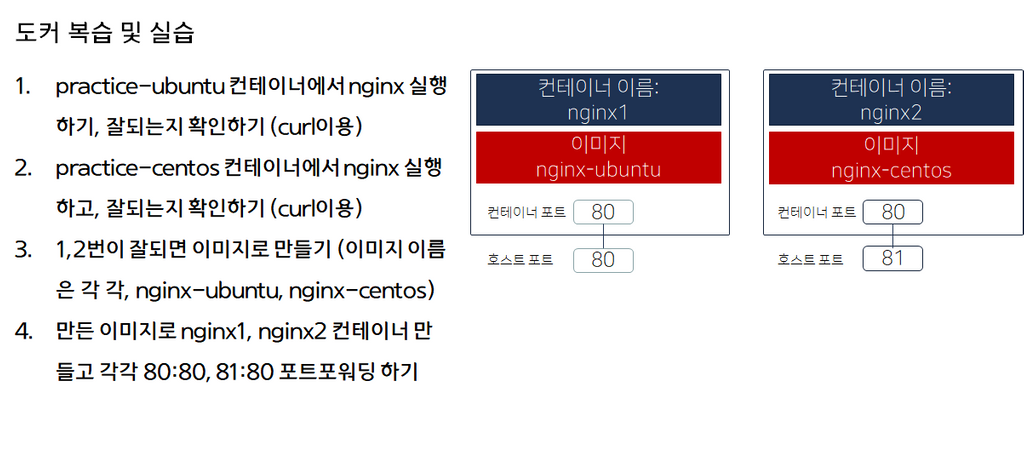
```1번
docker run -dit nginx ansunny1170/ubuntu:20.04
//docker run 컨테이너를 생성후 실행시키라# Docker
터미널에서
docker run -d -p 80:80 docker/getting-started
localhost를 브라우저에서 검색
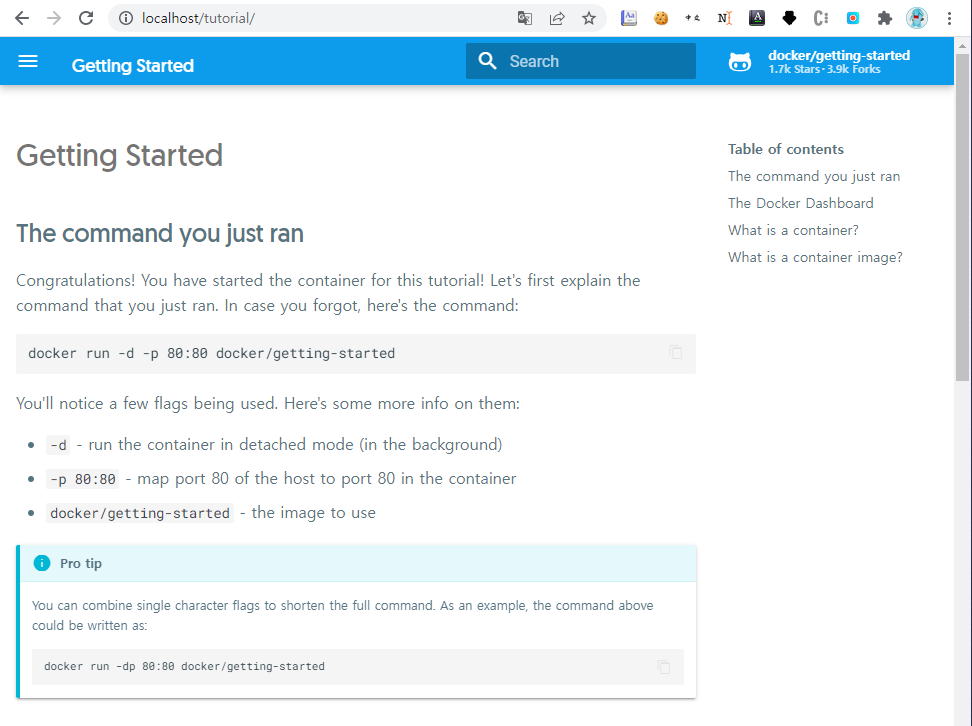
Getting Started
The command you just ran
Congratulations! You have started the container for this tutorial! Let's first explain the command that you just ran. In case you forgot, here's the command:docker run -d -p 80:80 docker/getting-started
You'll notice a few flags being used. Here's some more info on them:
-d- run the container in detached mode (in the background)-p 80:80- map port 80 of the host to port 80 in the containerdocker/getting-started- the image to use
