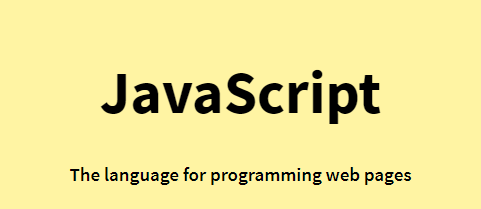
JS SORTING ARRAYS
Sorting an Array
sort() 메서드는 배열을 알파벳 순으로 정렬한다.
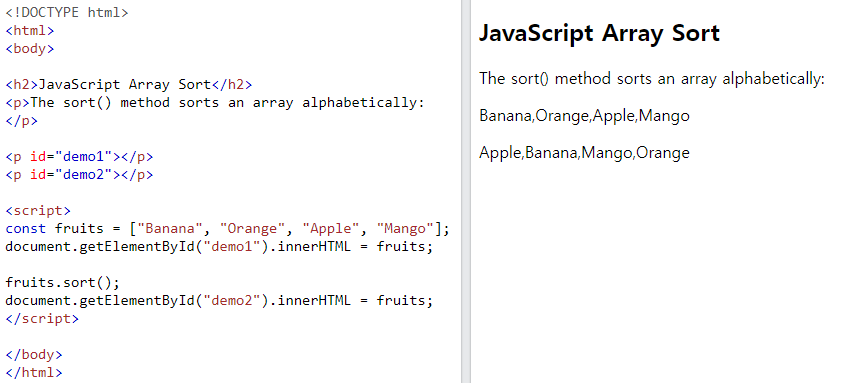
Reversing an Array
reverse() 메서드는 배열의 요소 순서를 뒤집는다. 내림차순으로 배열을 정렬하는데 사용할 수 있다.
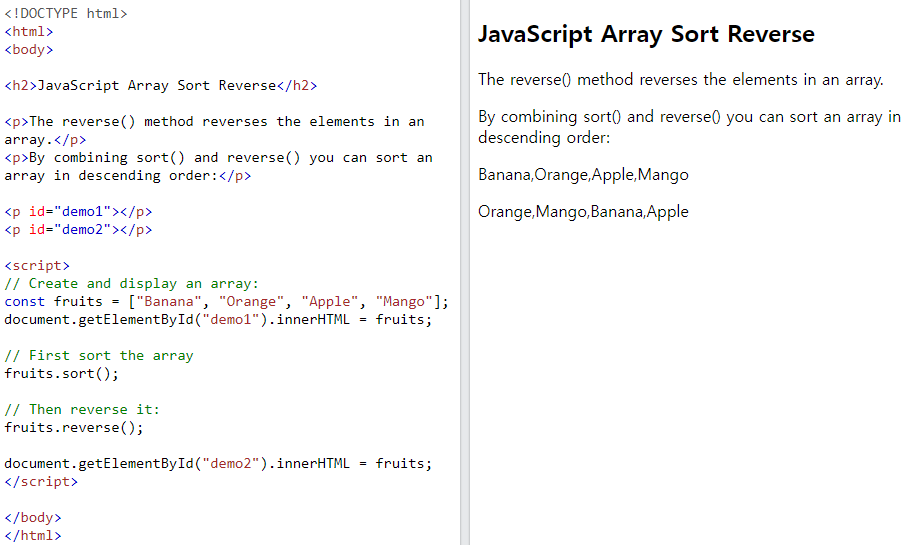
Numeric Sort
기본적으로 sort()함수는 값을 문자열로 정렬한다. 'Apple', 'Banana'등과 같이 문자열에 대해서는 잘 작동한다. 하지만 숫자를 문자열로 정렬하면 '2'가 '1'보다 크므로 '25'는 '100'보다 크다고 인식한다.
이 문제로 sort() 메서드는 숫자를 정렬할 때 잘못된 결과를 생성한다.
<!DOCTYPE html>
<html>
<body>
<h2>JavaScript Array Sort</h2>
<p>Sort the array in ascending order:</p>
<p id="demo1"></p>
<p id="demo2"></p>
<script>
const points = [40, 100, 1, 5, 25, 10];
document.getElementById("demo1").innerHTML = points;
points.sort(function(a, b){return a - b});
document.getElementById("demo2").innerHTML = points;
</script>
</body>
</html>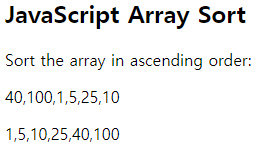
동일한 트릭을 사용하여 배열을 내림차순으로 정렬한다.
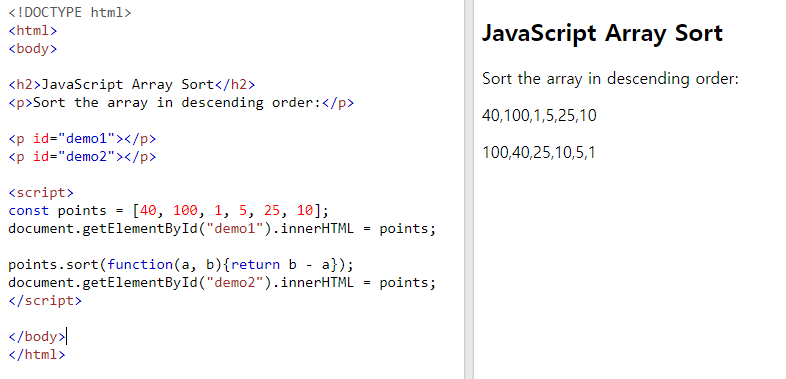
The Compare Function
비교 기능의 목적은 정렬 순서를 정의하는 것이다.
비교 함수는 인수에 따라 음수, 0 또는 양수 값을 반환해야 한다.
function(a, b){return a - b}
sort()함수는 두 값을 비교할 때 값을 비교 함수로 보내고 반환된 값에 따라 값을 정렬한다.
- 결과가
음수이면 a가 b앞에 정렬된다. 고로 if문으로 작성하여 return값을-1로 해도 된다. - 결과가
양수이면 b가 a앞에 정렬된다. 고로 if문으로 작성하여 return값을+1로 해도 된다. - 결과가
0이면 두값의 정렬 순서가 변경되지 않는다.
예시
비교 함수는 배열의 모든값을 한번에 두 값(a,b)으로 비교한다.
40과 100을 비교할 때 sort() 메서드는 비교 함수 (40,100)을 호출한다.
함수는 40-100 (a-b)을 계산하고 결과가 -60이므로 정렬 함수는 40을 100보다 작은 값으로 정렬한다. 이 코드를 사용하여 숫자 및 알파벳순서를 정렬시킬 수 있다.
<!DOCTYPE html>
<html>
<body>
<h2>JavaScript Array Sort</h2>
<p>Click the buttons to sort the array alphabetically or numerically.</p>
<button onclick="myFunction1()">Sort Alphabetically</button>
<button onclick="myFunction2()">Sort Numerically</button>
<p id="demo"></p>
<script>
const points = [40, 100, 1, 5, 25, 10];
document.getElementById("demo").innerHTML = points;
function myFunction1() {
points.sort();
document.getElementById("demo").innerHTML = points;
}
function myFunction2() {
points.sort(function(a, b){return a - b});
document.getElementById("demo").innerHTML = points;
}
</script>
</body>
</html>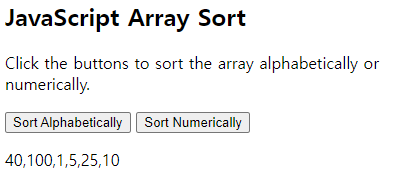
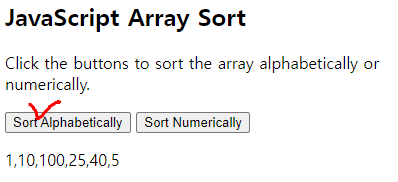
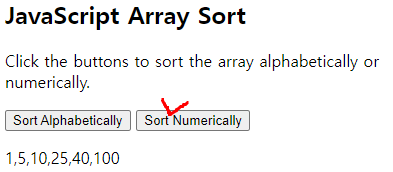
Sorting an Array in Random Order
버튼을 누를 때마다 정렬 순서가 랜덤으로 된다.
<!DOCTYPE html>
<html>
<body>
<h2>JavaScript Array Sort</h2>
<p>Click the button (again and again) to sort the array in random order.</p>
<button onclick="myFunction()">Try it</button>
<p id="demo"></p>
<script>
const points = [40, 100, 1, 5, 25, 10];
document.getElementById("demo").innerHTML = points;
function myFunction() {
points.sort(function(a, b){return 0.5 - Math.random()});
document.getElementById("demo").innerHTML = points;
}
</script>
</body>
</html>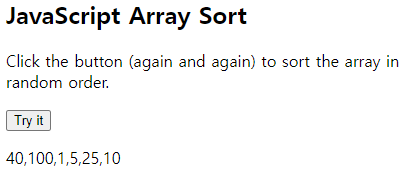
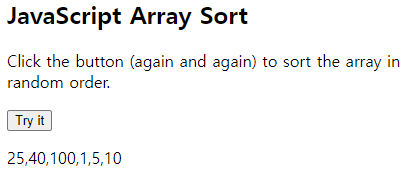
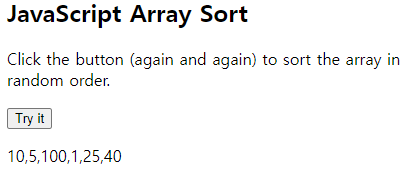
The Fisher Yates Method
위의 예시의 Array.sort()는 정확하지 않으며 일부 숫자를 다른 숫자보다 선호한다.
가장 인기 있는 올바른 방법은 Fisher Yates 셔풀이 라고 하며 1938년에 데이터 과학데 도입되었다.
JS에서 메서드는 다음과 같이 번역될 수 있다.
<!DOCTYPE html>
<html>
<body>
<h2>JavaScript Array Sort</h2>
<h3>The Fisher Yates Method</h3>
<p>Click the button (again and again) to sort the array in random order.</p>
<button onclick="myFunction()">Try it</button>
<p id="demo"></p>
<script>
const points = [40, 100, 1, 5, 25, 10];
document.getElementById("demo").innerHTML = points;
function myFunction() {
for (let i = points.length -1; i > 0; i--) {
let j = Math.floor(Math.random() * i)
let k = points[i]
points[i] = points[j]
points[j] = k
}
document.getElementById("demo").innerHTML = points;
}
</script>
</body>
</html>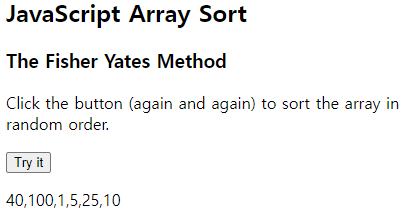
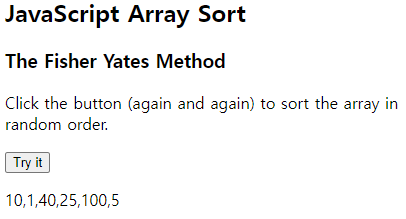
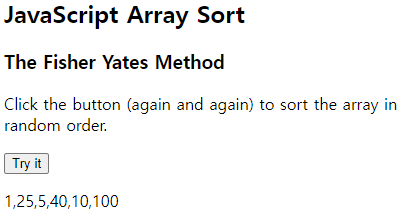
Find the Highest (or Lowest) Array Value
배열에서 최대값 또는 최소값을 찾기 위한 내장 함수는 없다.
그러나 배열을 정렬한 후에는 인덱스를 사용하여 가장 높은 값과 가낭 낮은 값을 얻을 수 있따.
올름차순 정렬 :
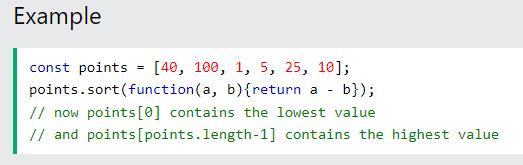
<!DOCTYPE html>
<html>
<body>
<h2>JavaScript Array Sort</h2>
<p>The lowest number is <span id="demo"></span>.</p>
<script>
const points = [40, 100, 1, 5, 25, 10];
points.sort(function(a, b){return a-b});
document.getElementById("demo").innerHTML = points[0];
</script>
</body>
</html>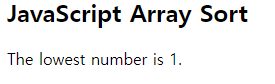
내림차순 정렬 :
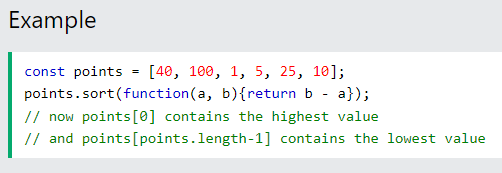
<!DOCTYPE html>
<html>
<body>
<h2>JavaScript Array Sort</h2>
<p>The highest number is <span id="demo"></span>.</p>
<script>
const points = [40, 100, 1, 5, 25, 10];
points.sort(function(a, b){return b-a});
document.getElementById("demo").innerHTML = points[0];
</script>
</body>
</html>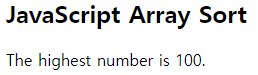
가장 높은값 혹은 낮은값을 찾으려는 경우 전체 배열을 정렬하는 것은 상당히 비효율 적인 방법이다.
Using Math.max() on an Array
Math.max.apply를 사용하여 배열에서 가장 높은 숫자를 찾을 수 있다.
왜 myArrayMax()함수를 따로 선언했을까? 테스트 해보면 바로 Math.max.apply()를 사용해도 된다.
<!DOCTYPE html>
<html>
<body>
<h2>JavaScript Array Sort</h2>
<p>The highest number is <span id="demo"></span>.</p>
<script>
const points = [40, 100, 1, 5, 25, 10];
document.getElementById("demo").innerHTML = myArrayMax(points);
function myArrayMax(arr) {
return Math.max.apply(null, arr);
}
</script>
</body>
</html><!DOCTYPE html>
<html>
<body>
<h2>JavaScript Array Sort</h2>
<p>The highest number is <span id="demo"></span>.</p>
<script>
const points = [40, 100, 1, 5, 25, 10];
document.getElementById("demo").innerHTML = Math.max.apply(null, points)
</script>
</body>
</html>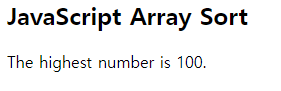
Math.max.apply(null,[1,2,3])은Math.max(1,2,3)과 동일하다.
Using Math.min() on an Array
Math.min.apply를 사용하여 배열에서 가장 낮은 숫자를 찾을 수 있다.
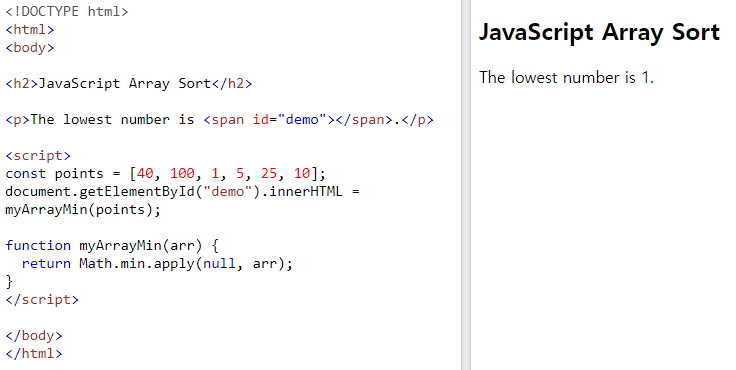
Math.mix.apply(null,[1,2,3])은Math.mix(1,2,3)과 동일하다.My Min / Max JavaScript Methods
가장 빠른 방법은
home made를 사용하는 것이다. 즉, 이미 만들어진 함수를 호출 하는 것이아닌 함수를 새로 정의 하는 것이다.
아래 함수는 각 값을 비교하며 가장 높은 값을 찾는 과정을 반복한다.<!DOCTYPE html> <html> <body>
JavaScript Array Sort
The highest number is .
``` 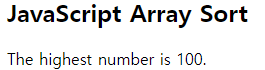 아래 함수는 각 값을 비교하며 가장 낮은 값을 찾는 과정을 반복한다. ```JavaScript Array Sort
The lowest number is .
``` 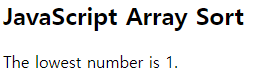 ## Sorting Object Arrays JS 배열에는 종종 다음과 같은 객체가 포함 된다. 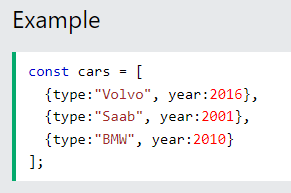 객체안에 다른 데이터 유형의 속성이 있더라도 `sort()` 메서드를 사용하여 배열을 정리할 수 있다. 방법은 속성 값을 비교하는 비교 함수를 정의 하는 것이다 : `car[]`라는 배열안의 data(item)는 `object`형식이다. ```JavaScript Array Sort
Sort car objects on age:
``` 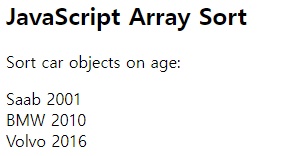문자열 속성을 비교하는 것은 더 복잡하다 :
<!DOCTYPE html>
<html>
<body>
<h2>JavaScript Array Sort</h2>
<p>Click the buttons to sort car objects on type.</p>
<button onclick="myFunction()">Sort</button>
<p id="demo"></p>
<script>
const cars = [
{type:"Volvo", year:2016},
{type:"Saab", year:2001},
{type:"BMW", year:2010}
];
displayCars();
function myFunction() {
cars.sort(function(a, b){
let x = a.type.toLowerCase();
let y = b.type.toLowerCase();
if (x < y) {return -1;}
if (x > y) {return 1;}
return 0;
});
displayCars();
}
function displayCars() {
document.getElementById("demo").innerHTML =
cars[0].type + " " + cars[0].year + "<br>" +
cars[1].type + " " + cars[1].year + "<br>" +
cars[2].type + " " + cars[2].year;
}
</script>
</body>
</html>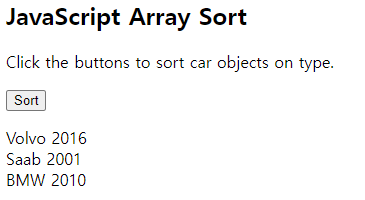
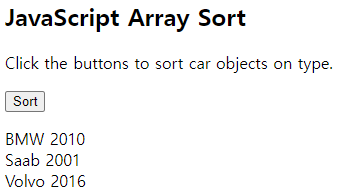
Complete Array Reference
전체 Array에 대해 참고 하려면 아래 주소를 참조하자
(참조 : https://www.w3schools.com/jsref/jsref_obj_array.asp)
