📌 문자열
📝 문자열 만들고 사용
1. 문자열에 작은따옴표 (') 포함시키기
>>> food = "Python's favorite food is perl"2. 문자열에 큰따옴표 (") 포함시키기
>>> say = '"Python is very easy." he says.'📝 여러 줄인 문자열을 변수에 대입
연속된 작은따옴표 3개(''') 또는 큰따옴표 3개(""") 사용하기
>>> multiline='''
... Life is too short
... You need python
... '''
📝 문자열 연산하기
연속된 작은따옴표 3개(''') 또는 큰따옴표 3개(""") 사용하기
문자열 더해서 연결하기(Concatenation)
문자열 곱하기
문자열 길이 구하기
📝 문자열 인덱싱
>>> a = "Life is too short, You need Python"
>>> a[3]
'e'
>>> a[-1]
'n'
>>> a[0:4]
'Life'
>>> a[:17]
'Life is too short' // 처음부터 끝 번호
>>> a[19:]
'You need Python' // 시작 번호부터 그 문자열의 끝까지"Pithon"이라는 문자열을 "Python"으로 바꾸려면?
>>> a = "Pithon"
>>> a[1]
'i'
>>> a[1] = 'y'📝 문자열 포매팅
>>> "I eat %d apples." % 3
'I eat 3 apples.'
>>> number = 10
>>> day = "three"
>>> "I ate %d apples. so I was sick for %s days." % (number, day)
'I ate 10 apples. so I was sick for three days.'
>>> "Error is %d%%." % 98
'Error is 98%.'포맷 코드와 숫자 함께 사용하기
>>> "%10s" % "hi"
' hi'
>>> "%0.4f" % 3.42134234
'3.4213'format 함수
>>> "I eat {0} apples".format(3)
'I eat 3 apples'
>>> y = 3.42134234
>>> "{0:0.4f}".format(y)
'3.4213'
f 문자열 포매팅
>>> name = '홍길동'
>>> age = 30
>>> f'나의 이름은 {name}입니다. 나이는 {age}입니다.'
'나의 이름은 홍길동입니다. 나이는 30입니다.'📝 문자열 관련 함수들
🐥 문자열 뒤집기(reversed)
1. Reverse()를 이용하는 방법
revered를 이용해 문자열을 거꾸로 입력후 ”에 넣어출력합니다.
s = 'Reverse this strings'
print ''.join(reversed(s))2. [::-1]
ex 1)
s = 'Reverse this strings'
s = [::-1]
print s
ex 2)
print'Reverse this strings'[::-1]🐥 문자 개수 세기(count)
>>> a = "hobby"
>>> a.count('b')
2
🐥 위치 알려주기 1(find)
>>> a = "Python is the best choice"
>>> a.find('b')
14
>>> a.find('k')
-1👉 문자열 중 문자 b가 처음으로 나온 위치를 반환
👉 만약 찾는 문자나 문자열이 존재하지 않는다면 -1을 반환
🐥 위치 알려주기2(index)
>>> a = "Life is too short"
>>> a.index('t')
8
>>> a.index('k')
Traceback (most recent call last):
File "<stdin>", line 1, in <module>
ValueError: substring not found👉 find 함수와 다른 점? 문자열 안에 존재하지 않는 문자를 찾으면 오류가 발생한다
🐥 문자열 삽입(join)
>>> ",".join('abcd')
'a,b,c,d'
>>> ",".join(['a','b','c','d'])
'a,b,c,d'🐥 소문자 / 대문자 를 대문자 / 소문자 로 바꾸기(upper / lower)
>>> a = "hi"
>>> a.upper()
'HI'
>>> a = "HI"
>>> a.lower()
'hi'🐥 왼쪽 / 오른쪽 / 양쪽 공백 지우기(lstrip / rstrip / strip)
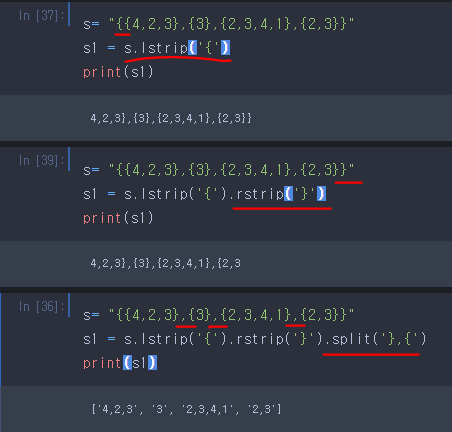
>>> a = " hi "
>>> a.lstrip()
'hi '
>>> a= " hi "
>>> a.rstrip()
' hi'
>>> a = " hi "
>>> a.strip()
'hi'🐥 문자열 바꾸기(replace)
>>> a = "Life is too short"
>>> a.replace("Life", "Your leg")
'Your leg is too short'🐥 문자열 나누기(split)
>>> a = "Life is too short"
>>> a.split()
['Life', 'is', 'too', 'short']
>>> b = "a:b:c:d"
>>> b.split(':')
['a', 'b', 'c', 'd']🐥 숫자인지 확인 (isdigit)
문자열이 숫자인지 아닌지를 True,False로 리턴
num='111'
fake='hundred'
hanguel='한글'
#isdigit 사용
print(num.isdigit())
print(fake.isdigit())
print(hanguel.isdigit())True False False
🐥 문자인지 확인 (isalpha)
문자열이 문자열인지 아닌지를 True,False로 리턴
num='111'
fake='hundred'
hanguel='한글'
#isalpha 사용
print(num.isalpha())
print(fake.isalpha())
print(hanguel.isalpha())False True True
🐥 출처 : https://wikidocs.net/book/1 점프 투 파이썬
좋은 자료 감사합니다 ..✨
