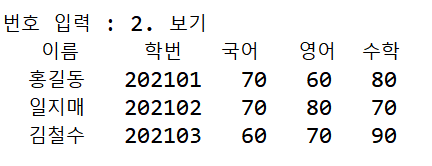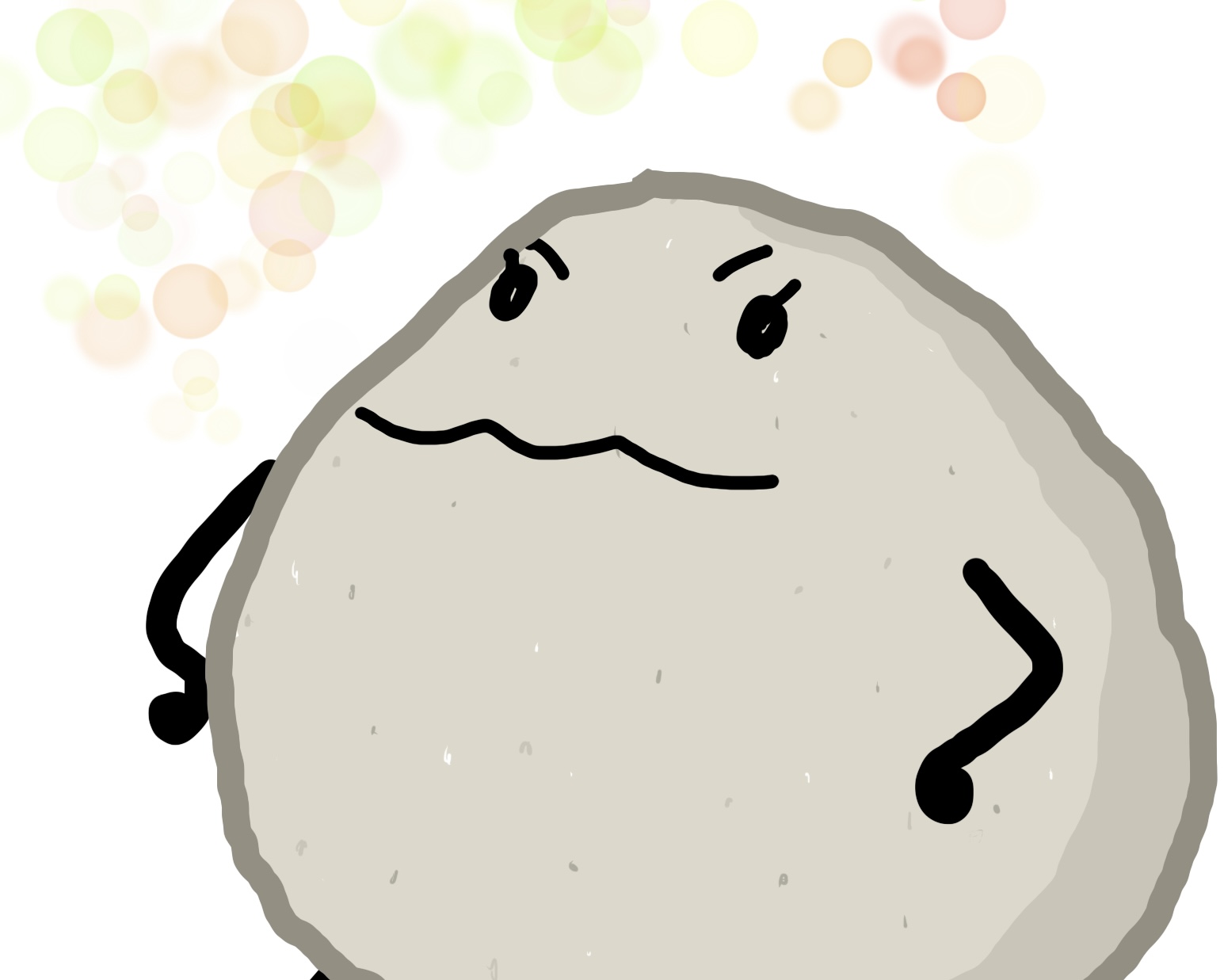package firstproject;
import java.io.File;
import java.io.FileNotFoundException;
import java.io.FileReader;
import java.io.IOException;
import java.io.RandomAccessFile;
import java.util.Scanner;첫화면 출력
✅ 프로그램 시작할 때 학생정보 초기화
public class Main {
public static void main(String[] args) {
//프로그램 처음 시작했을 때 학생정보 초기화시키기
File file = new File("src/AInsert/student.txt");
if(file.exists()) {
file.delete();
}✅ while(true) 로 '5 종료' 전까지 무한반복 처리
-> '5 종료'는 break; / 나머지는 continue;로 변경
//프로그램 시작
while(true) {
Scanner sc = new Scanner(System.in);
System.out.printf(
"##### 학생 관리 프로그램 #####\n"
+ "1. 입력\n"
+ "2. 보기\n"
+ "3. 검색\n"
+ "4. 수정\n"
+ "5. 종료\n"
+ "#########################\n\n"
);번호 입력
✅ scanner로 처리
System.out.print("번호 입력 : ");
int in = sc.nextInt();
// int in = 2;switch문으로 1~5번 입력하면 이동
switch(in) {
switch문 (1번 : 입력)
/////1 입력///////////////////////////////////////
case 1 : System.out.println("1. 입력"); 폴더 생성
// 폴더(AInsert) 없으면 생성
File dir = new File("src/AInsert");
if(!dir.isDirectory()) {
dir.mkdir();
}파일(txt) 생성
//파일(student.txt) 없으면 생성
file = new File("src/AInsert/student.txt");
if(! file.exists()) {
try {
file.createNewFile();
} catch (IOException e) {
// TODO Auto-generated catch block
e.printStackTrace();
}
}//if학생정보 입력
AInsert클래스 및 객체info생성해서 입력받은 값을 저장
❓생각해보기 -> 입력받은 값을 다음 줄에 추가하는 방법
(1) FileWriter / write() / flush()
: 파일에 한 줄 추가
(2) 🔅RandomAccessFile / seek() / writeBytes() / close()
: 원하는 위치에 입력 (seek으로 포인터를 파일 마지막으로 옮겨서 다음 값을 입력하고 싶었는데 -> 한글이 깨져서 입력되고, 줄바꿈이 안됨)
-> 2022.12.22내용추가
- 입력받은 값 출력하고 종료로 변경
- 한글깨짐 현상 수정해야함
AInsert클래스
: 입력받은 값을 모아서 toString()으로 txt파일에 한 줄로 입력하기 위한 용도
package firstproject;
public class AInsert {
String name;
String number;
int ko;
int en;
int ma;
public AInsert() {
// TODO Auto-generated constructor stub
}
public AInsert(String name, String number, int ko, int en, int ma) {
super();
this.name = name;
this.number = number;
this.ko = ko;
this.en = en;
this.ma = ma;
}
@Override
public String toString() {
return String.format("%5s %8s %4d %4d %4d", name, number, ko, en, ma);
}
}
//정보 입력
//FileWriter fw = null;
RandomAccessFile fw = null;
try {
//fw = new FileWriter(file, true); //false = update
System.out.print("이름 : ");
String name = sc.next();
System.out.print("학번 : ");
String number = sc.next();
System.out.print("국어 : ");
int ko = sc.nextInt();
System.out.print("영어 : ");
int en = sc.nextInt();
System.out.print("수학 : ");
int ma = sc.nextInt();
AInsert info = new AInsert(name, number, ko, en, ma);
fw = new RandomAccessFile(file,"rw"); //"rw" : reading and write
long size = fw.length();
fw.seek(size);
fw.writeBytes(info.toString());
//fw.write(info.toString());
//fw.flush();
System.out.println(info);
} catch (IOException e) {
// TODO Auto-generated catch block
e.printStackTrace();
} finally {
if(fw != null)
try {
fw.close();
} catch (IOException e) {
// TODO Auto-generated catch block
e.printStackTrace();
}
}
continue;
///////////////////////////////////////////switch문 (2번 : 출력)
✅출력 아주 잘 됨 (good)
-> 2022.12.22 내용추가
✅ 프로그램 실행 시 txt파일 초기화 처리해서 파일 변경
✅ 내용출력 후 줄바꿈 2번 추가
/////2 보기///////////////////////////////////////
case 2 : System.out.println("2. 보기");
File filePrint = new File("src/AInsert/student.txt");
FileReader fr = null;
System.out.printf("%5s %6s %4s %4s %3s\n", "이름", "학번", "국어", "영어", "수학");
try {
fr = new FileReader(filePrint);
for(long i = 0; i<filePrint.length(); i++) {
try {
System.out.print((char)fr.read());
} catch (IOException e) {
// TODO Auto-generated catch block
e.printStackTrace();
}
}//for
} catch (FileNotFoundException e) {
// TODO Auto-generated catch block
e.printStackTrace();
}
System.out.println();
System.out.println();
continue;
///////////////////////////////////////////switch문 (3번:검색)
❓생각중인 것 -> txt파일을 한 줄씩 읽어오는 방법
: split()으로 나눠서 string배열로 만들기
/ String배열[0]의 값은 name이 들어감
/ nameSearch(스캐너로 입력받은 이름)값과 [0]값 비교해서
//같으면 -> String배열 전체값 출력 -> 종료
//마지막줄까지 읽었는데 같은 이름이 없으면 / "잘못입력하셨습니다" -> 초기화면
/////3 검색///////////////////////////////////////
case 3 : System.out.println("3. 검색");
System.out.print("이름 검색 : ");
String nameSearch = sc.next();
System.out.println(nameSearch);
continue;
///////////////////////////////////////////switch문 (4번:수정)
/////4 수정///////////////////////////////////////
case 4 : System.out.println("4. 수정");
continue;
///////////////////////////////////////////switch문 (5번:종료)
/////5 종료///////////////////////////////////////
case 5 : System.out.println("5. 종료");
System.out.println("종료되었습니다.");
break;
///////////////////////////////////////////switch문 (default : 번호 잘못 입력)
✅ "1~5사이 숫자만 입력해주세요" -> 다시 메뉴판 보여주기(처음으로 돌아가기)
✅ 5 종료 (break), switch문 끝나고 break; 해줘야함
-> break;는 가장 가까운 반복문을 빠져나감
/////6 잘못 입력///////////////////////////////////////
default : System.out.println("1~5사이 숫자만 입력해주세요");
System.out.println();
continue;
//다시 처음으로 돌아가기->while문으로 처리
}//end of switch
break;
}//end of while
}//main
}//class
2일차 후기
-
첫번째 파일을 깃허브에 올렸다가 에러가 나서 프로젝트폴더를 새로 만들어서 클래스를 다시 작성했다. 깃허브 사용방법도 시행착오가 좀 더 필요할 것 같다.
-
오늘 목표는 while반복문 처리, 텍스트파일 초기화. 둘 다 ok.
-
'1입력'에서 스캐너로 입력받은 값이 메모장으로 넘어가면 자꾸 한글이 깨진다.-> why?
-
스캐너가 실행중이면 프로그램 종료가 안됨. consol창에서 강제종료를 꼭 해줘야 나중에 프로그램이 엉키지 않음(ex. 프로그램이 깔끔하게 종료되지 않으면 txt파일이 초기화가 되지않음)
-
3검색 4수정은 방법을 좀 더 찾아봐야 할 것 같다.