서론
java.nio는 new input output의 약자로, 자바의 기존 i/o를 개선하기 위한 new i/o 입니다.
java.io & java.nio
java.io는 다음과 같은 문제를 가지고 있습니다.
- Blocking I/O
- 데이터 read/write 시 스레드가 BLOCKED 상태가 되어 다른 작업을 수행할 수 없습니다.
- 스트림 기반
- 스트림 기반이기 때문에 데이터 read/write 시 데이터를 순차적으로 처리합니다.
- 양방향 통신 불가능
- 양방향 통신이 불가능하기 때문에, 각각 read와 write에 해당하는 스트림을 정의해야 합니다.
이를 java.nio는 다음과 같이 해결했습니다.
- Blocking I/O
- 셀렉터(Selector)와 채널(Channel)을 활용해 스레드가 BLOCKED 상태가 되지 않고 여러 I/O 작업을 동시에 처리할 수 있는 Non-Blocking 기능을 지원합니다.
- 스트림 기반
- 버퍼(Buffer)를 통해 데이터를 관리해, 스트림보다 빠르게 데이터를 처리할 수 있습니다.
- 스트림 기반에서 버퍼 기반으로 변경하면서, 순차적으로 처리하던 데이터를 병렬적으로 처리할 수 있게 됩니다.
- 양방향 통신 가능
- 하나의 버퍼를 통해 read/write 모두 가능합니다.
java.nio
구성 요소
java.nio에는 다음과 같이 핵심이 되는 개념이 존재합니다.
- Selector
- 하나의 스레드가 여러 Channel의 I/O 상태를 모니터링할 수 있게 해 주는 구성 요소입니다.
- Selector를 기반으로 이벤트 기반의 프로그래밍이 가능합니다.
- SelectionKey
- Selector와 Channel 사이의 관계를 나타냅니다.
- 하나의 Channel이 Selector에 등록되면, 등록되는 즉시 SelectionKey 객체가 생성됩니다.
- SelectionKey를 통해 현재 Channel의 상태를 확인하고, 이벤트 발생 시 그에 대한 처리가 가능합니다.
- Channel
- I/O 작업을 위한 객체입니다.
- 다양한 환경에 최적화된 여러 Channel을 제공합니다.
- Buffer
- 데이터를 임시 저장하는 메모리 영역입니다.
- 하나의 버퍼에서 read/write 모두 가능합니다.
- 변경하기 위해 모드 및 버퍼 초기화가 필요합니다.
예제 & 동작 방식
java.nio의 동작 방식은 사실 멀티플렉싱 기반의 다중 서버 동작 방식과 유사합니다.
java.nio의 핵심 기능 중 하나가 멀티플렉싱 기반의 I/O이기 때문입니다.
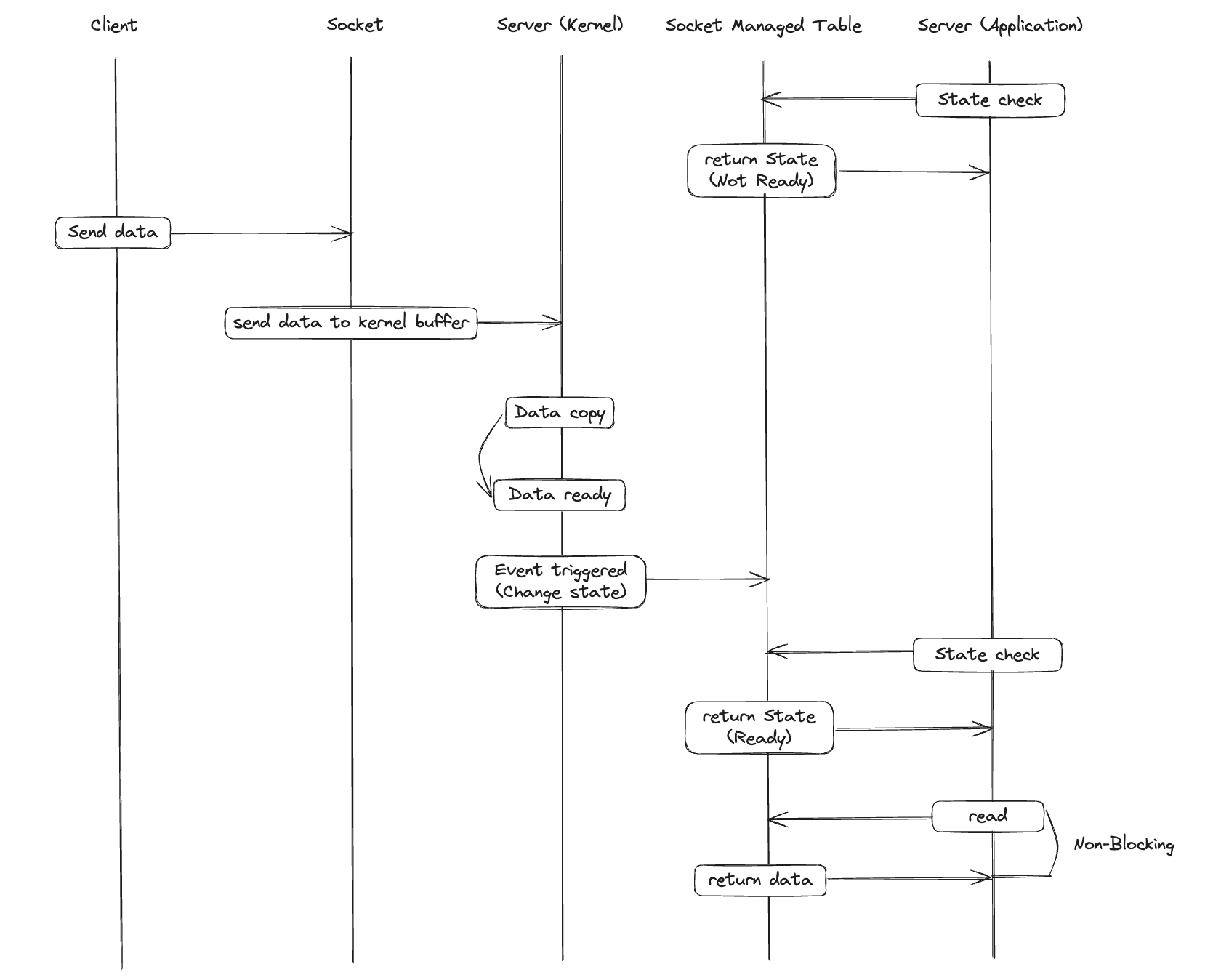
위에 있는 그림이 멀티플렉싱 기반의 다중 서버의 동작 방식입니다.
이를 java.nio가 Non-Blocking I/O 방식으로 하나의 스레드가 여러 소켓을 수행하는 과정으로 변경해 동작 과정을 살펴보고자 합니다.
이 때, 동작 순서는 간단한 echo 서버 예제를 통해 확인해보고자 합니다.
public class EchoServer {
public static void main(String[] args) throws IOException {
Selector selector = Selector.open();
ServerSocketChannel server = ServerSocketChannel.open();
server.bind(new InetSocketAddress("localhost", 8080));
server.configureBlocking(false);
server.register(selector, SelectionKey.OP_ACCEPT);
ByteBuffer buffer = ByteBuffer.allocate(256);
while (true) {
selector.select();
Set<SelectionKey> selectedKeys = selector.selectedKeys();
Iterator<SelectionKey> iter = selectedKeys.iterator();
while (iter.hasNext()) {
SelectionKey key = iter.next();
iter.remove();
if (key.isAcceptable()) {
register(selector, server);
}
if (key.isReadable()) {
answerWithEcho(buffer, key);
}
}
}
}
private static void answerWithEcho(ByteBuffer buffer, SelectionKey key) throws IOException {
SocketChannel client = (SocketChannel) key.channel();
int readBytes = client.read(buffer);
if (readBytes == -1 || "EXIT".equals(new String(buffer.array()).trim())) {
client.close();
System.out.println("Server : 클라이언트와의 연결을 종료합니다.");
}
else {
buffer.flip();
client.write(buffer);
buffer.clear();
}
}
private static void register(Selector selector, ServerSocketChannel serverSocket) throws IOException {
SocketChannel client = serverSocket.accept();
client.configureBlocking(false);
client.register(selector, SelectionKey.OP_READ);
System.out.println("Server : 클라이언트와 연결되었습니다 : " + client.getRemoteAddress());
}
}public class EchoClient {
public static void main(String[] args) throws IOException {
SocketChannel client = SocketChannel.open(new InetSocketAddress("localhost", 8080));
System.out.println("Client : 서버와 연결되었습니다 : " + client.getRemoteAddress());
Scanner sc = new Scanner(System.in);
while (true) {
System.out.print("Client : 서버에 전달할 문자열을 입력해주세요 : ");
String input = sc.nextLine();
ByteBuffer buffer = ByteBuffer.wrap(input.getBytes());
client.write(buffer);
buffer.clear();
client.read(buffer);
String response = new String(buffer.array()).trim();
if ("EXIT".equals(response)) {
System.out.println("Client : 서버와의 연결을 종료합니다.");
client.close();
break ;
}
System.out.println("Client : 서버로부터의 응답 : " + response);
buffer.clear();
}
}
}
- 셀렉터에 I/O를 수행할 다양한 채널을 등록합니다.
1-1. 이 때, Non-Blocking I/O 방식으로 동작해야 하므로 채널의 옵션을 Non-Blocking I/O로 변경합니다. 이후 ServerSocketChannel은 클라이언트와 연결된 소켓에 추가적인 설정을 진행해야 하므로 ServerSocketChannel을 등록할 때 이벤트 타입을 SelectionKey.OP_ACCEPT로 설정합니다.
1-2. 소켓 통신을 수행하므로 ServerSocketChannel을 등록합니다. 해당 채널은 TCP 연결 요청이 들어올 때 까지 Listen하다가 연결 요청이 오면 이를 수락합니다. 수락하면, 클라이언트와 연결된 소켓을 가진 SocketChannel을 반환합니다. - 셀렉터에 채널을 등록하는 즉시, 채널의 상태를 모니터링 할 수 있는 셀렉션 키를 반환합니다.
- 애플리케이션은 무한 반복문을 통해 셀렉터에게 데이터가 준비된 채널이 있는지 확인합니다.
- 클라이언트가 서버 소켓으로 연결 요청을 보냅니다.
- 셀렉터에 등록된 ServetSocketChannel의 ServetSocket이 클라이언트의 연결 요청을 감지하고 수락합니다.
5-1. ServerSocket이 클라이언트의 연결 요청을 수락했다는 의미는 ServerSocket을 통해 I/O를 하기 위한 데이터가 준비되었음을 감지(클라이언트의 소켓 연결 요청 데이터 세팅)했음을 의미합니다. 이는 ServerSocketChannel가 I/O를 수행하기 위해 준비되었음을 의미합니다.
5-2. 클라이언트와 연결된 SocketChannel을 Non-Blocking I/O로 설정합니다. 이후 클라이언트에서 전송한 데이터를 조회해야하므로 SocketChannel을 셀렉터에 등록할 때 이벤트 타입을 SelectionKey.OP_READ로 설정합니다. - 무한 반복문을 통해 준비된 채널을 감지하고 있던 애플리케이션이 셀렉터를 통해 준비된 채널들의 정보를 셀렉션 키를 통해 반환받고 발생한 이벤트에 따라 분기 처리해 필요한 로직을 수행합니다.
- 클라이언트가 서버에게 데이터를 전송합니다.
7-1. 전송한 데이터가 커널 영역에서 유저 영역으로 복사됩니다. 이는 전송한 데이터를 읽을 준비가 된 것이기 때문에, ServerSocketChannel가 I/O를 수행하기 위해 준비되었음을 의미합니다. - 무한 반복문을 통해 준비된 채널을 감지하고 있던 애플리케이션이 셀렉터를 통해 준비된 채널들의 정보를 셀렉션 키를 통해 반환받고 발생한 이벤트에 따라 분기 처리해 필요한 로직을 수행합니다.
- 클라이언트가 전달한 데이터를 버퍼로 유저 영역에서 읽어옵니다. 데이터를 토대로 클라이언트의 요청을 처리하고, 그 결과를 버퍼에 write해 클라이언트에게 데이터를 전달합니다.
9-1. 하나의 버퍼를 양방향으로 쓰기 위해, flip()을 활용해 모드를 변경해주어야 합니다. - 클라이언트가 서버에서 전송한 데이터를 버퍼로 읽습니다.

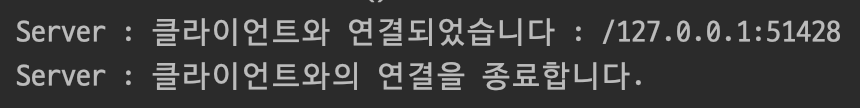
다음과 같이 예제가 동작하는 것을 확인할 수 있습니다.