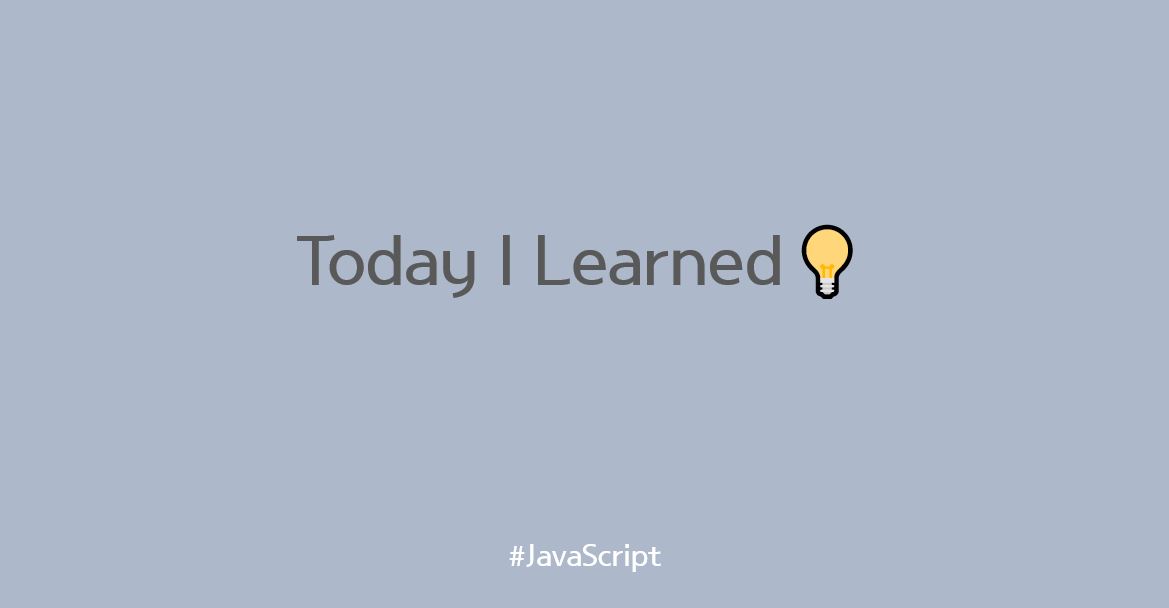
개인 공부를 위해 작성했습니다
Array의 반복문✨✨✨
정말 많이 쓰이므로 확실하게 익히자!
○ Array.map()
.map()메서드는 배열을 반복callback함수에서return한 값으로 매(each) 요소를 수정.map()메서드의 return 값은 수정된 값으로 새로운 배열로 반환
const arr = [1, 2, 3];
const squares = arr.map(function (x) {
return x * x;
});
console.log(squares); // [ 1, 4, 9 ]○ Array.forEach()
forEach는for대신 사용하는 반복문map과의 큰 차이는forEach함수 자체가return하는 것도 아무것도 없다는 것- 그냥
forEach함수를 탈출하고 싶을 때return을 사용
let startWithNames = [];
let names = ['a', 'ab', 'cbb', 'ada'];
names.forEach(el => {
if (el.startsWith('a')) {
startWithNames.push(el);
}
});
console.log(startWithNames); // [ 'a', 'ab', 'ada' ]💯 예제 풀기!
- 날짜가 담긴 배열을 인자로 받기
- 날짜의 data type은 string이며, 보내는 날짜 타입은 'YYYY-MM-DD'
- 해당 날짜의 형식을 'YYYY년 MM월 DD일' 로 바꿔서, 새로운 배열을 return 하기
const formatDate = dates => {
const datesMap = dates.map(date =>
`${date.substring(0,4)}년 ${date.substring(5,7)}월 ${date.substring(8,10)}일`
)
return datesMap;
}
const arr = ['2019-03-21', '2019-04-21', '2019-05-21']
formatDate(arr);
// [ '2019년 03월 21일', '2019년 04월 21일', '2019년 05월 21일' ]✅ 목표!
- 자주 사용하는 배열 메소드 익히기
