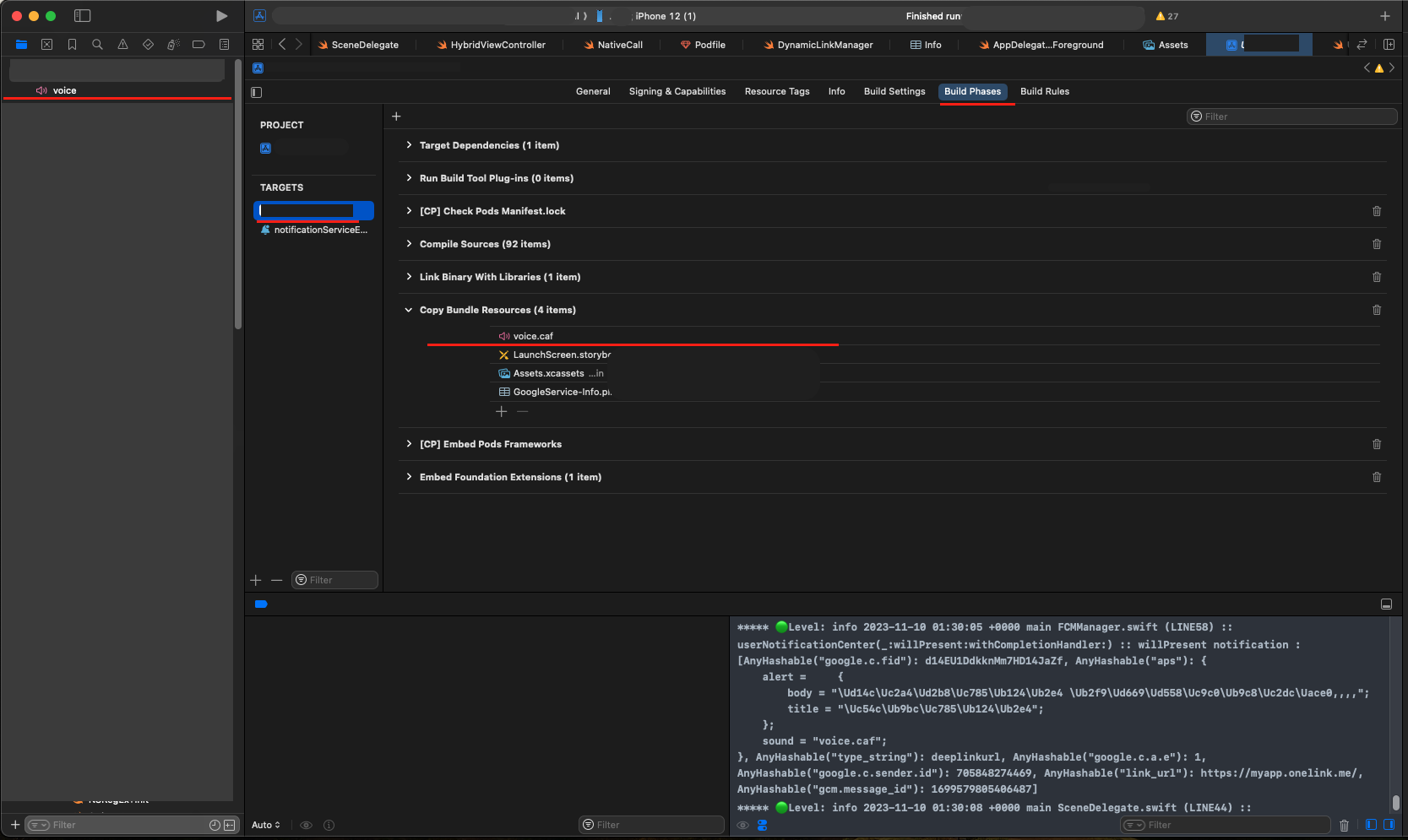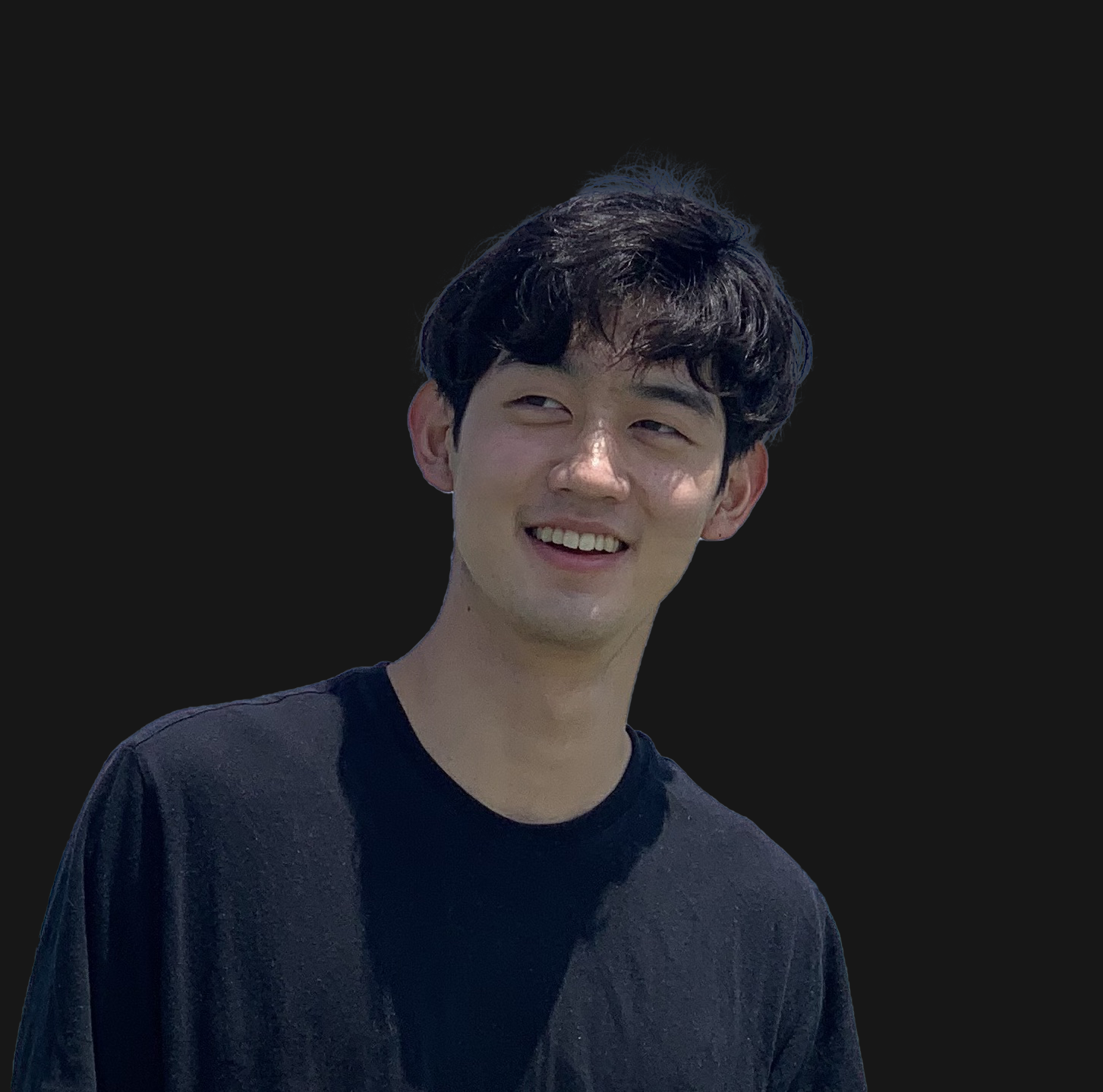remote notification sound 설정 방법.
-
사운드 파일 이름.caf 파일을 추가
-
project - TARGETS - Build Phases - Copy Bundle Resouces -> '+'추가 - 사운드 파일 이름.caf
-
payload 에 사운드 추가.
{
"to": "token값",
"priority": "high",
"notification" : {
"title" : "알림입네다",
"body" : "테스트입네다 당황하지마시고,,,,",
"sound" : "voice.caf"
},
"data" : {
"type_string" : "deeplinkurl",
"link_url" : "https://myapp.onelink.me/"
}
}