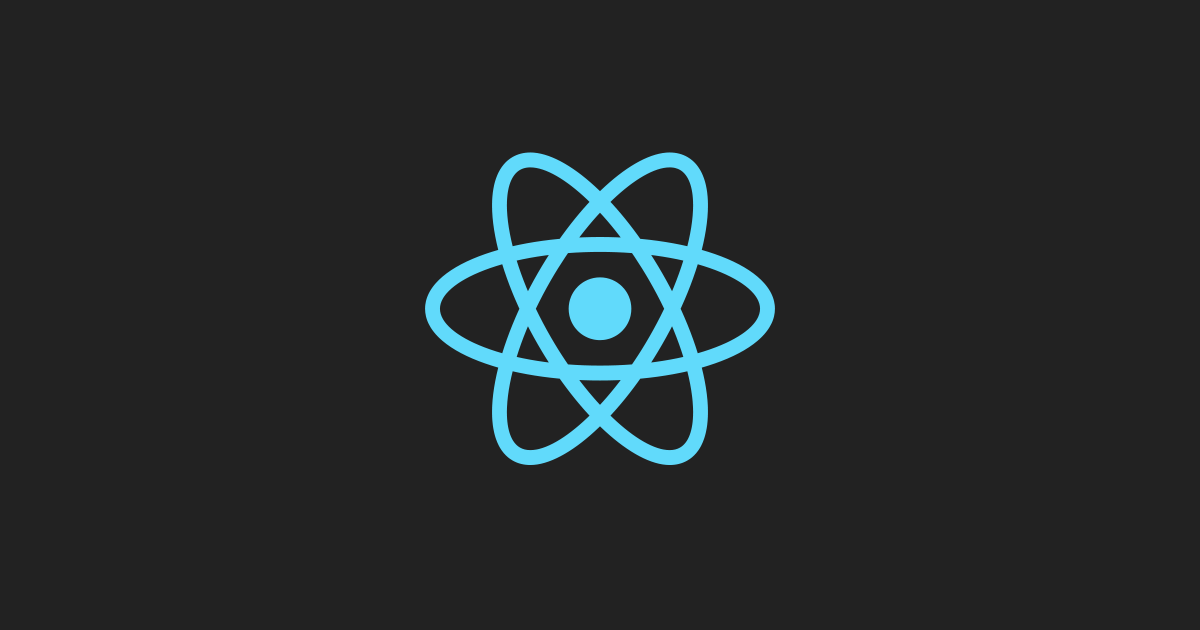
🎈 SPA 란?
Single page Application -페이지가 한 개인 애플리케이션
원래는 각각의 페이지 수 만큼의 .html 파일이 존재했다.
그런데 리액트 프로젝트에서 .html 파일의 수는 단 🌟1개🌟 이다.
❔ 어떻게 그것이 가능할까?
→ Routing 을 사용하면 된다.
🎈 Routing이란?
Routing이란 다른 경로(주소)에 따라 다른 View(화면)을 보여주는 것 이다.
리액트 자체에는 이러한 기능이 없기 때문에, 따로 설치해주어야 한다.
❗ React-router 는 리액트의 라우팅 기능을 위해 가장 많이 사용 되는 라이브러리이다.
🎈 React Router
1. react-router 설치
설치를 원하는 디렉토리로 이동 후 터미널에서 아래와 같이 입력하면 설치가 된다!
npm install react-router-dom --save
2. Routes 컴포넌트 구현
import React from 'react'; import { BrowserRouter as Router, Switch, Route, } from 'react-router-dom'; import Login from './pages/Login/Login'; import Main from './pages/Main/Main'; class Routes extends React.Component { render() { return ( <Router> <Switch> <Route exact path="/" component={Login} /> <Route exact path="/main" component={Main} /> </Switch> </Router> ) } } export default Routes;
3. index.js 수정
ReactDOM.render(<App />, document.getElementById('root'));
원래 위와 같았다면 이제 <App /> 을 <Routes /> 로 고쳐줘야한다.
왜냐하면 routing을 설정한 컴포넌트를 설정해줘야 실행되기 때문이다.
4. Route 이동하기
① <Link> 컴포넌트 사용하는 방법
import React from 'react'; import { Link } from 'react-router-dom'; class Login extends React.Component { render() { return ( <div> <Link to="/signup">회원가입</Link> </div> ) } } export default Login;
react-router-dom 에서 제공하는 <Link> 컴포넌트는 DOM에서 <a> 로 변환된다.
+) 📢 <a> vs <Link>
<a>- 외부 사이트로 이동하는 경우<Link>- 프로젝트 내에서 페이지 전환하는 경우
② withRouterHOC 로 구현하는 방법
import React from 'react'; import { withRouter } from 'react-router-dom'; class Login extends React.Component { goToMain = () => { this.props.history.push('/signup'); } render() { return ( <div> <button class="loginBtn" onClick={this.goToMain} 로그인 </button> </div> ) } } export default withRouter(Login);
<Link> 를 사용하지 않고 onClick 이벤트를 통해 페이지를 이동하는 방법도 있다.
바로 props 객체의 history(this.props.history) 에 접근 해서 이동하는 방법이다.
+) 📢 <Link> vs withRouterHOC
-
<Link>- 클릭 시 바로 이동하는 로직 구현 시
(ex:Nav Bar,Aside Menu) -
withRouterHOC- 페이지 전환 시 추가로 처리해야 하는 로직이 있는 경우
(ex: 로그인 버튼 클릭시 백엔드와 데이터를 주고 받은 후 회원 가입되어 있는 사용자는 Main 페이지로, 아니면 SingUp 페이지로 이동시킴)
