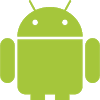verdaccio 저장소 구축
-
aws ec2생성
-
nodejs 설치(과정 생략)
-
verdaccio install (https://verdaccio.org/docs/installation/)
-
npm install pm2 -g
-
which verdaccio (설치경로 확인)
-
pm2 start 설치경로 (pm2로 프로세스 관리)
-
pm2 save && pm2 startup (프로세스 저장 후 시작 프로그램 등록)
-
nxgin설치 후 80포트 -> 4873포트 proxy
server { listen 80 default_server; access_log /var/log/nginx/verdaccio.log; charset utf-8; location / { proxy_set_header X-Real-IP $remote_addr; proxy_set_header X-Forwarded-For $proxy_add_x_forwarded_for; proxy_set_header Host $host; proxy_set_header X-NginX-Proxy true; proxy_pass http://localhost:4873; proxy_redirect off; } } -
sudo systemctl restart nginx
-
브라우저를 통해서 npm web ui 확인
권한
-
cd ~/verdaccio/ (폴더 이동)
-
htpasswd 파일을 같은 폴더에 생성 후 위 계정 해쉬값을 등록(줄바꿈을 통해서 여러 계정 생성)
-
config.yaml 편집 (@monoverse로 시작되는 이름의 모듈을 권한이 있는사람만 접근 가능하도록 변경)
packages: '@monoverse/*': # scoped packages access: $authenticated publish: $authenticated unpublish: $authenticated proxy: npmjs '**': # allow all users (including non-authenticated users) to read and # publish all packages # # you can specify usernames/groupnames (depending on your auth plugin) # and three keywords: "$all", "$anonymous", "$authenticated" access: $all # allow all known users to publish/publish packages # (anyone can register by default, remember?) publish: $authenticated unpublish: $authenticated # if package is not available locally, proxy requests to 'npmjs' registry proxy: npmjs -
유저 등록이 안되게 막기
auth: htpasswd: file: ./htpasswd # Maximum amount of users allowed to register, defaults to "+inf". # You can set this to -1 to disable registration. max_users: -1 -
pm2 reload all (verdaccio 재시작)
모듈 업로드
-
로그인
npm adduser --registry http://[ipaddress]/ -
서버 등록
npm set registry http://[ipaddress]/ -
publish
npm publish --registry http://[ipaddress]/ -
unpublish
npm unpublish [module name] -f근데 이 프로그램을 '베르다치오'라고 읽는건가??