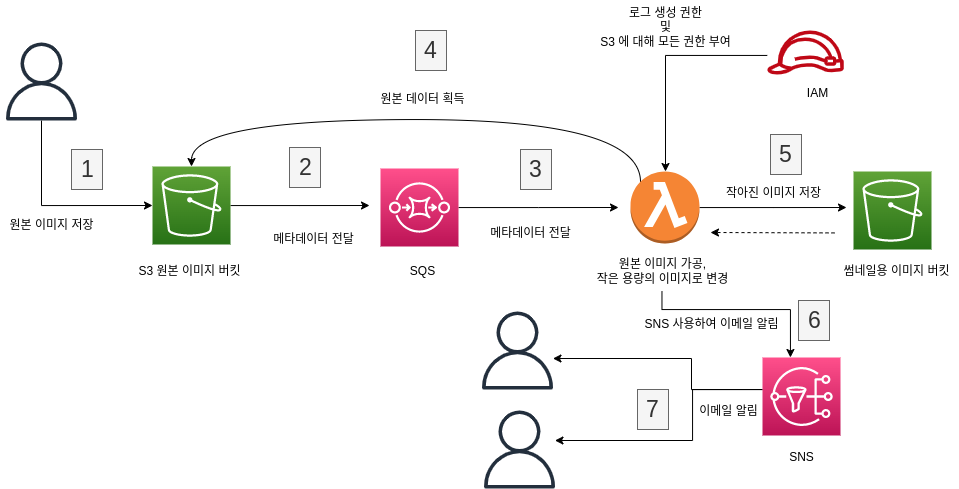
이전 실습 (썸네일로 변환하기) 의 연장선입니다.
목표
만들었던 이전 실습(썸네일로 변환하기) 에 다음의 기능을 추가합니다.
-
s3 의 변경사항을 람다가 바로 받지 말고 SQS 받도록 변경
-
썸네일용 이미지의 링크를 이메일에 전달
STEP 1: SQS 생성 및 정책 변경
- SQS 페이지 이동
대기열 생성버튼 클릭- SQS 생성
- SQS 이름 작성
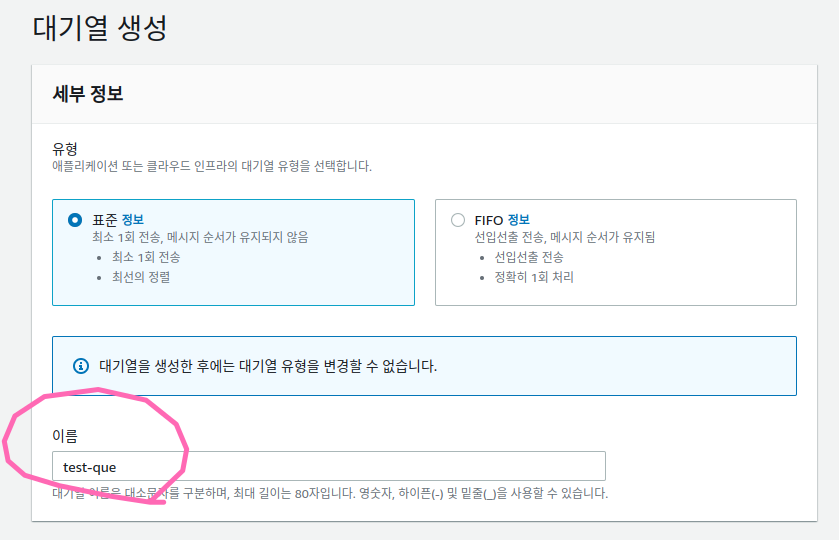
- 나머지값을 기본값으로 하고 생성
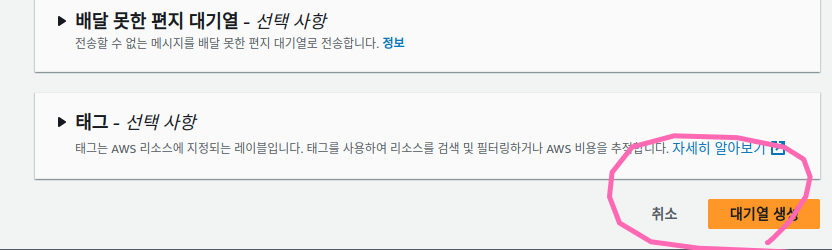
- SQS 이름 작성
- SQS 정책 변경
원본 버킷이SQS에게 메세지를 줄 수 있도록 정책 변경하기- 만들었던 SQS로 이동
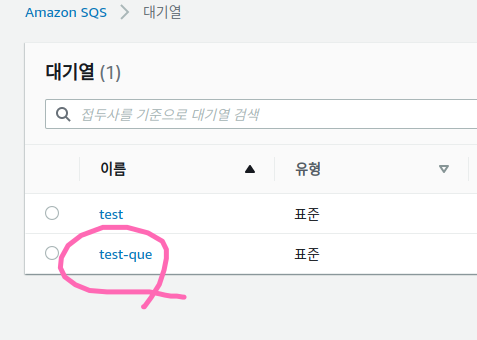
- 액세스 정책 편집 이동
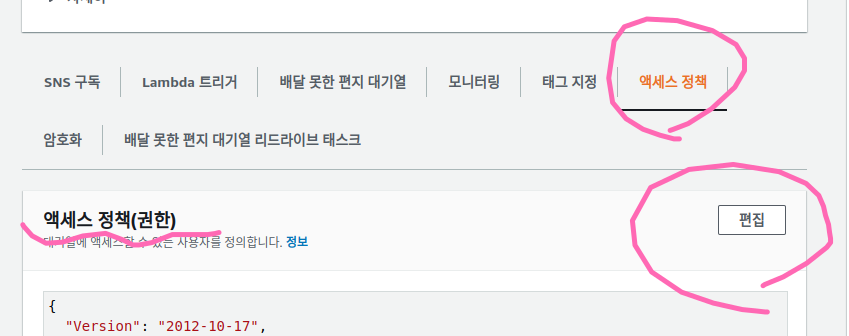
- 엑세스 정책 변경
- 아래의 정책으로 덮어씌운다.
{ "Version": "2012-10-17", "Id": "example-ID", "Statement": [ { "Sid": "example-statement-ID", "Effect": "Allow", "Principal": {"Service": "s3.amazonaws.com"}, "Action": "SQS:SendMessage", "Resource": "arn:aws:sqs:ap-northeast-2:640668917513:test-que", "Condition": { "ArnLike": { "aws:SourceArn": "arn:aws:s3:::bk-pictrue" } } } ] } Resource에는 방금 만든 SQS 의 arn 정보를 넣고,aws:SourceArn에는원본 버킷의 arn 을 넣는다.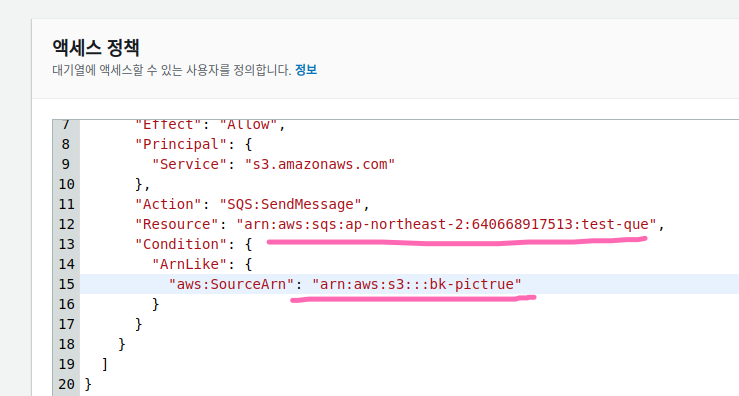
저장버튼 클릭
- 아래의 정책으로 덮어씌운다.
- 만들었던 SQS로 이동
STEP 2: 원본 버킷에 SQS 이벤트 알림 연동
- 원본 버킷으로 이동
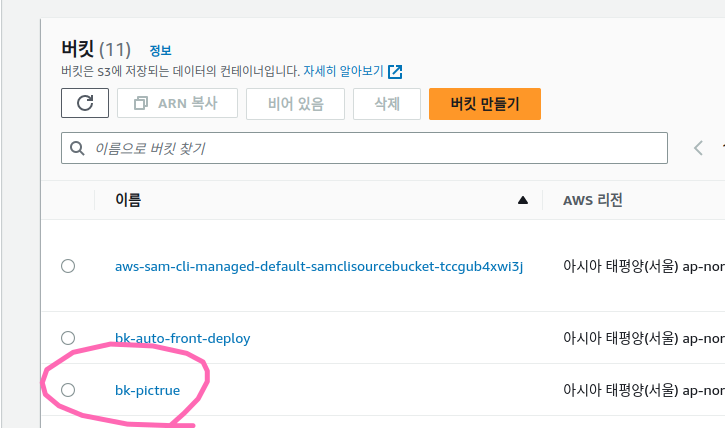
속성 탭이동이벤트 알림 생성버튼 클릭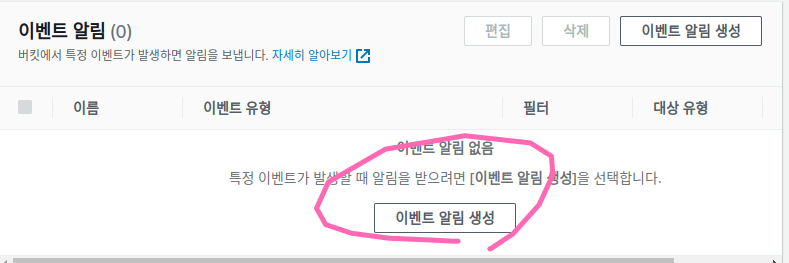
- 이벤트 알림 생성
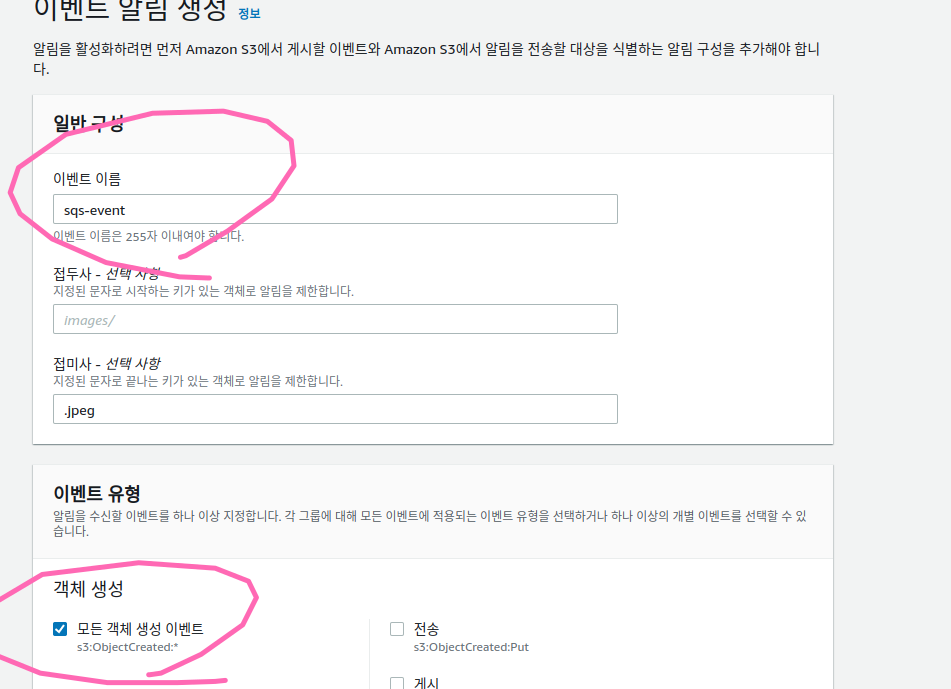
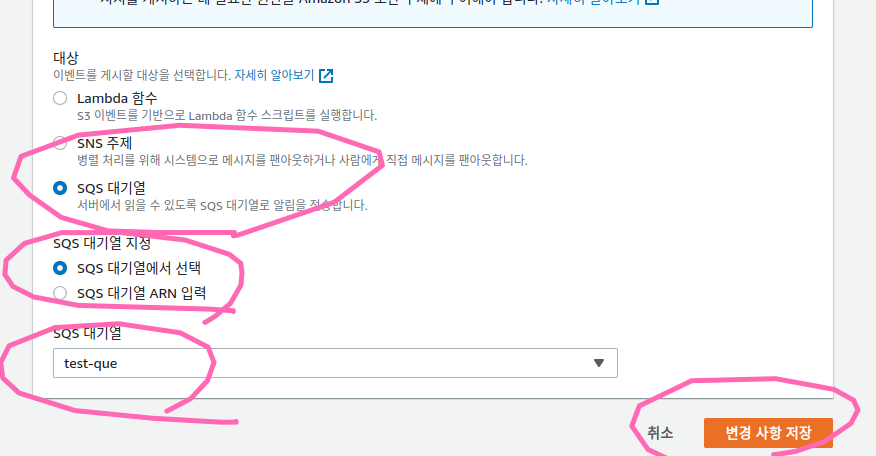
STEP 3: 람다함수에 SQS 트리거 추가하여 SQS 로부터 S3 생성 메세지 수신받을 수 있도록 하기
- 람다 함수에 SQS 로부터 메세지를 수신받을 수 있는 정책을 추가한다. (아래의 정책은 SQS 정책을 포함한 나머지 정책도 포함되어있다.)
편집클릭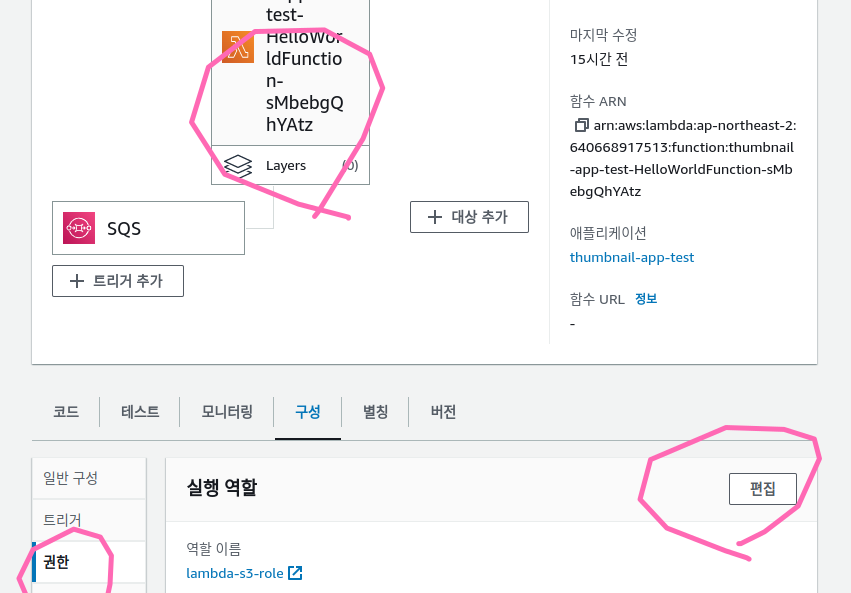
- 역할 확인
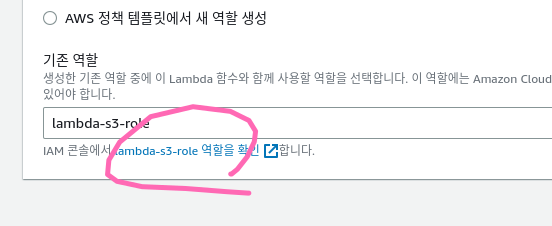
-
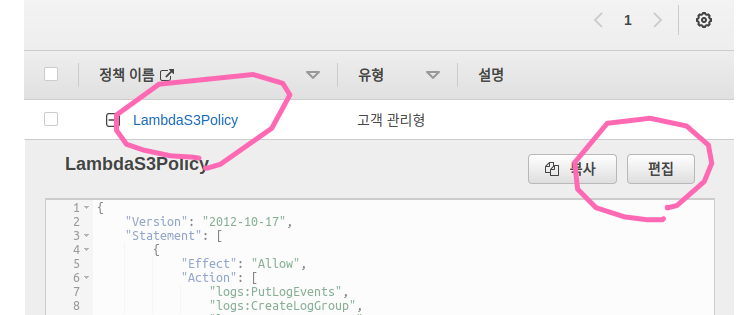
- 아래
정책을 복사하여 넣는다.{ "Version": "2012-10-17", "Statement": [ { "Effect": "Allow", "Action": [ "logs:PutLogEvents", "logs:CreateLogGroup", "logs:CreateLogStream" ], "Resource": "arn:aws:logs:*:*:*" }, { "Sid": "AllAccess", "Action": "s3:*", "Effect": "Allow", "Resource": [ "*" ] }, { "Sid": "SQSAllAccess", "Effect": "Allow", "Action": [ "sqs:*" ], "Resource": "*" } ] }
- 람다 함수에 트리거 추가
트리거 추가버튼 클릭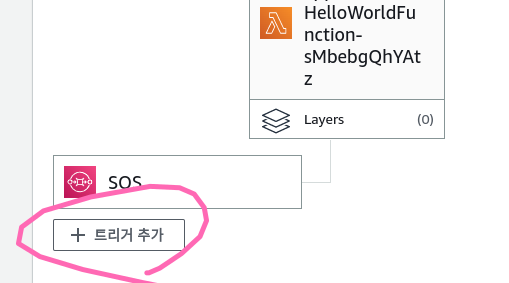
-
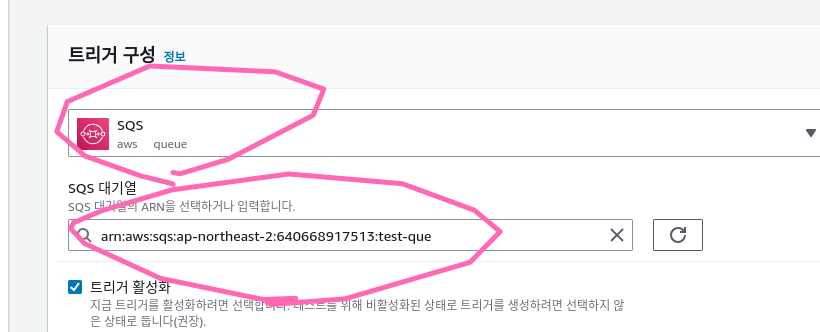
-
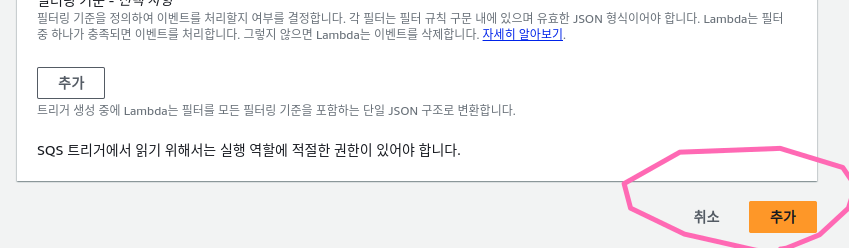
STEP 4: SNS 생성 및 이메일 구독
- SNS 주제 생성
- SNS 페이지 로 이동
주제 생성버튼 클릭-
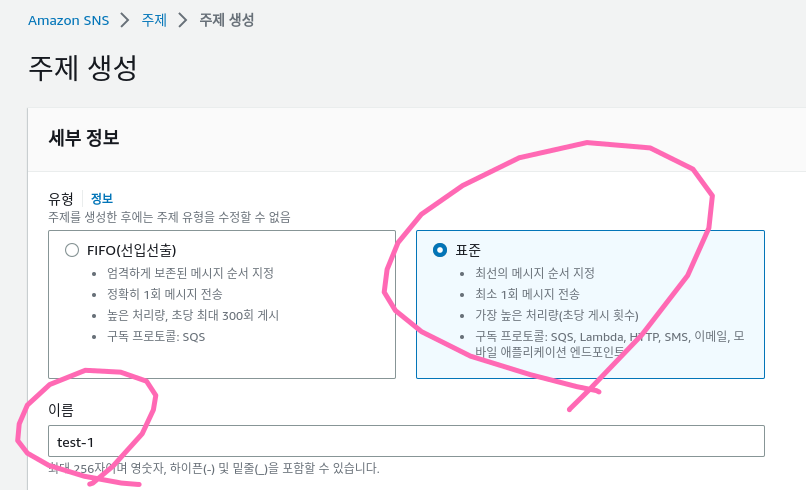
- 나머지는 기본값으로 두고 생성
주제 엑세스 정책변경편집으로 이동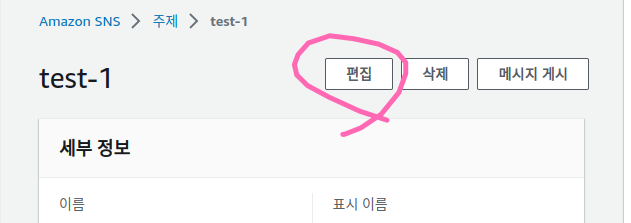
액세스 정책편집기 이동- 아래의 정책으로 변경한다.
arn:aws:sns:ap-northeast-2:640668917513:test-1는 자신의SNS arn으로 바꿔준다.{ "Version": "2008-10-17", "Id": "__default_policy_ID", "Statement": [ { "Sid": "__default_statement_ID", "Effect": "Allow", "Principal": { "AWS": "*" }, "Action": [ "SNS:GetTopicAttributes", "SNS:SetTopicAttributes", "SNS:AddPermission", "SNS:RemovePermission", "SNS:DeleteTopic", "SNS:Subscribe", "SNS:ListSubscriptionsByTopic", "SNS:Publish" ], "Resource": "arn:aws:sns:ap-northeast-2:640668917513:test-1", "Condition": { "StringEquals": { "AWS:SourceOwner": "640668917513" } } }, { "Sid": "Allow-AWS-Service-to-publish-to-the-topic", "Effect": "Allow", "Principal": { "AWS": "*" }, "Action": "SNS:Publish", "Resource": "arn:aws:sns:ap-northeast-2:640668917513:test-1" } ] }
이메일 구독설정구독 생성버튼 클릭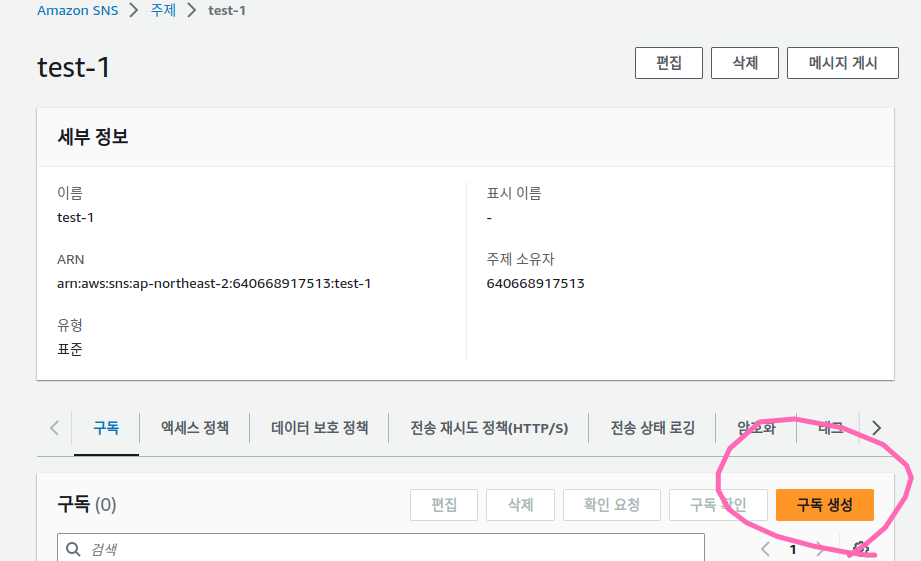
- 이메일을 받을 주소 작성하고 구독 생성
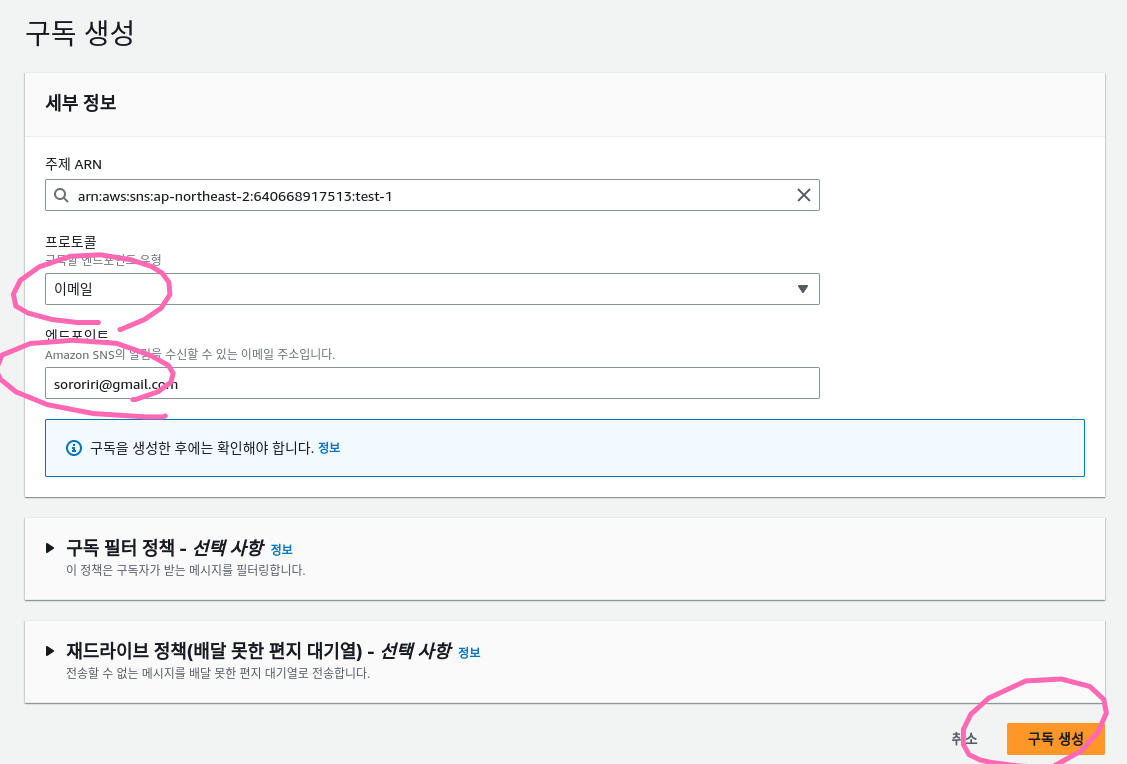
- 작성한 주소에 들어가서
Confirm subscription클릭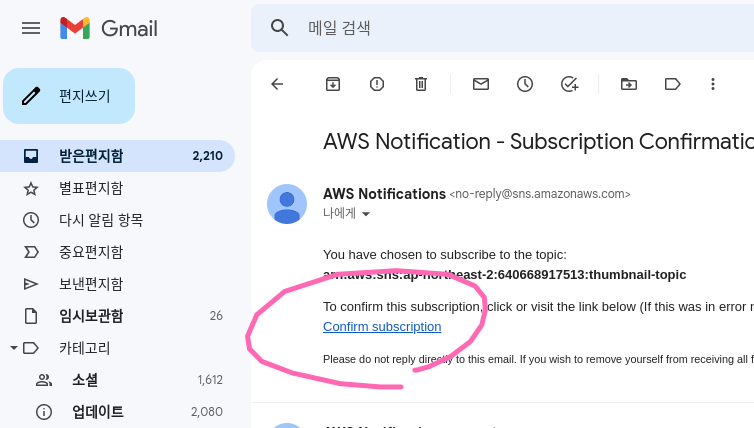
- 확인됨이 뜨는 것을 확인
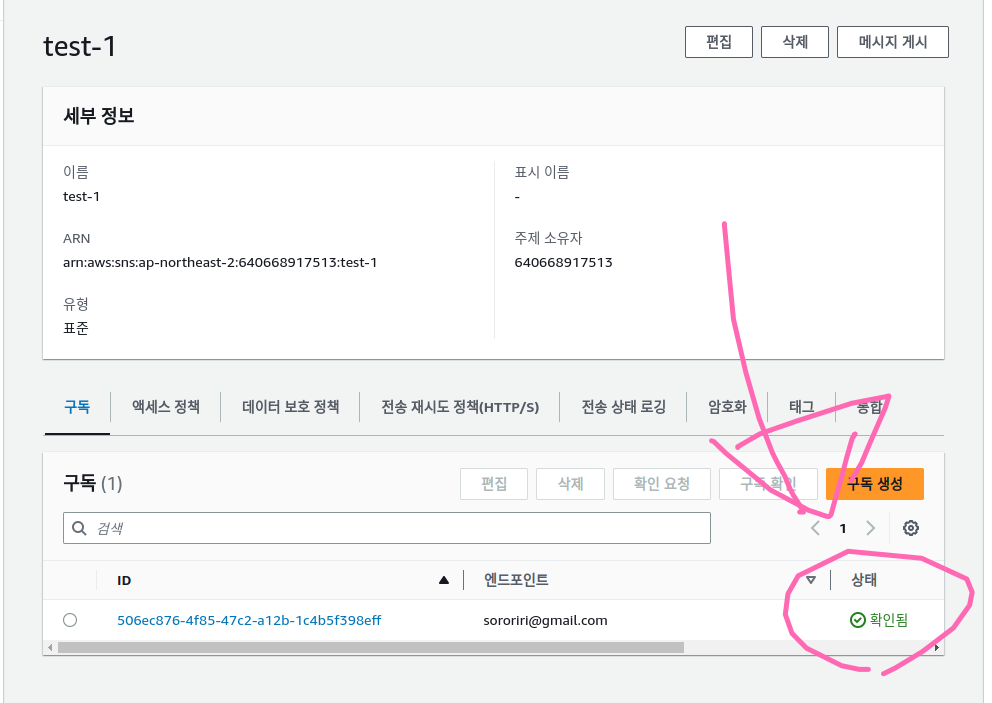
STEP 5: 람다 수정
-
소스 코드 수정 후 재배포
- 아래의 소스코드를 복사하여
app.js에 넣는다.
const aws = require('aws-sdk'); const s3 = new aws.S3({ apiVersion: '2006-03-01' }); const sharp = require('sharp'); exports.lambdaHandler = async (event, context) => { try { event.Records[0].body = JSON.parse(event.Records[0].body); console.log("event: ", JSON.stringify(event)); console.log("context: ", JSON.stringify(context)); console.log("event.Records[0].body: ", event.Records[0].body); const s3Data = event.Records[0].body.Records[0].s3; const {awsRegion} = event.Records[0].body.Records[0]; const bucket = s3Data.bucket.name; // 원본 버킷 이름 const key = s3Data.object.key; // 원본 버킷 키 console.log("bucket: ", bucket); console.log("key: ", key); const dstBucket = process.env.s3resized // 썸네일 버킷 이름 // 원본 버킷으로부터 파일 읽기 const s3Object = await s3.getObject({ Bucket: bucket, Key: key }).promise() console.log(`dstBucket: `, dstBucket); // 이미지 리사이즈, sharp 라이브러리가 필요합니다. const data = await sharp(s3Object.Body) .resize(200) .jpeg({ mozjpeg: true }) .toBuffer() // 대상 버킷으로 파일 쓰기 const result = await s3.putObject({ Bucket: dstBucket, Key: key, // 원본 버킷 키와 동일 ContentType: 'image/jpeg', // 컨텐츠 타입 Body: data, ACL: 'public-read' }).promise() snsArn = process.env.arnTopic const sns = new aws.SNS(awsRegion); const massage = await sns.publish({ Message : "URL : "+`https://${process.env.s3resized}.s3.${awsRegion}.amazonaws.com/${key}`, Subject: "썸네일 도착", TopicArn : process.env.arnTopic }).promise() console.log(`massage :`, massage); return result; } catch (e) { console.log("ERROR: ", e); return "ERROR" } }- 다음과 같이 붙여 넣는다.
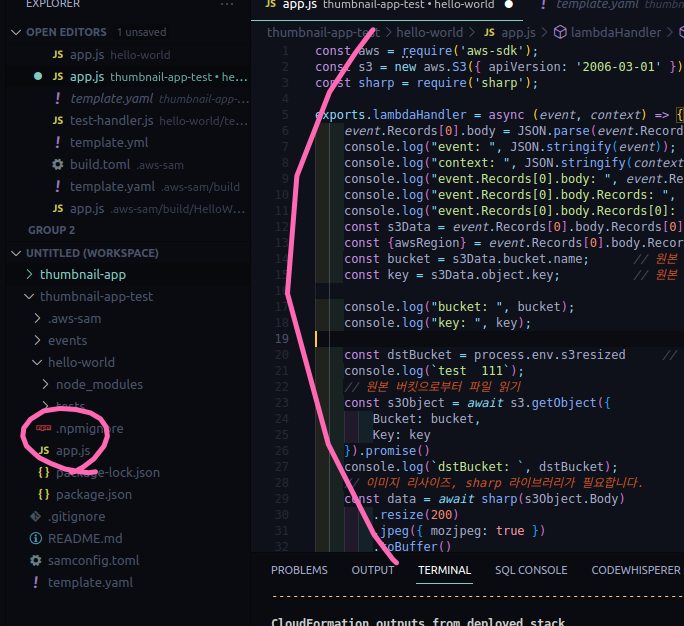
- 빌드 후 배포
sam build; sam deploy;
- 아래의 소스코드를 복사하여
-
람다 함수의환경변수 편집에 들어가서SNS 환경 변수설정- eg.
arnTopic:arn:aws:sns:ap-northeast-2:640668917513:test-1
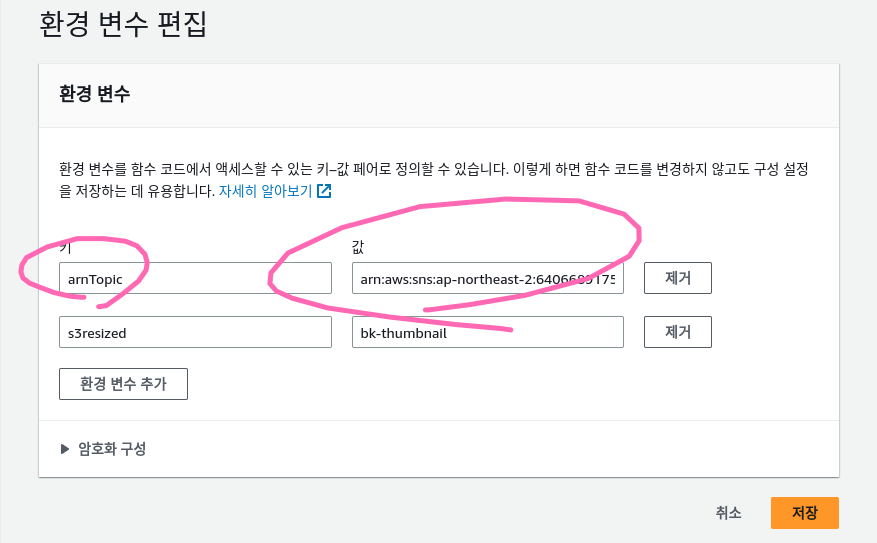
- eg.
STEP 6: 이메일 수신 테스트
- S3 에 이미지를 넣어본다.
- 이메일이 정상적으로 오는 것을 확인한다.
- 이메일이 왔다.
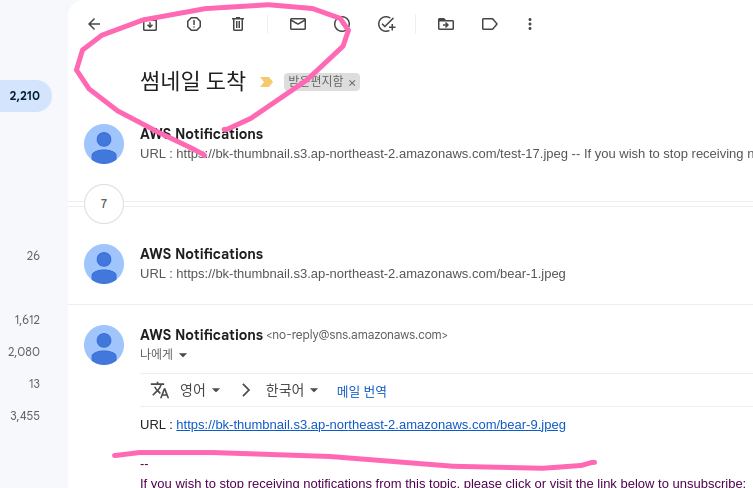
- 이메일이 왔다.
추후 해볼 내용
S3의 Pre-signed URL 기능을 이용하여, 업로드 전용 URL을 획득하고, 이를 통해 이미지를 S3 업로드할 수 있게 만들어봅시다
참고자료:
3. 연습: 알림용 버킷 구성(SNS 주제 또는 SQS 대기열)
5. json strip
6. json viewer
7. How to Send an Email Notification Using AWS Lambda
8. 서버리스랜드
10. 깃허브

