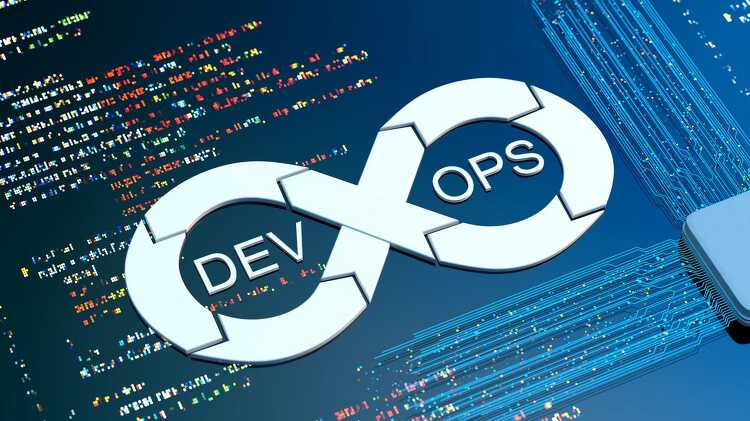1. nginx 로그 분석
sample.log// sample.log 10.0.210.17 - - [28/Nov/2022:11:33:28 +0900] "GET /hello HTTP/1.1" 200 615 "-" "curl/7.84.0" "-"- 여기엔 어떤 정보들이 담겨있나요? 웹 서버 액세스 로그의 로그 항목으로, 서버에 대한 요청을 보여줍니다.
- 자바스크립트 언어를 이용해 한 줄로부터 출발지 IP, HTTP 메소드, 응답 코드, 주소, 접속 시간을 추출해 낼 수 있나요?
- 자바스크립트로 추출
const log = '10.0.210.17 - - [28/Nov/2022:11:33:28 +0900] "GET /hello HTTP/1.1" 200 615 "-" "curl/7.84.0" "-"' const logPs = log.split(" "); const ipPs = logPs[0]; const methodPs = logPs[5].split("\"")[1]; const statusPs = logPs[8]; const pathPs = logPs[6]; const regex = /\[(.+)\]/g const match = regex.exec(raw)[1]; const timestamp = dayjs(match, 'DD/MMM/YYYY:hh:mm:ss +ZZ').toISOString() console.log(`Source IP: ${ipPs}`); console.log(`HTTP Method: ${methodPs}`); console.log(`Status Code: ${statusPs}`); console.log(`Path: ${pathPs}`); console.log(`Timestamp: ${timestamp}`); - 결과
Source IP: 10.0.210.17 HTTP Method: GET Status Code: 200 Path: /hello Timestamp: 28/Nov/2022:11:33:28 +0900
- 자바스크립트로 추출
- 여기엔 어떤 정보들이 담겨있나요? 웹 서버 액세스 로그의 로그 항목으로, 서버에 대한 요청을 보여줍니다.
2. 파서(parser) 작성
parser.js- 수정코드
#!/usr/bin/env node const dayjs = require('dayjs') const customParseFormat = require('dayjs/plugin/customParseFormat') dayjs.extend(customParseFormat) process.stdin.on("data", data => { let raw = data.toString() let parsed = raw.split(" "); let ipPs = parsed[0]; let methosPs = parsed[5].split("\"")[1]; let statusPs = parsed[8]; let pathPs = parsed[6]; let regex = /\[(.+)\]/g let match = regex.exec(raw)[1]; let timestamp = dayjs(match, 'DD/MMM/YYYY:hh:mm:ss +ZZ').toISOString() let source_ip = ipPs; let method = methosPs; let status_code = statusPs; let path = pathPs; let jsonString = ` { "source_ip": "${source_ip}", "method": "${method}", "status_code": ${status_code}, "path": "${path}", "timestamp": "${timestamp}" }` process.stdout.write(jsonString) }) $ cat sample.log | ./parser.js{ "source_ip": "10.0.210.17", "method": "GET", "status_code": 200, "path": "/hello", "timestamp": "2022-11-28T02:33:28.000Z" }
- 수정코드
. 데이터 웨어하우스 준비
4. 데이터베이스 연결 테스트
- ElephantSQL

.envHOSTNAME= // 호스트 이름 USERNAMEE= // 아이디 PASSWORD= // 암호 DATABASE= // 데이터베이스 이름$ ./sql-runner.js < sql/1_reset.sqlDROP TABLE IF EXISTS public.nginx; CREATE TABLE public.nginx ( id serial4 NOT NULL, source_ip varchar NULL, "method" varchar NULL, status_code varchar NULL, "path" varchar NULL, "timestamp" timestamptz NULL, CONSTRAINT nginx_pk PRIMARY KEY (id) ); undefined 데이터베이스 연결 닫는 중... 데이터베이스 연결 종료sql/1_reset.sqlPostgreSQL 데이터베이스의 "공용" 스키마에 "nginx"라는 이름의 새 테이블을 생성하고 이미 존재하는 경우 해당 테이블을 삭제하는 SQL 쿼리문이 적혀있음 "nginx" 테이블에는 각각의 데이터 유형이 있는 6개의 열이 생성됨- "
id": 직렬 정수(자동 증가) - "
source_ip": 소스 IP 주소 문자열 - "
method": 요청에 사용된 HTTP 메서드의 문자열 - "
status_code": 서버가 반환한 HTTP 상태 코드 문자열 - "
path": 요청된 URL 경로에 대한 문자열 - "
timestamp": 시간대가 포함된 타임스탬프
- "
$ ./sql-runner.js < sql/2_describe_table.sqlSELECT column_name, udt_name, is_nullable FROM information_schema.columns WHERE table_name = 'nginx' ┌─────────┬───────────────┬───────────────┬─────────────┐ │ (index) │ column_name │ udt_name │ is_nullable │ ├─────────┼───────────────┼───────────────┼─────────────┤ │ 0 │ 'id' │ 'int4' │ 'NO' │ │ 1 │ 'timestamp' │ 'timestamptz' │ 'YES' │ │ 2 │ 'source_ip' │ 'varchar' │ 'YES' │ │ 3 │ 'method' │ 'varchar' │ 'YES' │ │ 4 │ 'status_code' │ 'varchar' │ 'YES' │ │ 5 │ 'path' │ 'varchar' │ 'YES' │ └─────────┴───────────────┴───────────────┴─────────────┘ 데이터베이스 연결 닫는 중... 데이터베이스 연결 종료sql/2_describe_table.sql이전 SQL 파일("1_reset.sql")에서 생성된 "nginx" 테이블의 구조에 대한 정보를 얻기 위해 PostgreSQL 데이터베이스를 쿼리 이 SQL 쿼리는 열 이름, 데이터 유형 및 열이 “nginx” 테이블의 모든 열에 대해 NULL 값을 허용하는지 여부를 선택함-
이는 “information_shema.columns” 시스템 카탈로그를 사용하여 정보를 얻음
출력에는 “nginx” 테이블의 각 열에 대해 하나씩 6개의 행이 있는 테이블과 각 열의 이름, 데이터 유형 및 null 허용 여부를 나타내는 3개의 열이 표시됨
-
5. 수집기(collector) 작성
collector.js- 수정코드
#!/usr/bin/env node const dotenv = require('dotenv') const { Client } = require('pg') dotenv.config() const { HOSTNAME, USERNAMEE, PASSWORD, DATABASE } = process.env const client = new Client({ host: HOSTNAME, user: USERNAMEE, password: PASSWORD, database: DATABASE }) client.connect().then(() => { process.stdin.on("data", async data => { let raw = data.toString() let json = JSON.parse(raw) let queryString = ` INSERT INTO public.nginx (source_ip, method, status_code, path, timestamp) VALUES ( '${json.source_ip}', '${json.method}', '${json.status_code}', '${json.path}', '${json.timestamp}' ); ` console.log(queryString) try { await client.query(queryString) } catch(e) { console.log(e) } }) }).catch(err => console.log('연결 오류', err.stack)) // Ctrl+C가 입력되면, 데이터베이스를 닫습니다 process.on('SIGINT', async (sig) => { console.log('\n데이터베이스 연결 닫는 중...') await client.end() console.log('데이터베이스 연결 종료') process.exit(1) }) cat sample.json | ./collector.jsINSERT INTO public.nginx (source_ip, method, status_code, path, timestamp) VALUES ( '127.0.0.1', 'POST', '404', '/replace-me', '2022-11-28T02:33:28.000Z' );./sql-runner.js < sql/3_display_table_data.sqlSELECT * FROM nginx; ┌─────────┬────┬─────────────┬────────┬─────────────┬───────────────┬──────────────────────────┐ │ (index) │ id │ source_ip │ method │ status_code │ path │ timestamp │ ├─────────┼────┼─────────────┼────────┼─────────────┼───────────────┼──────────────────────────┤ │ 0 │ 11 │ '127.0.0.1' │ 'POST' │ '404' │ '/replace-me' │ 2022-11-28T02:33:28.000Z │ └─────────┴────┴─────────────┴────────┴─────────────┴───────────────┴──────────────────────────┘ 데이터베이스 연결 닫는 중... 데이터베이스 연결 종료sql/3_display_table_data.sql“nginx" 테이블에서 모든 행과 열을 선택하고 결과를 표시하는 쿼리문 쿼리는 별표(*)가 있는 SELECT 문을 와일드카드로 사용하여 모든 열을 선택함 쿼리 결과에는 "id"(기본 키), "source_ip", "method", "status_code", "path" 및 "timestamp"를 포함하여 "nginx" 테이블에 포함된 데이터가 표시됨
- 수정코드
6. 잘못 쌓인 데이터 지우기 (optional)
4_clean_up_table.sqlDELETE FROM public.nginx;./sql-runner.js < sql/4_clean_up_table.sqlDELETE FROM public.nginx; ┌─────────┐ │ (index) │ ├─────────┤ └─────────┘ 데이터베이스 연결 닫는 중... 데이터베이스 연결 종료
7. 파이프라인 완성
- nginx
access.logtail -f /var/log/nginx/access.log127.0.0.1 - - [30/Mar/2023:15:02:05 +0900] "GET / HTTP/1.1" 200 412 "-" "Mozilla/5.0 (X11; Ubuntu; Linux x86_64; rv:109.0) Gecko/20100101 Firefox/111.0" 127.0.0.1 - - [30/Mar/2023:15:02:06 +0900] "GET /static/js/main.50329669.js HTTP/1.1" 304 0 "http://localhost:10024/" "Mozilla/5.0 (X11; Ubuntu; Linux x86_64; rv:109.0) Gecko/20100101 Firefox/111.0" 127.0.0.1 - - [30/Mar/2023:15:02:06 +0900] "GET /static/css/main.dec85a0c.css HTTP/1.1" 200 815 "http://localhost:10024/" "Mozilla/5.0 (X11; Ubuntu; Linux x86_64; rv:109.0) Gecko/20100101 Firefox/111.0" 127.0.0.1 - - [30/Mar/2023:15:02:06 +0900] "GET /logo.svg HTTP/1.1" 200 589 "http://localhost:10024/" "Mozilla/5.0 (X11; Ubuntu; Linux x86_64; rv:109.0) Gecko/20100101 Firefox/111.0"tail -f /var/log/nginx/access.log |./parser.jstail -f access.log의 표준 출력(stdout)을parser.js의 표준 입력(stdin)이 되도록 파이프 연결{ "source_ip": "127.0.0.1", "method": "GET", "status_code": 200, "path": "/", "timestamp": "2023-03-30T06:02:05.000Z" }tail -f -n 0 /var/log/nginx/access.log |./parser.js | ./collector.js새로운 출력만 로그로 쌓을 수 있도록tail -f -n 0옵션 설정parser.js의 표준 출력을 수집기의 표준 입력이 되도록 파이프 연결INSERT INTO public.nginx (source_ip, method, status_code, path, timestamp) VALUES ( '127.0.0.1','GET','304','/','2023-03-30T06:04:19.000Z' ); INSERT INTO public.nginx (source_ip, method, status_code, path, timestamp) VALUES ( '127.0.0.1','GET','304','/','2023-03-30T06:04:24.000Z' ); INSERT INTO public.nginx (source_ip, method, status_code, path, timestamp) VALUES ( '127.0.0.1','GET','304','/','2023-03-30T06:04:25.000Z' );
./sql-runner.js < sql/3_display_table_data.sqlSELECT * FROM nginx; ┌─────────┬────┬─────────────┬────────┬─────────────┬───────────────┬──────────────────────────┐ │ (index) │ id │ source_ip │ method │ status_code │ path │ timestamp │ ├─────────┼────┼─────────────┼────────┼─────────────┼───────────────┼──────────────────────────┤ │ 0 │ 1 │ '127.0.0.1' │ 'POST' │ '404' │ '/replace-me' │ 2022-11-28T02:33:28.000Z │ │ 1 │ 2 │ '127.0.0.1' │ 'GET' │ '304' │ '/' │ 2023-03-30T06:04:19.000Z │ │ 2 │ 3 │ '127.0.0.1' │ 'GET' │ '304' │ '/' │ 2023-03-30T06:04:24.000Z │ │ 3 │ 4 │ '127.0.0.1' │ 'GET' │ '304' │ '/' │ 2023-03-30T06:04:25.000Z │ └─────────┴────┴─────────────┴────────┴─────────────┴───────────────┴──────────────────────────┘ 데이터베이스 연결 닫는 중... 데이터베이스 연결 종료