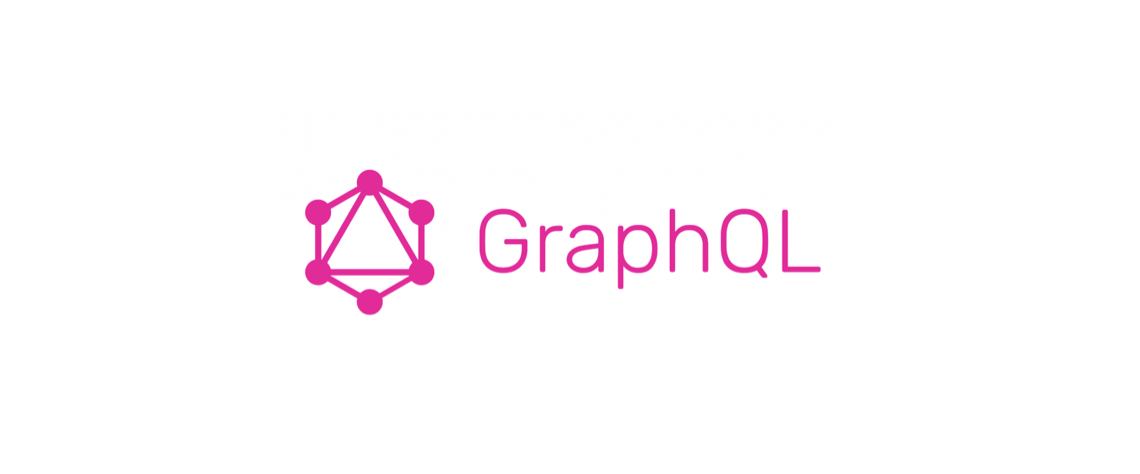
동기/ 비동기 통신(서버와 데이터를 주고 받는 방식)
📔 동기
- 서버 컴퓨터가 작업이 끝날 때까지 기다리는 통신
- 한 번에 하나씩 통신
- 응답이 모두 끝난후 요청
📔 비동기
- 서버컴퓨터가 작업이 끝날 때까지 기다리지 않는 통신
- 서버에 요청(등록, 수정, 삭제 등) 저장이 될 때까지 기다리지 않고 다른 작업 진행
- 오래걸리는 일 ( 이메일 전송하기 , 게임 다운 받으면서 카톡하는 경우)
- 동시에 여러개 작업
📔비동기를 동기로 바꾸주는 명령어
async/await//비동기 통신 async function aaa(){ //서버 컴퓨터에 요청하는 코드 } //동기 통신 async function bbb(){ await//서버 컴퓨터에 요청하는 코드 }// 비동기통신 async function aaa(){ const data = axios.get('https://koreanjson.com/posts/1') cosnlole.log(data) // Promise } //동기 통신 async function bbb(){ const data = await axios.get('https://koreanjson.com/posts/1') cosnlole.log(data) //{id:1, title:"정당의.."} }📔 Promise
- 프로미스는 자바스크립트 비동기 처리에 사용되는 객체
- API가 실행되면 서버에다가 요청을 보내는데 받아오기도 전에 화면에 데이터를 표시하려고하면 오류가 발생하거나 빈화면이 뜸
-> (이런 문제점을 해결하기위한 방법이 Promise)
REST axios vs GRAPLQL apllo
- REST axios 는 설치만 하면 사용가능
- GRAPLQL apollo 는 app.js 에서 세팅까지 해줘야함
- const [실행함수 ] = useMutation(CREATE_BOARD)
오타 체크하는방법
단어 더블클릭 -> 전체에서 같은 단어들이 모두 영역이 쳐짐
개발자모드 - network
📔 backend 로 통신이 잘됐는지 확인하는 방법
- Headers 에서 어떤값을 보냈는지 확인
- Preview 에서 간략적인 응답 확인
- Response 에서 응답메시지 확인
자유게시판 게시물등록 (mutataion)
📔 게시물 등록 창 입력
📔 게시물 등록 조회
💻 먼저 app.js 에 graphql 주소를 연결해준다.
import '../styles/globals.css' import { ApolloClient, ApolloProvider, InMemoryCache } from '@apollo/client' function MyApp({ Component, pageProps }) { const client = new ApolloClient({ uri: "http://backend03.codebootcamp.co.kr/graphql", cache: new InMemoryCache() }) return ( <ApolloProvider client={client}> <Component {...pageProps} /> </ApolloProvider> ) } export default MyApp💻 js / html
import { useMutation, gql } from "@apollo/client"; const CREATE_BOARD = gql` mutation createBoard($createBoardInput: CreateBoardInput!) { createBoard(createBoardInput: $createBoardInput) { _id } } `; export default function BoardsNewPage() { const [createBoard] = useMutation(CREATE_BOARD); // const [실행함수 ] = useMutation(CREATE_BOARD) async function onClickCorrect() { try { const result = await createBoard({ // network 창에 뜨는 graphql 과 짝궁 // (여기서 graphql 창이 생김) variables: { createBoardInput: { writer: myWriter, //이름을 동일하게 줄수도 있음 [키와 밸류가 같으면 생략가능!] //ex) writer, 하고 넘어가도 됨 password: myPassword, title: myTitle, contents: myContents, }, }, }); console.log(result.data.createBoard._id); } catch (error) { console.log(error); } return ( ); }💻 중요포인트
- useMutation, gql기능을 쓰기위한 import
import { useMutation, gql } from "@apollo/client";
- mutation
const CREATE_BOARD = gql` mutation createBoard($createBoardInput: CreateBoardInput!) { createBoard(createBoardInput: $createBoardInput) { _id } } `; // graphql api를 통해 mutation 하기
- const [실행함수 ] = useMutation(상수)
const [createBoard] = useMutation(CREATE_BOARD);
- 동기통신
async function onClickCorrect() { const result = await createBoard // async / await 를 사용해 동기통신하기
- graphql 뮤테이션에 try ~ catch 적용
try { //graphql 뮤테이션 } catch (error) { console.log(error); // 경고창(실패했습니다.) // ==> 백엔드 개발자가 보내주는 실패 메시지
