Split screen using div
if you want use split screen using div
use float left
<!DOCTYPE html>
<html>
<head>
<meta charset="utf-8">
<meta name="viewport"
content="width=device-width, height=device-height,
minimum-scale=1.0, maximum-scale=1.0, initial-scale=1.0">
<title>Insert title here</title>
<style>
div {
width: 100%;
height: 300px;
border: 1px solid #000;
}
div.left {
width: 50%;
float: left;
box-sizing: border-box;
background: #ff0;
}
div.right {
width: 50%;
float: right;
box-sizing: border-box;
background: #0ff;
}
</style>
</head>
<body>
<div>
<div class="left"></div>
<div class="right"></div>
</div>
</body>
</html>other method using div
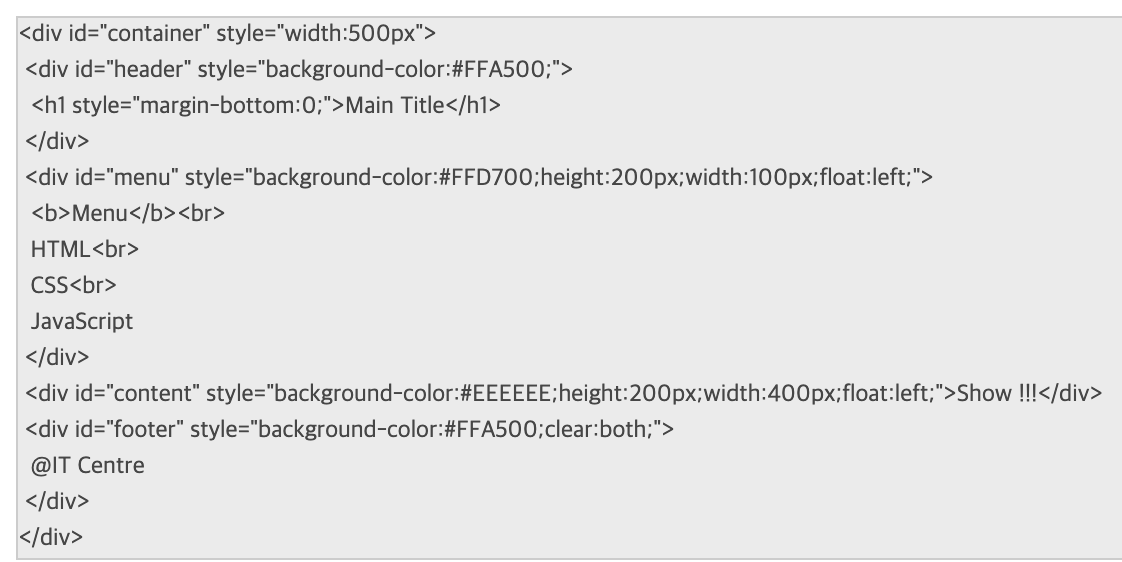
<div id="container" style="width:500px">
<div id="header" style="background:#ffa500;">
<h1 style="margin-bottom:0;">Main Title</h1>
</div>
<div id="menu" style="background:#ffd700; height:200px; width:100px float:left;">
<b>Menu</b><br>
HTML<br>
CSS<br>
Javascript
</div>
<div id="content" style="background:#eeeeee; height:200px; width:400px; float:left;">show !!!</div>
</div>