
Geth 설치
Geth는go언어로 구성된 이더리움 클라이언트로 이더리움 네트워크의 노드를 구성하는데 사용합니다.
Golang 설치
$ sudo apt update
$ sudo apt install golang -y
$ sudo apt install -y libgmp3-dev tree make build-essentialGo Ethereum Clone
$ git clone https://github.com/ethereum/go-ethereum.gitGo Ethereum 안에 있는 모든 파일들을 빌드
$ cd go-ethereum
$ make allmake all Error시 Go 언어 삭제 후 재설치
$ sudo apt-get remove golang-go -y
$ sudo apt-get remove --auto-remove golang-go -y
$ sudo add-apt-repository ppa:longsleep/golang-backports
$ sudo apt-get update
$ sudo apt-get install golang-goGeth 환경변수 설정
Geth를 어떤 위치에서도 사용할 수 있도록 환경변수를 설정해줍니다.
$ pwd
/Users/kimsanghun/Git/Suhwan/go-ethereum/build/bin => copy
$ vi ~/.bash_profile
export PATH=$PATH:/Users/kimsanghun/Git/Suhwan/go-ethereum/build/bin
/** 작성후 저장하고 나오기 */
:wq!
/** 환경변수 적용 */
$source ~/.bash_profileEthereum Network Stats Clone
eth-netstats은 이더리움 네트워크 상태 모니터링하는 비주얼 인터페이스입니다.
$ git clone https://github.com/cubedro/eth-netstats
$ cd eth-netstats
$ npm installgrunt cli 설치
$ sudo npm install -g grunt-cli
$ gruntWorkspace 지정
$ mkdir POA
$ cd POA
$ mkdir node1 node2 node3Wallet 생성
각 디렉토리에 지갑 생성
$ geth --datadir node1 account new
$ geth --datadir node2 account new
$ geth --datadir node3 account new지갑들의 비밀번호로 사용할 텍스트 파일 생성
$ echo '1234' > password.txt생성된 지갑 주소 예시
Address: e9f20d71593c3defd993f93b99778ec0d3209003
Address: 91b28e4064e5a104122d4757aae3a754785d7b04
Address: 6ac344bfda2c70d2d8a66e1f52e1df8563b3f615genesis.json 생성 ( puppeth tool 사용 )
puppeth는 geth에서 제공하는genesis.json파일 생성 툴입니다.
$ puppeth
/** genesis 파일 이름 설정 */
Please specify a network name to administer (no spaces, hyphens or capital letters please)
> test
/** 새로운 genesis 파일 구성 */
What would you like to do? (default = stats)
1. Show network stats
2. Configure new genesis
3. Track new remote server
4. Deploy network components
> 2
/** 새로운 genesis 파일 생성 */
What would you like to do? (default = create)
1. Create new genesis from scratch
2. Import already existing genesis
> 1
/** POA 합의 알고리즘 선택 */
Which consensus engine to use? (default = clique)
1. Ethash - proof-of-work
2. Clique - proof-of-authority
> 2
/** Block 생성 주기 설정 */
How many seconds should blocks take? (default = 15)
> 5
/** POA 알고리즘에서 보증을 담당할 권한자 지갑 설정 */
Which accounts are allowed to seal? (mandatory at least one)
> 0xe9f20d71593c3defd993f93b99778ec0d3209003
>
/** 선입금해야하는 계정 설정 */
Which accounts should be pre-funded? (advisable at least one)
> 0xe9f20d71593c3defd993f93b99778ec0d3209003
>
/** 사전 자금 조달 여부 */
Should the precompile-addresses (0x1 .. 0xff) be pre-funded with 1 wei? (advisable yes)
> y
/** 사용할 ChainId 설정 */
Specify your chain/network ID if you want an explicit one (default = random)
> 1234
/** genesis 파일 관리 선택 */
What would you like to do? (default = stats)
1. Show network stats
2. Manage existing genesis
3. Track new remote server
4. Deploy network components
> 2
/** 생성한 genesis 파일 내보내기 */
1. Modify existing fork rules
2. Export genesis configurations
3. Remove genesis configuration
> 2
/** genesis 파일명 설정 */
Which folder to save the genesis specs into? (default = current)
> Enter
Will create heenet.json, heenet-aleth.json, heenet-harmony.json, heenet-parity.json
> ctrl+c로 종료 안되면 ctrl+d로 종료
genesis 파일 이름 변경
$mv test.json genesis.jsonbootnode 생성
bootnode는geth에서 제공하는 특정 네트워크에 참여하고자 하는 노드들을 서로 연결시켜주는 프로그램입니다.
부트노드 키를 생성하여
boot.key라는 파일로 저장합니다.
$ bootnode -genkey boot.key
more키워드로 생성된 부트노드 키를 확인 할 수 있습니다.
$ more boot.key생성한 키를 가지고 부트 노드를 실행하면
bootnode주소가 콘솔에 나옵니다.
-verbosity 9옵션은 개별 노드와 정보를ping/pong하는 로그를 확인하기 위한 것으로 실 운용에서는 없어도 됩니다.
-addr옵션으로 포트를 설정할 수 있습니다. 기본 포트는30310입니다.
$ bootnode -nodekey boot.key -verbosity 9 -addr :30310아래는 부트 노드를 실행하여 나온 부트 노드 주소 예시입니다.
encode로 시작하는 부분이 해당 노드의 이더리움 주소입니다.이제 네트워크에 연결할 노드들은 이 주소를 부트 노드로 해서 접속하면 됩니다.
방법은bootnodes옵션에 이 주소를 추가하면 됩니다. 부트 노드가 여러개일 경우네는,로 구분합니다.
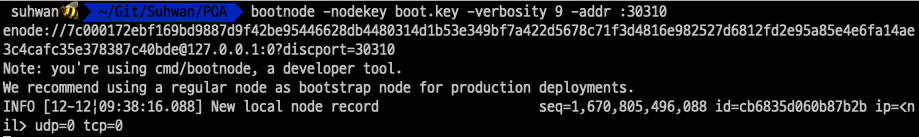
Node 연결
init명령어를 통해Geth를 초기화 합니다.--datadirdms Geth가 구동되는directory를 지정하는 명령어입니다.
$ geth --datadir node1/ init genesis.jsonnode 실행
nohup명령어를 사용하여 터미널의 세션 연결이 끊어지더라도 지속적으로Geth가 실행되도록 합니다.--ethstats node1:Hello@localhost:3000= 노드명:WS_SECRET@eth-netstat url 형식으로 추가하여 Geth와 rpc로 통신을 할 수 있습니다.--syncmode 'full'= 동기화 모드 full--port 30302= 사용할 포트 번호--http= HTTP-RPC 서버 활성화--http.addr= 접속할 IP 주소--http.addr "localhost"= HTTP-RPC 서버 포트 번호--http.corsdomain '*'= CORS 설정--http.port= HTTP Port 설정--authrpc.port 8501= API용 수신 Port 설정--http.api 'personal,db,eth,net,web3,txpool,miner'= HTTP-RPC 인터페이스를 통해 제공되는 API--bootnodes= 연결할 부트 노드 주소--networkid 1234= 사용할 네트워크 ID--miner.gasprice "1"= Transaction 마이닝에 필요한 최소 가스 가격--unlock'90375c9a9a831b59d65a12f2d95b32adc57ce421'= 잠금을 해제할 지갑 주소--password password.txt= 지갑 잠금을 해제하는데 사용할 암호 파일--mine= 채굴 허용&= nohup 백그라운드로 실행
node1 실행
--ethstats부분은 실행시킬node 디렉토리명:WS_SECRET@eth-netstat url형식으로 작성하는데 저는WS_SECRET을Hello로 넣고 실행해보도록 하겠습니다.테스트하실 분들은
--bootnodes옵션과unlock옵션을 각각 생성된 부트노드 주소와 지갑을 입력하시고 실행하면 됩니다.
$ nohup geth --datadir node1/ --ethstats node1:Hello@localhost:3000 --syncmode 'full' --port 30302 --http --http.addr "localhost" --http.corsdomain '*' --http.port 8500 --authrpc.port 8501 --http.api "admin,eth,miner,net,txpool,personal,web3" --bootnodes "enode://7c000172ebf169bd9887d9f42be95446628db4480314d1b53e349bf7a422d5678c71f3d4816e982527d6812fd2e95a85e4e6fa14ae3c4cafc35e378387c40bde@127.0.0.1:0?discport=30310" --networkid 1234 --miner.gasprice "1" --allow-insecure-unlock --unlock 'e9f20d71593c3defd993f93b99778ec0d3209003' --password password.txt --mine &node2 실행
$ geth --datadir node2/ init genesis.json
$ nohup geth --datadir node2/ --ethstats node2:Hello@localhost:3000 --syncmode 'full' --port 30303 --http --http.addr "localhost" --http.corsdomain '*' --http.port 8502 --authrpc.port 8503 --http.api "admin,eth,miner,net,txpool,personal,web3" --bootnodes "enode://7c000172ebf169bd9887d9f42be95446628db4480314d1b53e349bf7a422d5678c71f3d4816e982527d6812fd2e95a85e4e6fa14ae3c4cafc35e378387c40bde@127.0.0.1:0?discport=30310" --networkid 1234 --miner.gasprice "1" --allow-insecure-unlock --unlock '91b28e4064e5a104122d4757aae3a754785d7b04' --password password.txt --mine &node3 실행
$ geth --datadir node3/ init genesis.json
$ nohup geth --datadir node3/ --ethstats node3:Hello@localhost:3000 --syncmode 'full' --port 30304 --http --http.addr "localhost" --http.corsdomain '*' --http.port 8504 --authrpc.port 8505 --http.api "admin,eth,miner,net,txpool,personal,web3" --bootnodes "enode://7c000172ebf169bd9887d9f42be95446628db4480314d1b53e349bf7a422d5678c71f3d4816e982527d6812fd2e95a85e4e6fa14ae3c4cafc35e378387c40bde@127.0.0.1:0?discport=30310" --networkid 1234 --miner.gasprice "1" --allow-insecure-unlock --unlock '6ac344bfda2c70d2d8a66e1f52e1df8563b3f615' --password password.txt --mine &실행중인 geth 노드 확인
리눅스 명령어를 사용하여 실행중인 노드들을 확인해봅시다.
$ ps -ef | grep geth
ps=> 현재 실행중인 프로세스 목록을 보여주는 명령어
-e=> 모든 프로세스 출력
-f=> 풀 포멧으로 출력 ( UID, PID 등... )
grep=> 특정 문자열을 찾는 명령어 ex) grep (찾을 단어)
|=> ps -ef | grep geth 가운데 파이프 라인은, 파이프 라인을 기준으로 명령어1|명령어2 이런식으로 구분하고 명령어1의 처리결과를 명령어2로 전달합니다.
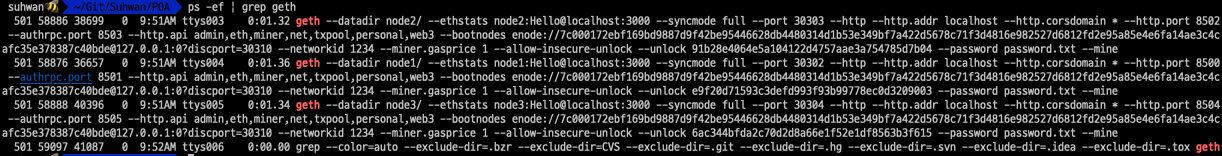
eth-netstats 실행
노드를 실행할 때 넣어주었던
Hello키워드로 실행하면 됩니다.
$ cd eth-stats
$ WS_SECRET=Hello npm start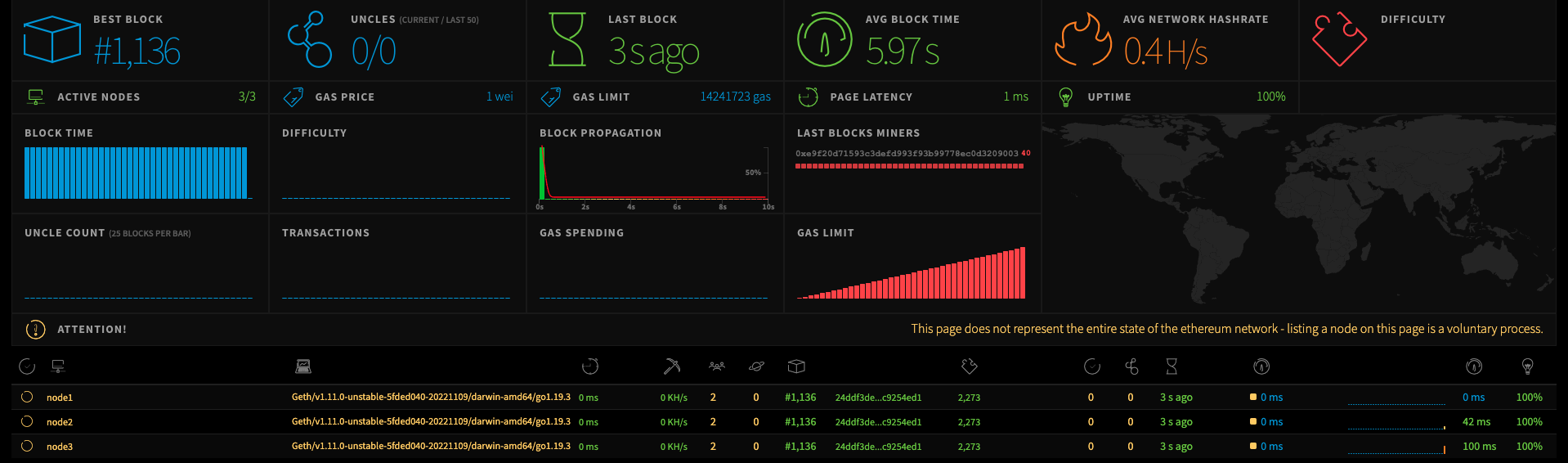
각 노드들이 연결되었는지 확인하고, genesis 파일을 생성할 때 세팅했던대로 5초마다 블록이 생성되는지 확인합니다.
Geth 통신 연결
$ geth attach [ IP 주소 ] = geth attach http://127.0.0.1:8500nohup 종료
실행중인 geth 노드 확인
$ ps -ef | grep geth실행중인 geth 노드의 PID 종료
$ kill -9 ( processID )