
Formatter Swimat plugin
Step 1. Swimat 설치
brew install --cask swimat # 최신버전
brew cask install swimat # 기존버전
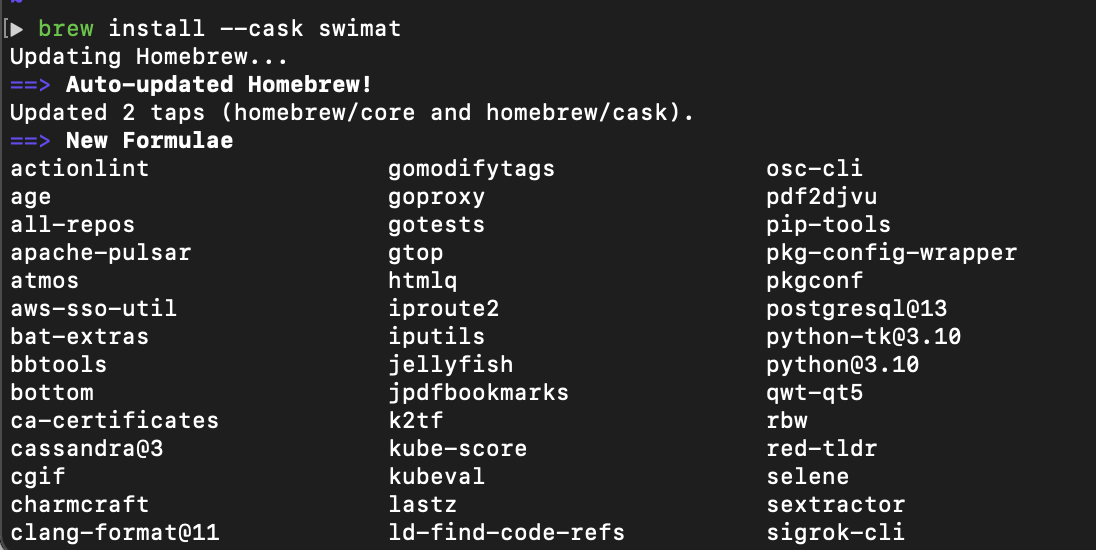
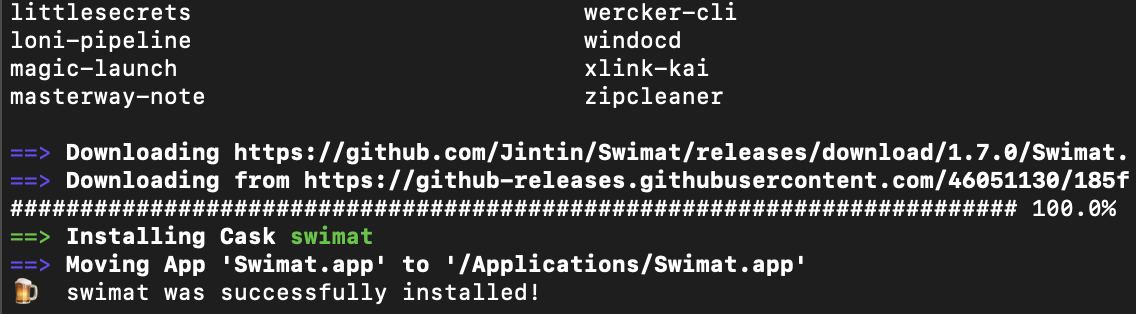
Step 2. Swimat 실행
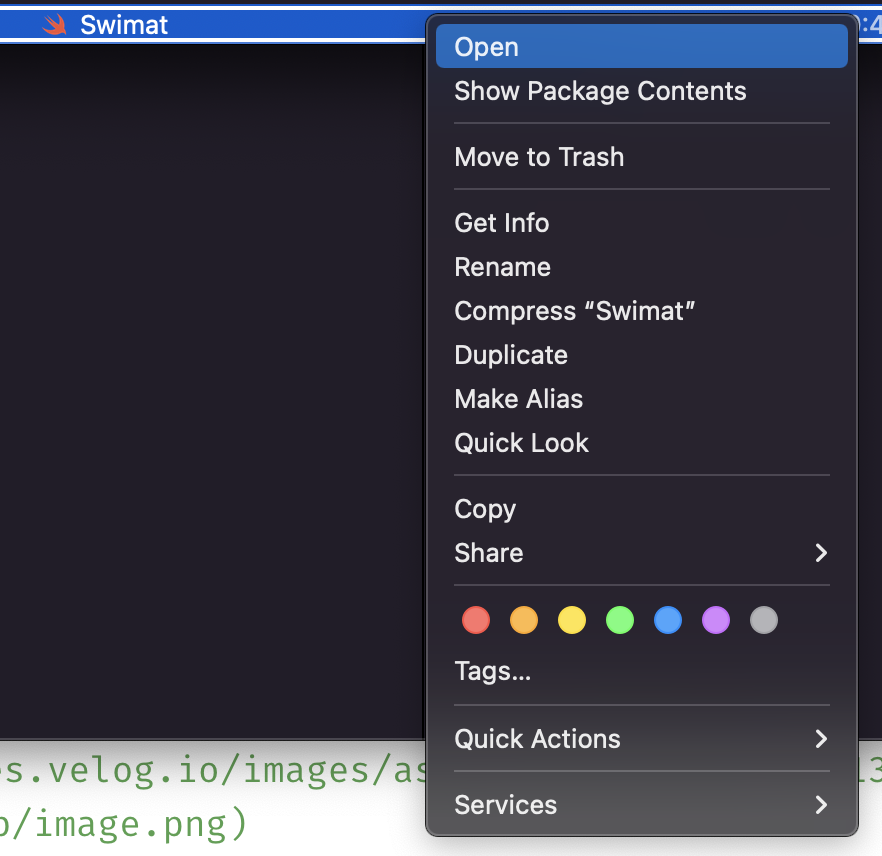
Ctrl + 마우스 오른쪽 버튼을 누르면 위와 같이 Open을 선택할 수 있다. 실행하면 자동으로 실행할 수 있는 앱에 등록이 된다.
주의
이 과정을 진행하지 않으면
'The application "..." can't be opened' on Mac이라는 Message를 보여주면서 실행이 되지 않으니 주의해야 한다.
Step 3. System Preferenece 에 등록
System Preference 에서 Added Extensions를 선택한 후에 Swimat을 선택한다.
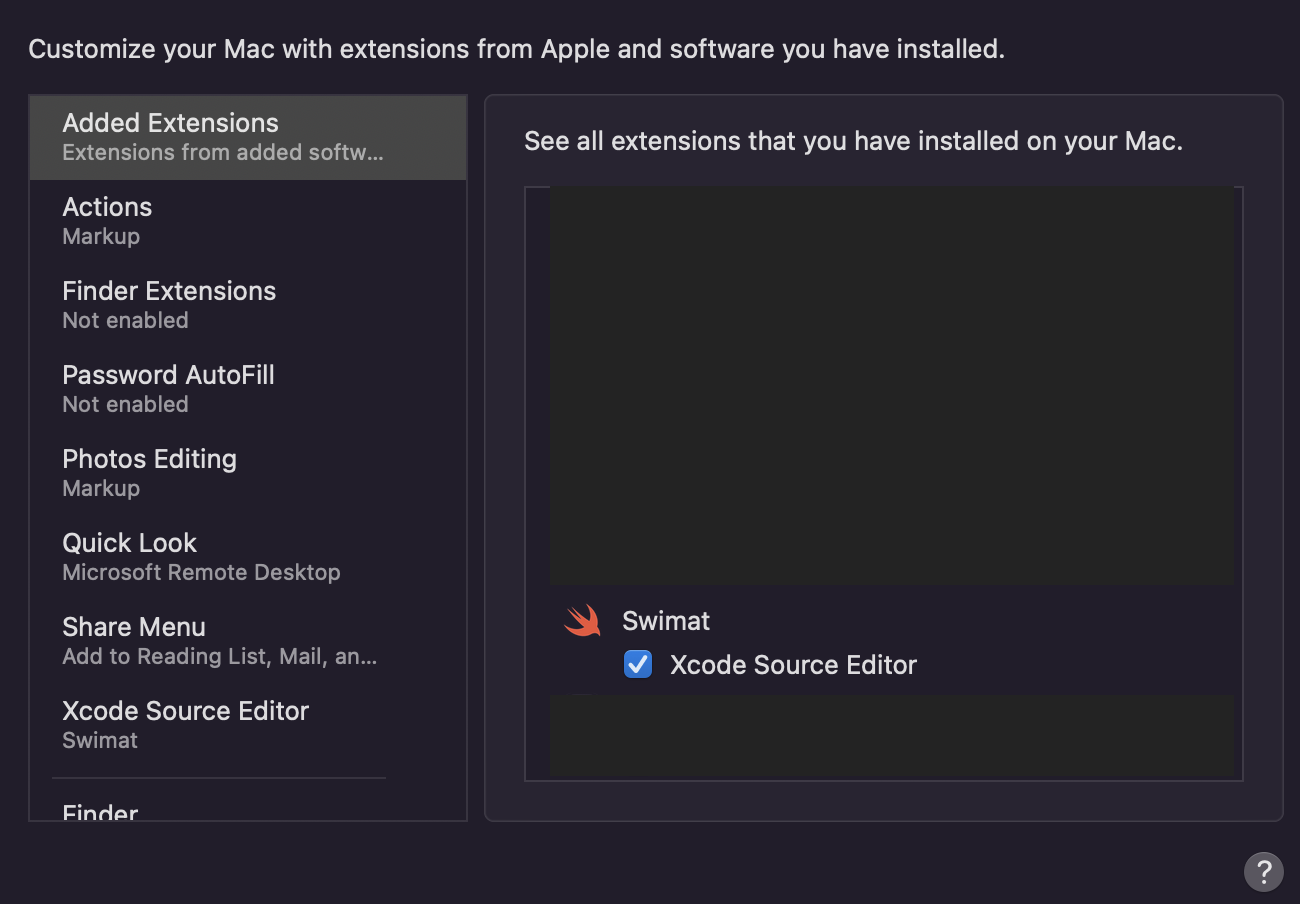
Step 4. XCode 다시 실행
Step 5. Swimat Format 실행
Xcode를 다시 실행 한 다음 [Editor]->[Switat]->[Format]을 실행하면 format을 맞쳐 주는 것을 확인 할 수 있다.
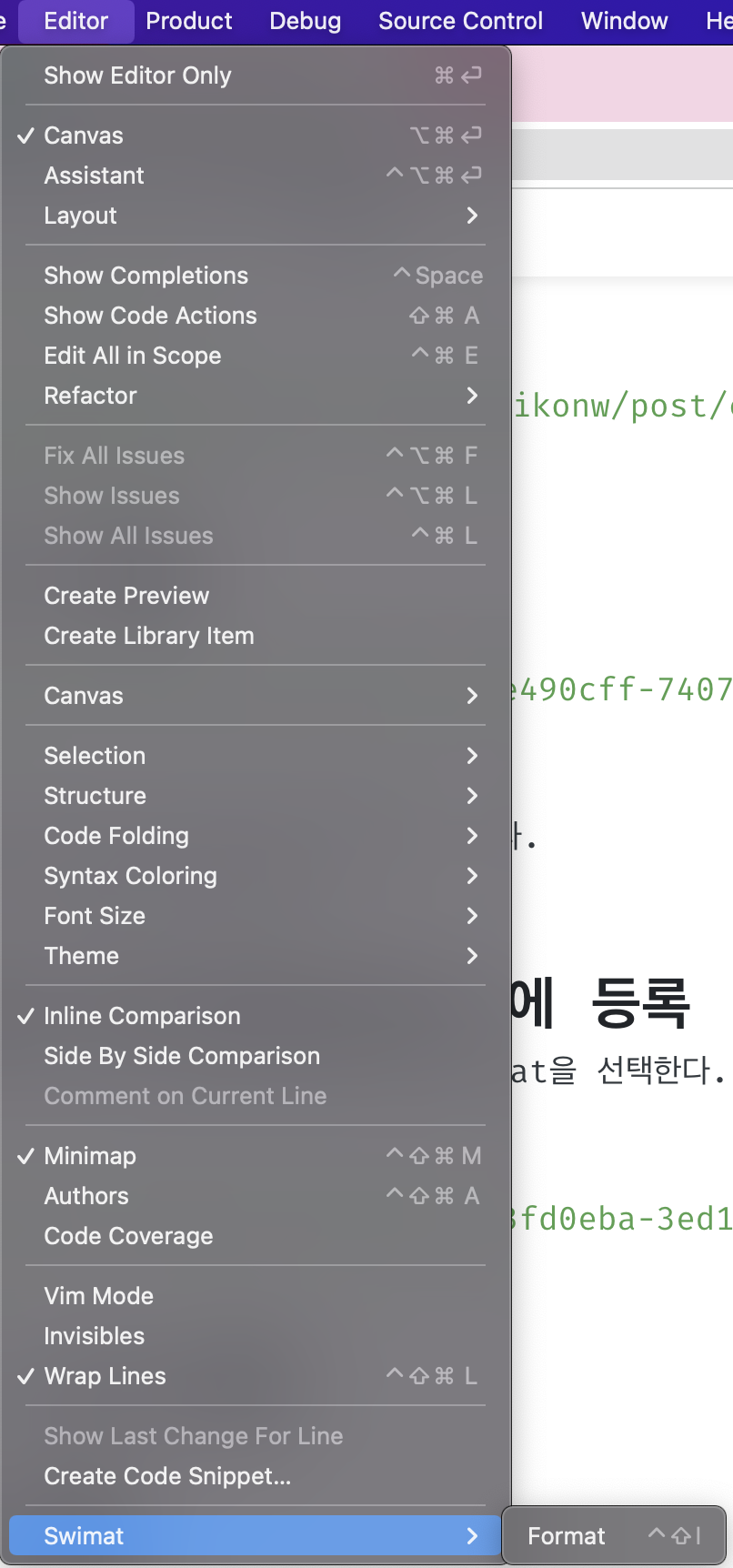
Step 6. 단축키 등록
ReIndent가 Ctrl + I 임으로 Ctrl + Shift + I 로 설정을 해 준다.
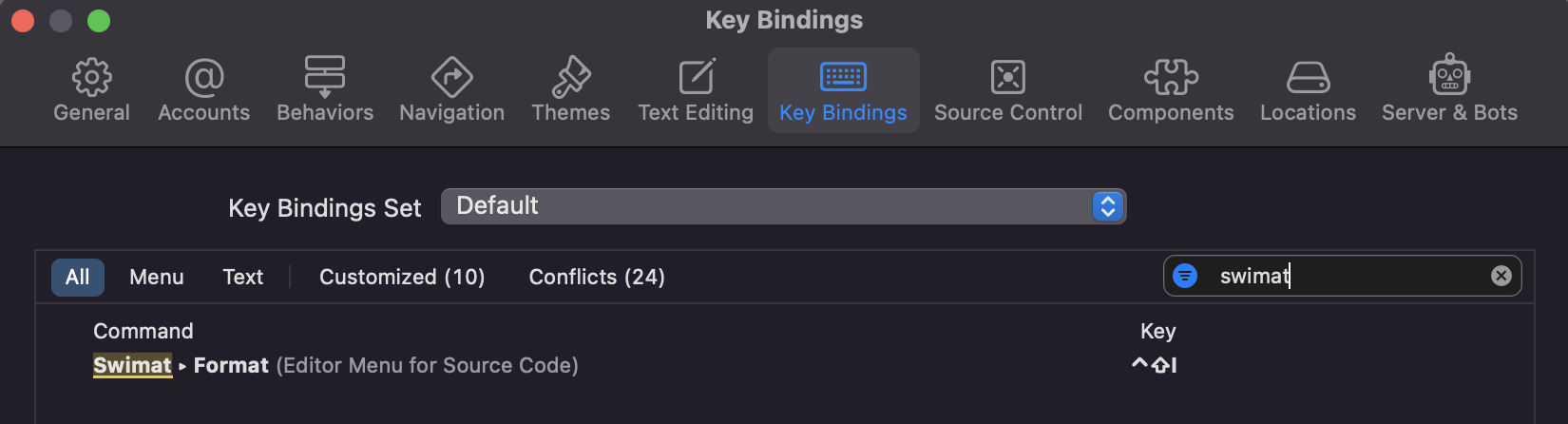
References
An Xcode formatter plug-in to format your swift code.
How to fix 'The application "..." can't be opened' on Mac?
Code Formatting In Xcode
