
1. Default Time Zone 설정 방식
우선순위에 따라서 1 -> 2 -> 3번 순으로 진행 됨
- Java 프로그램 실행 시 설정한 "user.timezone"
- 운영체제(Linux, Windows ...)에 설정된 Time Zone의 값
- GMT를 기본값으로 설정
프로젝트에서 값 확인하기
I. IntelliJ 예제 Project 생성
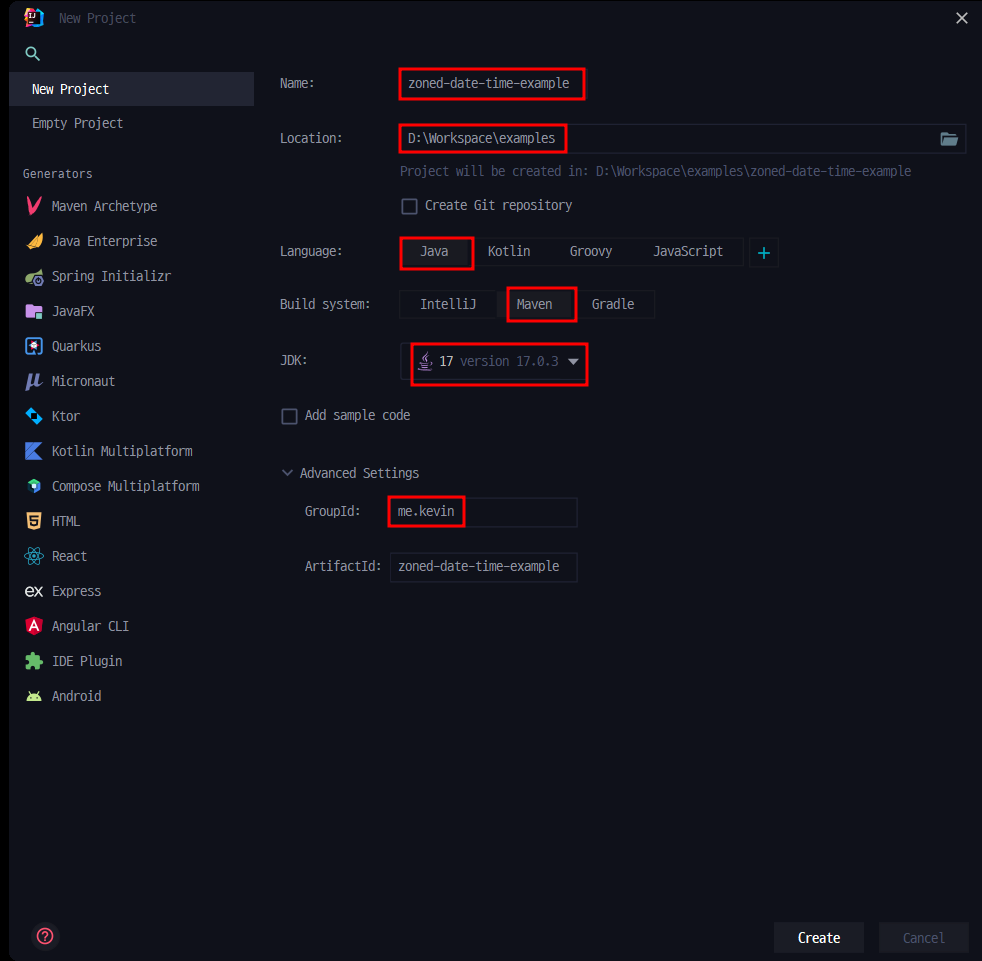
pom.xml
<?xml version="1.0" encoding="UTF-8"?>
<project xmlns="http://maven.apache.org/POM/4.0.0"
xmlns:xsi="http://www.w3.org/2001/XMLSchema-instance"
xsi:schemaLocation="http://maven.apache.org/POM/4.0.0 http://maven.apache.org/xsd/maven-4.0.0.xsd">
<modelVersion>4.0.0</modelVersion>
<groupId>me.kevin</groupId>
<artifactId>zoned-date-time-example</artifactId>
<version>1.0-SNAPSHOT</version>
<properties>
<maven.compiler.source>17</maven.compiler.source>
<maven.compiler.target>17</maven.compiler.target>
</properties>
</project>II. 기본 Main class 생성
- me.kevin pacakge 생성
- Main class 생성
package me.kevin;
public class Main {
public static void main(String[] args) {
System.out.println("Hello World");
}
}실행하면 "Hello World" 출력 환인 가능
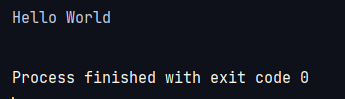
2. DefaultTimeZone 확인
I. 소스코드 작성
package me.kevin;
import java.util.TimeZone;
public class Main {
public static void main(String[] args) {
System.out.println("------------------------------------------------------------------------------------------");
System.out.printf("DisplayName: %s, ID: %s, Offset: %s%n",
TimeZone.getDefault().getDisplayName(),
TimeZone.getDefault().getID(),
TimeZone.getDefault().getRawOffset());
System.out.println("------------------------------------------------------------------------------------------");
}
}결과 확인
------------------------------------------------------------------------------------------
DisplayName: Korean Standard Time, ID: Asia/Seoul, Offset: 32400000
------------------------------------------------------------------------------------------II. VMOption 적용 및 확인
-Duser.timezone=Asia/Bangkok
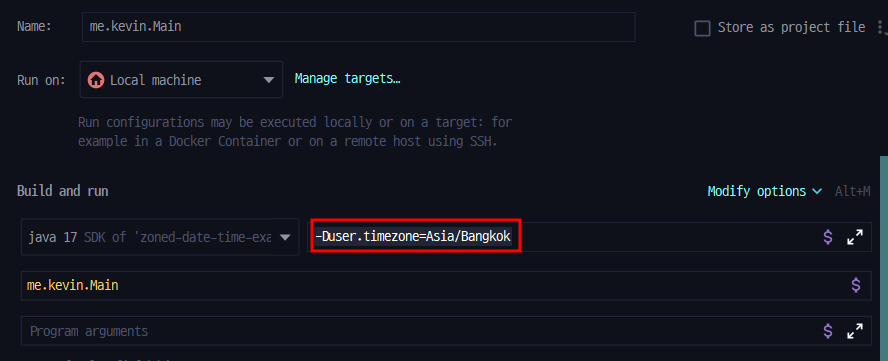
결과 확인
------------------------------------------------------------------------------------------
DisplayName: Indochina Time, ID: Asia/Bangkok, Offset: 25200000
------------------------------------------------------------------------------------------III. OS 시간 변경 및 확인
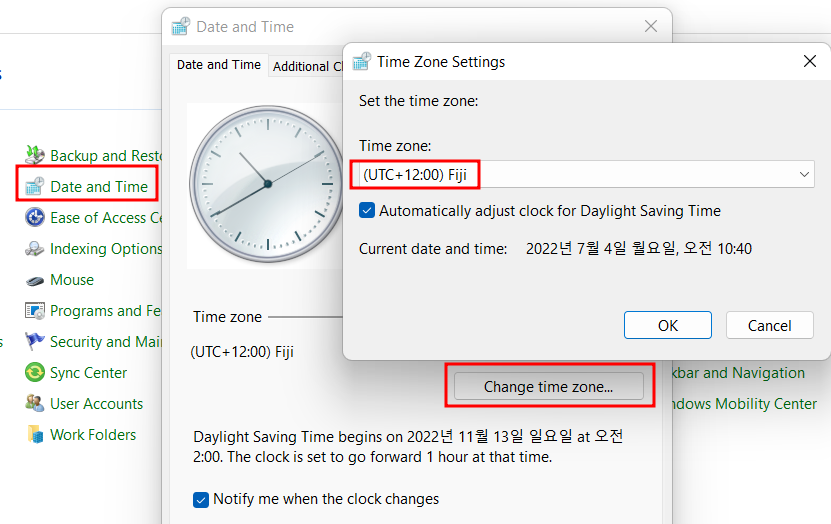
결과 확인
------------------------------------------------------------------------------------------
DisplayName: Fiji Standard Time, ID: Pacific/Fiji, Offset: 43200000
------------------------------------------------------------------------------------------3. Timezone Default 설정 정책 분석
I. Default Time을 얻어오는 과정 확인
package java.util.Timezone 확인
...
public static TimeZone getDefault() {
return (TimeZone) getDefaultRef().clone();
}
static TimeZone getDefaultRef() {
TimeZone defaultZone = defaultTimeZone;
if (defaultZone == null) {
// Need to initialize the default time zone.
defaultZone = setDefaultZone();
assert defaultZone != null;
}
// Don't clone here.
return defaultZone;
}
...getDefault() --> getDefaultRef() --> setDefaultZone()
설정된 defaultZone 이 없는 경우 setDefaultZone() 함수를 이용해서 만들어 낸다.
private static synchronized TimeZone setDefaultZone() {
TimeZone tz;
// get the time zone ID from the system properties
Properties props = GetPropertyAction.privilegedGetProperties();
String zoneID = props.getProperty("user.timezone");
// if the time zone ID is not set (yet), perform the
// platform to Java time zone ID mapping.
if (zoneID == null || zoneID.isEmpty()) {
String javaHome = StaticProperty.javaHome();
try {
zoneID = getSystemTimeZoneID(javaHome);
if (zoneID == null) {
zoneID = GMT_ID;
}
} catch (NullPointerException e) {
zoneID = GMT_ID;
}
}
// Get the time zone for zoneID. But not fall back to
// "GMT" here.
tz = getTimeZone(zoneID, false);
if (tz == null) {
// If the given zone ID is unknown in Java, try to
// get the GMT-offset-based time zone ID,
// a.k.a. custom time zone ID (e.g., "GMT-08:00").
String gmtOffsetID = getSystemGMTOffsetID();
if (gmtOffsetID != null) {
zoneID = gmtOffsetID;
}
tz = getTimeZone(zoneID, true);
}
assert tz != null;
final String id = zoneID;
props.setProperty("user.timezone", id);
defaultTimeZone = tz;
return tz;
}a. user.timzone 확인
java -Duser.timezone=Asia/Seoul me.kevin.Main
-Duser.timezone option으로 실행한 경우 "user.timezone" 으로 값을 읽을 수 있다.
b. getSystemTimeZoneID(javaHome)
OS에서 기본으로 설정된 timeZone 값을 읽어 올 수 있다.
Linux Time Zone 확인
ls -l /etc/localtime
lrwxrwxrwx 1 root root 30 Jul 4 07:10 /etc/localtime -> /usr/share/zoneinfo/Asia/Seoul
Windows 11 Time Zone 확인
Control Panel -> Date and Time -> Cahnge time zone... -> Time zone
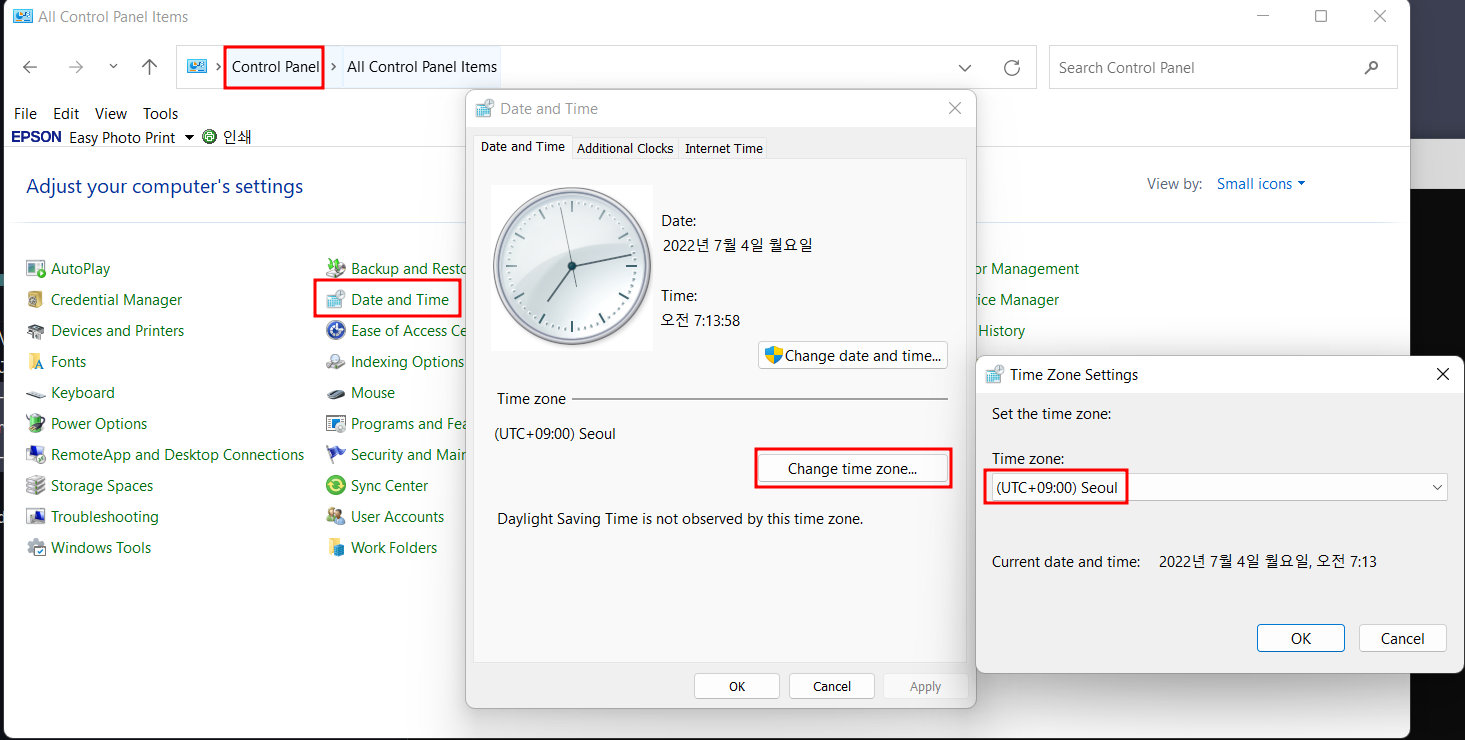
c. GMT 로 설정
위의 과정에서 모두 실패하였다면 기본정책으로 GMT가 선택되는 것을 확인할 수 있다.

좋은글 감사합니다!