
최신 버전의 Nginx Docker Container 실행하기
Nginx 최신 버전 다운로드 및 실행
docker search nginx
docker pull nginx:lates
docker run --name mynginx -p 8080:80 -d nginx:latest
docker ps
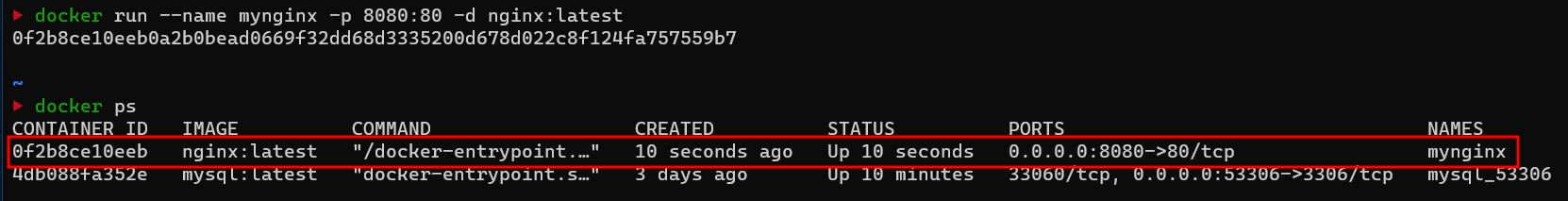
Nginx Server 접속 및 Version 확인
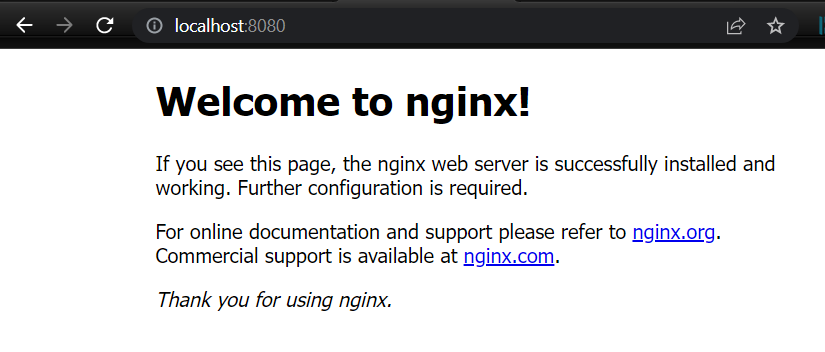
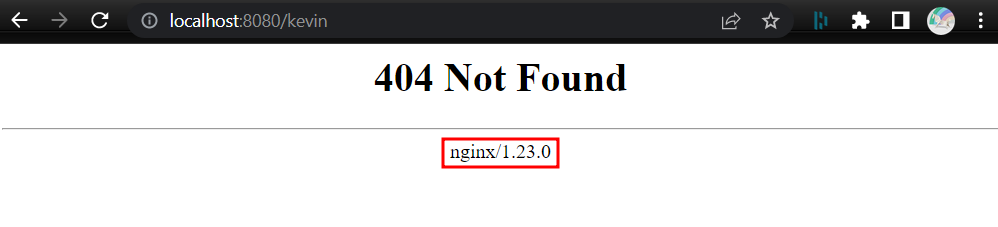
Nginx Container 에서 Nginx Config 파일 가져오기
Nginx container에 접속하기
docker exec -it mynginx /bin/bash
whereis nginx
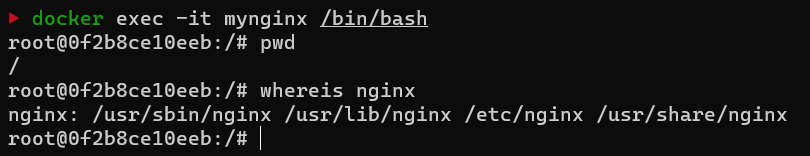
Nginx 환경설정 파일 복사하기
cd /etc/nginx
ls
cat nginx.conf
nginx.conf 파일 확인
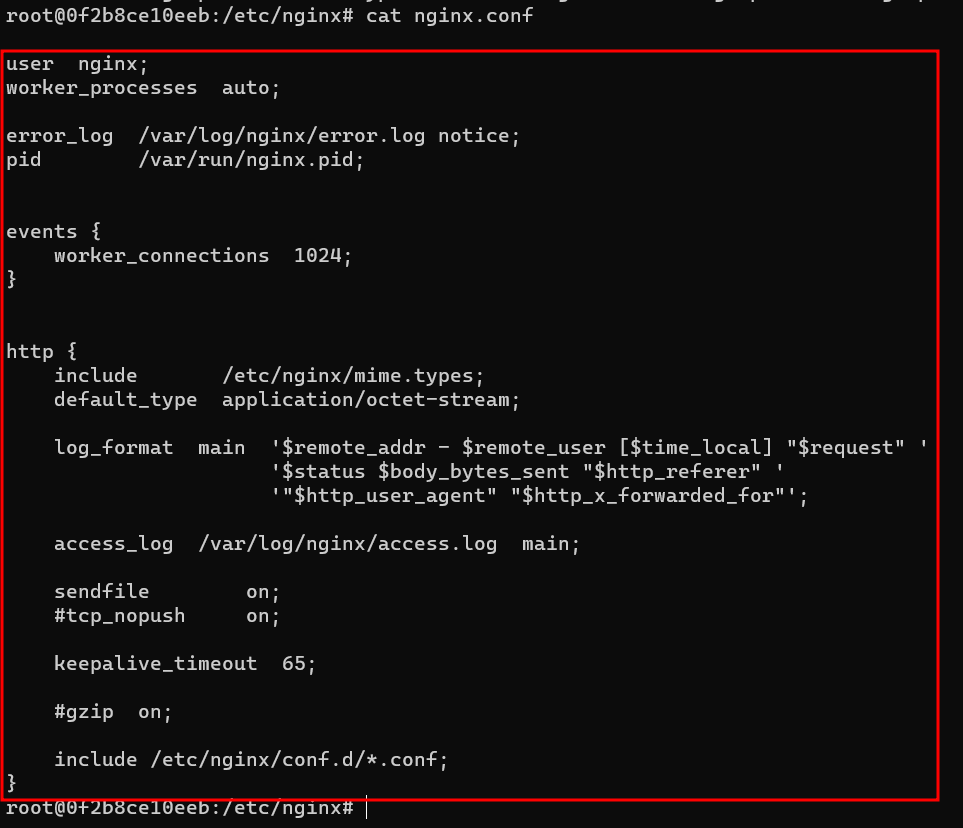
user nginx;
worker_processes auto;
error_log /var/log/nginx/error.log notice;
pid /var/run/nginx.pid;
events {
worker_connections 1024;
}
http {
include /etc/nginx/mime.types;
default_type application/octet-stream;
log_format main '$remote_addr - $remote_user [$time_local] "$request" '
'$status $body_bytes_sent "$http_referer" '
'"$http_user_agent" "$http_x_forwarded_for"';
access_log /var/log/nginx/access.log main;
sendfile on;
#tcp_nopush on;
keepalive_timeout 65;
#gzip on;
include /etc/nginx/conf.d/*.conf;
}Custom nginx docker image 만들기
작업 폴더 만들고 이동
cd /mnt/d/Workspace
mkdir docker-examples
cd docker-examples
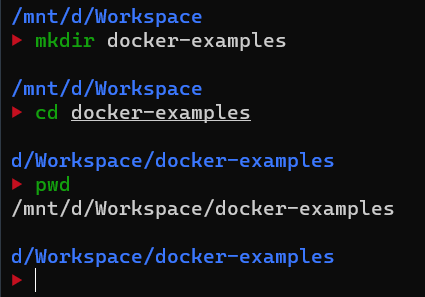
nginx.conf 파일 만들기
vim nginx.conf
복사한 내용을 기반으로 server_tokens off; 추가
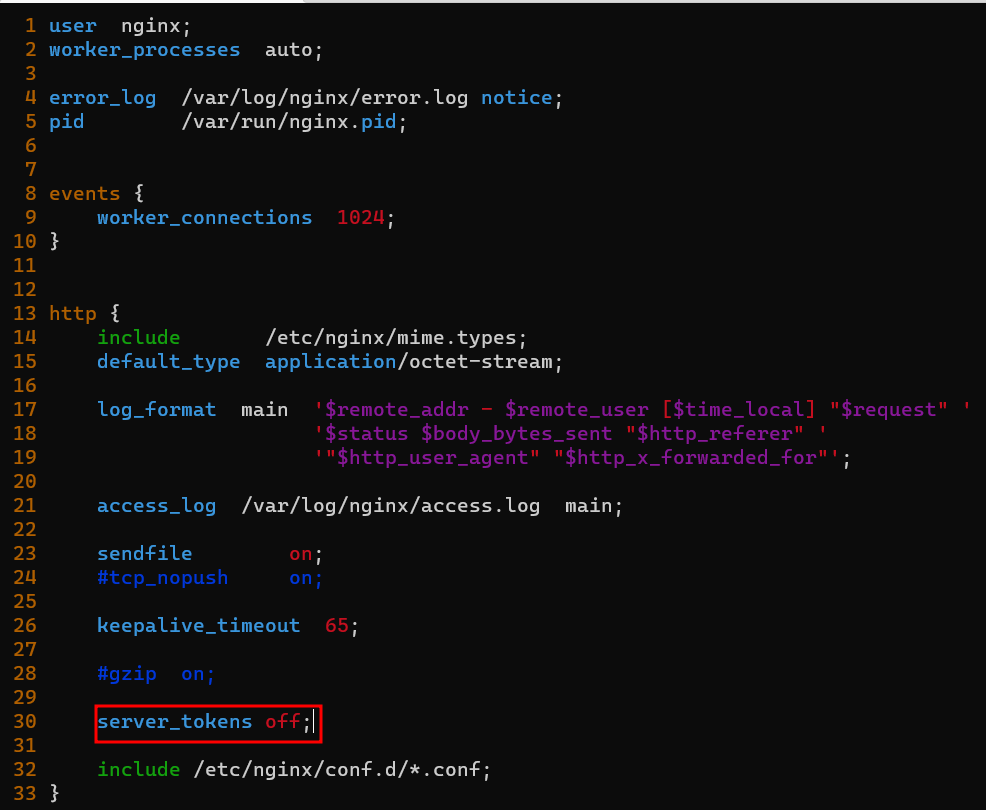
저장하기
Dockerfile 만들기
vim Dockerfile
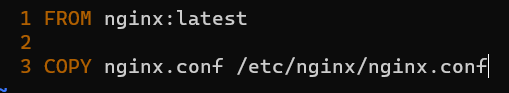
docker build -t nginx:v1 .
- 현재 폴더에 있는 Dockerfile을 기반으로 image를 만든다.
- 기본 베이스 이미지는 미리 다운 받아 놓앗던 nginx:latest 이다.
- 이미지 생성시 현재 폴더에 있는 nginx.conf 를 image의 /etc/nginx/nginx.conf 에 복사한다.
만들어진 docker image 확인
docker images
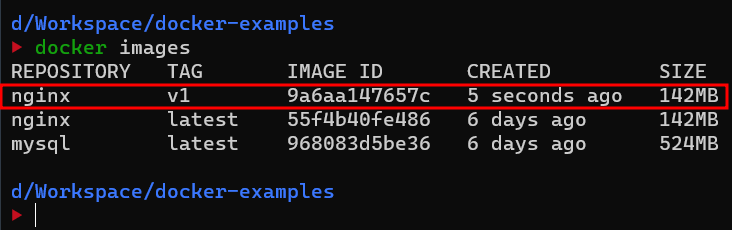
만들어진 nginx image로 container 만들어서 실행
docker run --name mynginx -p 8080:80 -d nginx:v1
docker ps
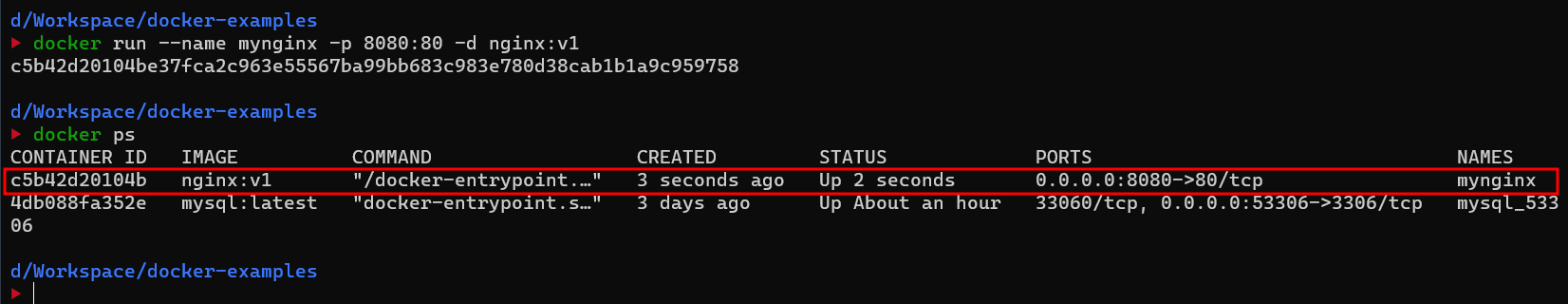
Nginx 접속
사이트 접속 확인
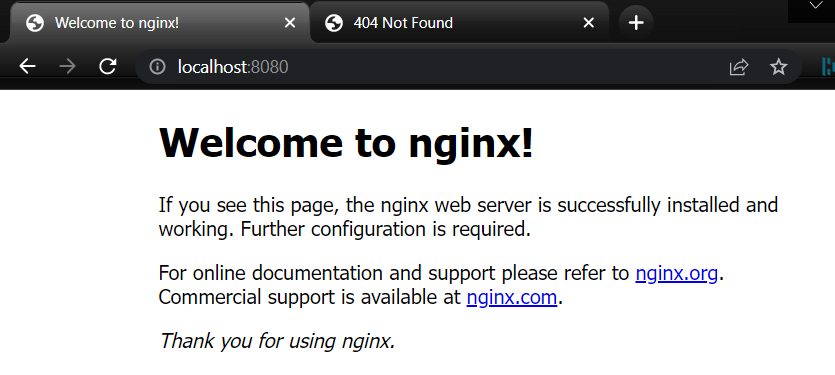
NotFound page 접속 확인
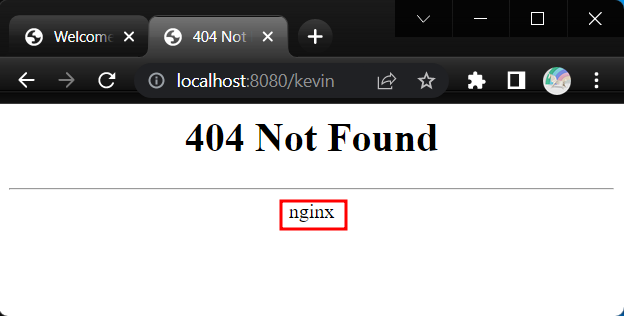

감사합니다 도움이 많이 되었어요