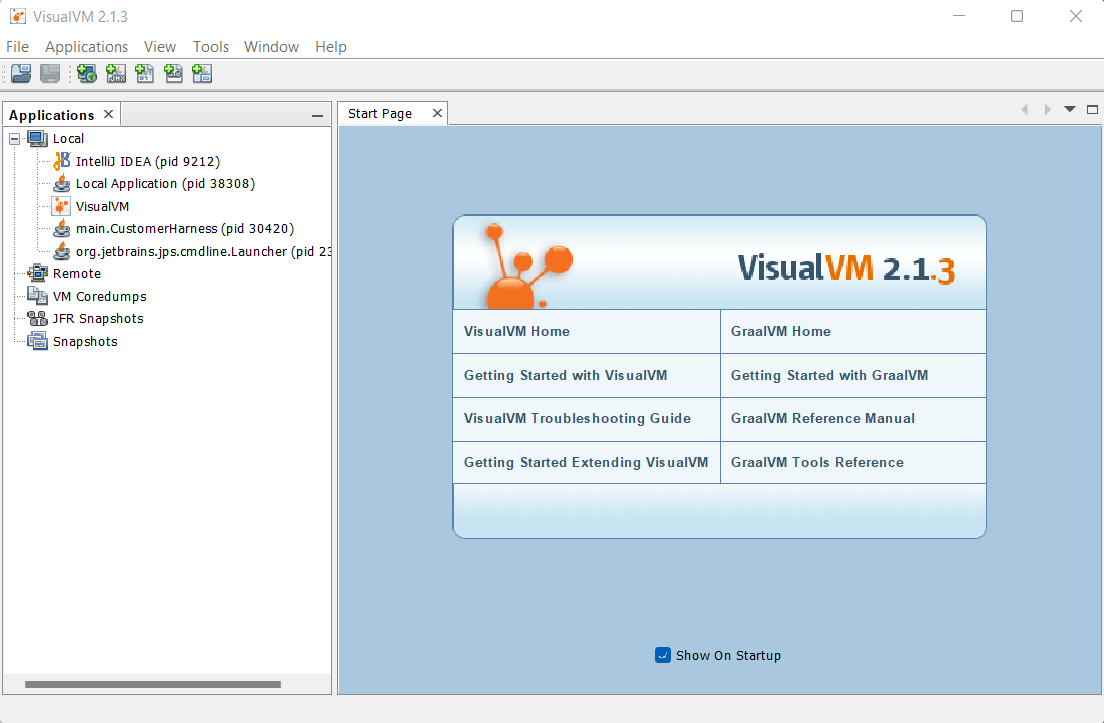Error Message
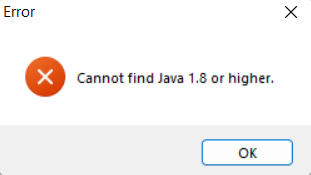
ErrorMessage: Cannot find java 1.8 or higher
JDK의 위치를 못 찾는 문제이므로 경로 지정으로 찾을 수 있다.
참고: 윈도우의 환경변수 설정 아님
VisualVM JDK 설정
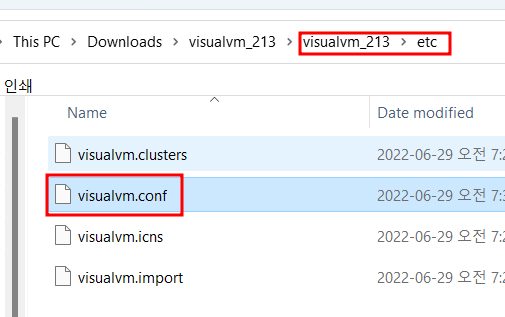
VisualVM의 압축을 풀면 etc 폴더를 찾을 수 있다.
# Default location of JDK:
#
# It can be overridden on command line by using --jdkhome <dir>
# Be careful when changing jdkhome.
# There are two VisualVM launchers for Windows (32-bit and 64-bit) and
# installer points to one of those in the VisualVM application shortcut
# based on the Java version selected at installation time.
#
#visualvm_jdkhome="/path/to/jdk"
visualvm_jdkhome="D:\.jdks\jdk-11.0.2"visualvm_jdkhome을 수정해 주면 된다.