
명령어 설명
git log
git log
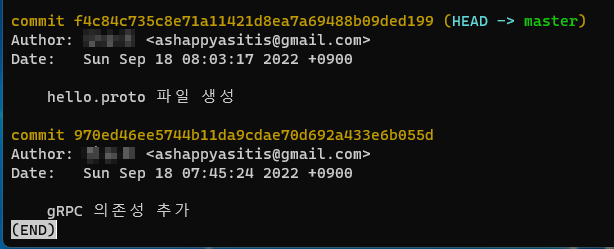
git lg
- sourcetree 같은 툴을 사용하지 않고 log를 볼 때 매우 유용함
git alias 등록
git config --global alias.lg "log --color --graph --pretty=format:'%Cred%h%Creset -%C(yellow)%d%Creset %s %Cgreen(%cr) %C(bold blue)<%an> %Creset' --abbrev-commit"
~/.gitconfig 등록 확인
vim ~/.gitconfig
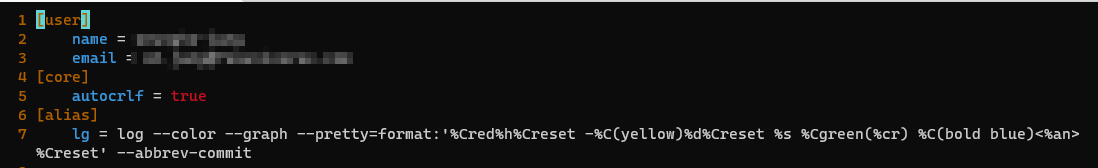
git lg 동작 확인
git lg

url 등록 (https://github.com -> https://${PAT}:x-oauth-basic@github.com)
명령어
git config --global url."https://${PRIVATE-ACCESS-TOKEN}:x-oauth-basic@github.com/ashappyasitis".insteadOf "https://github.com/ashappyasitis"
- 자세한 내용은 [Private Access Token으로 git clone 하기] 참조
~/.gitconfig 등록 확인
vim ~/.gitconfig
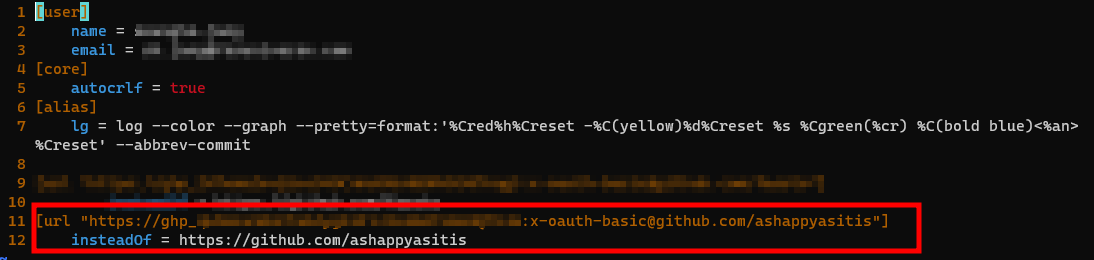
git remote
remote repository 확인
git remote -v
> git remote -v
origin https://github.com/ashappyasitis/my-api.git (fetch)
origin https://github.com/ashappyasitis/my-api.git (push)remote repository 등록
git remote add kev https://github.com/ashappyasitis/my-new-api.git
> git remote -v
origin https://github.com/ashappyasitis/my-api.git (fetch)
origin https://github.com/ashappyasitis/my-api.git (push)
kev https://github.com/ashappyasitis/my-new-api.git (fetch)
kev https://github.com/ashappyasitis/my-new-api.git (push)remote repository 삭제
git remote rm kev
> git remote -v
origin https://github.com/ashappyasitis/my-api.git (fetch)
origin https://github.com/ashappyasitis/my-api.git (push)checkout
checkout
- 브랜치를 변경하고 마지막에 저장되어있는 스냅샷을 불러온다.
git checkout master
브랜치 생성과 동시에 checkout하기
- -b: branch를 생성해 주는 옵션
git checkout -b feature/make-some-new-api
FREE TOOLS FOR GIT/GITHUB
SOURCETREE
- Windows와 Mac 둘다 지원
GIT FORK
- Windows와 Mac 둘다 지원
- 직관적
