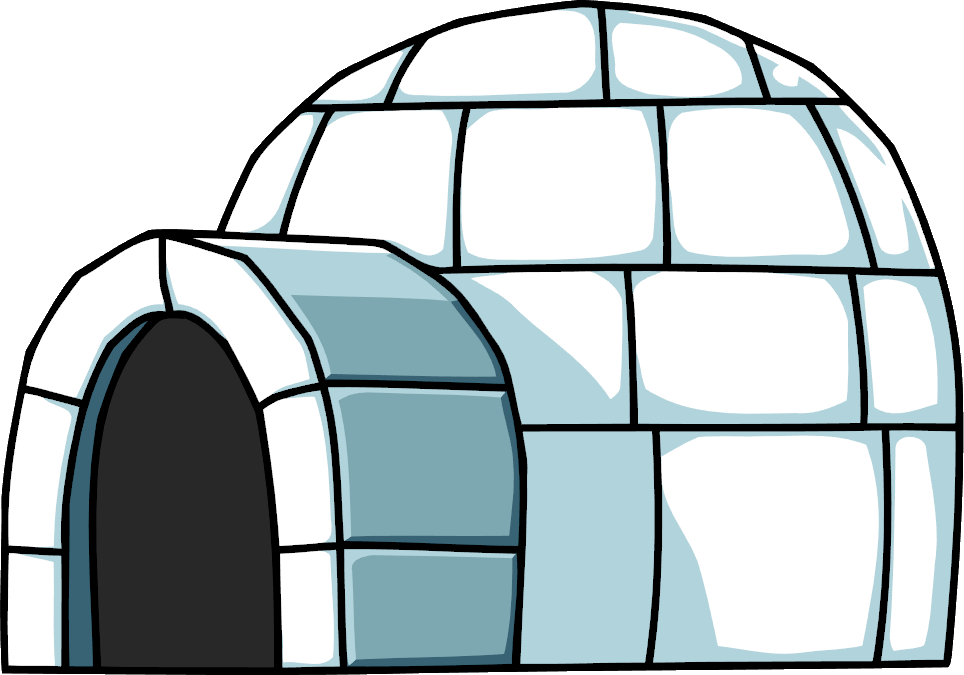Linux기초, NPM, NVM
- 기초적인 내용이라 별도로 포스팅 하지 않음
arguments notations
명령어나 함수의 명세를 볼 때마다 헷갈렸는데, 정리하고 넘어가자.
대괄호와, 부등호는 꼭 숙지하고 잘 읽고, 잘 쓰자!!
- square brackes [optional option]
- angle brackets <required argument>
- curly braces {default values}
- parenthesis (miscellaneous info)
Git Workflow
ssh 등록
ssh-keygen
cat ~/.ssh/id_rsa.pub #"id_rsa" file contains PRIVATE key
# paste your public key to
# github.com > settings > SSH and GPG...gh cli
brew install gh
gh auth login
# follow browser auth instructionsGit Basics
Git FLOW 숙지하기
- unmodified
- modified
- unstaged
- staged
git add <filename>
- committed
git commit -m <"commit message"> - pushed
git restore
-
restore : commit 또는 staged 되지 않은 local의 변경사항을 폐기, retore할 파일을 지정해야 한다.
-
git add로 staged 된 파일은
git restore --staged <filename>해야 한다. -
만약 같은 파일이 staged와 unstaged를 동시에 가질때,
git restore <filename>실행하면 unstaged된 상태의 변경사항만 되돌려진다.
git reset
- local에서 커밋된 내용을 되돌리기 위해 실행하는 명령어
- git reset은 기본적으로 --mixed 옵션으로 동작한다.
- --soft는 헤드만 해당 커밋으로 이동하고 파일에 아무런 변화를 주지 않음
- --hard는 unstaging 해주고 변화는 유지한 안전한 과정없이 바꿔버린다
git reset --mixed && git retore .==git reset --hardgit reset HEAD^^은 한 커밋 뒤를 의미한다.- 기본적으로 해당 커밋의 변경내용이 삭제되지는 않고 unstaged(git reset --mixed) 된 상태로 돌아가므로,
git restore <filename>을 한번 더 수행하면 완전히 변경내용이 사라진다. - git reset이 적용된 내용을 또 취소하고 싶으면
git reflog에서 돌아가고픈 커밋의 위치를 파악하고 아래 둘중 하나처럼 입력.git reset --hard <commit>git reset --hard HEAD@{1}
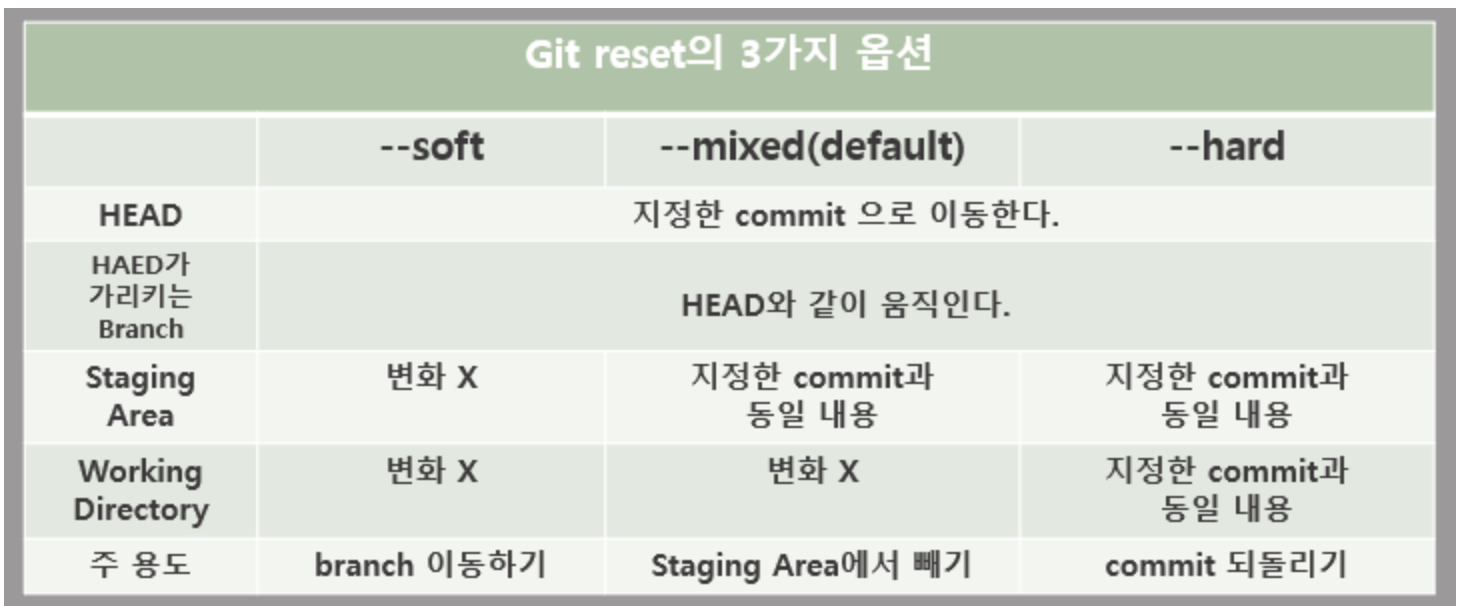
git push
- 항상 새로운 리포를 만들때
git push -set--upstream origin master를 이유도 없이 따라 쳤었는데, 이제 궁금증 해결됨 - upstream은 해당 저장소의 가장 기본이 되는 저장소를 지정하는 것임. 따라서 forked 저장소의 경우 upstream은 원본 저장소가 된다.
- 내가 생성한 저장소는 forked 저장소가 아니니깐 origin(당연히 내 깃헙리포지터리 주소)의 main 브랜치가 upstream이 되고, 이를 깃헙에 알려주는 것임.
- forked repo에서는 upstream을 이렇게 확인 가능
❯ git remote -v
origin git@github.com:atoye1/im-sprint-query-selector.git (fetch)
origin git@github.com:atoye1/im-sprint-query-selector.git (push)
upstream git@github.com:codestates-beb/im-sprint-query-selector.git (fetch)
upstream git@github.com:codestates-beb/im-sprint-query-selector.git (pushgit branching and merging on local workthrough
git branch dev
git checkout dev
echo "make some chaaaaaanges!!" >> <filename>
git add && git commit
git checkout master
git merge dev
# automerged ? move on : solve confict manually
git add && git commit
git branch -D dev# 새로운 브랜치가 특정 커밋을 가리키게 하고싶을때
git checkout -b testBranch
git reset --hard <commit id>detached branch mode
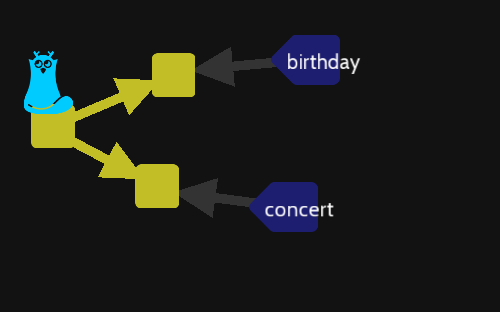
위를 아래처럼 바꾸기 위해 detached branch mode활용
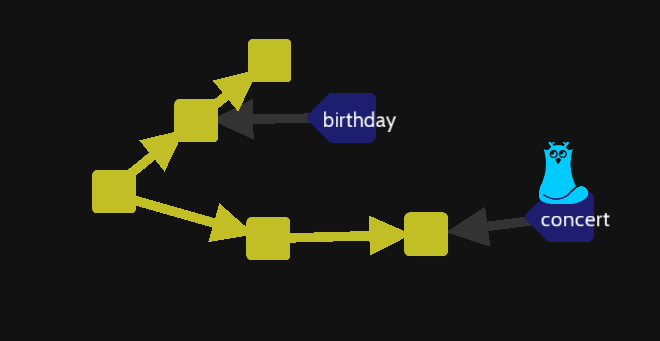
git checkout --detach birthday
#make some changes
git commit -am "detached commit"
git checkout concert
#make some changes
git commit -am "attatched commit"Github CLI
gh cli를 통해서 웹에 방문하지 않고 간단하게 저장소를 추가, 삭제, 포크, 풀리퀘, 밥 묵고 사우나도 가고 다 할수 있음.
# git fork is not git command it's github cli command
gh repo fork https://github.com/expressjs/express
gh repo create
gh pr create
gh pr list
gh pr close
gh pr merge
pair section prep
gh repo fork <codestate repo>
git clone
git remote add pair <pair repo url>
# 드라이버(seol)가 먼저 로컬에서 커밋 & 푸시한다.
git add .
git commit -m "seol"
git push origin master
# 드라이버(park) 바꾸고
git pull pair master
# 변경사항을 만들고,
git add .
git commit -m "park"
git push origin master
# 드라이버(seol)역할 다시 바꾸고
git pull pair master- git lens 익스텐션 설치함(이 좋은걸 나만 몰랐다니..)
- GIT GAME : oh my git
- Learn Git Branching