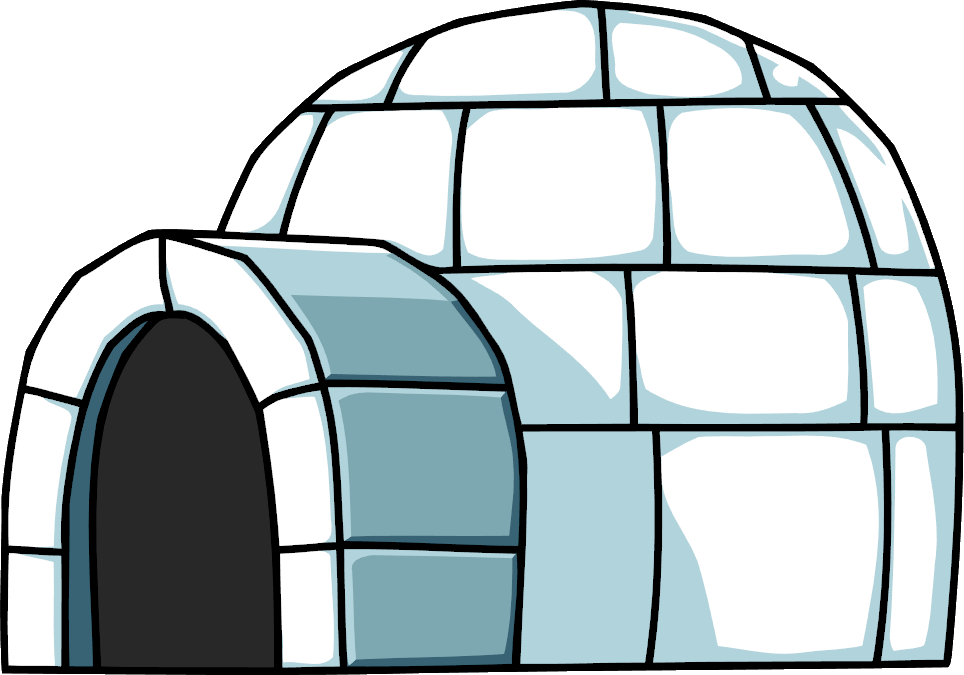일반적으로 apt-get install nodejs 실행시 8버전이 설치되었다.
nvm을 사용해도 되지만 aws 인스턴스 배포시 init script에 넣으려면 쉘스크립트를 작성하는 것이 편하다.
버전을 지정하기 위해 3번째 줄의 버전정보만 원하는대로 바꾸면 된다.
나중에 인스턴스 배포시 참고하기 위해 기록.
sudo apt-get update
sudo apt-get install -y build-essential curl
curl -sL https://deb.nodesource.com/setup_16.x | sudo -E bash --
sudo apt-get install -y nodejs