
M1 맥북프로를 사용하면서 업데이트를 진행했는데 터미널에서 git이나 make 등을 사용하려 하니 다음과 같은 에러가 났다.
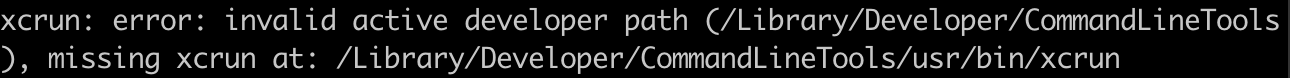
우선 해결책 부터 빠르게 알아보면
xcode-select --install위로도 해결이 안 될 경우
sudo xcode-select --reset이제 드는 의문.
그럼 xcode-select는 뭘까?
우선 xcode는 애플 환경에서 프로그램이 구동되게끔 컴파일해주는 개발환경툴이다.
xcode-select Manages the active developer directory for Xcode and BSD tools.
각종 개발 툴의 디렉터리를 다루는 프로그램이다.
더 자세한 설명은 아래와 같다.
xcode-select controls the location of the developer directory used by xcrun(1), xcodebuild(1), cc(1), and other Xcode and BSD development tools. This also controls the locations that are searched for by man(1) for developer tool manpages. This allows you to easily switch between different versions of the
Xcode tools and can be used to update the path to the Xcode if it is moved after installation.
The Command Line Tools Package is a small self-contained package available for download separately from Xcode and that allows you to do command line development in macOS. It consists of the macOS SDK and command-line tools such as Clang, which are installed in the /Library/Developer/CommandLineTools directory.
