[Flutter 오류 모음] No signature of method: build *.android() is applicable for argument types: 해결법
Flutter Error Collector

🌱 오늘 만난 문제아
No signature of method: build *.android() is applicable for argument types:
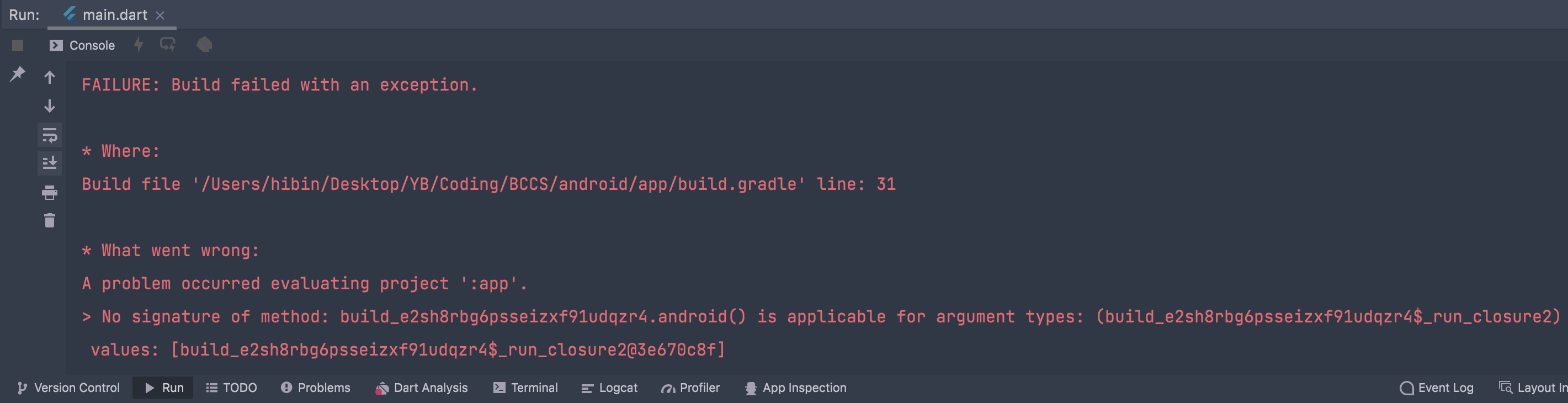
바로 이 고얀 녀석이다.
사실 오늘 만난 문제아는 아니고,
며칠 됐다..
iOS에서는 잘 돌아가는데 안드로이드 에뮬레이터로 돌리면
빌드가 되지 않아서 너무 답답했다.
아무리 구글링을 하고
스택 오버 플로우를 뒤져봐도
그렇다할 해결방법을 제시해주지 않아서
코드도 다시 짜보고 별 짓 다해보다가
간단한(?) 해결 방법을 찾아냈다.
👊 바로 해결 START
우선 내 문제는,
SDK 버전과 API, build.gradle 버전을 맞춰주지 않아서 생긴 문제였다.
나는 Android SDK 버전 33, API 33, build-gradle 7.5.1 버전이 필요했다.
나와 같은 문제를 겪는 분들은 먼저 본인의 프로젝트에 필요한 각각의 버전을 체크하기 바란다!
아래 flutter doctor는 버전을 맞춘 후 실행한 것이다.
- flutter doctor -v 로 현재 프로젝트 버전 확인
[✓] Flutter (Channel master, 3.4.0-19.0.pre.137, on macOS 12.6 21G115 darwin-arm64, locale ko-KR)
• Flutter version 3.4.0-19.0.pre.137 on channel master at /Users/hibin/Desktop/YB/Coding/flutter
• Upstream repository https://github.com/flutter/flutter.git
• Framework revision 91e9c62472 (2 weeks ago), 2022-09-07 23:59:26 -0400
• Engine revision 4096e133ef
• Dart version 2.19.0 (build 2.19.0-177.0.dev)
• DevTools version 2.17.0
[✓] Android toolchain - develop for Android devices (Android SDK version 33.0.0)
• Android SDK at /Users/hibin/Library/Android/sdk
• Platform android-33, build-tools 33.0.0
• Java binary at: /Applications/Android Studio.app/Contents/jre/Contents/Home/bin/java
• Java version OpenJDK Runtime Environment (build 11.0.12+0-b1504.28-7817840)
• All Android licenses accepted.
[✓] Xcode - develop for iOS and macOS (Xcode 14.0)
• Xcode at /Applications/Xcode.app/Contents/Developer
• Build 14A309
• CocoaPods version 1.11.3
[✓] Chrome - develop for the web
• Chrome at /Applications/Google Chrome.app/Contents/MacOS/Google Chrome
[✓] Android Studio (version 2021.2)
• Android Studio at /Applications/Android Studio.app/Contents
• Flutter plugin can be installed from:
🔨 https://plugins.jetbrains.com/plugin/9212-flutter
• Dart plugin can be installed from:
🔨 https://plugins.jetbrains.com/plugin/6351-dart
• Java version OpenJDK Runtime Environment (build 11.0.12+0-b1504.28-7817840)
[✓] VS Code (version 1.70.2)
• VS Code at /Applications/Visual Studio Code.app/Contents
• Flutter extension can be installed from:
🔨 https://marketplace.visualstudio.com/items?itemName=Dart-Code.flutter
[✓] Connected device (4 available)
• sdk gphone64 arm64 (mobile) • emulator-5554 • android-arm64 • Android 13 (API 33) (emulator)
• 하이빈 (mobile) • 00008110-00022DD83EE1801E • ios • iOS 16.0 20A362
• macOS (desktop) • macos • darwin-arm64 • macOS 12.6 21G115 darwin-arm64
• Chrome (web) • chrome • web-javascript • Google Chrome 105.0.5195.125
[✓] HTTP Host Availability
• All required HTTP hosts are available
• No issues found!
- 필요한 버전의 SDK 설치
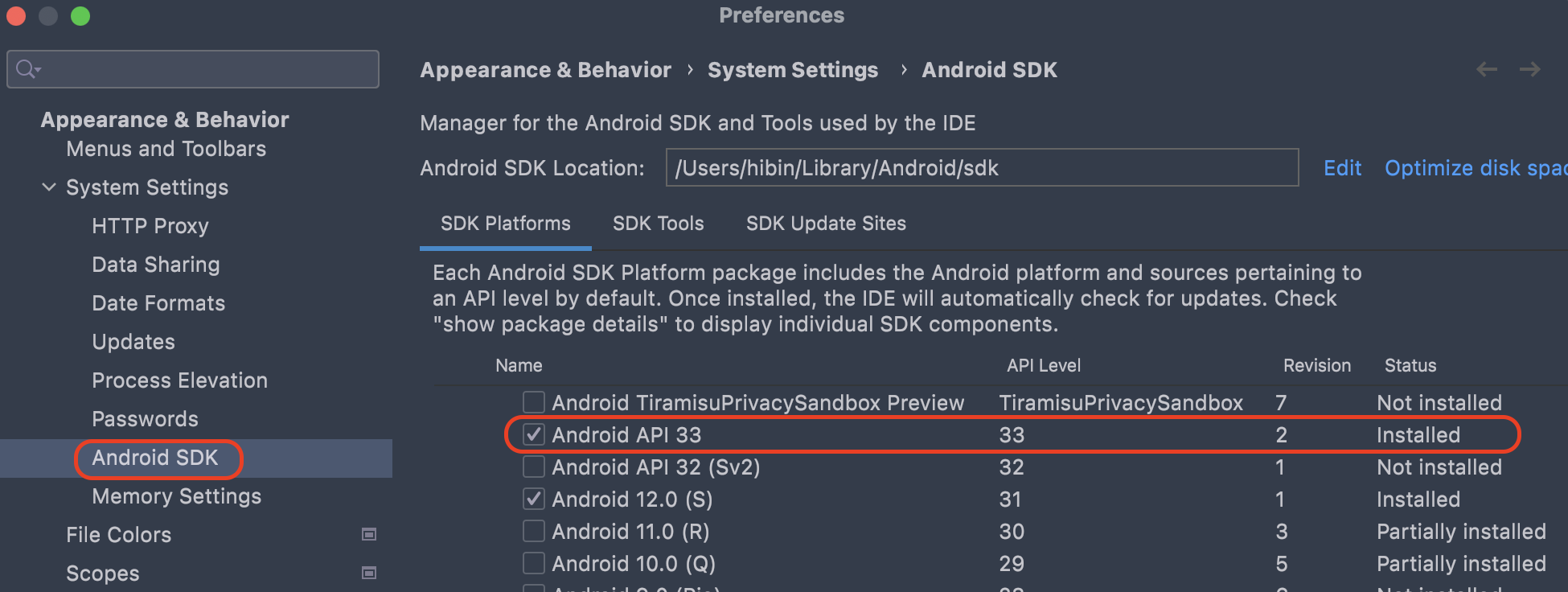
설치가 안 되어 있다면 원하는 SDK 버전을 체크해주면 이름 옆에 설치 아이콘이 뜬다.
File -> Project Structure 에서 Edit 클릭
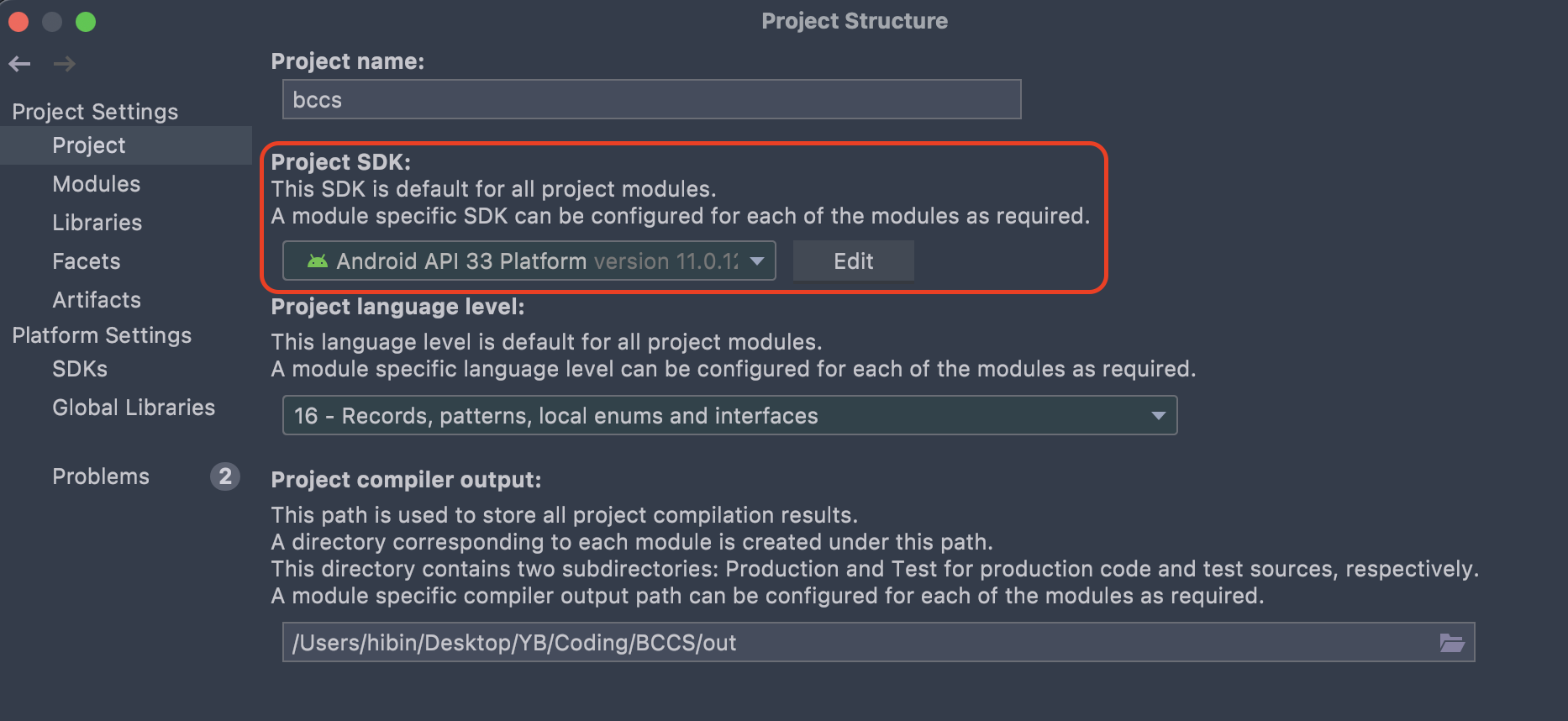
Build target 선택(API 33)

- Device Manager 에서 API 33 버전의 Virtual Device 생성
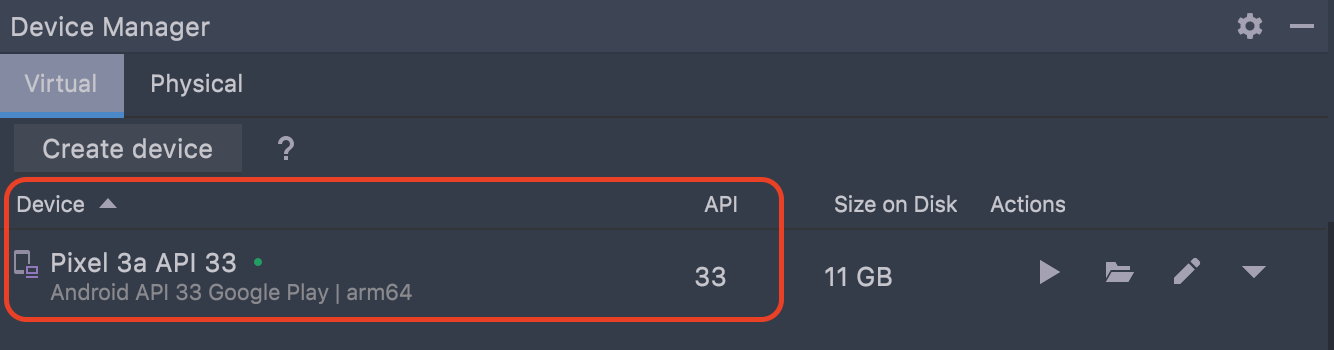
- gradle-wrapper.properties 확인
나에게 필요한 gradle 버전은 7.5.1 이니까
distributionURL 끝에 gradle-7.5.1-bin.zip 입력
distributionBase=GRADLE_USER_HOME
distributionPath=wrapper/dists
zipStoreBase=GRADLE_USER_HOME
zipStorePath=wrapper/dists
distributionUrl=https\://services.gradle.org/distributions/gradle-7.5.1-bin.zip
- app/build.gradle
app -> build.gradle이다! (android level 아님)
def localProperties = new Properties()
def localPropertiesFile = rootProject.file('local.properties')
if (localPropertiesFile.exists()) {
localPropertiesFile.withReader('UTF-8') { reader ->
localProperties.load(reader)
}
}
def flutterRoot = localProperties.getProperty('flutter.sdk')
if (flutterRoot == null) {
throw new FileNotFoundException()("Flutter SDK not found. Define location with flutter.sdk in the local.properties file.")
}
def flutterVersionCode = localProperties.getProperty('flutter.versionCode')
if (flutterVersionCode == null) {
flutterVersionCode = '1'
}
def flutterVersionName = localProperties.getProperty('flutter.versionName')
if (flutterVersionName == null) {
flutterVersionName = '1.0'
}
apply plugin: 'com.android.application'
apply plugin: 'kotlin-android'
apply plugin: 'com.google.gms.google-services'
apply plugin: 'kotlin-android-extensions'
apply from: "$flutterRoot/packages/flutter_tools/gradle/flutter.gradle"
android {
compileSdkVersion 33
buildToolsVersion "33"
ndkVersion flutter.ndkVersion
compileOptions {
sourceCompatibility JavaVersion.VERSION_1_8
targetCompatibility JavaVersion.VERSION_1_8
}
kotlinOptions {
jvmTarget = '1.8'
}
sourceSets {
main.java.srcDirs += 'src/main/kotlin'
}
defaultConfig {
// TODO: Specify your own unique Application ID (https://developer.android.com/studio/build/application-id.html).
applicationId "com.my.bccs"
// You can update the following values to match your application needs.
// For more information, see: https://docs.flutter.dev/deployment/android#reviewing-the-build-configuration.
minSdkVersion 21
targetSdkVersion 33
versionCode flutterVersionCode.toInteger()
versionName flutterVersionName
multiDexEnabled true
}
buildTypes {
release {
// TODO: Add your own signing config for the release build.
// Signing with the debug keys for now, so `flutter run --release` works.
signingConfig signingConfigs.debug
}
}
}
flutter {
source '../..'
}
dependencies {
implementation "org.jetbrains.kotlin:kotlin-stdlib-jdk7:$kotlin_version"
implementation "androidx.multidex:multidex:$multidex_version"
implementation platform('com.google.firebase:firebase-bom:30.2.0')
implementation 'com.google.firebase:firebase-analytics'
implementation 'com.google.firebase:firebase-messaging'
}android {
compileSdkVersion 33
buildToolsVersion "33"
defaultConfig {
minSdkVersion 21
targetSdkVersion 33이부분을 주의해서 적어줘야 한다!! (버전 맞추는게 핵심)
- android/build.gradle
classpath 'com.android.tools.build:gradle:7.2.2'
이 부분을 7.5.1 로 하면 빌드가 안 된다. 왜 그런지는 모르겠다..!
(아시는 분 댓글 부탁드려요!!)
buildscript {
ext.kotlin_version = '1.7.10'
ext.multidex_version = '2.0.1'
repositories {
google()
mavenCentral()
}
dependencies {
classpath "org.jetbrains.kotlin:kotlin-gradle-plugin:$kotlin_version"
classpath 'com.android.tools.build:gradle:7.2.2'
classpath 'com.google.gms:google-services:4.3.14'
}
}
allprojects {
repositories {
google()
mavenCentral()
}
}
rootProject.buildDir = '../build'
subprojects {
project.buildDir = "${rootProject.buildDir}/${project.name}"
}
subprojects {
project.evaluationDependsOn(':app')
}
task clean(type: Delete) {
delete rootProject.buildDir
}
🎉 빌드 성공~
모두의 Build Successful을 응원합니다.

몽상가님~ "Android SDK 버전 33, API 33, build-gradle 7.5.1 버전이 필요" 라고 하셨는데, 저의 SDK 버전에 필요한 build.gradle 버전을 알려면 어디서 알아볼수 있나요?