
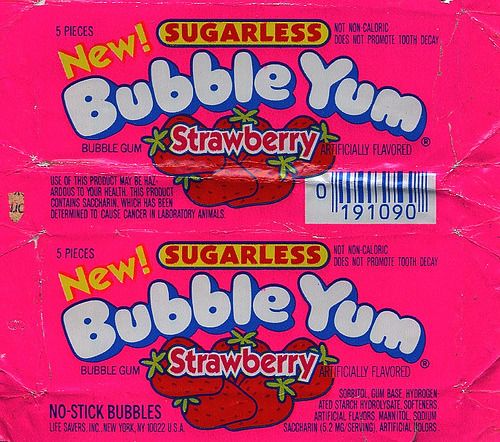
inline 속성
SampleController 클래스 일부
@GetMapping({"/exInline"})
public String exInline(RedirectAttributes redirectAttributes){
log.info("exInline...........");
SampleDTO dto
= SampleDTO.builder().sno(101L)
.first("..100")
.last("..200")
.regTime(LocalDateTime.now())
.build();
redirectAttributes.addFlashAttribute("result","success");
redirectAttributes.addFlashAttribute("dto",dto);
return "redirect:/sample/ex3";
}
@GetMapping("/ex3")
public void ex3(){
log.info("ex3.........");
}ex3.html
<!DOCTYPE html>
<html lang="en" xmlns:th="http://www.thymeleaf.org">
<head>
<meta charset="UTF-8">
<title>Title</title>
</head>
<body>
<h1 th:text="${result}"></h1>
<h1 th:text="${dto}"></h1>
<script th:inline="javascript">
var msg = [[${result}]];
var dto = [[${dto}]];
</script>
</body>
</html>```
웹 브라우저
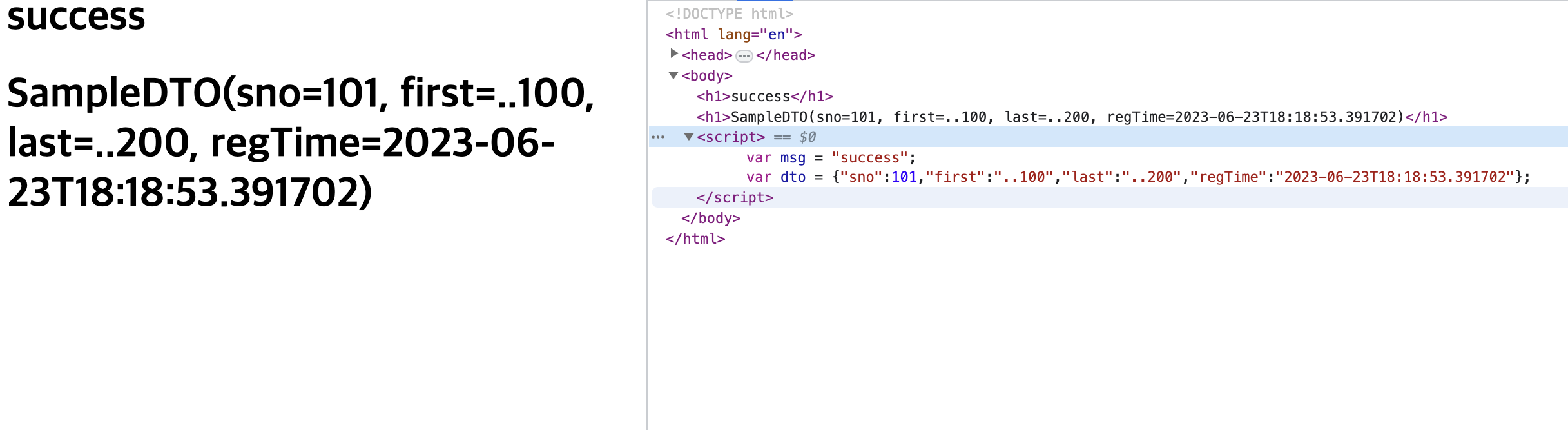
※ 별도의 처리가 없음에도 불구하고 문자열은 자동으로 ""이 추가되어 문자열이 되고, 같이 전송된 dto는 JSON 포맷의 문자열이 된 것을 볼 수 있다.
th:block
-
별도의 태그가 필요하지 않아 반드시 태그에 붙어서 th:text나 th:value와 같은 제약이 없다.
-
'sno가 5로 나눈 나머지가 0인 경우에는 sno를 출력하고, 그렇지 않다면 first를 출력하라'
<ul>
<th:block th:each="dto : ${list}" >
<li th:text="${dto.sno % 5 == 0}?${dto.sno}:${dto.first}"></li>
</th:block>
</ul>th:block은 실제화면에서는 html로 처리되지 않기 때문에 루프 등을 별도로 처리하는 용도로 사용된다.
링크 처리
-
'@{ }'를 이용해서 처리.
-
SampleController 클래스 일부
@GetMapping({"/ex2","/exLink"}) public void exModel(Model model){ //인트스트림 => 객체로 형변환 List<SampleDTO> list = IntStream.rangeClosed(1, 20).asLongStream().mapToObj( i -> { SampleDTO dto = SampleDTO.builder().sno(i).first("First.." + i) .last("Last.." + i) .regTime(LocalDateTime.now()).build(); return dto; } ).collect(Collectors.toList()); model.addAttribute("list",list); }
- exLink.html
<li th:each="dto : ${list}"><a th:href="@{/sample/exView}">[[${dto}]]</a>
- 파라미터 추가 (키, 값의 형태 추가)
<li th:each="dto : ${list}">
<a th:href="@{/sample/exView/(sno=${dto.sno})}">[[${dto}]]</a>
</li>
-path로 sno를 이용하고 싶을 때
<li th:each="dto : ${list}">
<a th:href="@{/sample/exView/{sno}(sno=${dto.sno})}">[[${dto}]]</a>
</li>
Thymeleaf의 기본 객체와 LocalDateTime
- Thymeleaf는 내부적으로 기본 객체(basic objects)를 지원한다.
- 기본 객체로는 문자, 숫자, 웹에서 사용되는 파라미터, request, response, session 등이 있어 편리하게 코드 작성이 가능하다.
- 숫자나 날짜는 #numbers나 #dates 등으로 표현 가능하다.
- ex)
화면에 출력하는 sno를 모두 5자리로 만들어야 할 때<ul> <li th:each="dto : ${list}"> [[${#numbers.formatInteger(dto.sno,5)}]] </li> </ul>
- LocalDate 타입이나 LocalDateTime 표현할 때
- build.gradle에 해당 의존성 추가
- #temporals라는 객체를 통해 format()으로 표현
<ul>
<li th:each="dto : ${list}">
[[${dto.sno}]] --- [[${#temporals.format(dto.regTime,'yyyy/MM/dd')}]]
</li>
</ul>