
✍️ Slack APP 생성 과정
해당 링크에 들어가 슬랙 APP 생성
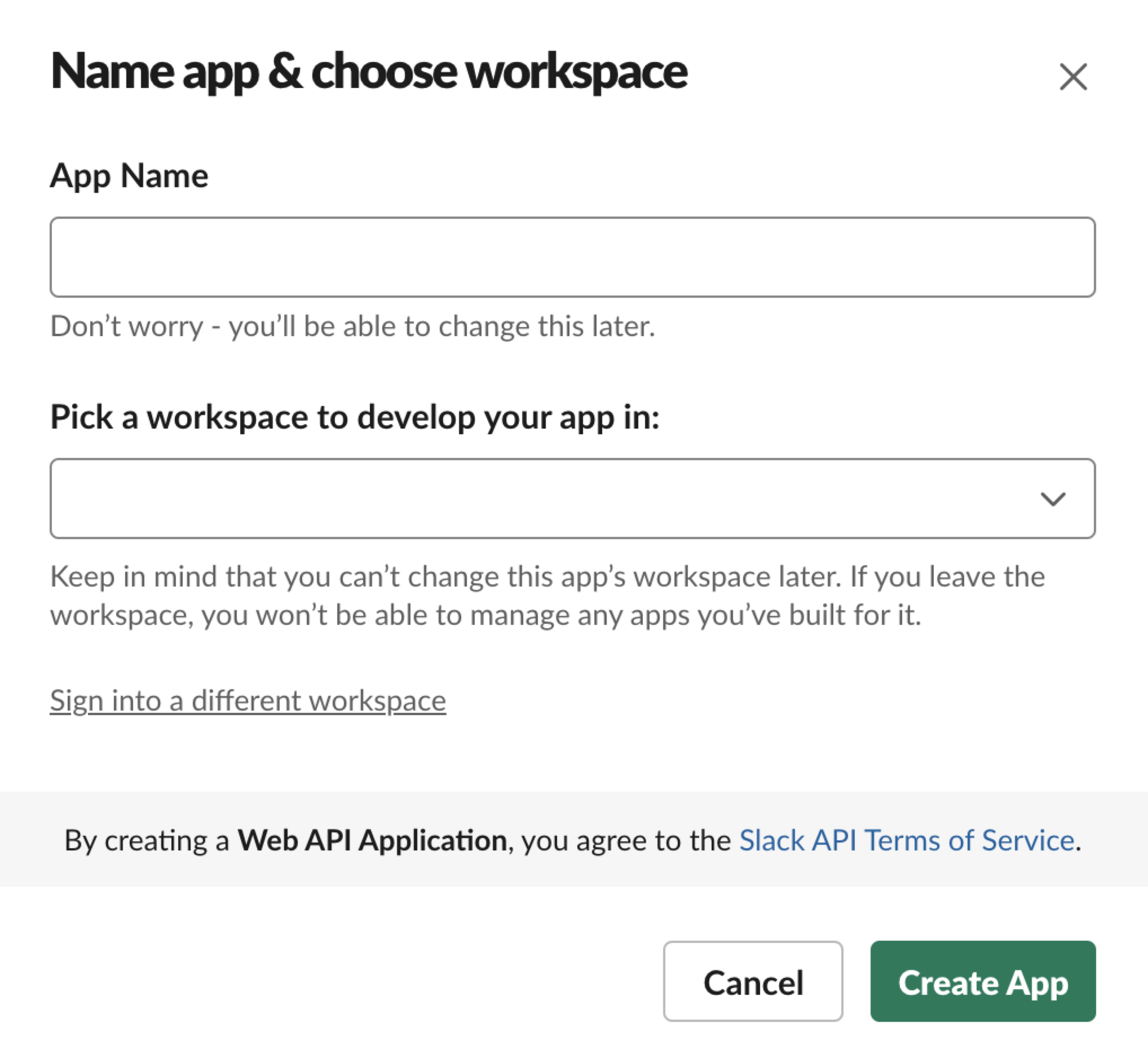
이때 앱의 기능 Bots 추가하기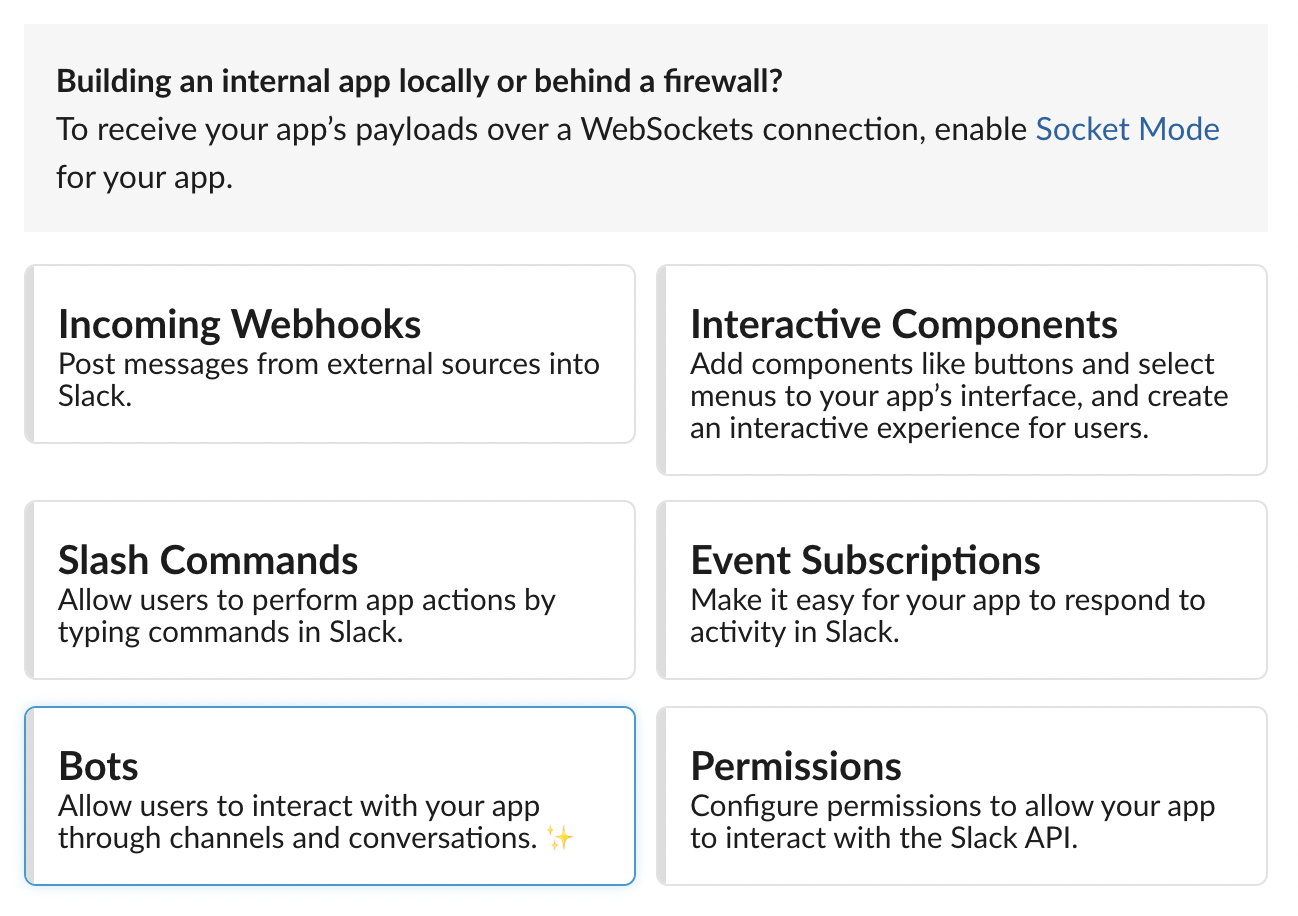
[Review Scopes to Add] 버튼 클릭 -> Oauth Scopes 추가
[ method 설명 링크 ]
그러면 [Install to Workspace] 버튼이 활성화가 된다.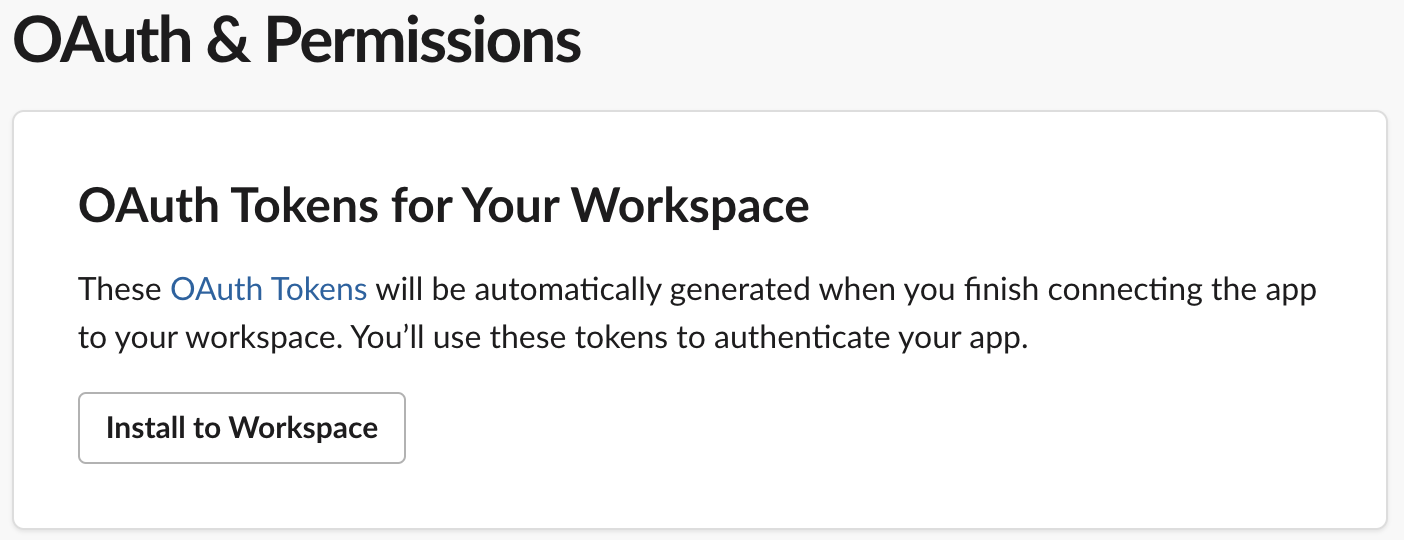 버튼을 누르면 Access Token을 발급받는다. (요청 보낼 때 함께 보내는 토큰)
버튼을 누르면 Access Token을 발급받는다. (요청 보낼 때 함께 보내는 토큰)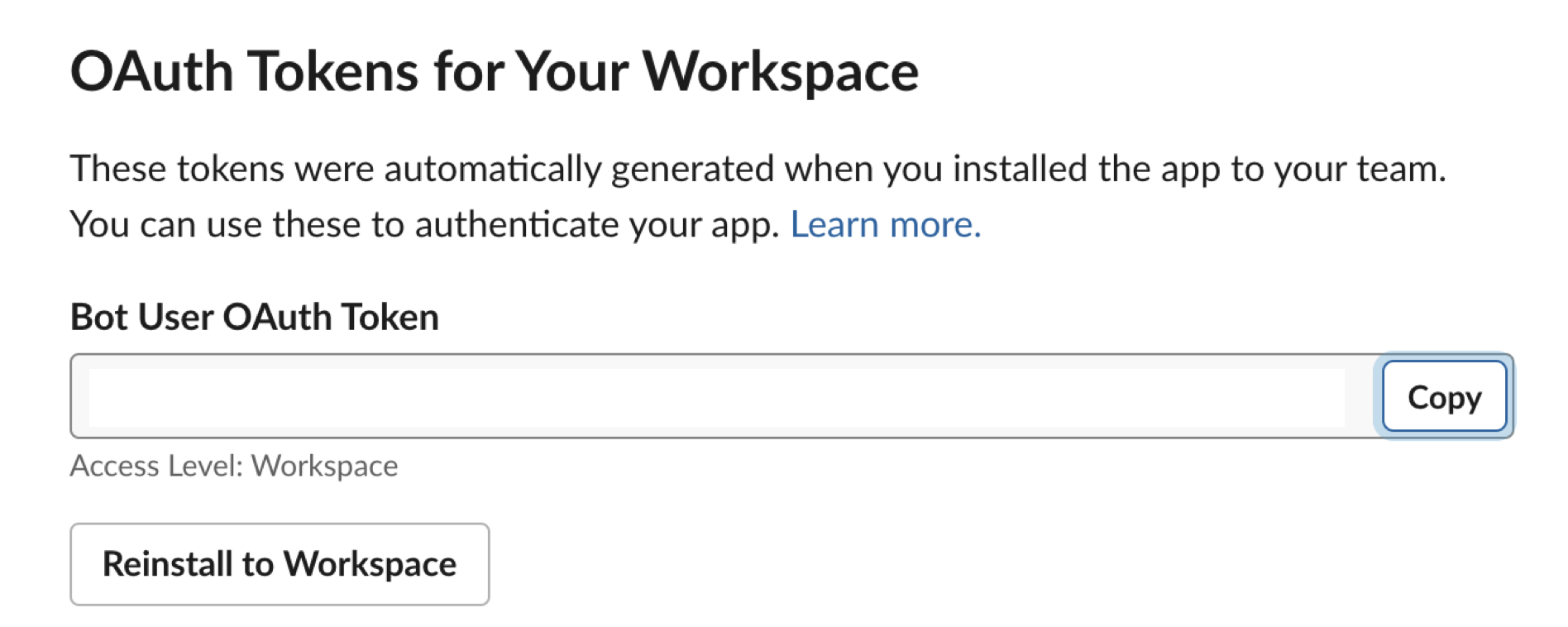
✍️ 스프링부트에 Slack API Method 적용하기
- application.yml 에 토큰 저장
slack:
token: [발급받은 토큰]알림 과정과 적용할 API 정리
- Slack User Id를 User 테이블 컬럼에 추가
- @Scheduled 이용해 Slack User Id(channel이자 DM)로 알림 메세지 보내기 [chat.postMessage]
- @Scheduled 이용해 User 테이블의 Slack User Id 데이터가 없는 회원을
[users.lookupByEmail] 메서드를 이용해 Slack User Id 저장
✔️ @Scheduled를 이용해 알림 메세지 보내기
chat.postMessage 메서드를 호출하여 개인 DM을 보낸다.
-
Scheduler /
notification오전 9시마다, 저장된 알림 날짜가 오늘이라면 알림 메세지를 보낸다.
@Scheduled(cron = "0 0 9 * * *") // 매일 오전 9시마다
public void notification() {
List<Problem> problemList = problemRepository.findAllByNotificationDate(LocalDate.now());
for (Problem problem : problemList) {
slackBotService.notification(problem);
}
}-
SlackBotService /
notificationchannel 필드에 channer id 가 아닌 user id를 작성하면 DM으로 알림 메세지를 보내게 된다.
(DM 찾기까지 매우 헤맸.. 영어 공부해야지.)
개개인마다 알림 메세지를 보내야 한다면 user id를 입력하는 게 좋을 듯하다!
public void notification(Problem problem) {
String url = "https://slack.com/api/chat.postMessage";
HttpHeaders headers = new HttpHeaders();
headers.add("Authorization", "Bearer " + slackToken);
headers.add("Content-type", "application/json; charset=utf-8");
String body = "{\"channel\": \"" + problem.getWriter().getSlackId() + "\", \"text\" : \"" + problem.getTitle() + " 문제를 풀 시간입니다!\"}";
HttpEntity<String> requestEntity = new HttpEntity<>(body, headers);
// 알림 메세지 보내기
ResponseEntity<String> responseEntity = restTemplate.exchange(url, HttpMethod.POST, requestEntity, String.class);
HttpStatus httpStatus = responseEntity.getStatusCode();
int status = httpStatus.value();
String response = responseEntity.getBody();
log.info("Response status: " + status);
log.info(response);
}✔️ @Scheduled를 이용해 이메일로 Slack User Id 얻기
-
Scheduler /
registerSlackId자정마다, Slack User Id가 저장되어있지 않은 회원의 이메일로 Slack User Id를 얻는다.
@Scheduled(cron = "0 0 0 * * *") // 매일 자정마다
public void registerSlackId() throws JsonProcessingException {
List<Member> memberList = memberRepository.findAllBySlackIdNull();
for (Member member : memberList) {
String slackId = slackBotService.getSlackIdByEmail(member.getEmail());
if (slackId != null) {
member.setSlackId(slackId);
memberRepository.save(member);
}
}
}- SlackBotService /
getSlackIdByEmail
public String getSlackIdByEmail(String email) throws JsonProcessingException {
String url = "https://slack.com/api/users.lookupByEmail";
url += "?email=" + email;
HttpHeaders headers = new HttpHeaders();
headers.add("Authorization", "Bearer " + slackToken);
headers.add("Content-type", "application/x-www-form-urlencoded");
HttpEntity<String> requestEntity = new HttpEntity<>(headers);
ResponseEntity<String> restResponse = restTemplate.exchange(
url,
HttpMethod.GET,
requestEntity,
String.class
);
HttpStatus httpStatus = restResponse.getStatusCode();
int status = httpStatus.value();
String response = restResponse.getBody();
log.info("Response status: " + status);
log.info(response);
JsonNode body = objectMapper.readTree(restResponse.getBody());
if (body.get("ok").asBoolean())
return body.get("user").get("id").textValue();
else
return null;
}참고
- chat.postMessage 메세지 보내기
- chat.postEphemeral 임시 메세지 보내기
- users.list 해당 Slack App에 가입한 user들의 정보를 얻는 메서드
- users.lookupByEmail 이메일로 user id를 찾는 메서드

누군가 했더니 아영님이셨군요. 잘 보고 가요~~