Spring Boot Custom Banner
스프링부트가 시작될 때 나오는 배너를 바꿀 수 있다.
/src/main/resources 경로에 banner.txt 넣기.
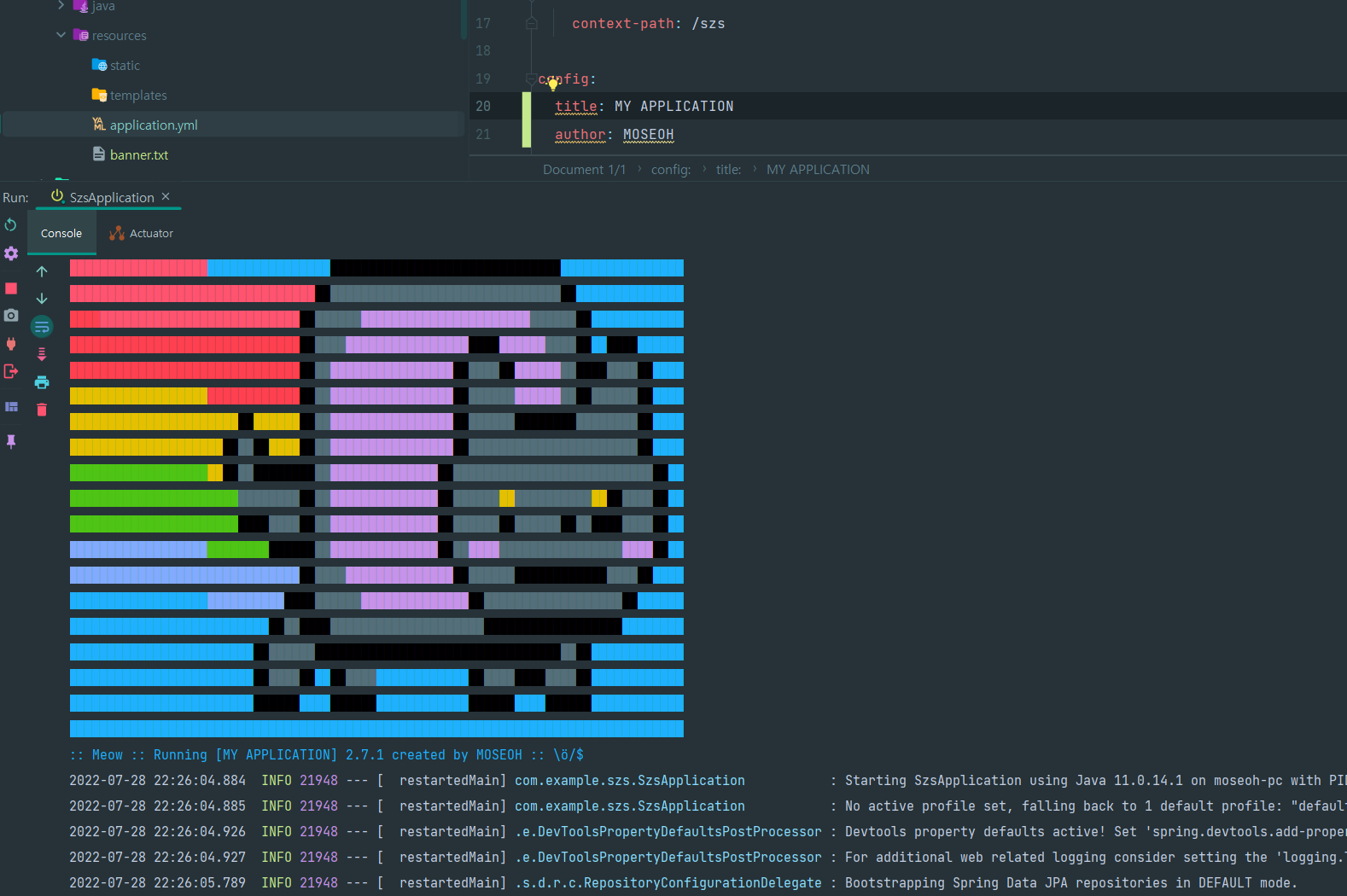
banner.txt 에서 아래와 같이 application.properties, yml 파일의 정보를 불러와 표현할 수도 있다.
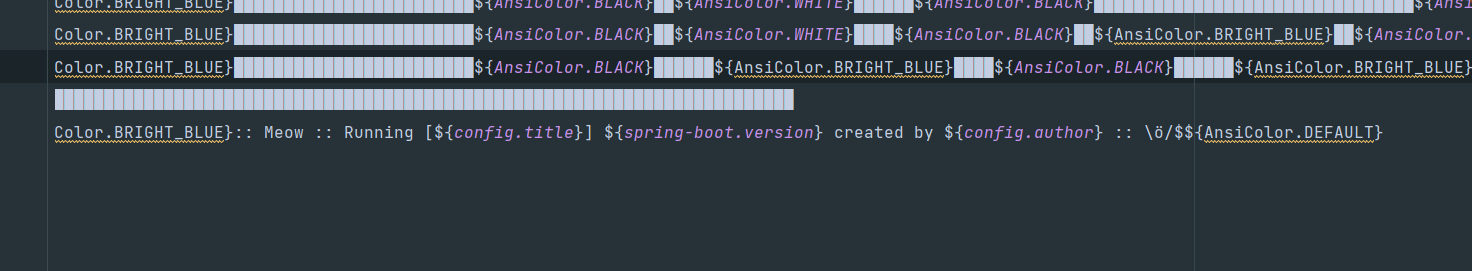
application.yaml:
config:
title: MY APPLICATION
author: MOSEOHbanner.txt:
${config.title} ${config.author}Spring Boot에서 배너모드는 Default true 인 것 같은데 아래와 같이 설정 가능.
@SpringBootApplication
public class MyApplication {
public static void main(String[] args) {
SpringApplication application = new SpringApplication(MyApplication.class);
application.setBannerMode(Banner.Mode.OFF);
application.run(args);
}
}아스키코드 변환 사이트:
http://patorjk.com/software/taag
https://devops.datenkollektiv.de/banner.txt/index.html
