7주차 웹 과제: 게시글 페이징
결과물
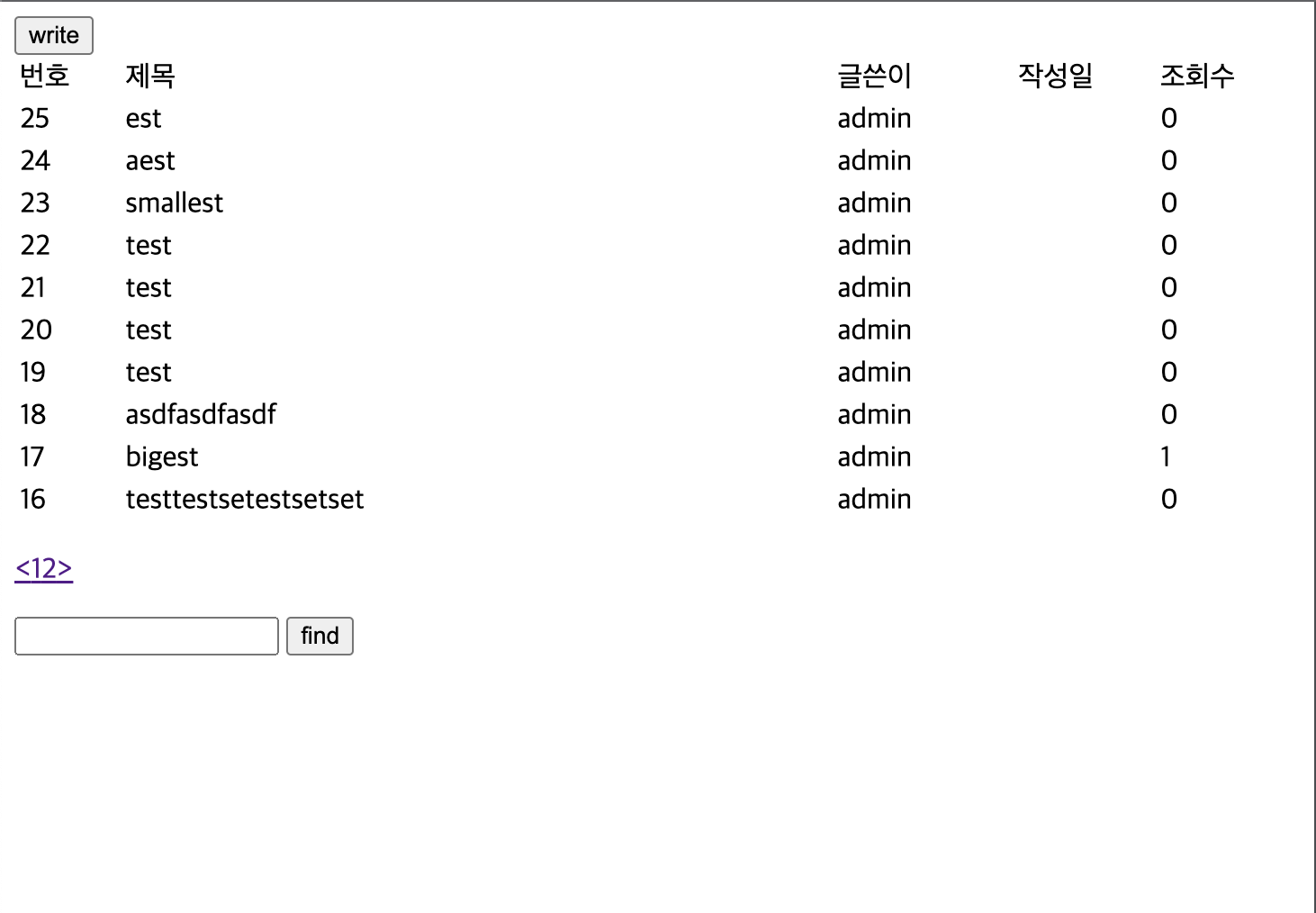
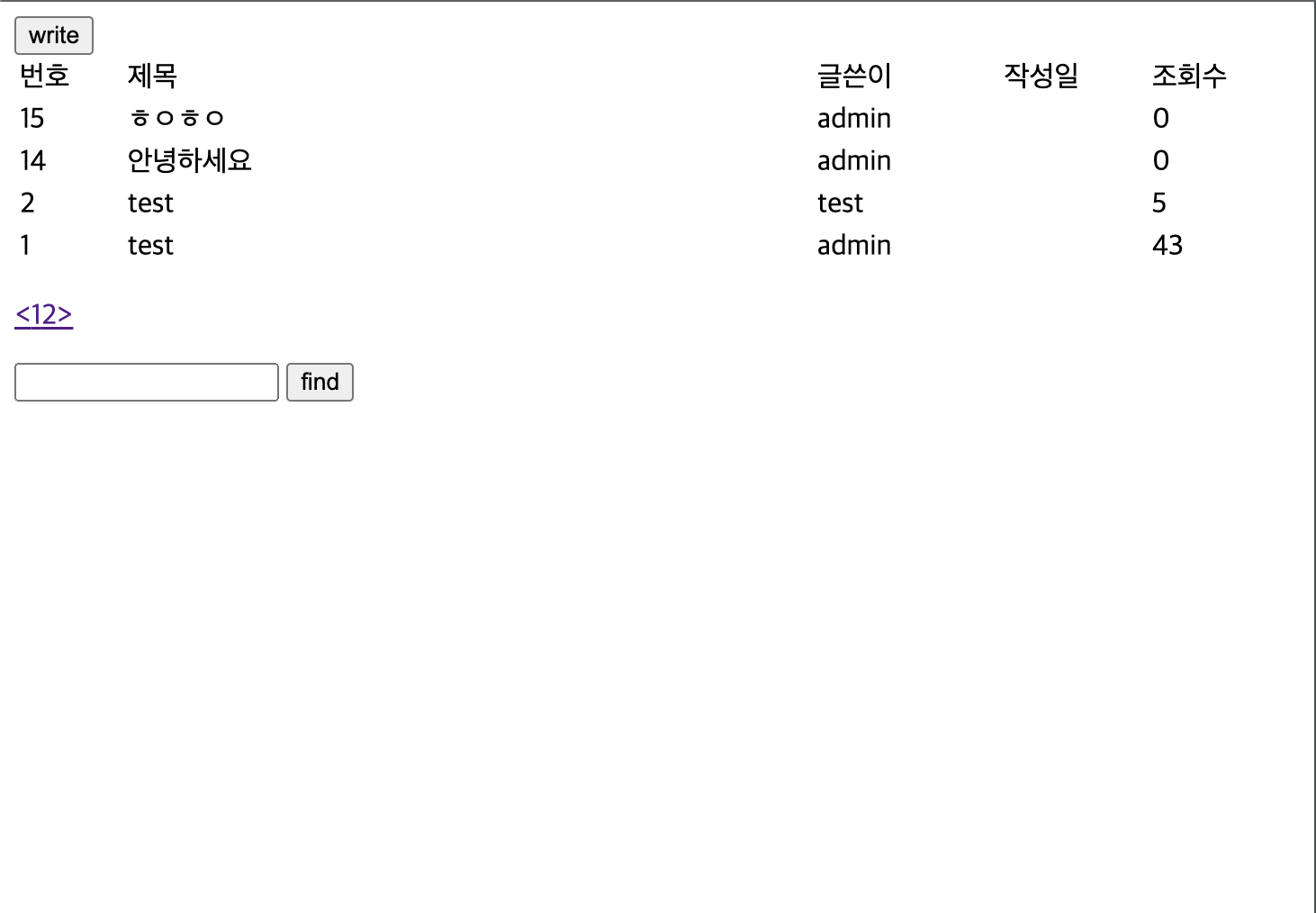
- <, 1, 2, >와 같이 게시글 페이징에 대해서 구현을 해보았다.
- <은 앞 block으로, 1,2는 페이지, >는 뒤 block으로 넘어가는 구조이다.
코드
//read_index.php
<!DOCTYPE html>
<html lang="en">
<head>
<meta charset="UTF-8">
<meta http-equiv="X-UA-Compatible" content="IE=edge">
<meta name="viewport" content="width=device-width, initial-scale=1.0">
<title>Document</title>
<script src="./read_index.js"></script>
</head>
<body onload = "load()">
<?php
session_start();
$page = isset($_GET['page'])? $_GET['page'] : 1;
if(!isset($_SESSION['id'])){?>
<input type="button" name = "login" id = "login" value="login" onclick = gotologin()><?php
}
else{?>
<input type="post" name = "write" id = "write" value = "write" onclick = gotowrite()><?php
}
?>
<table>
<thead>
<tr>
<td width="70">번호</td>
<td width="500">제목</td>
<td width="120">글쓴이</td>
<td width="100">작성일</td>
<td width="100">조회수</td>
</tr>
</thead>
<tbody name = "result" id = "result">
</tbody>
</table>
<input type="hidden" name="cur_page" id = "cur_page" value = <?php echo $page; ?> >
<p class = "pagerclass" id = "pager">
</p>
<input type="text" name="cur_word" id="cur_word">
<input type="submit" value="" onclick="findboard()">
</body>
</html>- 변화가 거의 없는 모습이다.
- paragraph 'pager'와 hidden type 'cur_page'가 생겼다.
//read_index.js
function gotowrite(){
location.href = "write.php";
}
function gotologin(){
location.href = "login.php";
}
function load(){
findboard();
paging();
}
// one page = 10 list, one block = 5 pages
function findboard(){
const word = document.getElementById('cur_word').value;
const page = document.getElementById('cur_page').value;
// Ajax 요청 보내기
const xhr = new XMLHttpRequest();
xhr.open('GET', '/get_read_index.php?request=board&page=' + encodeURIComponent(page) + '&word=' + encodeURIComponent(word));
xhr.onreadystatechange = function() {
if (xhr.readyState === 4 && xhr.status === 200) {
const response = JSON.parse(xhr.responseText);
// 응답 데이터 처리하기
updateUI(response);
}
};
xhr.send();
}
function updateUI(response){
const tableBodyElement = document.getElementById('result');
tableBodyElement.innerHTML = ''; // 테이블 본문 요소 초기화
for (const record of response) {
const rowElement = document.createElement('tr'); // 새로운 tr 요소 생성
const BID = document.createElement('td');
const ID = document.createElement('td');
const TITLE = document.createElement('td');
const DATE = document.createElement('td');
const HIT = document.createElement('td');
BID.textContent = record.bid;
ID.textContent = record.id;
TITLE.textContent = record.title;
DATE.textContent = record.date;
HIT.textContent = record.hit;// td 요소에 데이터 설정
rowElement.appendChild(BID);
rowElement.appendChild(TITLE);
rowElement.appendChild(ID);
rowElement.appendChild(DATE);
rowElement.appendChild(HIT);// td 요소를 tr 요소에 추가;
tableBodyElement.appendChild(rowElement); // tr 요소를 테이블 본문 요소에 추가
TITLE.addEventListener('click', function(){
location.href = "read.php?bid=" + record.bid;
})
}
}
function paging(){
const page = document.getElementById('cur_page').value;
const word = document.getElementById('cur_word').value;
const xhr = new XMLHttpRequest();
xhr.open('GET', '/get_read_index.php?request=page&page=' + encodeURIComponent(page)+ '&word=' + encodeURIComponent(word));
xhr.onreadystatechange = function() {
if (xhr.readyState === 4 && xhr.status === 200) {
const response = JSON.parse(xhr.responseText);
Updatepage(response, page, word);
}
};
xhr.send();
}
function Updatepage(response, current_page, current_word){
const pager = document.getElementById('pager');
pager.innerHTML = '';
const {start_page, end_page} = response.page_info;
const previousPage = document.createElement('a');
previousPage.href = `read_index.php/?page=${start_page - 1}`;
previousPage.innerText = '<';
pager.appendChild(previousPage);
for (let i = start_page; i <= end_page; i++) {
const pageLink = document.createElement('a');
pageLink.href = `/read_index.php?page=${i}`;
pageLink.innerText = i;
if (i === parseInt(current_page)) {
pageLink.className = 'active';
}
pager.appendChild(pageLink);
}
const nextPage = document.createElement('a');
nextPage.href = `read_index.php/?page=${parseInt(end_page) + 1}`;
nextPage.innerText = '>';
pager.appendChild(nextPage);
}- paging함수와 그 page를 update 해주는 updatepage 함수가 생겼다.
- findboard의 경우도 쿼리문을 바로 보내주던 방식이 아닌, 단어를 받으면 그 단어를 서버에 보내주는 방식으로 바꾸었다.
- paging 함수는 findboard와 마찬가지로 현재 page와 word를 보내는 함수이다.
- Updatepage 함수는 AJAX 요청을 통해 받아온 start_page, end_page에 대한 정보를 통해 page를 구성한다.
//get_read_index.php
<?php
#const start_num = (page - 1)*list;
#const query = `SELECT bid, id, title, created, hit FROM board WHERE title LIKE '%${word}%' ORDER BY bid DESC LIMIT ${start_num}, ${list}`;
$conn = new mysqli('localhost', 'conn', 'Testnote!%89','test');
$request = $_GET['request'];
$page = $_GET['page'];
$word = $_GET['word'];
$list_num = 10;
$page_num = 5;
$first_board = ($page - 1) * $list_num;
if($request == 'board'){
$q = "SELECT bid, id, title, created, hit FROM board WHERE title LIKE '%$word%' ORDER BY bid DESC LIMIT $first_board, $list_num";
$result = $conn->query($q);
$rows = array();
while($row = $result->fetch_array(MYSQLI_ASSOC)) {
$rows[] = $row;
}
}
else if($request == 'page'){
$block = ceil($page/$page_num); #몇번째 block인지 계산
$q = "SELECT COUNT(*) FROM board where LIKE '%$word%' ORDER BY bid";
$all = $conn->query($q)->fetch_row()[0];
$end = ceil($all/$list_num); #마지막 페이지 번호
$start_page = ($block - 1) * $page_num + 1; # block의 시작 page
$end_page = min($end, $block * $page_num); # block의 끝 page
$page_info = array('start_page' => $start_page, 'end_page' => $end_page);
$rows['page_info'] = $page_info;
}
header('Content-Type: application/json');
echo json_encode($rows);
?>- get_read_index.php는 먼저 request의 값을 받고 board, page로 나뉘게 된다.
- board는 이전과 마찬가지로 게시글에 대한 정보를 json으로 보낸다.
- page의 경우 현재 page를 계산해 몇번째 block인지 계산을 하고 그 block의 start page와 end page에 대한 정보를 보내준다.
문제점
첫번째
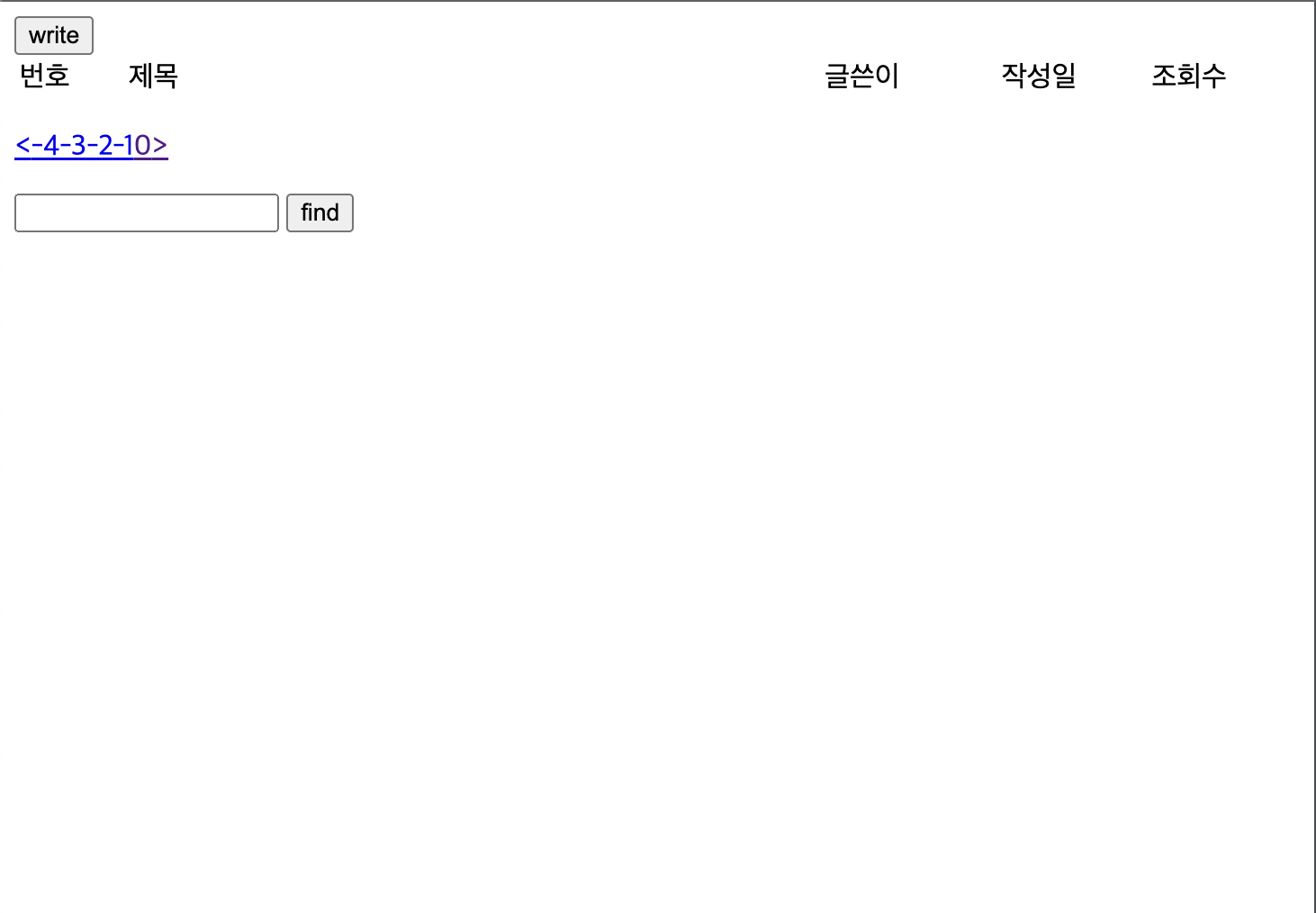
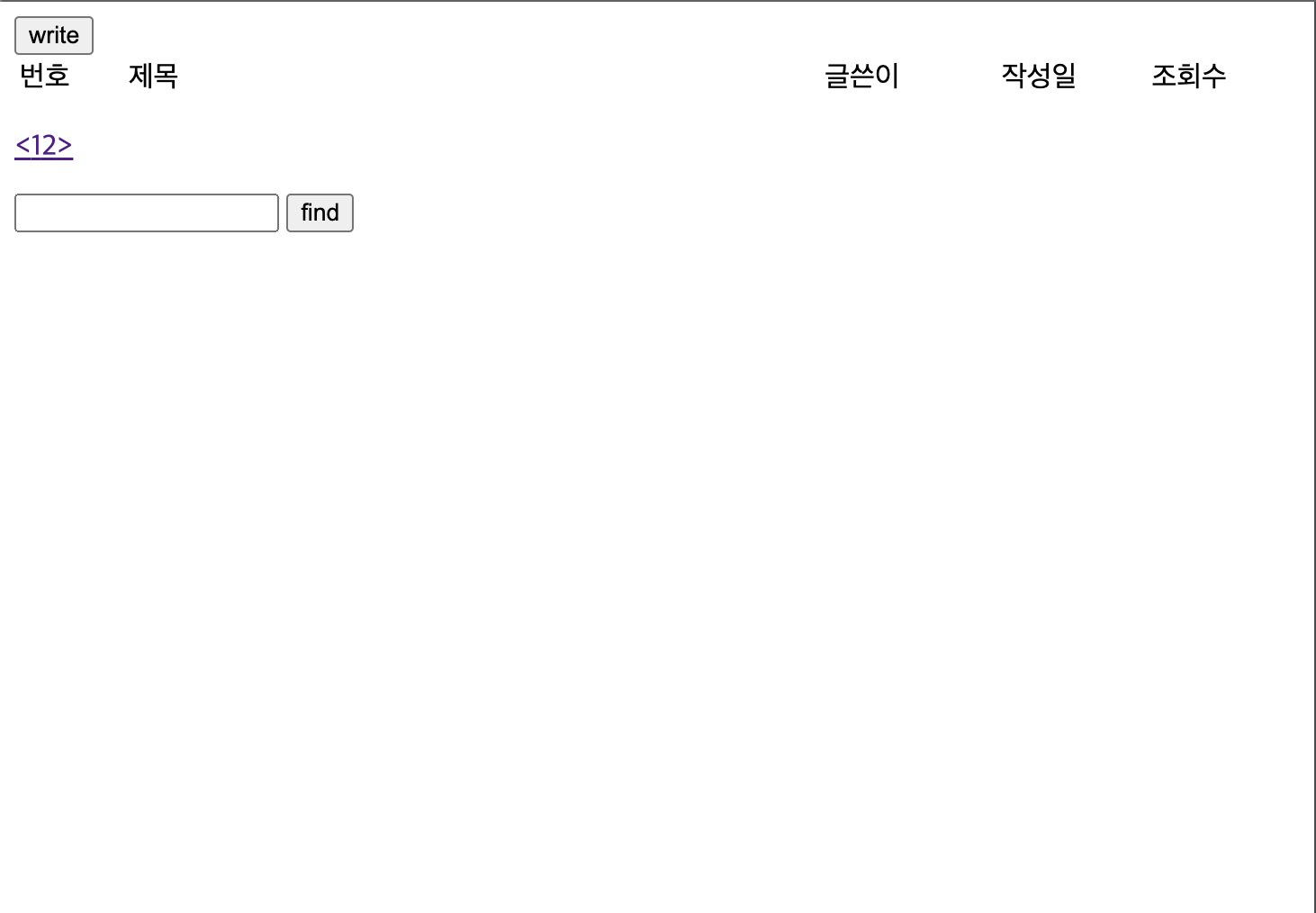
- <, >를 누르면 음수를 띄거나 화면을 띄우지 못한다. 아마도 block이 음수나 index를 초과하는 경우가 생긴 거 같은데 이를 정리할 필요가 있어보인다.
두번째
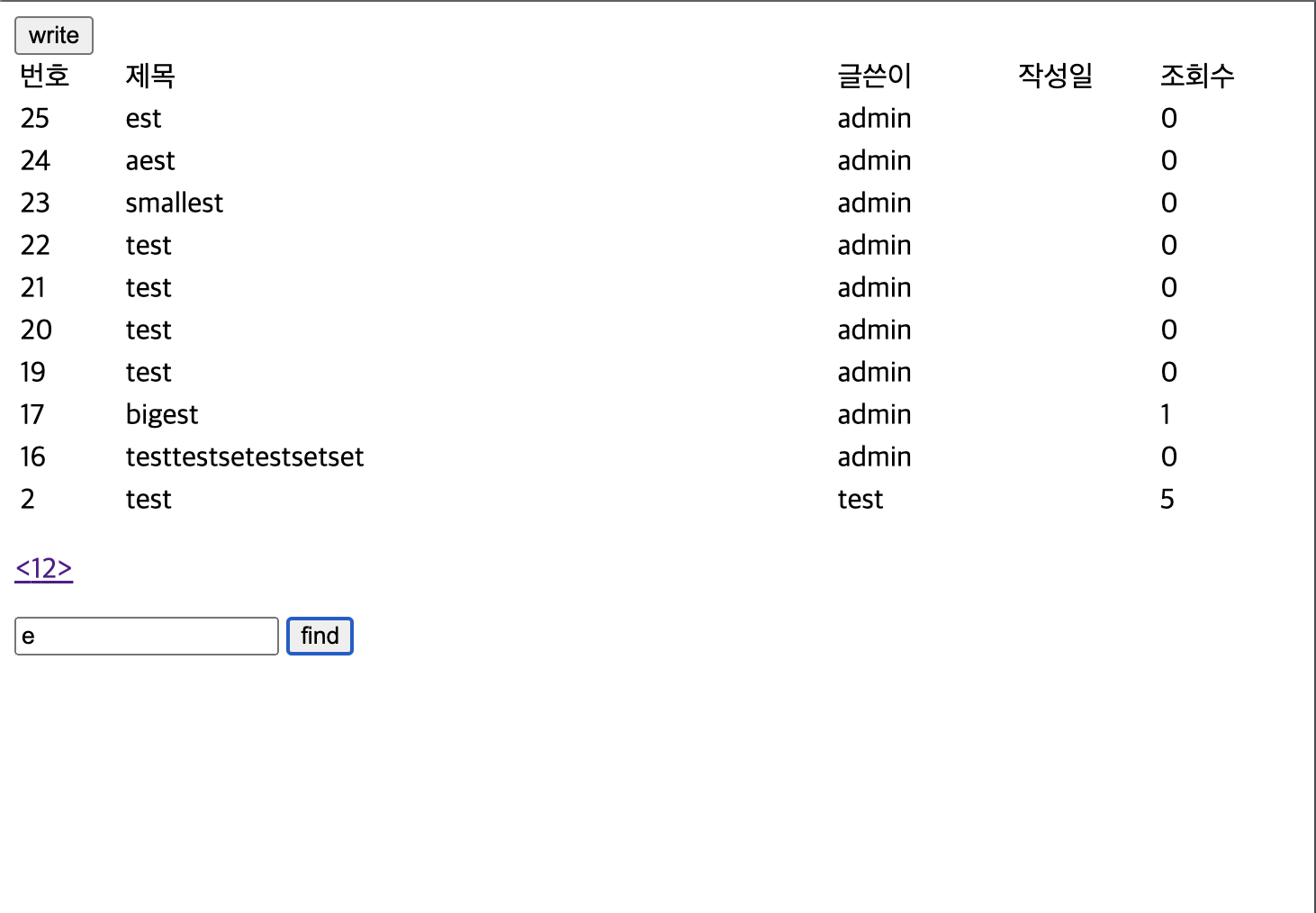
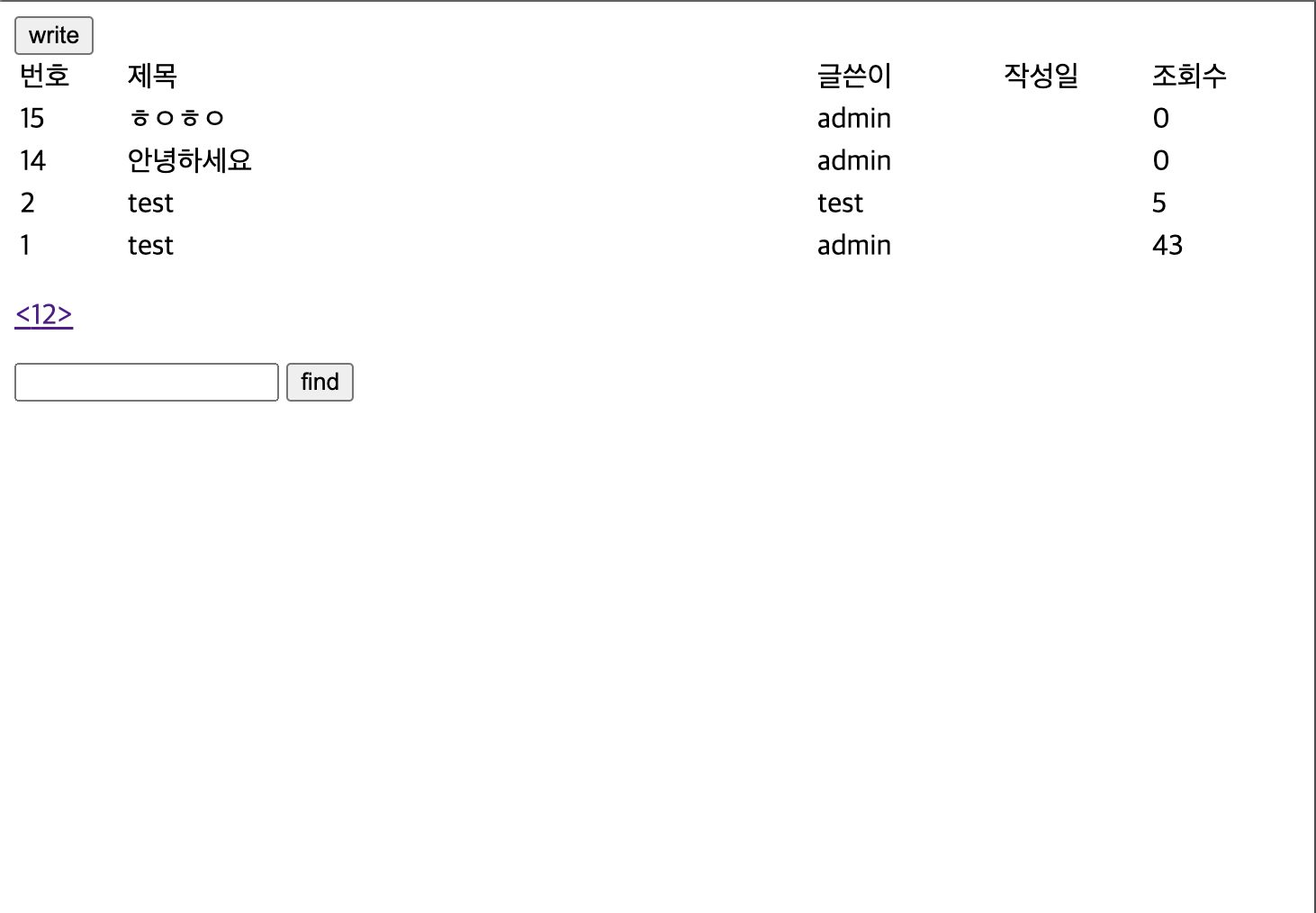
- 페이지 번호를 누르면 검색이 초기화되는 현상이 있다. page버튼을 눌렀을 때 cur_word인자도 넘어가게 바꿔야 할 것 같다.
세번째
- 페이지 간격이 너무 좁다. css를 통해서 간격을 늘릴 필요가 있어보인다.
