이전 과제: https://velog.io/@azurp158/8주차-과제WEB
결과물
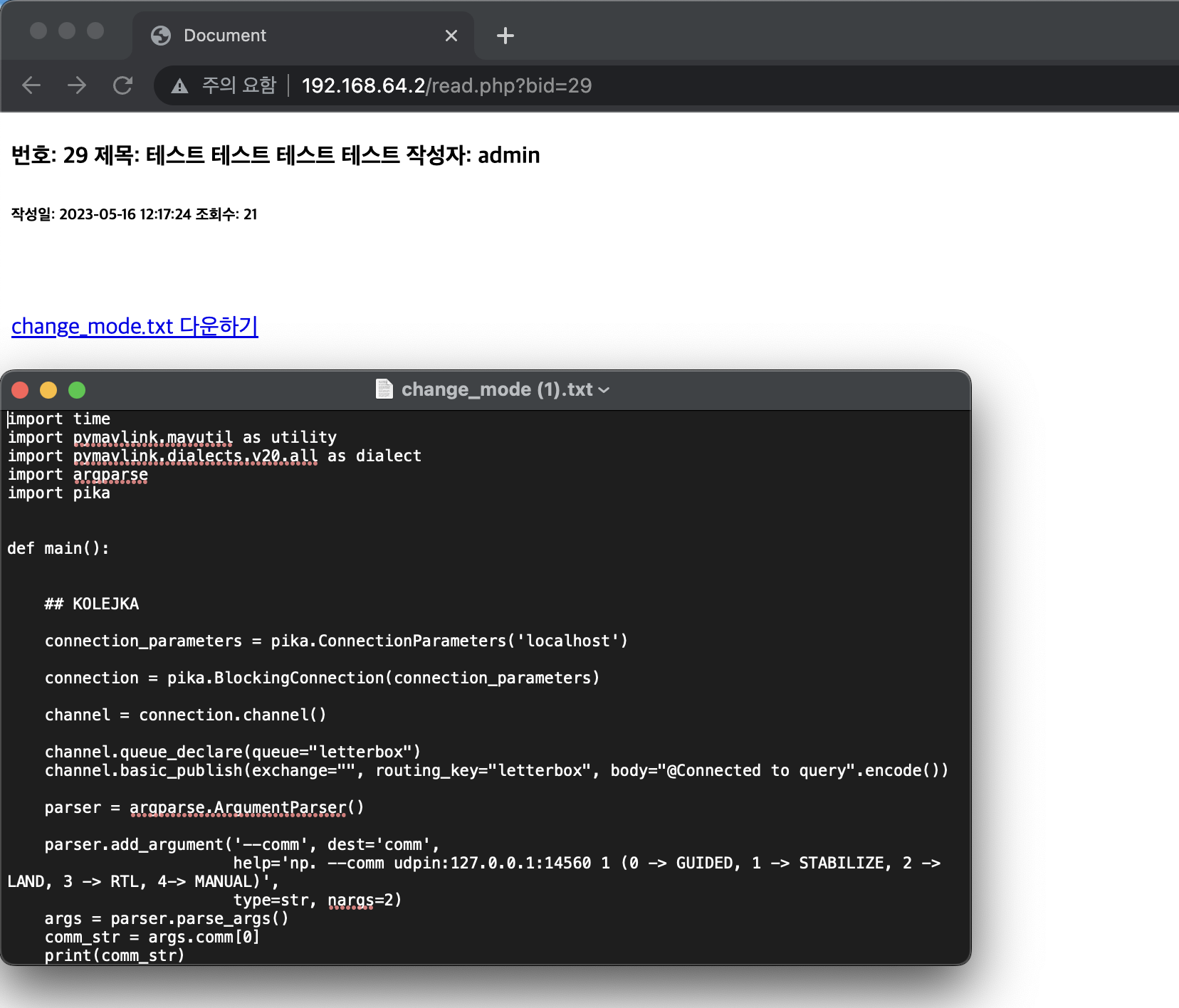
- 업로드했던 파일을 다운로드할 수 있게 만들었다.
코드
// 이전 read.php 일부
<div>
<p><a href="./file/upload/<?php echo $row['file'];?>"> <?php echo $row['file'];?> 다운하기</a></p>
</div>// read.php 일부
<div>
<p><a href="download.php?file=<?php echo $row['file'];?>"> <?php echo $row['file'];?> 다운하기</a></p>
</div>- 서버에 저장되어 있는 파일을 불러오는 이전 코드와는 다르게 현재 코드는 download.php에게 GET 방식으로 file 이름을 전달한다.
//download.php
<?php
$file = $_GET['file'];
$filesize = filesize($file);
$filedir = "./file/upload/".$file;
header('Content-Type: application/x-octetstream');
header('Content-Length: '.filesize($filedir));
header('Content-Disposition: attachment; filename='.$file);
header('Content-Transfer-Encoding: binary');
$fp = fopen($filedir, "r");
fpassthru($fp);
fclose($fp);
?>- header의 경우 content-type, content-length, content-disposition, content-transfer-encoding와 같은 헤더를 설정한다.
- fpassthru는 현재 열려있는 파일 포인터로부터 데이터를 읽어 클라이언트로 직접 전송한다.
